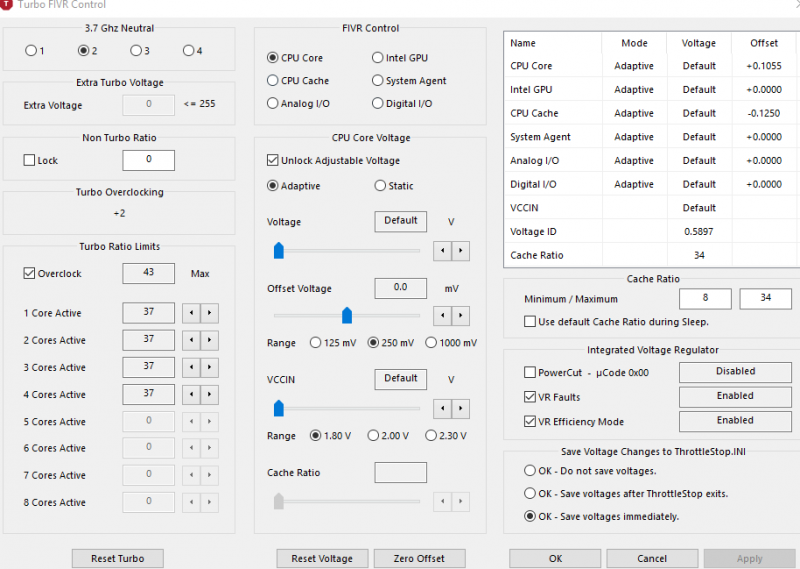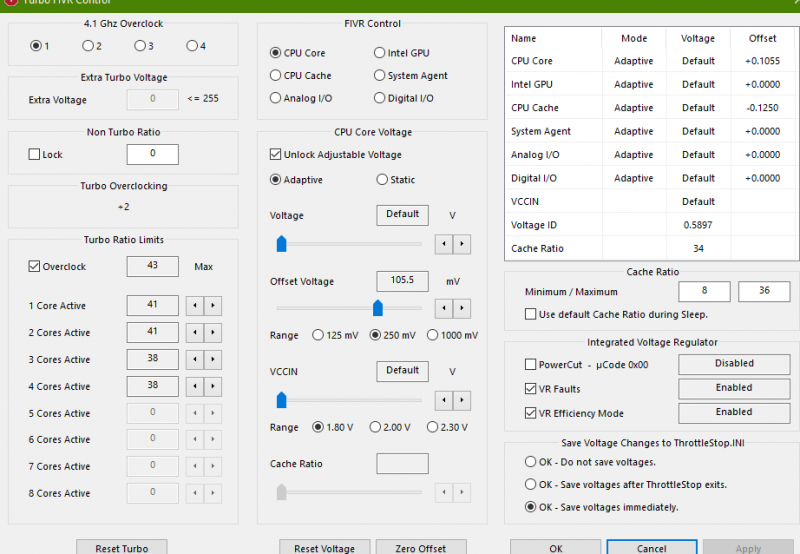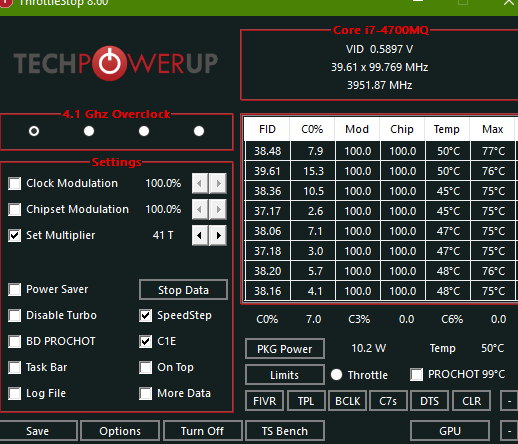-
Posts
136 -
Joined
-
Last visited
-
Days Won
1
Content Type
Profiles
Forums
Downloads
Everything posted by Tesla
-
Hi, Excellent Mod. I had success applying LM on the CPU DIE and using normal thermal paste between both heat pipes. Furthermore, removing the keyboard will immensely help the fan intake. And to improve your CPU performance I recommend using the Haswell microcode hack (there is a separate thread on this forum on how to do it) that unlocks your CPU multiplier, 3.8Ghz all core should be fairly easy with a 4700MQ+Undervolt and may even be able to get 4Ghz out of 1-2 Cores. Cheers.
-
Just a quick update: My Y510P was one of the most fun builds I ever did. and honestly It ran too well and did extend the life of the laptop. I have sold my Y510P back in Dec 19, and I am currently using another gaming laptop. I still have the original Gerald adapter. I might sell it or do another y510P build with RTX3000 series and an extreme 4th gen haswell cpu. I personally like the flexibility of that platform, the 4th gen CPUs can be completely unlocked with a bios mod and the single core performance isn't too shabby. You guys are awesome!
-
SLI support is very poor and 2x 650Ms aren't as good as even the lowest end cards. Plus you will need bigger power brick to run SLI. If you can get the adapter + PSU + some GPU (even used is good) I believe you can prolong the life time of your system. As for recommended GPUs that will not be bottlenecked by your CPU (AMD: RX570s are a good deal if you can find them used or any of the newer Navi cards). (NVIDIA: 1000/2000 series cards are good match, I recommend the 1660TI or Super, and if you wanna run 3000 series go with 3060 or even the 3070 should be fine if you play at 4k).
-
yes the chipset does but idk abt the bios. I found the same laptop sold by walmart with 64GB configuration.
-
Hi guys, I own the HP 15t-dc100 CTO and I was wondering if anybody here tried 64GB Memory upgrade. In theory the 9750H should support 32GBx2 but according to HP maintenance manual and Crucial compatibility website, they both state 16GBx2 as the maximum option. Currently it is running 8GBx2 and I like to upgrade but I want to go all the way to 64GB because I really need it for my work flow. I appreciate if someone here knows if I should go for it or play it safe and stick with 16GBx2. Thanks.
-
Depends on the game and the fps target. for 60fps gaming its fine. 144Hz some single threaded games may see a cpu bottleneck with the 1070 ti.
-
Version 00, and yeah I did edit stock bios image v2.07 and did a zero fill on the microcode section, I then applied slv7 on the top of modded bios just coz I wanted to replace the dreadful wifi adapter. and last but not least you have to delete the .dll microcode file from your system32 and do couple of restarts. it took me like 7 restarts or so before I was able to edit the clocks in throttlestop on win 10 v1809. Please note that when you edit the hex values, the microcode length for 2.07 is i believe was 40 (unlike what is mentioned in the original guide). Also you need to replace the removed part with 0s. I would upload the final modded bios image but that would be against the forum rules. So lets move it to PMs *wink wink*
-
actually it depends on your chip, mine is doing 3.9 4c, 4.1 on 2 cores with increasing the voltage offset by +10mV only. and 4.1 on all cores with +46mV. which is not a lot. now if i go to 4.2 or 4.3 it would require +200mV which is insane. However with those speeds and my normal use of PC everything feels snappier. and it doesnt consume that much more power. and the bios does power throttle the chip back to 3.4 once power draw exceeds 55W-57W which is something you will never hit with gaming+multitasking. so i guess its not all bad if u know what you're doing and +600mhz does make a difference on an old chip.
-
Im running the 4700mq at 4.1ghz w/ LM. I regret not doing this from the start years ago. Simple put the cpu is running to its limits without throttling or over heating. In fact it stays relatively cool, mid 60s during gaming and mid 80s when being stressed out on all cores while pulling around 45 to 54w.
-
Works great on my y510p with 4700MQ. Bios 2.07. Found my sweet spot with 3.7Ghz on all cores OC and no voltage offset. Power consumption is 50W when all cores stressed. I was able to achieve 4.1Ghz on 2/4 cores stressed. which is plenty useful for playing single threaded games. I could go 4.1 all cores but it would fluctuate due to power throttling. As for the cooling, Liquid metal did the trick with temps staying mid 70s. Was able to hit 4.4Ghz with +230mV core and 0.05 Vccin. however, power throttling at 56-57W kept dropping frequencies back to 3.4Ghz so its kinda useless. Anyways, ty for the guide. this is pretty much a free upgrade that matches my other 7700hq machine.
-
That is absolutely beautiful sir. Would you mind sharing the dimensions of the acrylic?
-
My y510p comes with the dreadful 1366x768 TN panel which is just toxic to the eye, The plan is to install a beautiful 1080p IPS panel. I'm aware that I need a new panel, LVDS cable and a new motherboard to go with it and there are many of them on ebay like this one. MB: https://www.ebay.com/itm/Lenovo-IdeaPad-Y510P-Motherboard-GT750M-90004283-90002927-90002924-1080P-Panel/232553297925?hash=item362541b805:g:BLUAAOSw65FXvtDK:rk:1:pf:0 Now The part I struggle with is finding a compatible panel and the appropriate LVDS cable, I want a high end IPS with good colors, price doesn't matter. So I need your help cause I have never done this before.
-
Ye if you got 3.0 x16 it for sure will be better but Here is the caveat, you will run into a cpu bottleneck before you can saturate the performance of 2.0 x8, it really depends on the task. Gaming at higher resolution would put more strain on the GPU itself and using an external monitor will increase the available PCI bandwidth.
-
3.2GBps not Gbps which is equal to 40Gbps.. So Basically you have 3.0 x4 or Thunderbolt 3 Bandwidth. It ain't a big deal in my opinion since your processor and old DDR3L Memory speeds are going to be the primary bottlenecks. Just use a 1440p external monitor to increase your performance.
-
Totally agree, But given the current situation with prices and availability, I'd say it ain't bad idea to keep it. I almost wanted to pull the trigger on a brand new ryzen mini itx but the gains compared to a fully loaded y510p isn't worth it. I've been thinking to buy a top end haswell chip(like 4940MX) but not sure about the VRMs. I can still live with DDR3L memory just fine.
-
Neat!!! I'm amazed. great job.
-
@High_Voltage Plenty thanks. This is so cool.
-
The bus width is x16, but the actual speed is 8GB/s(reported in Gbps which i think its a typo in the software) which translates to x8. Think about it like a street width, you have 16 lanes but you are only occupying 8 of them at any given time. By design; of the laptop; you can't use more than 8 for your Vega card since Lanes 0 to 7 are hardwired to your nvidia card and 8 to 15 are wired to the ultrabay slot. Different Softwares may read a maximum theoretical bandwidth of 16 but in reality there are only 8 lanes. and I believe even if the software does read x16 used, it is because of a read error.
-
Yeah actually the way I have it is one 256gb m.2 ssd for OS and two 1TB sata hdds in raid0. Just so to reduce the loading times in games. And as you said free USB ports.
-
I'm using a second hdd in the ultrabay's sata port and it works perfectly.
-
True. This bios is only for y510p. y500 is not compatible. and unfortunately no one figured out how to get it working properly. That is amazing. Makes me wanna upgrade to Vega. Have fun with it.
-
Hello, Do you have a power supply connected to the adapter (20pin connector)? Even though your card has no PCIE power connector, you would still need an external power supply for supplying power through PCIE slot. Also, are you running 2.07 bios?
-
Nice upgrades, I believe the cpu upgrade is as easy as swapping it out. but I advice you not to do so, I have one with 2640QM and it runs hot, I mean really hot. I winded up under clocking it manually to 1.6Ghz-2.4 to run at an acceptable 60-75 C under lightweight loads like browsing the web. I would personally go get an i5 to improve battery life and thermals. I love the keyboard on that machine and it is the only reason that is keeping me from replacing it. however the three downsides are the bad thermals, power draw, and man the thing is heavy and bulk by todays standards. That doesn't mean it is a bad laptop, in fact I still love it and use it as a daily driver for college and media consumption. The thing is built like a tank too, and it has spill resistance too, I spilled vodka on the thing and it survived like nothing happened and I also dropped it on the street while I was getting out of the car and it took it with minor scuffs and few scratches. Mine is loaded with a 2640QM i7, 8GB of ram, 256 SSD and a 768p IPS display.
-
you are correct, ESD is something to be aware of but really I wouldn't be rubbing it to build a charge lol. as for the CPU, if you're going to source one, just go for the 4900MQ, that single core boost to 3.8-4Ghz is totally worth it and very useful in games. I would also imagine overclocking all cores to the max it if the VRMs allow it.