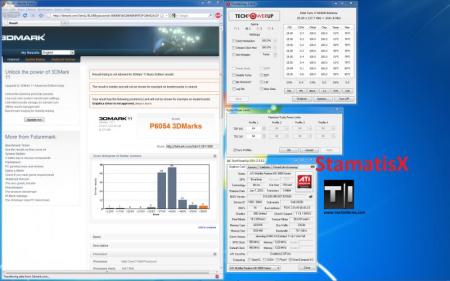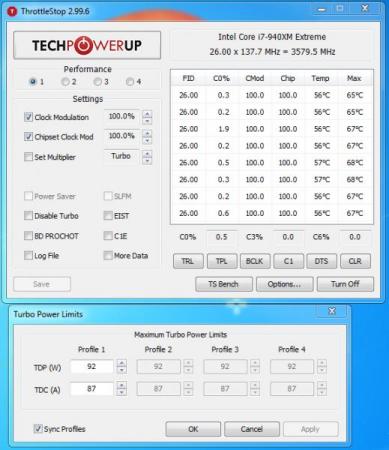-
Posts
2040 -
Joined
-
Last visited
-
Days Won
53
Content Type
Profiles
Forums
Downloads
Everything posted by StamatisX
-

OFFICIAL: M17x-R2 Benchmarking Thread
StamatisX replied to StamatisX's topic in Alienware M17x / AW 17
So here how the scores go on 3DMark Vantage ATI drivers 11.4 beta, CPU @ 3.579 GHz for all 3 runs so it won't affect the GPU scores Single 5870 stock clocks: 9909 ImageShack® - Online Photo and Video Hosting CFX 5870 stock clocks: 17106 ImageShack® - Online Photo and Video Hosting CFX 5870 @ 950/1220: 20437 (First Alienware M17x -R2 to hit 20K+ on vantage only here on Tech|Inferno) ImageShack® - Online Photo and Video Hosting -

Miscellaneous Tutorials (from front page) discussion.
StamatisX replied to Brian's topic in General Notebook Discussions
You can do 1GHz+ only for validation purposes, I cannot run anything above 960MHz... not sufficient power for sure (but could be cooling as well).- 24 replies
-

Alienware M18x Rumors & Discussion Thread
StamatisX replied to Brian's topic in Alienware M18x / AW 18
If that's true, it will definitely make lots of people really happy... -

Alienware M18x Rumors & Discussion Thread
StamatisX replied to Brian's topic in Alienware M18x / AW 18
15 hours? Are you sure guys that it is not a mistake or there is no comma missing between the 1 and 5? -

Alienware M18x Rumors & Discussion Thread
StamatisX replied to Brian's topic in Alienware M18x / AW 18
That's really interesting, carbon fiber tool kit? I wonder why nobody so far hasn't done anything like that... they use carbon fiber in too many situations, I don't see why not here, and as I said it would be a special edition which means extra cost and not for mass production... so it would target only those who can afford it. (I am also surprised that Apple hasn't done anything like that either...) -

Alienware M18x Rumors & Discussion Thread
StamatisX replied to Brian's topic in Alienware M18x / AW 18
I would like a special carbon fiber edition -

Alienware M18x Rumors & Discussion Thread
StamatisX replied to Brian's topic in Alienware M18x / AW 18
I have a feeling that for the M18x they gonna use the same rubber material like the R3, so far they have M11x, M17x R3, (from photos the M14x looks the same), so why not the M18x... -

M17x-R3 CPU & GPU Re-Pasting Guide w/Pics!
StamatisX replied to DaneGRClose's topic in Alienware M17x / AW 17
Does the GPU heatsink has a lot more copper compared to those on the R2 or is it my idea? -
This is a very nice prank http://www.youtube.com/watch?v=2rohN9rpho0
-

Alienware M14x Rumors & Discussion Thread
StamatisX replied to vikingrinn's topic in Alienware M14x / AW 14
I guess we will have to add a new category to the Alienware forum section... -

OFFICIAL: M17x-R2 Benchmarking Thread
StamatisX replied to StamatisX's topic in Alienware M17x / AW 17
Yeah I noticed you can't see anything... ImageShack® - Online Photo and Video Hosting Those drivers gave a 258 points boost -

OFFICIAL: M17x-R2 Benchmarking Thread
StamatisX replied to StamatisX's topic in Alienware M17x / AW 17
And.... we have a WINNER!!! 3DMark11: http://3dmark.com/3dm11/811409;jsessionid=3E606EF1632564090EF97DFC84452AC0?show_ads=true&page=%2F3dm11%2F811409%3Fkey%3DnDVuMWCkTxpk2TeJca7dpz4fkvYQKZ P6054 (keep in mind I had higher ambient temperature, lower clocks on my GPU than my last run and lower settings on ThrottleStop, ATI drivers 11.4 beta) -

Can we have stock M17X benchmark scores posted w/ OC'ed scores?
StamatisX replied to a topic in Alienware M17x / AW 17
In here you don't have the right to remain silent -

Can we have stock M17X benchmark scores posted w/ OC'ed scores?
StamatisX replied to a topic in Alienware M17x / AW 17
yes he is the same person, I can confirm it -

OFFICIAL: M17x-R2 Benchmarking Thread
StamatisX replied to StamatisX's topic in Alienware M17x / AW 17
-
You should try the Kingston ones, I literally abuse them with OCing and after a year they are still holding strong, glad that you are back online with the OS.
-
HAHAHAHA I liked the first one the most
-
You can try but IMHO you won't see any difference because you are already maxing it out the 4K and what's left for this SSD are the sequential reads and writes... what you can try to do is to keep the stripe size to 128 and change the cluster size to 64K because by default Windows format the disk with 4K.
-

OFFICIAL: M17x-R2 Benchmarking Thread
StamatisX replied to StamatisX's topic in Alienware M17x / AW 17
I have to find sometime to install the 11.4 beta drivers from ATI and run a couple of benches, damn I wish I had a device to slow down time around me LOL -

OFFICIAL: Alienware M17x-R2 Owners Lounge
StamatisX replied to Brian's topic in Alienware M17x / AW 17
Thanks Brian this will definitely come in handy. -
With 3% BIOS OC you most likely don't need extra voltage, if you add extra voltage to your CPU your temperatures will raise even further and you won't be able to maintain high multipliers without external cooling. Anything above 3% thought will require voltage but according to my tests, the heat resulted in lower performance. So far I haven't see any program to stress the CPU close to what wprime 1.55 or intelburn test does, let alone the prime95... so don't worry about it, all you need is to maintain the multipliers you want based on the software you are using, if you do something that pushes the CPU to those extremes like the programs mentioned above then you will have to settle to lower multis. About your 4K writes, I think your SSD has low random read/write performance from the factory and that you are already maxing it out, that's why it seems unaffected. If you see my CDM screenshots, my SSD can hit those writes without any mod, so the only improvement you will see is on the sequential ones.
-
Not funny but interesting.... or better WTF!?!?!?!
-
LMAO WTF???
- 100 replies
-
- animated gifs
- funny pictures
-
(and 1 more)
Tagged with:
-
mw86, I only use TDP 92, TDC 87 Those numbers occurred after trial and error by running the applications I mostly use (ie Eclipse or games) and determining what the TDP and TDC has to be in order to maintain the 26x multi across all cores. I am also on 3% BIOS overclock, and the fact that when you enter into sleep mode you loose the BIOS overclock has to do with Dell since that is a bug from day one, even the R1 has the same problem. The cooling of the R2 unfortunately is not enough to keep it cool at clocks like 3.5GHz under every circumstance ie prime95 or wprime 1.55 1024M and by raising the TDP and TDC too much you will exceed the Tj and the laptop will shut down or crash, with lower settings you simply won't maintain those multipliers so you need to experiment a bit. For the SSD performance all you need is to disable the EIST,C1E, do the registry mod and you are set, you won't see any performance gain from adjusting the TDP,TDC
-
I believe you will like this as well