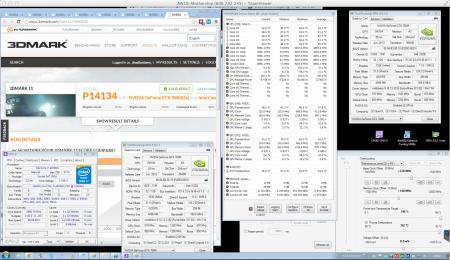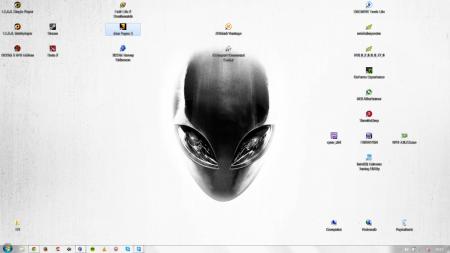-
Posts
377 -
Joined
-
Last visited
-
Days Won
7
Content Type
Profiles
Forums
Downloads
Everything posted by deadbydawn
-

OFFICIAL: M18x Benchmarking Thread
deadbydawn replied to StamatisX's topic in Alienware M18x / AW 18
sure thing, i will do so when i get home! - - - Updated - - - thx ;-) yeah, f'in EC pos... which makes the second part of your sentence sounding like a joke haha =P -

OFFICIAL: M18x Benchmarking Thread
deadbydawn replied to StamatisX's topic in Alienware M18x / AW 18
NVIDIA GeForce GTX 780M video card benchmark result - Intel Core i7-4930MX,Alienware 01W2J2 -

OFFICIAL: M18x Benchmarking Thread
deadbydawn replied to StamatisX's topic in Alienware M18x / AW 18
did a little bit of playing and came up with this i know it's not the max, but it's ok since i have to play with the settings over teamviewer (me @ work - AW18 @ home), then start 3dmark11 and quickly close the teamviewer connection in order for the bench to run without interruption ;-) and of course, i have to be carefull, since if the system locks up, i can wait until i get home to reboot haha ^^ NVIDIA GeForce GTX 780M video card benchmark result - Intel Core i7-4930MX,Alienware 01W2J2 EDIT: crap, sorrryyy for the image size -.- ..... O.o -
ah you meant a teardown for the pannel itself? sorry, i didn't realize... alright cool then, thumbs up!
-
i think a few posts above there is the link to the complete teardown video? as well if you google "m18x-r2 service manual" one of the first links appearing is the manual for the m18x-r2 containing information on how to remove / take apart / replace everything on and in the machine.. ftp://ftp.dell.com/Manuals/all-products/esuprt_laptop/esuprt_alienware_laptops/alienware-m18x-r2_owner%27s%20manual_EN-US.pdf
-

OFFICIAL: Alienware M18x Owners Lounge
deadbydawn replied to Brian's topic in Alienware M18x / AW 18
i had this issue on my m17x-r2 with an amd 6990. but there, the laptop just wouldn't power on on battery if i oc'd the card. without oc, no probs, bit as soon as it used more juice on startup, no luck. btw i had probs with the background bleeding again. now i just took the two support rods off the pannel, now all my backlight bleed issues are completely gone 👍 =D -

OFFICIAL: M18x Benchmarking Thread
deadbydawn replied to StamatisX's topic in Alienware M18x / AW 18
did some winter benchmark in front of the cold swiss mountain air ;-))) cpu @4.2ghz with xtu and throttlestop active for the temp spikes, gpus +180/+320 still standard voltage. was tired so i stopped, will try further next time with raised voltage ok for today hehe NVIDIA GeForce GTX 780M video card benchmark result - Intel Core i7-4930MX,Alienware 01W2J2 -

Fix Alienware M14xr2 Throttling Issue IdeaStorm PLEASE Vote
deadbydawn replied to Eats7's topic in Alienware M14x / AW 14
i have to say no on this one, the problem did not disappear when lifting up the back. it's not a problem of too little airflow or too much heat. it's like svl7 and i stated, we tried everything, but no luck, except switching motherboards. -

OFFICIAL: Alienware M18x Owners Lounge
deadbydawn replied to Brian's topic in Alienware M18x / AW 18
hi all i have two question to aw18 with 780m sli owners: 1. yesterday i've been playing farcry 3 with stock clocks etc. no oc on the gpus. i was playing for maybe 10 - 15 minutes and the gpus maxed out at around 85 degrees c. what are your temps on these cards? 2. i ran some 3d mark vantage and got something over 34k, while i hit 38k with my m18-r2 (oc on the gpus though). is this 'low' score normal or is it supposed to be much higher? and the fan tables are so bad, i read about it but couldn't believe they are this bad -.- i'm used to use hwinfo and have the fans spin some more than with the regular ec, but the systems stays cool (i never hit over 72 degrees on the gpus, not even 3 hours of crysis). but with this system, fan control is not usable so we have to rely on the dell fantables, which make the fans spin way not enough.. -

OFFICIAL: Alienware M18x Owners Lounge
deadbydawn replied to Brian's topic in Alienware M18x / AW 18
first i took away the front bezel with the alienware letters on it. then i unscrewed the display pannel. then i noticed, that unscrewed, the bleeding was just maybe a third as bad (since bending the screen makes it worse). still had one bad corner though. so i checked in which direction the pannel needs to move in order to get rid of the bad bleeding part. then i unscrewed the metal frame on that side of the pannel and bent it just a little tiny bit in this direction, rescrewed it into the frame and checked again. when i was satisfied, i put the screws back in. there is one screw in the lower right of the metal frame which i didn't tighten all the way, as it would keep producing a glowing corner (and i was just too tired to unscrew everything and bend it some more). then i put the bezel back on. now almost all of the bleedkng is gone, i only got maybe a fourth of what i had in the beginning with the original pannel =) -

OFFICIAL: Alienware M18x Owners Lounge
deadbydawn replied to Brian's topic in Alienware M18x / AW 18
so tonight i got fed up, took this thing apart and fixed this sh*% myself, so now i have pretty much no bleeding anymore, just a liiiittle bit which i'm only able to see in total darkness with a complete black image on the screen now i'm actually enjoying the machine! -

Fix Alienware M14xr2 Throttling Issue IdeaStorm PLEASE Vote
deadbydawn replied to Eats7's topic in Alienware M14x / AW 14
yeah i had an old board which had no throttling issues whatsoever. then i recieved a new 14x-r2 which would throttle, no matter what @svl7 and i tried...in the end i tried everything possible but no luck, so i took the 14x's appart and switched the mainboard on them, then i was able to really oc the hell out of the machine again, no throttling. so it was the board / chip / hardware! -

OFFICIAL: Alienware M18x Owners Lounge
deadbydawn replied to Brian's topic in Alienware M18x / AW 18
i knew ^^ but that voice in my head made me believe there is a small chance it might turn out ok😉 well, i'll wait for the answer of dell tomorrow -.- -

OFFICIAL: Alienware M18x Owners Lounge
deadbydawn replied to Brian's topic in Alienware M18x / AW 18
i know what you mean, i hate it as well, you spend lots of money and get only a long line of waiting an repairs in the worst case.. technician chenged the panel, now its horrible! he was like 'maybe it's built to be this way'. i wanted to slap the stupid s%*#. write away contacted dell againnow i have to wait for an answer till monday. this is so damn annoying. here is a pic of how great it looks, just so everyone has to suffer with me ???? -

OFFICIAL: Alienware M18x Owners Lounge
deadbydawn replied to Brian's topic in Alienware M18x / AW 18
in the end i will have it replaced anyways, it's so stupid that if i have something like this it's all my eyes keep getting stuck on, everytime it's noticeable.. i hate myself for this ^^ -

OFFICIAL: Alienware M18x Owners Lounge
deadbydawn replied to Brian's topic in Alienware M18x / AW 18
pretty much what i was thinking 😁 -

OFFICIAL: Alienware M18x Owners Lounge
deadbydawn replied to Brian's topic in Alienware M18x / AW 18
btw, it looks worse on the picture showing the paused movie, than it does looking at it with the eyes. just noticed how bad it looks on the pic^^ -

OFFICIAL: Alienware M18x Owners Lounge
deadbydawn replied to Brian's topic in Alienware M18x / AW 18
hello all just got my aw18 yesterday, and woohoo it's suffering from screen bleeding. now, since i'm (as probably everyone here) not a friend of dell technicians anymore i'm thinking about not to have the screen replaced, since there is a possibility of the screen bleeding being present as well on the 'new' screen, the possibility of getting some refurbished shit doesn't help either and what keeps my from calling the most is, once you took those notebooks apart, they will never fit together the way they came from the factory ever again (i think most of you know what i mean). soooo what would you dudes do? here are some pictures, front is showing the beginnk g of a movie in pause and the back shows the lid with all alien fx off. ps: will upload the pics in a minute, tapatalk is being a b1€@& edit: next try with the pics -
"thermal solution improvement" i sometimes wonder, if there really is improvements, or if those are just mock-notes in order to make everyone happy about their new bios ^^
- 1 reply
-
- alienware 14
- aw14
-
(and 2 more)
Tagged with:
-
i switch between having just the games and tools on my desktop with then again putting them all in a folder and attaching this folder in the taskbar a s a new icontray. at the moment it looks like this on my aw14, while the 666 is not yet done...must install more games ^^
-
right now i'm listening to love denied by biohazard \m/ - - - Updated - - - came up randomly on my spotify playlist but fits perfectly: pool of booze booze booza by volbeat ^^
-
-
i ordered a configwise maxed out new m14x-r3 just for the hell of it, as the only thing which caught my interest is the aluminum. the rest..well..i don't like the new design.. will see what the system is like when it arrives, if i don't like it, it's gone faster than it arrived
- 42 replies
-
- 2
-

-
- alienware
- alienware 2013
-
(and 8 more)
Tagged with:
-
oh wait!....ah no, still ugly as sh1t haha
- 42 replies
-
- 2
-

-
- alienware
- alienware 2013
-
(and 8 more)
Tagged with:
-
imo those are ugly as sh1t.. -.- i have been a fan of the grills, which are now gone. those things do not look like aliens anymore ^^
- 42 replies
-
- alienware
- alienware 2013
-
(and 8 more)
Tagged with: