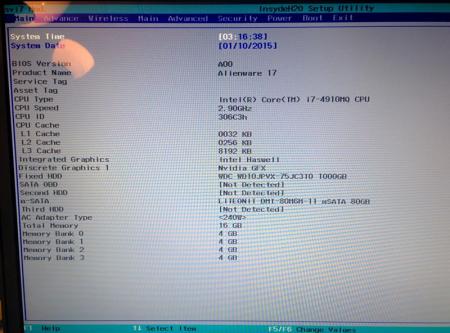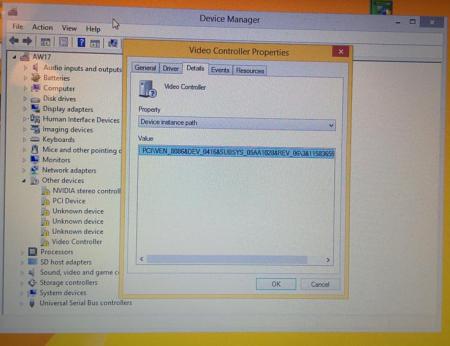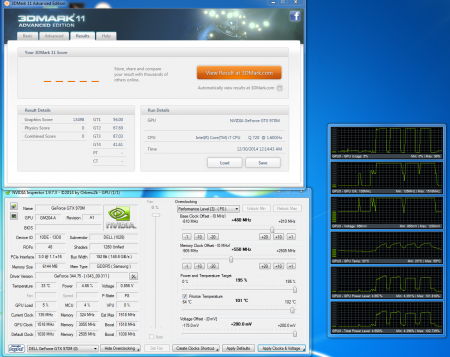-
Posts
4643 -
Joined
-
Last visited
-
Days Won
789
Content Type
Profiles
Forums
Downloads
Everything posted by svl7
-
Basically you use the older driver...??
-
First of all - I don't think an online petition will change anything, at all. I'm absolutely convinced Nvidia gave this some thorough thoughts in advance. As always, the "official" statement is very Nvidia-like. It's deceptive, twists the through and most likely is even an utter lie (for some parts). "GeForce notebooks were not designed to support overclocking." That statement is wrong in so many ways. E.g. Asus even provides software OC support for its G-series notebooks. MSI (until very recently) stated overclocking headroom as one of the features of their high-end mobile devices. Nvidia having the guts to say that all notebooks that have a green GPU inside aren't "designed" for overclocking is a pathetic effort to blame OEMs in general and distract from the fact that it indeed works incredibly well on many higher-end systems. Of course there are many systems with on-board solutions that do not have the thermal headroom for higher clocks, more volts, etc., however that's not *all* systems and certainly not the ones that actually got overclocked. Due to the driver throttling as soon as the temp gets critical you can't even overclock a system with insufficient thermal headroom and get decent results. The only systems that get overclocked by a lot of users are those which are very well capable of running the hardware a certain amount above stock clocks. And it works well. Maybe too well in the eyes of Nvidia, see post by @Brian. Let's talk about pushing hardware to the limits and potentially endangering the hardware or shortening its life... well the GPUs can handle the additional load with no problem whatsoever. Same silicon is used on desktop cards which run on distinctly higher clocks as well as voltage. "Overclocking is by no means a trivial feature, and depends on thoughtful design of thermal, electrical and other considerations". Yeah, well, the GPU can handle increased current etc. very well, we don't even have to discuss this. Naturally mobile systems are limited by the power supply circuits and so on, but that only means that you can't even reach the max overclock before you run into issues, so even less harm done. Assuming the average power users is not a bencher (and I think that assumption is reasonable), an overclock aims to maximize performance while maintaining stability, all within a thermal frame that allows the GPU to run without thermal throttling. If we assume this to the be regular aim of someone who overclocks his notebook, all the issues that Nvidia points out are invalid. Cause the GPU itself is very well capable of handling additional load, and you can't push a mobile system so far that you'd get to limits where you're above speeds, power draw levels etc. that you see in desktop parts, cause by this time (assuming the power supply circuits could hold up, which they don't) you would have run into heat issues a long time ago, resulting in a throttling GPU. That's why this point is completely invalid as well. I don't say you can't damage your GPU with overclocking. Most people actually that manage do damage their systems with overclocking don't damage the GPU itself, but the vram (e.g. those certain users that seem to have a fetish for high memory overclock to compensate for their lack benching skills...). Yet I don't think this point is that important at all. There are easier ways to damage a system, and people always manage to do it. So far I haven't killed a single GPU with overclocking, and I seriously abused some of them. "There was a bug introduced into our drivers which enabled some systems to overclock" It's not like I can proof it, but this really, really stinks. If this hasn't LIE written all over it then I don't know what a lie is. And Nvidias current track record certainly isn't helping their credibility *cough* 3.5GB *cough*. At least ALL mobile Nvidia parts ever since Fermi, heck even the G92 generation, definitely allowed to be overclocked. Every single Nvidia MXM part had the ability to overclock. Same goes for the GM104 Maxwell series as well as GM204. I can't say for sure why Nvidia decided to kill overclocking for mobile parts, but some strong points have been raised in this thread already. First of all it certainly has to do with money. Not enough competition helps, you can do whatever you want basically. (Move you ass AMD and release some new MXM shit...!!). Recently the Nvidia rebadges have been basically worthless thanks to certain vbios mods . Did you ever notice that +135MHz limit on Kepler mobile (yeah, desktop parts don't have this...). That's definitely related with making rebadged cards with higher clocks more of an option. Disabling overclocking makes the point a lot more clear. You want more speed? Buy a new card. It's the same one, but it runs faster. A bit. Cause we want you to sell another one in a couple of months. Yeah, fuck you guys. Which brings me to an important point (which unfortunately won't be followed by most users): Don't buy Nvidia if you don't approve of what they're doing. That would be the only way to actually change anything. I know it won't happen, people will still go and buy, upgrade... and Nvidia will never change. It needs to hurt them before they consider changing anything. That's also why we need AMD around. See G-Sync, the whole GK110 fraud with Titan, then 780 and then 780Ti. Not to mention the 970... Nvidia is clever enough to increase the pain level in small steps, +135Mhz limit... right, we got a workaround for that, all fine. No more vbios flashing... right, we got rid of that as well, all fine. No more overclocking by software... whoopsie. We might find a workaround. Or we flash the vbios. But what's NEXT? No more working drivers with unsigned vbios? Well, that'd be my bet. That's the way hardware seems to take these days. For most guys it didn't start to become noticeable until secure flash was introduced. All in the name of security. Certainly not because a manufacturer doesn't want you to use a modified firmware that allows for much refined control of your hardware, nooo... it's about security. To keep away those nasty firmware rootkits that everyone suffers from, because they're so easy to code and work on any mobo with ease. (Hint for the thick ones: look up 'sarcasm'). Secure flash... making it virtually impossible to flash unsigned firmware by means of using software. Who profits? Microsoft. Big style. No more Windows activating per bios mod. Locking out Linux distros. All in the name of security. Cause that works so damn well. By the way, same reason nvidia is locking down on vbios flashing. No more overclocking, but also locking out nouveau, the open source nvidia driver that is mainly based on tons of reversing of the nvidia blob. All in the name of security. What's next? Intel boot guard. No, wait, that's already here. Good bye Coreboot. Ah right, Intel PFAT... good bye bios mods in general. And ME mods. Locked out hardware can be exciting, if there's a lock. Cause I can still afford lock picking tools and teach me some skills. It's actually a challenge, it's fun. However, if there isn't a lock but instead a bloody atomic shelter that's been concreted over... the fun ends. The heck, if it was just for money making... I'd even pay $100 for an overclocking warranty. The only OEM that ever went with this is Intel. And it was distinctly cheaper.
- 290 replies
-
- 14
-

-
Eurocom does not have their own bios, vbios ec or whatever versions. They're just a clevo reseller, and a rather nasty one if you ask me. I'm not familiar with your system, the EC may be related to the keyboard backlight, but the bios could be just as well. I noticed that in many Asus systems it is easy to kill keyboard backlight when flashing a modified bios the wrong way. Can be restored though. Do you have a dump of your original bios?
-
First of all check whether those cables are seated properly.
-
Alienware 17.
- 171 replies
-
- techinferno team
- tech|inferno
-
(and 1 more)
Tagged with:
-
I have still a bunch of hardware here that waits to get benched... I wonder when I'll take time for that.
- 171 replies
-
- techinferno team
- tech|inferno
-
(and 1 more)
Tagged with:
-

NVIDIA Maxwell VBIOS mods - 900m series overclocking versions
svl7 replied to svl7's topic in General Notebook Discussions
That won't work. I'll prepare something when I'm back home. Got some days off and spending them in the mountains. -
Any Nvidia driver with 980m support, but you'll need to modify the .inf file. Check this thread from @J95.
-
I added the 675m VBIOS to the mentioned thread: http://forum.techinferno.com/alienware/2658-%5Bm14x-r2%5D-%5Bm17x-r4%5D-%5Bm18x-r2%5D-uefi-fast-boot-secure-boot-gpu-issues-%2Asolved%2A.html Maybe I should make a bios with the necessary settings saved as default values, then a bios reset won't mess up things...
-
So, finally got some time. Just got my AW17 back together and running. I can do that as well: But how is that going to help? The active display is still the discrete graphics and not the Intel HD. How is this useful? I must be missing something.
-
Sold it a while ago. Still got a 940xm ES laying here that I wasn't able to sell so far. But I din't have time to really push it together with the 900m series, would have to apply a volt mod first.
-

Alienware 17 GTX 970M upgraded huge problems
svl7 replied to Brainiac92's topic in Alienware M17x / AW 17
Which BIOS version do you use? And do you know which vbios version is on your card? What's the screen you got in your AW17? I assume it's a 60Hz LVDS monitor since you were able to use Win7. Did you try pure UEFI mode? PS: Gonna put the 970m in my AW17 now. -
That was only the GPU tests, look at the GPU score.
-

NVIDIA Maxwell VBIOS mods - 900m series overclocking versions
svl7 replied to svl7's topic in General Notebook Discussions
Can you overclock with the stock vbios? You don't flash from DOS, you flash from Windows. Seems I have to provide clearer instructions. People don't seem to be used to running command line programs. No, it just means that the installed driver will be disabled and a generic driver gets loaded instead. The new 980m vbios will lack the MXM interface, therefore won't be able to configure itself according to the specs of the system in which the card gets used, which makes it unlikely to work properly. Not impossible, just less likely. The memory part is another story. See below. Changing 4 to 8 GB is sometimes possible, but depending on the memory configurations stored in the vbios not necessarily easy or even realistic. -
Let me see the dump you have.
-

NVIDIA Maxwell VBIOS mods - 900m series overclocking versions
svl7 replied to svl7's topic in General Notebook Discussions
I blame @Prema Nah, seriously, you should check your power draw, do you have a kill-a-watt meter or something similar? What kind of PSU do you use? -

NVIDIA Maxwell VBIOS mods - 900m series overclocking versions
svl7 replied to svl7's topic in General Notebook Discussions
You'll quickly see whether it works or not. If it beeps at POST or if you can't flash from within windows then you have to try something else. -

NVIDIA Maxwell VBIOS mods - 900m series overclocking versions
svl7 replied to svl7's topic in General Notebook Discussions
Uhm, switch to SG, boot with Intel HD and then flash. -

NVIDIA Maxwell VBIOS mods - 900m series overclocking versions
svl7 replied to svl7's topic in General Notebook Discussions
I don't even know what kind of system you use...