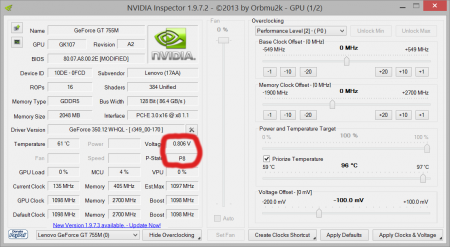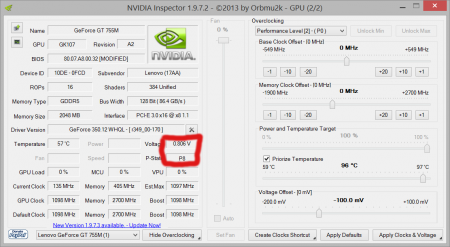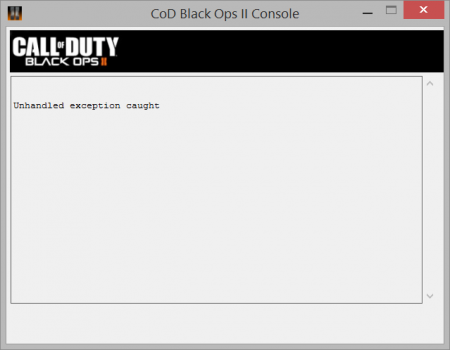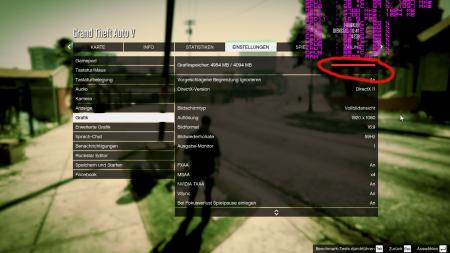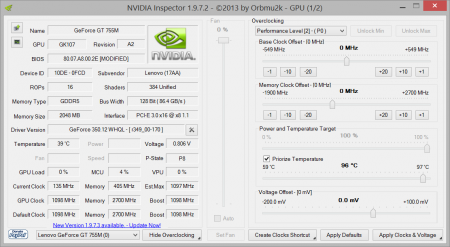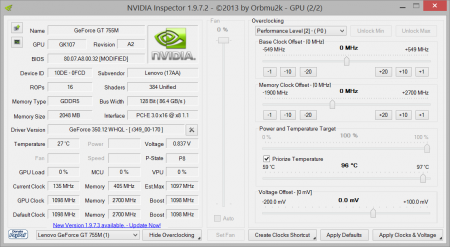Bobbey
Registered User-
Posts
37 -
Joined
-
Last visited
Content Type
Profiles
Forums
Downloads
Everything posted by Bobbey
-
In my opinion at a value of -87.5mv it runs stable but I think it overheats. If I lower the undervolt it will surely overheat. I think it's difficult to find a value with that I get no performance loss and no overheating too. I don't know what to do now the average temperatures and the FPS are depending on the graphics settings and the undervolt I apply.
-
Sorry for the bad attachments, I fixed them. What I wanna say is that I get these crashes as well when I reboot my pc and run the "undervolt&underclock"-file, which ever prevented my games from crashing. That means the games crash even if I didn't undervolt manually or doesn't a reboot reset the settings?. I will try the -87mv voltage soon and I updated NVI. Does that what you said mean that I shouldn't switch between task using alt+tab? Where can I see the average temperatures and fps? My ambient temperature i constant at 20°C. And thanks for your help
-
I turned on all the CPU core temperatures in the on screen display and some information about the memory clock too. In GTA 5 I also turned on vsync. In BO2 i didn't because I need the high framerates for a smooth gameplay. I had the settings on high/normal, that's right. I've tested Black Ops 2 and GTA 5 at highest graphic settings now. Black Ops 2 everything maxed out and GTA 5 too, MSAA x8, textures at very high and so on, but it said that my graphics is overfilled. I've got crashes in both games after something like 10 minutes. Here's the error message of BO2 and two screenshots, i had a freeze and needed to press ctrl+alt+del to get to the desktop: With GTA 5 I've just got the normal windows error: GTA 5 doesn't work anymore... What i have to say is that I think these crashes aren't due to overheating which you can see in the pics below, could it be a result of modding the Vbios? Because i've got this kind of crashes since i modded it. Sometimes I think NvidiaInspector sets the wrong P-state: I don't know whether it needs to be locked but in the file I used before there was a command to lock it. Thank you, I hope someone can help me
-
Okay, as you said I just undervolted my both GPUs by -100mv. I got no crashes with -100mv (I undervolted them before by -112,5 or something and I got crashes so I preferred to ask for help), I didn't check other voltages yet. My GPU didn't underclock so I didn't have to overclock manually. And I didn't change anything like memory clock and core clock because I wasn't sure which values would be the right ones. The highest temperature was 90°C at the ultrabay gpu and all in all they were around 85°C. Sorry for that much pictures I thought it would be helpful. GTA V is running fine
-
I've flashed both Vbios and Bios and here are the screenshots: that's it thanks for your help so far:)
-
Hey guys, I've got a Y510P with the SLI graphics solution. When I play games like Battlefield 4 or GTA V my temperatures of both GPU's are getting above the 90°C and finally the game or the whole pc crashes. On a thread on the lenovo forums I found a link: NvidiaInspectorForY510p. There are some files in it to undervolt, undervolt & underclock and so on. The undervolt & underclock file works fine for me and I get no crashes anymore. But yesterday I experienced that when I run GTA V using this file the GPU's just run at 954 Mhz instead of 1097 Mhz. Because of that I get 20 fps less than without using this file. I have both my BIOS and my VBIOS flashed with the mod files. Now my question is whether I can undervolt the GPU's using the modded BIOS or something like Nvidia Inspector and how I should do that without performance loss. I hope you can help me and thank you in advance.
-
Dear svl7, I've got a Y510P with the GT 755M SLI graphics solution and Intel i7 4700mq. When I play games like Battlefield 4 or GTA V my temperatures of both GPU's are getting above 90°C and finally the game or the whole pc crashes. On a thread on the lenovo forums I found a link: NvidiaInspectorForY510p. There are some files in this .rar archive to undervolt, undervolt & underclock and so on. The undervolt & underclock file works fine for me and I get no crashes anymore. But yesterday I experienced that when I run GTA V using this file the GPU's just run at 954 Mhz instead of 1097 Mhz. Because of that I get 20 fps less than without using this file. I have both my BIOS and my VBIOS flashed with your files. Now my question is whether I can undervolt the GPU's using the modded BIOS or something. I would be glad to use my Laptop without crashes but without performance loss too. I hope you can help me and thank you in advance. Sincerely Bobbey
-
Guys, i've got the solution!!! Thermal repasting or cooling pads do not help that much and aren't a acceptable solution. By undervolting your graphics card (which are factory overvolted or something) you will get lower temperatures without crashing and performance loss. Here the link: http://www.mediafire.com/download/mdlmr2zz9kbzzbv/<wbr>NvidiaInspectorForY510p.rar. just double click on the file for your card. Thanks to the creators of this files... it fixes the Lenovo y510p.
-
Hello Guys, what I need to say at this point is that in my opinion thermal repasting or cooling pads are the wrong way to go... i have a laptop with gt 755m SLI. The video cards are overheating all the time while playing games. Either the game or the whole PC crashes plus the graphic driver crashes. My solution was UNDERVOLTING. I undervoltet both GPU's and my laptop is very cool now. No games crash anymore and the performance is still the same... I'd recommend you to undervolt you graphics card and don't buy anything expensive like a cooling pad. Thanks
-
is there maybe a vbios update from your manufacturer's website.. i have a laptop with SLI as well and i needed to update my vbios until SLI worked.. maybe theres just 1 video card running.. that would explain your bad scores
-
First, i7 or i5 does not describe the performance of the processor.. look at the clockrate. Second, i would look after each hardware component in the internet and write down a table with pros and cons.. thats the easiest way to find the right solution