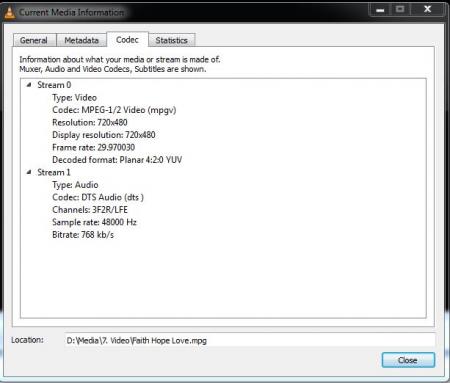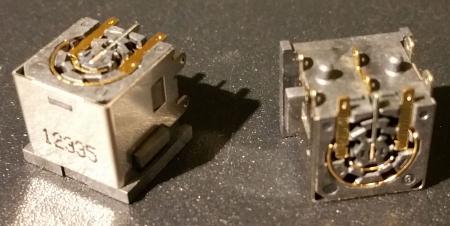Steve135
Registered User-
Posts
42 -
Joined
-
Last visited
-
Days Won
1
Content Type
Profiles
Forums
Downloads
Everything posted by Steve135
-
Update: I've just rewired my design using the correct bridge rectifier and still have no luck. For whatever reason, whatever overclock I place on my system, it will actually reduce the performance in 3DMark11. Additionally, I'm not able to pull more then 370W or so from my setup. I'm now wondering if it's something to do with the R1 circuitry as compared to the R2 which @Mr. Fox and most others use. I noticed in an earlier post that @Prodigal was going to try the mod with an R1 but didn't post any follow on comment as to whether this was successful. If anyone has successfully used this mod with an R1 I would be most interested to hear from them. Any other ideas from anybody on what might be the issue I'm all ears.
-
Another thing I can think of is that the M15x power cord that runs to the laptop just has one white wire, whereas I believe the M18x cord has two (at least according to the pictures in [MENTION=119]Mr. Fox[/MENTION] 's guide). I don't know if this would make a difference or not since the power should all run through the center pin in the connector that plugs into the laptop either way. My plan so far it to first try the new bridge rectifier, if that doesn't work I may just bypass the bridge rectifier all together and see what happens, if that doesn't work I'm going to chop into my PSU cables and hard wire the whole thing. It may take me another week or so to find the time to do this but I'll let you guys know what happens.
-
Here's some pics of my build. Unfortunately it doesn't let me pull anymore then about 360w. It may be because I used a different bridge rectifier (I used the 50A 1000V version). I'm getting the correct one from mouser and going to try it instead. The cable going to the computer was ripped from a much cheaper M15x PSU and fits in the M18x like a champ and the ID wire works perfectly. I'm not sure if this may be an issue as well or not. I'm using the power jack connections pictured in one of the posts above. Of note I initially tried out the mod with just one power adapter going through the power jack connections and tested performance. It does result in a slightly reduced performance when wired through a power jack connector as compared to plugged straight into the computer. With this current setup, even with 2 PSU's and overclocked cards, I actually get reduced performance from what I get with just a single PSU plugged straight into the laptop. The duel setup will only pull about 360w at any amount of decent overclock and simply crash. It is stable at higher clocks and voltages though as compared to just a single PSU. [MENTION=119]Mr. Fox[/MENTION] if you have any ideas I'm all ears otherwise I'll just see if swapping out the bridge rectifier will work. Adapter with just one PSU connected to test the power jack connection (caused slightly reduced performance as compared to plugged straight it) Final Result (setup maxed out at 360w and actually reduced performance as compared to a single PSU plugged straight in)
-
I just tried to build one with this, it doesn't work, only lets me max out at 360w or so. Not sue if it was the rectifier or something else. I'm getting the 40A, 200V version from mouser and going to try it again.
-
Looking to upgrade to a 780m SLI... m18x R1
Steve135 replied to Hawkeye's topic in Alienware M18x / AW 18
Well I didn't measure the power draw before the upgrade but right now with everything at stock clocks, it pulls about 290-300W measured by my kill-a-watt meter during 3D Mark tests. The funny thing is every attempt to overclock my rig actually reduces it's performance so I'm thinking it's a power issue. I have all the parts to make the PSU upgrade now, I just need the free time :-). If your looking for a pair of 780m's I'd try the notebook review forums. They have a bunch of guys selling stuff and you can usually get better prices then ebay. -
Looking to upgrade to a 780m SLI... m18x R1
Steve135 replied to Hawkeye's topic in Alienware M18x / AW 18
So I finally got around to testing my rig for you @Hawkeye. I played a video that only contained a DTS Audio track (graphic below) and played it through HDMI to my living room receiver. It worked fine with the 780's. As an experiment I switched to the integrated graphics and tried again. Again the video worked fine with the receiver. Let me know if you want any more tests done. -
One side of my Sata cable is broke and it works just fine, it's held in with just pressure but I've experienced no issues. Though if I could replace it I would. @anarky321, where did you get the replacements? Sent from my SM-N910V using Tapatalk
- 10 replies
-
Looking to upgrade to a 780m SLI... m18x R1
Steve135 replied to Hawkeye's topic in Alienware M18x / AW 18
Tell u what, I'll test it for you when I get a day off and let you know Sent from my SM-N910V using Tapatalk -
Looking to upgrade to a 780m SLI... m18x R1
Steve135 replied to Hawkeye's topic in Alienware M18x / AW 18
Yes I am using svl7's vbios, I've got all the parts for the psu upgrade now but still gotta find the time to do it. Work, family, business all get in the way of my inner geek, Lol. I'll post back when I get it done. Sent from my SM-N910V using Tapatalk -
Looking to upgrade to a 780m SLI... m18x R1
Steve135 replied to Hawkeye's topic in Alienware M18x / AW 18
Sorry, I can't verify that as I've only hooked it up to HDMI once and didn't use audio when I did. Sent from my SM-N910V using Tapatalk -
Advice on upgrading Alienware M18x
Steve135 replied to StevenMal's topic in General Notebook Discussions
What's the power draw on your 980 sli setup? And are you overclocking? Sent from my SM-N910V using Tapatalk -
[MENTION=119]Mr. Fox[/MENTION], so these puppies came in the other day, got the same ones you recommended in your post 65. They didn't come with any wiring diagrams or direction though. I'm guessing the pillar looking things with small holes on them at the top are what I need to connect the wires to. The center connection appears to be connected to the center post (+ve) and I'm guessing outside connection are the surrounding -ve. What I don't see clearly is where the signal wire is connected. Does the signal wire connection pass through these little devices? If so, what pillar is it connected with? If not, how did you make a plug in box with signal wire functionality? Thanks,
-
Thanks [MENTION=119]Mr. Fox[/MENTION], saving the strain relief boot is a great idea. I'll be putting it together in the next couple of weeks and let you know how it goes. Also I'm just curious in your benchmarking with the M18x are you using any type of laptop cooler or upgraded fans? I seem to remember a post a while back stating that you could get 11.7 cfm fans to replace the stock fans but I couldn't find anything with that spec on e-bay. Also I've read that if you just elevate the laptop, it will be just as good as a dedicated cooler. Do you have any advice here? Thanks again. Sent from my SM-P900 using Tapatalk
-
[MENTION=119]Mr. Fox[/MENTION], I'm getting the equipment together to perform this mod. I've got an additional PSU coming but wanted to create a setup similar to your v3.0 (cast aluminum with plug in connectors). However to do this I need an additional wire to connect from the project box to the computer itself. Since I don't need the whole PSU setup I was contemplating on purchasing an 150W M15x PSU and just chopping off the wire portion and using this. However I'm not sure if the M15x or other Alienware laptop PSUs have the same signal wire connection as the M18x. It would also be drawing more current through the wire then an M15x would but I'm not sure if that matters. Do have any expertise here? Also I noticed an option in my BIOS that lets me deselect the computers checking for a official PSU, though I'm not sure if works. Does your v3.0 also connect the signal wires just like your v1.0? Thanks, - - - Updated - - - [MENTION=119]Mr. Fox[/MENTION], I'm getting the equipment together to perform this mod. I've got an additional PSU coming but wanted to create a setup similar to your v3.0 (cast aluminum with plug in connectors). However to do this I need an additional wire to connect from the project box to the computer itself. Since I don't need the whole PSU setup I was contemplating on purchasing an 150W M15x PSU and just chopping off the wire portion and using this. However I'm not sure if the M15x or other Alienware laptop PSUs have the same signal wire connection as the M18x. It would also be drawing more current through the wire then an M15x would but I'm not sure if that matters. Do have any expertise here? Also I noticed an option in my BIOS that lets me deselect the computers checking for a official PSU, though I'm not sure if works. Does your v3.0 also connect the signal wires just like your v1.0? Thanks,
-
I have been wondering about whether to get a second PSU from eBay or dell. You can find them on eBay with exactly the same part number but it still has me a little worried. Just to confirm that you have 2 330W PSU'S with the same part number, one that can't pull 500W and the other only 240 to 300W? Or is one the 240W PSU? Sent from my SM-N910V using Tapatalk
-
I'm having good luck with the 780m's, though in SLI they seem to draw just about every watt of power my PSU can give em. They are stable with 344.80, running with svl7's vbios mods and MB running with j95's A05 unlocked mod. All the info for your upgrade is on these forums. I'm on my phone now but let me know if you need links to this stuff and I'll post em when I get the chance. Sent from my SM-N910V using Tapatalk
-
Miguel, did you try the PSU mod that's stickied here under M18x/AW 18? It seems there are folks that are having success with it, I'm going to give it a go myself when I can get my hands on another PSU for my R1. I can't think of a mobile rig that would need more then 660W, so if you need more then this it would seem to me at least that something may be wrong with your setup. Though I could be wrong, what have you got in your rig that you need the TRI setup? Sent from my SM-N910V using Tapatalk
-
M18xR1 - Unlocking BIOS and upgrading GPU
Steve135 replied to Snozzeltoff's topic in Alienware M18x / AW 18
I'm using 344.80 with my 780's, and it works well, just a slight improvement over 344.75 Sent from my SM-N910V using Tapatalk -
I just finished reading through this thread and found it very enlightening. I had recently purchased a couple 780m's and a 2960xm and was all excited to get into some overclocking. To my utter dismay, every attempt at overclocking, be it the memory, GPU, voltage or combinations thereof, and I mean every attempt resulted in a worse benchmark score then the stock settings. I gradually increased each setting to avoid damaging parts, but my rig refused to give me any gains. Since my GPU temps never went above 79C I suspected a power issue and then subsequently found this thread. Using my recently obtained 'kill a watt' I found my system drawing a peak load of 309W with everything at stock. I believe this is already uncomfortable territory for a 330W PSU. Here are the results of my power draw Stock Setup (780SLI) both GPUs: 850MHz both Memory Clocks: 1,250MHz Power Draw: 309W max 3DMark11 GPU score: 15,300 Best overclock i could manage w/o the system crashing GPUs: (1) 1,010MHz (2) 930MHz Memory Clocks: (1) 1,300MHz (2) 1,250MHz Power Draw: 318W max 3DMark11 GPU score: 15,000 For whatever reason it looks like my primary card will overclock a little more then its partner, however this is still what I would consider a very mild overclock. A loss of 300 GPU points in 3DMark11 I believe could be considered within the margin of error for the same setup, however that the performance actually decreases when the clock increases worries me. I believe my issue is just related to power, but if I'm missing something else here feel free to chime in. Am I correctly asserting that my performance decrease with the increase in clock is power related? Could I expect a good overclock with a dual PSU setup? Thanks, and Mr. Fox, you're awesome.
-
Advice on upgrading Alienware M18x
Steve135 replied to StevenMal's topic in General Notebook Discussions
I did it with my R1, replaced the cpu and older radeon cards with a pair of 780's and an xm cpu. I was running the 2620qm proc I believe and upgraded the graphics cards first. In gaming the xm cpu actually didn't make a lot of difference, maybe 5-10% so I wouldn't worry about that so much. If you've worked with a regular PC, before, you should be able to handle your AW. Even if you haven't, if you can be careful with a screwdriver and have a little common sense you can still do it. The laptop is actually built pretty well. If you want more info I'll see if I can chase down all the links I used when I did my research. I could possibly be having an issue worth my psu though, not sure if outright the psu failing or if my equipment is overloading it. I'll post more info when I get to do some more testing. Sent from my SM-N910V using Tapatalk Update: reverted my drivers to 344.80 and solved the issue with psu kicking off. It works well now at standard clocks. I beleive I need the duel psu mod to o/c though. Good luck. -
M18xR1 - Unlocking BIOS and upgrading GPU
Steve135 replied to Snozzeltoff's topic in Alienware M18x / AW 18
hdmi out I've recently tested and the picture worked, but I just used the sound from the PC speakers. Probably could have got it working with a simple change of the sound output options but didn't do much playing around with it. I was on the integrated graphics at the time watching a movie. The VGA out I haven't tested but I've no reason to believe it wouldn't work.