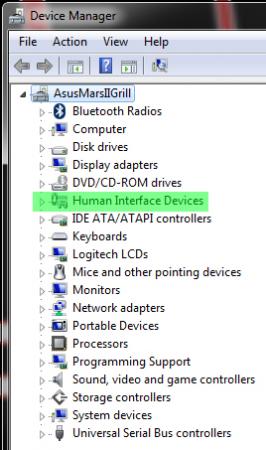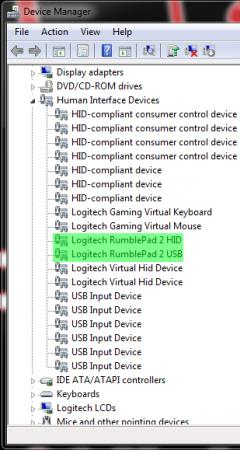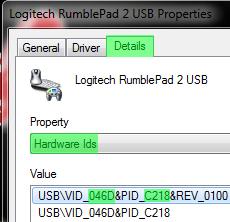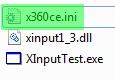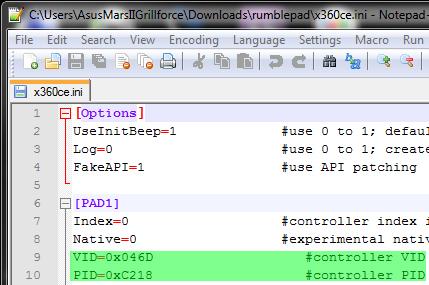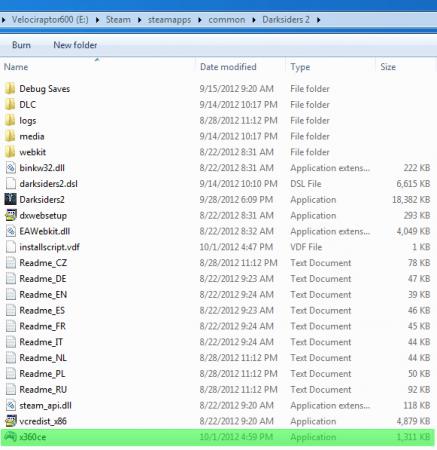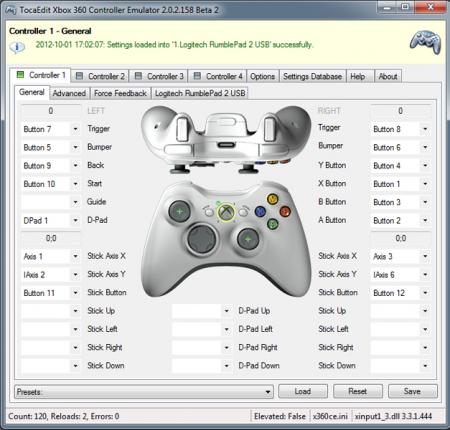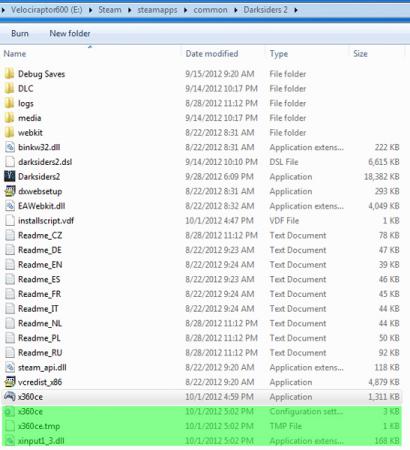-
Posts
186 -
Joined
-
Last visited
-
Days Won
17
Content Type
Profiles
Forums
Downloads
Everything posted by Conker
-
Server Update R33 8th November 2012 Changelog: :22_002:DICE is releasing another server update, which I think brings a huge disadvantage for our brilliant T|I server: We now enforce a minimum player count of 4 source: Battlelog
- 54 replies
-
- battlefield 3
- bf3
-
(and 2 more)
Tagged with:
-

[Guide] G73JW - upgrade with Nvidia GTX 660m
Conker replied to svl7's topic in ASUS Gaming Notebook Forum
@maykon_helver: G73Jw GTX 660m Dirt 3 Gameplay:- 146 replies
-
- 3
-

-
- 660m
- asus g series
- (and 8 more)
-

[Guide] G73JW - upgrade with Nvidia GTX 660m
Conker replied to svl7's topic in ASUS Gaming Notebook Forum
GTX660m 1Gb GDDR5 Memory Usage: The picture says it all, I think any further comment is unnecessary.- 146 replies
-
- 660m
- asus g series
- (and 8 more)
-
Yes, it's turned off by default. But if you're using vsync and triple buffering together, a greater input lag will result which is not desirable in online shooters like BF3. Therefore it's better if triple buffering is turned off permanently, even when vsync is enabled.
-

[Guide] G73JW - upgrade with Nvidia GTX 660m
Conker replied to svl7's topic in ASUS Gaming Notebook Forum
Here you go First two measurements are made with normal fan control, the third with 100% fan speed on both fans. (room temperature: 20°C) Benchmarks: All benchmarks have been made on my normal windows operating system with antivirus,..., no specific benchmark partition is used. 3Dmark Vantage full run: P11528 CPU10244/GPU18480 3Dmark Vantage w/o combined tests: P11565 CPU10259/GPU18716 3Dmark11: P2717 CPU7022/GPU2496 Windows 7 index score: GTX660m benchmarks above;) What kind of videos you want to see? Offscreen gameplay? Ingame recording? Benchmarks?,... Edit: More benchmark scores: 3dMark Vantage full run: P13794 CPU19368/GPU12587 3dMark Vantage w/o combined tests: P13902 CPU19353/GPU12709 3dMark11: P3307 CPU7033/GPU3086- 146 replies
-
- 2
-

-
- 660m
- asus g series
- (and 8 more)
-
NVIDIA Geforce 306.97 WHQL Changelog: Download link: Nvidia Geforce 306.97WHQL (Recommended driver for Windows 8 launch!) (M18X-R1 Clevo GTX680m ini files from 306.23 driver provided by @Brian should work, because my GTX660m ini file provided by @svl7 G73JwGTX660m thread works)
-
I assume you have used the official Xbox360 Controller Emulator. I've updated the main post, now it should be clear how to proceed.
- 27 replies
-
- 1
-

-
- darksiders
- darksiders 2
-
(and 2 more)
Tagged with:
-
hmm...If you're lucky, the controller runs without the emulator (try and error). Otherwise you have to proceed according to the above scheme.
- 27 replies
-
- 1
-

-
- darksiders
- darksiders 2
-
(and 2 more)
Tagged with:
-

[Guide] G73JW - upgrade with Nvidia GTX 660m
Conker replied to svl7's topic in ASUS Gaming Notebook Forum
Gaming benchmarks: G73Jw CPU/GPU configuration: Benchmarks: It's no problem to run BF3 at ultra settings with 1080p resolution, see first benchmark picture Thanks:DIt's definitely a major update. In addition to more performance, I have half an hour more battery lifetime:highly_amused:- 146 replies
-
- 4
-

-
- 660m
- asus g series
- (and 8 more)
-
Armored Kill gameplay on the four new maps Definitely looks better than Close Quarters
-
Both MarsII are still in my possession. One Asus MarsII is installed and works as potentially most expensive Physx card you can get. The other is in the package at the moment. I'm busy with exams for at least another week. After that I must definitely do something to get them install again and solve the heat issues. Kepler GTX670 is good but I want SLI back.
-
Darksiders 2 / Darksiders Gamepad Fix Darksiders and its successor Darksiders 2 are both programmed to use the Xbox360 Gamepad, other gamepads aren't recognized or aren't fully functional. But there's a way to get them working (I think this would also work with other games that are affected by this issue. I only own Darksiders/Darksiders2, where this occurs, so I can't confirm it.) Step1: Download gamepad.zip gamepad.zip Unpack the content to your gameinstall directory, e.g. D:\Steam\steamapps\common\Darksiders 2 Step2: Now make sure your gamepad is connected. Open Device Manager and open Human Interface Devices subdirectory. Rightclick on your gamepad that is listed there and choose properties. Under Details, click the bar and choose Hardware Ids, now you see VID and PID of your device. Step3: Open x360ce.ini in your gameinstall directory using Notepad++ or any other programm that works. A few lines down you find VID and PID numbers, correct them if needed with the numbers from step2 and save changes. Now you're ready to play, have fun:Banane01: Here's the procedure, if you want to go with the newest version of Xbox360 Controller Emulator: Step1: Download x360ce.exe at the official site and put it into your gameinstall directory, e.g. D:\Steam\steamapps\common\Darksiders 2 Step2: Run x360ce.exe and let it create all necessary files Step3: Configure your controller with your own specific configuration. Close the configuration application after you're done. Now you're ready to play, have fun:Banane01: Developer site: Xbox360 Controller Emulator
- 27 replies
-
- 21
-

-
- darksiders
- darksiders 2
-
(and 2 more)
Tagged with:
-
I use the Kudos gaming mouse from Speedlink and I'm very satisfied. One can define four separate DPI levels, furthermore there are five macro slots, which can be very helpful in some games. (e.g. CoD with akimbo Magnum .44s:love-struck:) Additional weights can be used to change weight and balance of the mouse. In games very suitable for snipers, because the mouse can be moved more precisely. I never had any hardware damage, therefore I say that the build quality is very good. Now the successor is available on the market, the Speedlink Kudos RS. The design has been retained, but the mouse is equipped with new hardware. Here some features: -cutting-edge ultra-precise laser sensor with configurable sensitivity levels from 90 to 5700dpi -sensor dpi separately adjustable for X and Y axes -150ips (inches per second) tracking speed for lag-free movement sensing -internal memory for five customisable profiles and freely programmable macros -... Speedlink.com Kudos RS
- 129 replies
-
- asus
- cooler master
-
(and 4 more)
Tagged with:
-
Here are some new pics of my gaming and work place. Got my room cleaned up and freed me from a few old things to have more room:D Desktop + G73Jw area gaming with Rumblepad 2 controller PS3, Wii and TV
-
Armored Kill screenshots: @HTWingNut: You say exactly the same like one of my colleagues, who has BF3 Premium. I'll stick with my decision and get ArmoredKill separatly. @Jimbo: Link
-
Buyed Splinter Cell: Conviction today with 75% off, I think a good Deal Here's one additional screenshot from SpecOps: The Line. Here you can see, how the look of the character changes from the beginning through to the end. @Brian: Cool Pics Had no time so far to try it on my triplescreen system
- 21 replies
-
That's the way people play today There's no game out there (MoH,NfS,Cod,...), that is not affected by hacks,... Yeah, the T|I server matches were cool. (only knife on GrandBazaar:D:cool:) I think I'm going to get ArmoredKill DLC and that's it then:peaceful:
-
Yeah Dead Space 1+2 are great:D Did you play Dead Space or do you own only Dead Space 2? Storywise, it's worth to play Dead Space first The sequel (DeadSpace3) will hopefully be a blast again. Edit: @Brian: btw there's a SpecOps: The Line demo on Steam, so you can make yourself an opinion before the Steam wintersale begins. (Perhaps you've already seen it...)
- 21 replies
-
- 1
-

-
Armored Kill DLC: (September 2012) More vehicles:bananajump: Including the biggest BF map ever created (approx. four times Caspian Border, 1900m base to base) (good luck all console players (12vs12) to find the enemy:glee:) Who has Battlefield Premium? Is it worth to pay 50$?
-
I like it very much. I play it on suicidemission difficulty (=hard) and it's fairly demanding, because ammo is limited (not like in CoD, where you carry 300/400shots per weapon). 3rd person view is well implented and gives a better Overview. The story is quite simple, but every chapter has his up and downs...the character is no hero soldier, problems encountered on the battlefield are clearly shown, I've never seen that so clearly in any game before. Graphics are good, from time to time textures are muddy (console port?), very detailed characters...nice rendered cutscenes, which sometimes go under the skin. Overall the developers at berlin did a great job. I would recommend this game
- 21 replies
-
- 21 replies
-
- 2
-

-
So far, I purchased: Darksiders (EUR 4.99) Hard Reset Extended (EUR 3.37) (great PC only game for this price, permanent action, purchase recommendation ) Dead Space 1+2 (EUR 9.98) Hopefully SpecOps: The Line comes up with 50% off, like MP3...
- 21 replies
-
It's most likely the graphics card, your bios beep code underlines this assumption. Windows error code 43 does not automatically mean that the card is dead or damaged. I had this problem twice, the first time with one of my Asus MarsII cards, it was not properly connected to the PCIe, reseating the card solved the problem. The second time it was a defective vram module, accordingly the card was no longer usable. I can only give the advice to check, if the card is correctly connected to your MXM port...otherwise a replacement seems to be the only solution.
- 1 reply
-
- 3
-

-
Beta driver update available changelog added
- 9 replies
-
- 2
-

-
- 304.48 beta
- driver
-
(and 2 more)
Tagged with:
-
BuildLog Update: Equipped my system with an Asus GTX 670 DirectCU II Top More information and pictures in the main post...