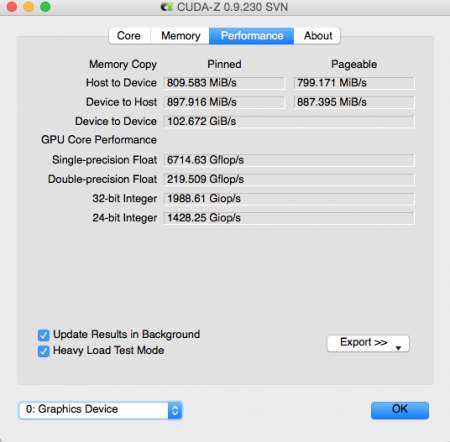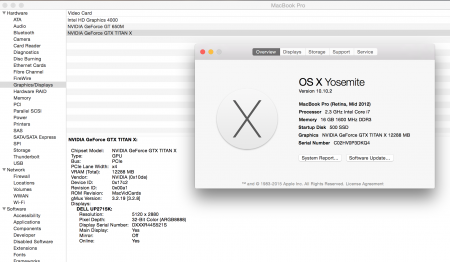MVC
Registered User-
Posts
212 -
Joined
-
Last visited
-
Days Won
3
Content Type
Profiles
Forums
Downloads
Everything posted by MVC
-
2014 Mini requires special EFI card to show boot screens and display support in OSX with Nvidia cards. For Windows I find the EFI isn't needed. Here is a 3D Mark score with Titan-X NVIDIA GTX TITAN X video card benchmark result - Intel Core i5 4350U,Apple Inc. Mac-35C5E08120C7EEAF http://www.3dmark.com/3dm11/9688969
-
Which TB2 Macbooks allow monitors to be used on NVidia eGPUs in OSX?
MVC replied to MVC's topic in Apple eGPU discussion
goalque, Great work and discovery ! The 980 won't work as there are no drivers in 10.9.5 for it. And as far as the guy who asked about 2015 MB, there is no TB port. I still think that some component of the more difficult eGPU has something to do with the physical machines. For instance, my 2012 rMBP does eGPU with the greatest of ease, I can run 4 displays form the Titan-X, or combine 2 DP ports and run a Dell 5K. Same thing on a Mini or nMP is currently impossible, and they run the same OS. As far as Intel frame buffer kexts, this might yield interesting results in comparing which one is used by my 2012 rMBP versus which one is used by 2014 Mini and your machine. I think that the work we are both doing is heading in different directions to get to same result, and what you may find may help everyone. Right now I can't get display output on Maxwell cards in eGPU in TB2 machines I have in OS X. With Kepler cards I can get one display going. The display that works is the one that fires up right after the start chime via the EFI. Any further displays don't get detected. It is as if the machine is held back by a rule of some sort about number of displays, or displays present at boot time. Anyhow, the smarter half of my development team will be joining the effort soon since we have gotten EFIs working for Classic Mac Pro for all released Kepler cards. I don't know if you read at Mac Rumors but in the Mac Pro forum over there I detail a hack to enable Nvidia cards to run 4K 60Hz on MST displays. Buried deep in a kext there is a "blacklist" of machines that are NOT to run 4K/60Hz via MST. The Mac Pros pre-trash can are on the list. Also on the list is my 2012 rMBP. Removing a 4,1 Mac Pro from the list allows it to run 4K 60Hz MST displays from an Nvidia card. Conversely, it messes up how an AMD card deals with Hi Def displays. In short, I don't fully understand how that blacklist works, I just know that I can't run my Asus PQ-321Q properly without taking my Mac Pro off the list. It is quite likely that Apple has more such blacklists hidden away to keep eGPU problematic. I just can't believe that it is a coincidence that with the models where eGPU could double it's bandwidth, there are new problems. (i.e., TB1 vs TB2) -
icaro, Sadly I think that you are affected by the TB2 Mac issue that i started another thread about. Feel free to post in there. I basically have found that eGPU use on Mac computers become infinitely more difficult with the TB2 models. The good news is another member here just posted in there with a method that partially enables display output in OS X. The bad news is his fix won't work for you, at least not in current form. You need 10.10 or later and his fix so far requires 10.9.5 which you can't use. In any case, I think you should concentrate on getting it working in Windows, as that is usually do-able. I have a TB2 2014 Mini that I can get into Windows with just plugging in the TB cable after the boot chime. Once it shows up in Device Manager, you can install Nvidia drivers. I run a small company that hopes to solve some of these TB2 and OS X issues, but if the guy in my thread solves it first, better for everyone. Good luck.
-
US$189 AKiTiO Thunder2 PCIe Box (16Gbps-TB2)
MVC replied to Tech Inferno Fan's topic in Enclosures and Adapters
I still don't understand. Either some piece of metal touched something it shouldn't have or there is some other flaw in your setup. Last night I spent another 2-3 hours with Far Cry 4 running full 4K 60 Hz, this time with GTX980. I was amazed to discover that the game is 90+% GPU. My 2014 Mini spent most time at 2.4 Ghz and the CPU WAS NEVER ABOVE 12 Watts and 60C while the GPU was running around 70-90% of TDP. This is why eGPU so effective, the game barely used CPU. (Or Intel has an error in the monitoring app) Anyhow, I digress. Getting it booted can be tricky but once the eGPU is running the 4K, the machine is 100% stable. As in NO CRASHES in last 2 nights. I walked away and left the game running while I ate dinner and watched TV. Came back and it was still ready to go. I feel strongly that people are far better off WITHOUT A RISER. I have a couple, sitting in a box. May be different using AMD hardware as I have not tested but with 680, 780, titan Black, 980 and Titan-X I have found perfect function and no power issues by just bending end of case and using standard power. If I was putting this together to sell I would probably switch the 22AWG wires but I have been unable to reproduce any electrical issues by running this way. I think it is likely that some folks have mistaken driver instability for power issues and thus all this riser talk. -
US$189 AKiTiO Thunder2 PCIe Box (16Gbps-TB2)
MVC replied to Tech Inferno Fan's topic in Enclosures and Adapters
PurpDank, sorry to hear of these troubles. Would be helpful if you knew what exactly you did wrong so we can avoid burning up more of these. Was something plugged in incorrectly? PCB resting on metal? -
You don't need to use Web Driver for 9800, but aren't there 3 files to change?
-
I have found risers to be unnecessary and in fact more likely to cause trouble than solve it. I have only tested with Nvidia cards.
-
US$189 AKiTiO Thunder2 PCIe Box (16Gbps-TB2)
MVC replied to Tech Inferno Fan's topic in Enclosures and Adapters
I ran separate power to those same pins and neither saw an increase or decrease in stability using NVIDIA cards. Last night I played Far Cry 4 for 2 hours straight at 4K 60hz using Akitio power on the plug and a separate PSU for Titan X. Was rock solid, I ran a full 3D Mark, no issues. The Titan-X got hot but the Mini stayed cool. -
-
Installing Nvidia Web Drivers on OSX betas?
MVC replied to johndshea's topic in Apple eGPU discussion
You've got more research to do. Many of the guides detail how to do this. I'm not trying to be rude, the point is that you need to read MANY guides and get the "jist" of what is going on. That is the only way you will end up with a successful result. Asking questions about the easy parts that are well documented doesn't bode well for when it gets tricky. There is a way to trick the system to install by using an eGPU as well as modified drivers that don't do a system check. Or Pacifist. Many ways to skin that cat. -
OSX 10.10.2 Nvidia Web Driver Not working
MVC replied to rossfrederick's topic in Apple eGPU discussion
Easiest way to deal with this is change system version. Apple killed it again. S/L/Coreservices there is a plist that carries build number, change back to whichever version you driver matches -
Clpeak - a tool to measure peak capabilities of OpenCL devices
MVC replied to euqlaog's topic in DIY e-GPU Projects
Any chance someone could put this together for easier installs? -
FYI, got Titan-X running as eGPU with rMBP. Details and screenshots shortly
-
Installing Nvidia Web Drivers on OSX betas?
MVC replied to johndshea's topic in Apple eGPU discussion
Beta Driver for 10.10.3 http://us.download.nvidia.com/ueIQ1cKffvn8R5wGRPgpshmH1Y7hvvFn/WebDriver-343.02.03b04.pkg -
US$189 AKiTiO Thunder2 PCIe Box (16Gbps-TB2)
MVC replied to Tech Inferno Fan's topic in Enclosures and Adapters
If people don't need a riser, telling them they do is silly. -
US$189 AKiTiO Thunder2 PCIe Box (16Gbps-TB2)
MVC replied to Tech Inferno Fan's topic in Enclosures and Adapters
Yeah, I think someone needs to pare down some of the "guides" as some of them are bloated with unnecessary steps that are likely frightening some folks away. As a good case-in-point I have seen many that say: 1. You NEED the Nvidia Web Drivers 2. To install these Web Drivers you NEED to use a flat package editor, open them up, add/remove machine id check, repackage, etc. Here are the facts on that: The only cards that actually REQUIRE those drivers are: 1. GTX780Ti 2. GTX Titan Black 3. GTX750/750Ti 4. GTX960/970/980 Al of the rest of the Nvidia cards are in the basic OS drivers from 10.8.5 onward. And to install the Nvidia Web Drivers there is an EASY back-door way. As long as you connect an Nvidia card, ANY Nvidia card with the exception of the ones I just listed, the Nvidia drivers will install. They are designed to install in a Mac Pro with or without an EFI card. They are also designed to install in ANY Mac, as long as it has an Nvidia card BUT ONLY IF THE CARD HAS NO EFI. This is to keep a rMBP from installing them based on it's GT650M. Put a lowly 8800GT or 9500GT or any old Nvidia card you have laying around into the Akitio and MAGICALLY the Web Drivers will install. Then you can put one of the "excluded" cards I mentioned before. Point is, for people wanting to run a GTX680 or GT640 or GTX760, they can skip the Web Driver install, unless they want to. And once they have the card in, they can just download and install. So all the tedious steps regarding them can be removed except for people who have one of the listed cards and don't have any older Nvidia cards to trigger the install. So, if Johnny Newb comes by and sees that he needs to get a powered riser and play with soldering to get it stable and then learn hex editing to get drivers installed, etc, he is likely to give up. Removing these unnecessary steps might get more people involved. And like I mentioned before, if there are people with SPECIFIC USE CASES involving SPECIFIC GPUs that actually DO require the powered riser, happy to hear about it. But if I can run a 4K at 60Hz on Far Cry 4 with no extra power on a 980, then it needs to be known that there is NO REASON to get a powered riser for that card. If anything, it will just lead to more trouble. I feel like people repeat things and don't always analyze the "why". So if Johnny Newb's buddy Fletch puts in a powered riser because Johnny told him his has one and he needed it then he notices that his first good boot came after his doberman barked, he then considers this as "cause" and his instructions include 1. Flat package Editor to make drivers install . 2. Power Riser 3. Barking Doberman, etc. When he may very have been able to just get by bending the back of his Akitio and using a good PSU and paperclip to run his GTX770. The Code 12 fixes from Nando are different, if you need them, you know it. -
US$189 AKiTiO Thunder2 PCIe Box (16Gbps-TB2)
MVC replied to Tech Inferno Fan's topic in Enclosures and Adapters
Ok, next thing to consider is the much discussed "powered riser" In my experience it is completely unnecessary and may in fact be a source of instability. Are we ready to stop telling people to use one? Or are there people who can genuinely point out issues solved by using one? -
US$189 AKiTiO Thunder2 PCIe Box (16Gbps-TB2)
MVC replied to Tech Inferno Fan's topic in Enclosures and Adapters
I have several Amities here. I have one that I have soldered 12V leads to the PCIE power pins. But for the life of me I can not recreate any of the "instability" issues that others have reported. Case in point, I have a 2014 Mini with Win 8 on it. I have a GTX980 from EVGA (SC model) with display connected Asus 4K @ 60 Hz. I recently installed Far Cry 4 and can play it for HOURS straight, it never crashes. I can run 3D Mark without crashes. (Have had it derail once or twice but I think due to 60 Hz MST losing sync, left half of screen vanished but it didn't crash) And this is on an Akitio that doesn't have the power mod. I have a riser here but it isn't powered and the one time I tried it the additional resistance form extra wire length DID cause trouble. The 980 is powered by a PC PSU with SWEX switch, always left on. I have TB cable into Mini and hit "power". Sometimes the Mini goes into a boot loop, but if it gets to Windows desktop, I have no problems. I have also used a GTX780 & GTX680 with an eGPU EFI and they also work. The 980 is using an EFI for cMP, won't give me display output in OS X but has no troubles in Windows. In short, I don't think that the reported power issues are what they seem like. Or that maybe people have assumed another issue is a power issue. There may be cards that try to grab too much power from slot, but of the ones I have tested here, the Akitio is 100% stable for 2-3-4 hours of Far Cry 4, graphics maxed out on 4K 60Hz. I think we get a lot of black screen boots and Windows errors but these may have more to do with the things Tech Inferno Fan fixes then with power issues. -
OSX 10.10.2 Nvidia Web Driver Not working
MVC replied to rossfrederick's topic in Apple eGPU discussion
Running the security update that came out today breaks Nvidia Web Driver Either use previous Beta or wait for Nvidia to release update for 10.10.2 -
Hey guys, wanted to update this. I have been able to write eGPU EFI for some cards that have enabled display output in OS X. Sadly, I have NOT been able to get anything working in Windows. Disheartening as I am getting ""Code 12" error, which the roms fixed on the other machines I tried. Even stranger, I have been able to get 2014 Mini to boot right into Windows with a GTX980, repeatedly. I need to ascertain whether I have done EFI/non-EFI Windows installs, etc. For now, the nMP is a tough one for eGPU. And I would guess that it isn't an accident.
-
Jojow, Sadly it has basically been discovered that many TB2 Macs have become more trouble to eGPU with then the TB1 Macs were. I have a thread where I have tried to group the info. I only tested once on a 2014 rMBP 15" with Iris only but in my experience it would not output video in OS X without a specialized EFI rom. Amazingly, all of the TB2 Macs I tried had this issue while another guy tried different TB2 Macs and they all worked to some degree or another. Windows seems to be easier to get external screen output for most.
-
US$189 AKiTiO Thunder2 PCIe Box (16Gbps-TB2)
MVC replied to Tech Inferno Fan's topic in Enclosures and Adapters
Hey guys, Just wanted to addf something. For the last 2 nights I have played 1-3 hours of Far Cry 4 on my 2014 Mini with a Titan eGPU at 4K 60Hz. No crashes during gameplay. However, if I let Win 8.1 go to sleep, or even leave the thing sitting idle for awhile I come back and it is off. My Akitio has no power mods of any sort, just have a PC PSU providing the 6 & 8 to Titan. Pretty sure the crashing is a driver thing, at least in my instance. -
US$189 AKiTiO Thunder2 PCIe Box (16Gbps-TB2)
MVC replied to Tech Inferno Fan's topic in Enclosures and Adapters
Have you tried with the barrel connector in the Akitio? If you don't want to use it's power supply, you can rig it to the EVGA PSU. 2011 shouldn't be so much trouble. I have frequently found that connecting TB once on Windows desktop then moving display cable at least works to get drivers loaded. It might be worth double-checking your OS X install fixes. If you had it working perfectly in OS X and Windows still bad you would know it was drivers. If bad in both it could just be hardware.