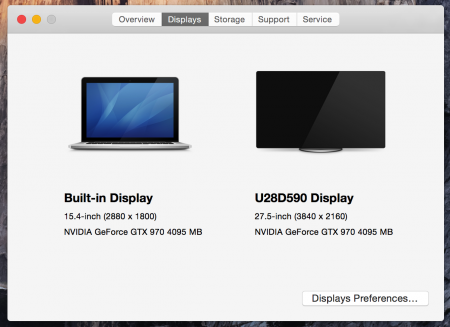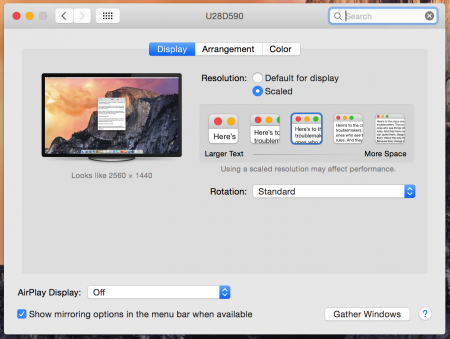johndshea
Registered User-
Posts
42 -
Joined
-
Last visited
About johndshea
- Birthday 03/03/1990
Contact Methods
-
Website URL
http://www.johndshea.com
Profile Information
-
Occupation
Good businessman, bad coder
Recent Profile Visitors
The recent visitors block is disabled and is not being shown to other users.
johndshea's Achievements

T|I Semi Advanced (3/7)
16
Reputation
-
2014 MBP 15" Sometimes Doesn't POST With eGPU
johndshea replied to P-Mac's topic in Apple eGPU discussion
I have the same problem, same hardware (running a 970 though, not a 980). I still haven't found a solution. -
US$189 AKiTiO Thunder2 PCIe Box (16Gbps-TB2)
johndshea replied to Tech Inferno Fan's topic in Enclosures and Adapters
I used an AKiTiO with my 13" 2014 rMBP and a GTX760. Worked like a charm. Not sure about the 2015 model but they're almost identical so I imagine it would work. -
Installing Nvidia Web Drivers on OSX betas?
johndshea replied to johndshea's topic in Apple eGPU discussion
Odd, got it working now. Re-did the kext modifications but I could have sworn they were correct before. Setting the boot flags to boot with the NVIDIA driver and to turn kext dev mode on seems to have helped too. Under system profiler, I see NVDAStartup listed as "Loaded: No" and "Loadable: No." And yet, display output is working. So confused. -
Installing Nvidia Web Drivers on OSX betas?
johndshea replied to johndshea's topic in Apple eGPU discussion
Yes, I checked and all the kexts were modified properly. OSX even recognizes the GPU properly (proper name shows up in system profiler etc) and istat menus even shows memory usage and processor usage stats for the GPU. It's working beautifully... except for display output. I'm not sure yet what the issue is. Still investigating. Anyone else having the same problem? -
Installing Nvidia Web Drivers on OSX betas?
johndshea replied to johndshea's topic in Apple eGPU discussion
Has anyone else noticed that OSX external display output doesn't work on Maxwell cards with a 750m rMPB and the latest public release of Yosemite? Mine was working fine up until the latest version of Yosemite and the Nvidia Web Drivers. -
US$189 AKiTiO Thunder2 PCIe Box (16Gbps-TB2)
johndshea replied to Tech Inferno Fan's topic in Enclosures and Adapters
Send me a message. I don't really use the outer shell for mine, would be happy to sell it to you for a few bucks. -
US$189 AKiTiO Thunder2 PCIe Box (16Gbps-TB2)
johndshea replied to Tech Inferno Fan's topic in Enclosures and Adapters
@328115208, thanks. @MVC @goalque, can others test whether the SMC reset fixes the Maxwell/750m issues? It seems, initially, to have worked for me but I need to test more to confirm. Incidentally, @328115208, I'm running a 4K display on my 970. Works like a charm, athough I'd suggest adjusting the scaling options up one notch because the OS X UI elements are a little too large for my tastes by default on a 4K display. See attached. -
US$189 AKiTiO Thunder2 PCIe Box (16Gbps-TB2)
johndshea replied to Tech Inferno Fan's topic in Enclosures and Adapters
@328115208, can you confirm that your 750m rMBP is consistently recognizing and outputting to a monitor attached to your 970? Many, like myself, have had issues with 750m macbook pro's not consistently recognizing Maxwell GPU's such as the 970. I for example usually have to power cycle my laptop several times before it recognizes the eGPU properly. If a simple SMC reset solves this issue, that's big. -
US$189 AKiTiO Thunder2 PCIe Box (16Gbps-TB2)
johndshea replied to Tech Inferno Fan's topic in Enclosures and Adapters
@macman, we don't know for sure, but the consensus seems to be that something about having an onboard NVIDIA dGPU and a Maxwell eGPU together prevents the firmware from consistently recognizing the eGPU. The problem only appears to manifest with Maxwell eGPUs and Nvidia dGPUs. The 15'' rMBP with intel Iris only is not affected, and non-Maxwell GPUs (e.g. the GTX 760) are not affected. -
US$189 AKiTiO Thunder2 PCIe Box (16Gbps-TB2)
johndshea replied to Tech Inferno Fan's topic in Enclosures and Adapters
@macman - I have the same issue, as do many of us who are trying to use a Maxwell (GTX 750ti, GTX 960/970/980, etc.) GPU with a rMBP with a dedicated graphics card (such as the 750m). I'm running basically the same hardware you are (late 2013 750m rMBP, AKiTiO w. ATX PSU, GTX 970). I find that, if I keep trying to boot my machine over and over, it will eventually start. It's unpredictable, but I would say it successfully boots about 20% of the time. -
Installing Nvidia Web Drivers on OSX betas?
johndshea replied to johndshea's topic in Apple eGPU discussion
That has been my experience as well. My maxwell GTX970 boots about 20% of the time, but my Kepler GTX760 was perfect. -
Installing Nvidia Web Drivers on OSX betas?
johndshea replied to johndshea's topic in Apple eGPU discussion
Thanks, @goalque! And yes, I have the 750m model, and yes, it doesn't always detect the eGPU for monitor output. The main issue that I have is that, with the eGPU connected, the laptop doesn't always boot. Repeatedly power cycling the machine eventually solves the problem, but I'm not sure what the cause is. I think your Maxwell/750m conflict theory is a good one. -
This may be a dumb question, but I recently upgraded my 2013 15'' MBPr to a beta build of OS X (the 10.10.3 public beta with the photos app - long story). Anyway, my Nvidia Web Drivers are refusing to run because they detect an incompatible operating system, and since I am running a GTX970 eGPU, it essentially prevents me from using my eGPU in OS X. This is 1) my own damned fault, and 2) not the end of the world, especially once Nvidia releases an updated driver. But I was wondering, is there a way to force the Nvidia Web Drivers to run on a different version of OS X than they are programmed to check for, and if so has anyone here done that? It might be as simple as removing the line of code that contains the OS check, but I don't know for sure.
-
@Dschijn: my 15'' rMBP is a 2013 750m model, so I can't 100% speak to the 2014 Iris-only models. I suspect that the 2014 750m model could be made to work with an external display on Nvidia cards since the 2013 and 2014 models are almost identical, but I cannot say for sure because I haven't tested it. I also cannot speak as to the Iris-only models since mine has the onboard Nvidia GT750m dGPU.
-
I have successfully gotten a GTX 750Ti, a GTX 760, and a GTX 970 working with the AKiTiO unit on three different laptops: an Early 2014 (as of this date the current model) 11'' Macbook Air, a Mid 2014 13'' Retina Macbook Pro (again current model as of today), and a Late 2013 15'' Retina Macbook Pro with the Nvidia 750m dGPU (essentially the same setup as @Dschijn). Of these three, only the 2013 15'' rMBP still has issues with Maxwell cards - I sometimes have trouble getting it to output to an external display in OS X, but it works with sufficient trial and error (and seems to work more reliably if I hold ALT to bring up the OS selector, even if I'm booting straight into OS X - I'm guessing for PCI-E recognition timing reasons). With that exception, all are working perfectly. I imagine a 2014 rMBP would have the same issues since the Late 2013 and Late 2014 rMBPs are identical except for the slightly upgraded (but still Haswell) CPU.