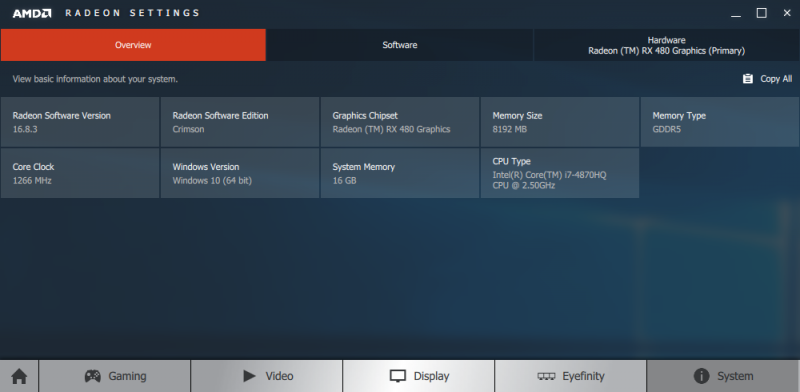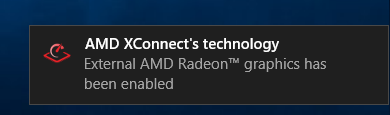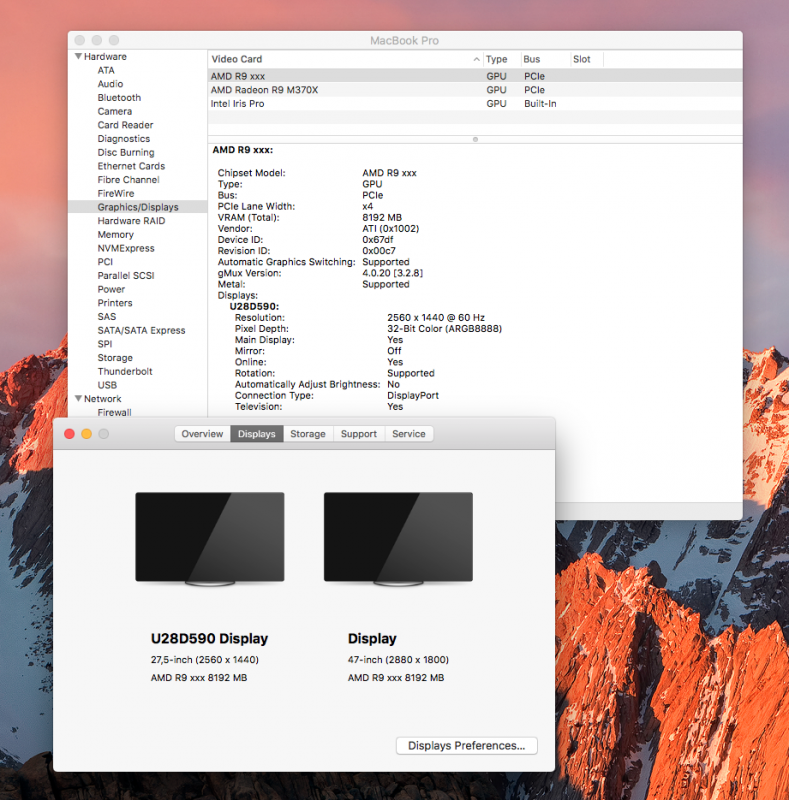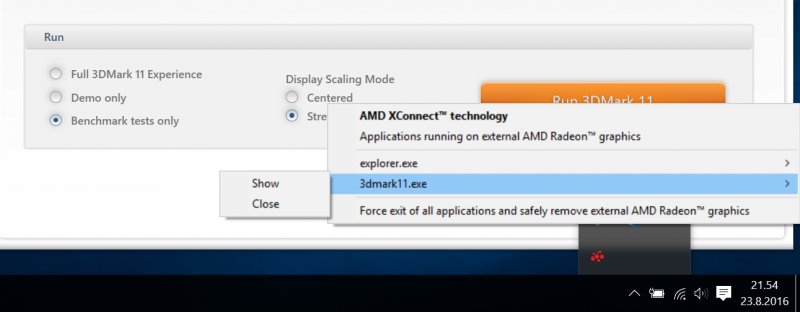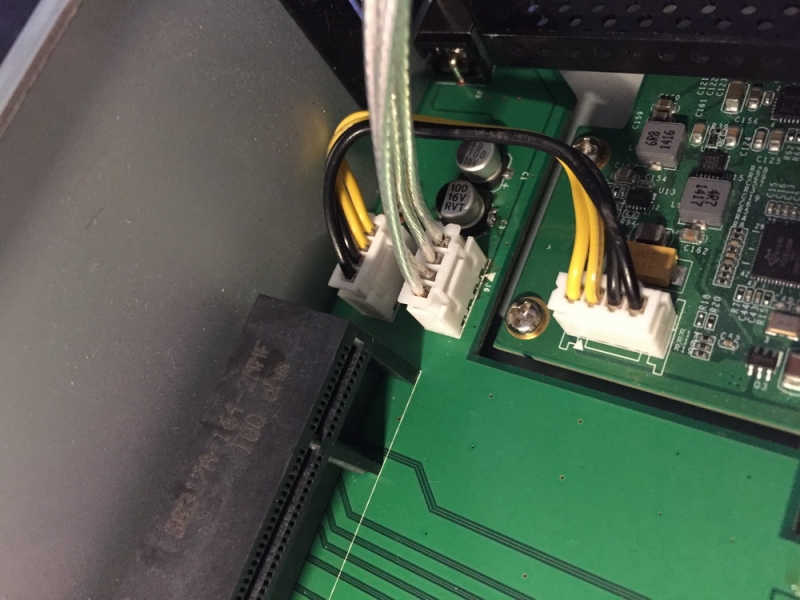euqlaog
Registered User-
Posts
0 -
Joined
-
Last visited
-
Days Won
27
Content Type
Profiles
Forums
Downloads
Everything posted by euqlaog
-
It’s also worth to try the following: 1) Boot into OS X without the eGPU and turn off the -a mode: sudo ./automate-eGPU.sh -m 2) Boot into OS X without the eGPU and shut down 3) Boot into EFI app without the eGPU and select “Reset system”, hold down the Option key, launch the EFI app again and press esc, and the F2 key (shut down) 4) Power on the eGPU 5) Connect the TB cable closest to the MagSafe power connector, and power on the Mac 6) Hold down the Option key and launch the EFI app 7) Select “Switch screen” to [eGPU], the menu appears on the eGPU monitor instantly 8) Select “Disable dGPU” 9) Select “Load Windows” 10) If you’re lucky, the login screen shows up on the eGPU monitor 11) Install AMD driver http://support.amd.com/en-us/download/desktop?os=Windows+10+-+64 (Crimson Edition 16.8.3 Hotfix).
-
@FricoRico Apology accepted. No one except we two have successfully accelerated RX 480 with the MBP11,5 on macOS Sierra beta. iGPU only Macs are much easier. The main reason for not revealing the procedure is that some shady companies such as bizon-tech will surely grab and re-pack it into their “installation tool” if this comes open source. A couple of more front-page ads and novice users do a “click & buy”. I won’t let that happen. I think that the issue lies in the GPU chipset. Some AMDs are more error-prone with a single-slot enclosure. It won’t help if you change to Sonnet SEL, 6361A or others, they behave the same way. I’ve removed the 4-pin power cable, tried out 3 different high quality ATX PSUs, high quality powered risers (both back/front powered), Nando’s taping tricks and several soldering methods - they did have an influence on stability but at some point a system crash occured (haven't tried RX 480 on Akitio yet). NA211TB may struggle in OS X Valley benchmark due to RX 480’s power drops, but will punch through. Your system might be more stable on Windows. Have you tried my suggested steps on Windows 10? Says Win8.1 on the title.
-
Thanks for this very insightful report, not a foolish attempt. I gave you a procedure privately how to do it and you agreed that all information is confidential, but as it now has partially came out, I would appreciate that you won’t share more information regarding this subject. My EFI demo app is experimental, designed for Nvidia cards only for automating Optimus. The full development version enables RX 480 with a MBP11,5 as well. Here’s the 3DMark11 result: http://www.3dmark.com/3dm11/11547332 It’s pretty much on a par with the R9 390 but much more power efficient, and outperforms a reference GTX 980 clearly in 3DMark11. People have completely forgot how speedy AMD eGPUs are through TB2 connection. The cause for so many unsuccessful attempts is the Thunder2 itself. R9 Nano seems to be an exception. However, they both conflict with the MBP11,5’s dGPU. You may still have luck with the demo and steps I gave you privately, so if you have success please report. The screen switching in EFI works however, right? Unfortunately I cannot provide more unlocks or fixes for the demo. I’m using Netstor NA211TB, its ATX 24-pin power connector feeds enough juice for the slot power-hungry RX 480. Hot-plugging and surprise removal works by AMD’s latest Crimson drivers.
-
From me, but at present I can’t reveal. Both kexts are needed. Try manually disabling and uninstalling the Iris Pro in device manager, then keep looping with warm-boot & disable dGPU options, with an eGPU monitor plugged in. Hold down the Option key between restarts and choose “EFI Boot”, it may work. The problem is that my app tries to keep Iris Pro enabled, but you can’t install the latest drivers from AMD if the iGPU is also active. I’m not sure how well the RX 480 is supported by Windows 10 built-in drivers. If you want the internal screen as well, you can try DSDT override approach as @Tech Inferno Fan suggested.
-
automate-eGPU EFI - Mac bootscreen on eGPU
euqlaog replied to euqlaog's topic in Apple eGPU discussion
Thanks! I heard those words before, but never got a reply what actually worked. There won’t be progress with the MBP11,3 if my private questions will not be answered. Disabling the dGPU works as expected with the MBP11,3 but enabling the Iris Pro obviously doesn’t as with the MBP11,5. Sorry, this is a proprietary project, I cannot give more unlocks. -
https://www.techinferno.com/index.php?/forums/topic/7310-passive-solution-akitio-thunder2-palit-gtx-750-ti-kalm-x/
-
@ssamydla You’re a victim of marketing. Did you see my previous post? If you browsed through my script thread, you would realize that BizonBox guys can’t do more than what the v0.9.8 of my script did. They grabbed and wrapped my automate-eGPU.sh script. Starting from the v0.9.9, the license doesn’t allow commercial use.
-
Version 0.9.9 is released with new licensing: Copyright (c) 2016 Goalque 1. You are free to copy the script for personal use. 2. Backward modification or merging with earlier versions is prohibited, including changes to support macOS Sierra as described in issue #31. 3. No one is allowed to wrap the script into an installation tool or execute it from another program or script. 4. You may not use this script for commercial purposes. What’s new in 0.9.9: * native support (experimental) for R9 Nano and RX 480 with a Baffin personality (as hinted here). (just remember to turn on -a mode) * Nvidia web driver support (experimental) for macOS Sierra beta builds
-
At lines 725 and 754, change -eq 11 to -gt 10 https://github.com/goalque/automate-eGPU/issues/31
-
220W Dell DA-2 AC adapter discussion
euqlaog replied to jacobsson's topic in Enclosures and Adapters
GPUs that are dependent on the PCIe x16 slot power of the AKiTiO have suffered from instability, so soldering is needed (or some sort of screw terminals but I woudn’t count on them). AKiTiO has removed the 75W slot power promise: https://www.akitio.com/faq/270-thunder2-pcie-box-what-s-the-maximum-power-output-through-the-pcie-slot max 30W for the TB circuitry (both ports) ~5W for the PCIe board = 25W for the slot with a 60W power supply. Why? It was clearly stated earlier that the slot is capable of delivering 75W with a more powerful PSU. The absolute max wattage of the DC jack is 120W. Based on this info and if only one TB port is in use, I see that power is distributed as follows: ~20W for the TB and PCIe board circuitry max ~100W for two 4-pin JST connectors Someone interested in ~100W TDP GPU housed into a Thunder2 so that the outer shell fits (with a low profile 6-pin auxiliary power cable), may consider J6 connector mod (discussed here) and recently also implemented with this modded Dell DA-2: http://forum.51nb.com/thread-1651813-1-1.html -
automate-eGPU EFI - Mac bootscreen on eGPU
euqlaog replied to euqlaog's topic in Apple eGPU discussion
Yes, you should get the same effect as apple_set_os.efi by uncommenting the line 389 in refind.conf. A bit earlier, https://www.techinferno.com/index.php?/forums/topic/6624-2013-15-mbp-gt750m-gtx-980-sonnet-iii-d-wont-boot/&do=findComment&comment=121264 -
automate-eGPU EFI - Mac bootscreen on eGPU
euqlaog replied to euqlaog's topic in Apple eGPU discussion
@Tanc 11,5 and 11,3 differ completely as to early boot process. Your obstacle is the dGPU which can be powered off by the EFI app but since the problem occurs in the beginning (POST) before the EFI stage, the only workable approach is to use script’s -a mode or manually delay TB connection with the MBP11,3 & III-D combo. The same POST failure occurs randomly with the Thunder2 as well: https://www.techinferno.com/index.php?/forums/topic/10078-2014-mbp-15-sometimes-doesnt-post-with-egpu/ If you combine the EFI app with the script’s -a mode, the eGPU becomes invisible in EFI, so not much joy. However, you’re welcome to discuss the new demo with other MBP11,3 users privately. @UncleGravity had some success by loading apple_set_os.efi. -
The cause for the instability is the combination of Thunder2 and EVGA 750Ti without a 6-pin power connector. I recall that only underclocking may help with this card, on Windows.
-
[Need help] Windows 10 won't recognise Sonnet Express III-D GTX 1060
euqlaog replied to Tanc's topic in Apple eGPU discussion
What’s your MBP model identifier? @Mark is experiencing the same issue with a GTX 1080, MBP11,3 and III-D. I’m pretty sure that the reason is the dGPU (750M), and the firmware fails on POST(power-on self test) when two Nvidia GPUs are present, especially with a multi-slot enclosure. The -a mode resolves this on OS X, but may also cause too long delay and therefore your eGPU may not be visible to the Windows boot loader after a warm restart. It’s worth checking if “Turn on fast startup” is disabled. https://support.apple.com/en-us/HT203733 -
automate-eGPU EFI - Mac bootscreen on eGPU
euqlaog replied to euqlaog's topic in Apple eGPU discussion
11,3 is now unlocked. I invited you into private conversation, did you get the download link? Try setting on “Warm restart” option. -
automate-eGPU EFI - Mac bootscreen on eGPU
euqlaog replied to euqlaog's topic in Apple eGPU discussion
@Mark It’s nice to hear from you! Yes, generally single-slot backplanes are easier to deal with - I still believe that the cause of the eGPU detection issue lies in my EFI function. No Mac drivers for your 1080, but you can test screen switching, “disable dGPU” option, and if it displays an Apple logo on the eGPU monitor. -
[GUIDE] Macbook: enabling Optimus internal LCD mode
euqlaog replied to Evo*'s topic in Apple eGPU discussion
This is the simplest way to keep Iris enabled with the Late 2013 and Mid 2014 Iris(Pro) only Macs on Windows, 1) Download apple_set_os.efi https://github.com/0xbb/apple_set_os.efi 2) Format an USB stick in OS X Disk Utility (Choose Erase, Format: MS-DOS (FAT), Scheme: Master Boot Record) 3) Create a folder structure in Finder as follows: EFI/Boot/bootx64.efi where bootx64.efi is the renamed apple_set_os.efi file If OS X is installed, open Startup Disk, and choose BOOTCAMP partition and restart the Mac, USB stick plugged. Hold down Option key and you should see a new disk "EFI Boot" (eGPU connected at this point). Select "EFI Boot" with the enter key to boot into Windows and the internal screen stays enabled. -
automate-eGPU EFI - Mac bootscreen on eGPU
euqlaog replied to euqlaog's topic in Apple eGPU discussion
No problem. I’ve been busy as well after vacations, fortunately no deadlines with this project @UncleGravity Yeah, eGPU detection with the Thunder2 doesn’t work well. Anyone who has a Sonnet III-D/NA211TB & MBP11,3 combo? -
Intel unveils Thunderbolt 3.0, mentions eGPUs (Skylake 6th-gen i-core)
euqlaog replied to abe's topic in DIY e-GPU Projects
Both the Thunder3 SSD and soon to be released Thunder3 PCIe are equipped with the same MP-PCI6-AKT-V1.0 board as we can see from the hi-res photos on the AKiTiO web site. AKiTiO mentions “PCIe Gen3 x4 (x16 slot) interface” so it’s still electrically x4, possibly meaning that R9 Nano remains the only stable R9 with the Thunder3 as well. Nothing actually changed, it’s not designed for GPUs: https://www.akitio.com/faq/300-thunder3-pcie-box-why-does-it-say-not-designed-for-graphics-cards Their eGPU enclosure for full length cards is huge: https://www.akitio.com/blog/articles/egpu-thunderbolt3-intel-skull-canyon-nuc AKiTiO seems to be a brand of inXtron, and they offer a TB3 development KIT. http://www.inxtron.com/products/thunderbolt3-hdk https://www.techinferno.com/index.php?/forums/topic/10212-us280-inxtron-thunderbolt-3-hdk/ I tried powering the Thunder2 from its J11 connector, wondering if the 6-pin Mini-Fit Jr connector is the same? According to the board layout, the location is different. Has anyone else noticed that most of these TB3 enclosures utilize a Flex ATX PSU? The Razer Core uses the same brand PSU as Netstor NA211TB but with the factory default fan speed it is noisy. I happen to have a fine-tuned PSU, but it’s still the loudest component due to the physical factor. A 4cm fan cannot be quiet, especially if used to 12cm Noctua fans in PCs.- 199 replies
-
- thunderbolt 3
- tb3
-
(and 2 more)
Tagged with:
-
It shows the current eGPU utilization in percent. In Unigine Valley benchmark it went up to 90-100% (you need an external monitor).