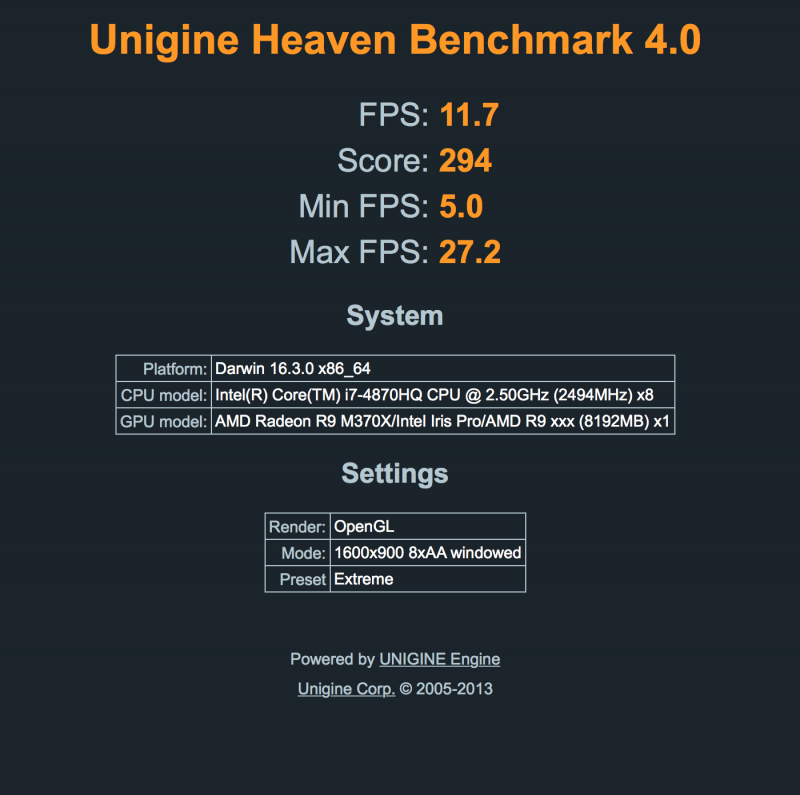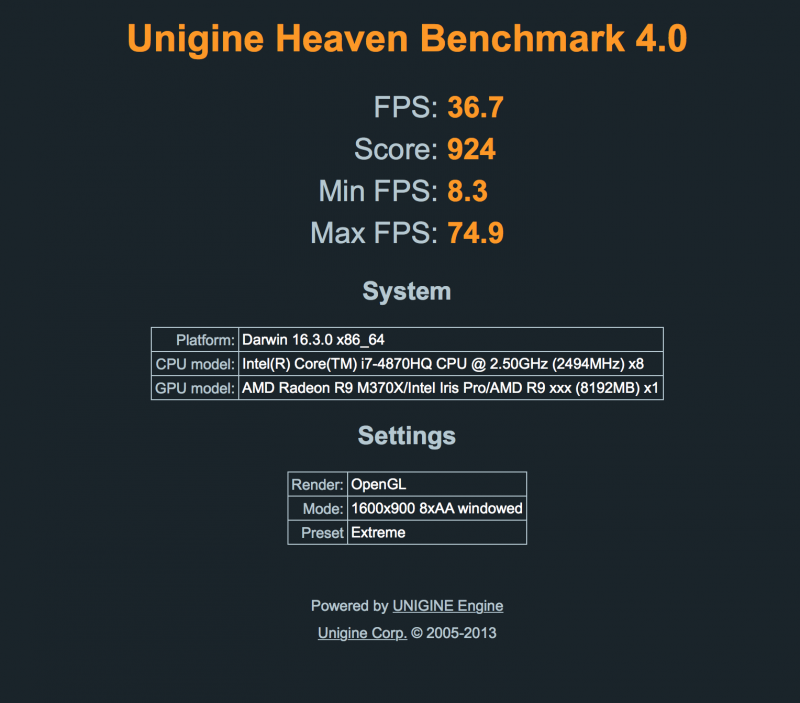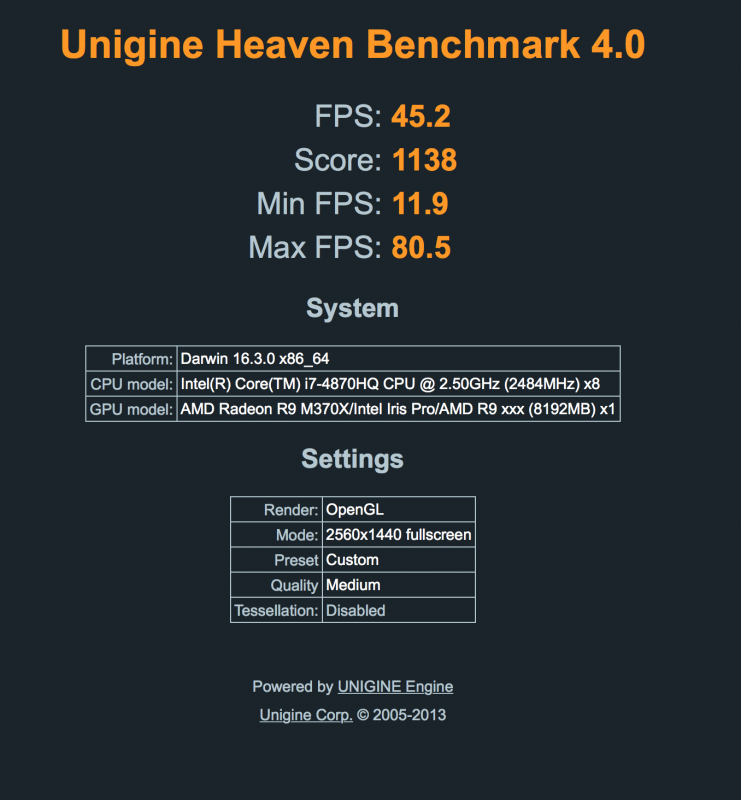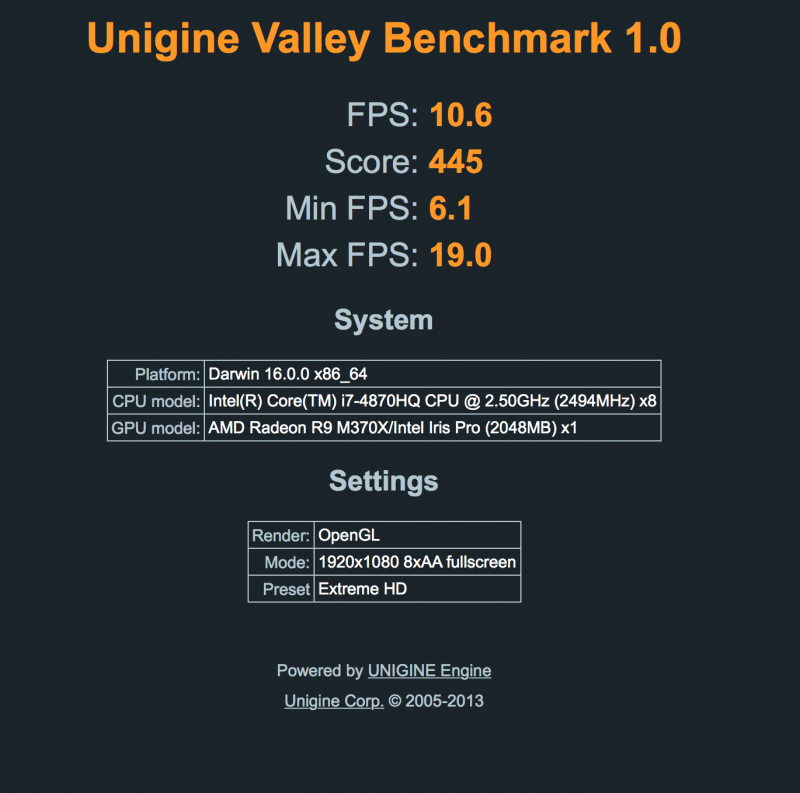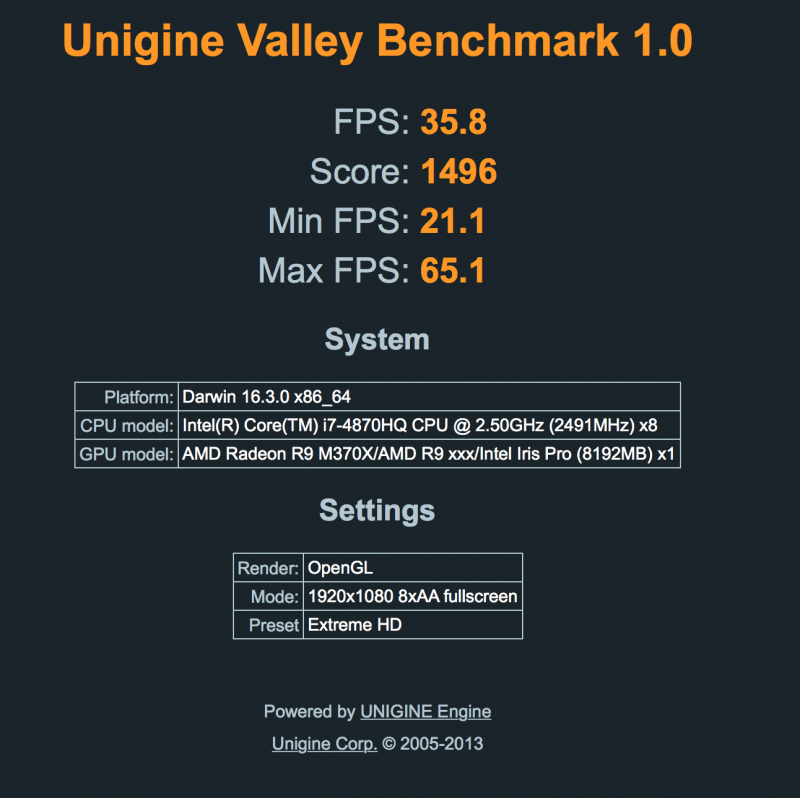FricoRico
Registered User-
Posts
44 -
Joined
-
Last visited
About FricoRico
- Birthday 02/15/1990
Recent Profile Visitors
The recent visitors block is disabled and is not being shown to other users.
FricoRico's Achievements

T|I Semi Advanced (3/7)
18
Reputation
-
@Leeroy GPU Temperature is being monitored in Valley and Heaven benchmarks in the right upper corner. This temperature is accurate and provided by the GPU itself. @Teddy You should modify the Akitio box so that the PCIe slot provides 75W instead of the default 25W. This is not particularly difficult, but does require some soldering skills. My particular changes are based on: I slightly modified the changes that might have either a positive or negative affect on the power supplyment. I ended up with: One thick cable from the reverse of the J6 (+12V, covers the both pads) to 3 lower and rightmost corner pins (I guess B1, B2 and B3), no Ground cable C2 and C4 capacitors C1 and C3 capacitors removed Akitio’s 4-pin cable completely removed (TB card is powered solely from the x4 slot) 6-pin > self made 4-pin molex to barrel plug No taping tricks
-
It sucks to hear that you are still experience problems in getting your eGPU working. Don't give up! I have dabbled many days with getting my eGPU setup to work in the beginning. You might try asking someone with more experience in these problems. Sadly the person that knows a lot about this has been banned from this forum. Try the forum that I linked before in this thread for the error 12 solution. Your benchmarks are invalid, try selecting the extreme preset as you are probably bottlenecking the Thunderbolt connection instead of the GPU itself. At low GPU loads the Thunderbolt will be the bottleneck due to loading textures and meshes into memory of the GPU that simply can't be done any faster. I ran the benchmark using the same settings as you did and noticed only little improvement whilst using an RX480 over a RX470.
-
@Teddy Somehow mentioning me went wrong so I was unaware of your question. No I suspect that the 10.12.2 kexts might not directly be compatible with 10.12.1... Even if they were no-one will share them with you as that is against Apple's terms. The crashes during load could be because of power issues, which enclosure are you using? Have you done any modifications to the enclosure to allow for a better power draw? @Leeroy Overheating should not happen! My setup does not overheat and I really notice a difference between load and none load. I have ran multiple benchmarks on Mac OS (both Heaven and Valley multiple times). The max temperature never exceeded 70°C and fan speed ramped up quite quickly. Have you made used your setup in Windows? Do you notice similar issues there? Have you double checked your GPU in a normal PC? On a side node, I have also used the eGPU during long 5+ hour sessions of Mac OS gaming (World of Warcraft using Metal). I have not noticed excessive heat, crashes nor idle fan speeds.
-
Interesting to hear that the 2016 macbooks behave differently than mine. Do you have a dGPU in your MacBook? What are the exact specs? I have never successfully got the eGPU working with my dGPU disabled using a special EFI Utillity. In other words, I have never got a combination of Intel Iris with an AMD eGPU to work because of this error 12. I suspect that the AMD drivers take care of the memory allocation issues to make their dGPU work in combination with the Intel Iris chips. You could try the DSDT override in this guide: https://e g p u.io/forums/pc-setup/guide-dsdt-override-to-fix-error-12/#post-5
-
Do you mean that after booting into Windows with the eGPU connected from the start, it hangs on the loading circle? When you move your mouse, does the pointer show up on the screen? This usually indicates problems with the AMD drviers (I had this in the past with the dGPU as well). Try to completely remove all AMD drivers and reinstall, that used to fix it for me.
-
Hi @hdblockx! Which version of the AMD Crimson drivers are you running? Newer versions should not require any changes and not give you error 12. Make sure you boot into Windows with an external display connected and the external display set to the output/input to the eGPU, not the Macbook itself. You should hear the fan speed up for half a second indicating that it accelerated correctly.
-
@jagung The RX480 is actually a really good option for both Mac OS and Windows. Windows has full support thanks to AMD's XConnect in the drivers. Mac OS will also properly support the RX480 in 10.12.2, which I'm using right now in beta. I can do infinite benchmark runs without crashes or hiccups and play some games under Mac OS with both Metal and OpenGL support, and some games in Windows as well (even used it for VR, Oculus Rift). With the latest drivers and kexts power issues are no longer existent though modding of an eGPU enclosure might still be needed in order to hit PCIe specifications (not that hard to do usually). So yes the RX480 is very stable for daily usage, but keep in mind that it will always be a 'hack' and not officially supported by both Apple or Microsoft/AMD they may change anything they want and that might render your eGPU useless. Which of course is also the case for Nvidia graphic cards.
-
The Sonnet Echo Express III-D is a lot easier to get working, sure. But is by far not the best choice for an eGPU enclosure. For starters it is way expensive, being almost 3 times the price of a Thunder 2. Granted, you get a 300W power supply inside the enclosure, but it does not provide 6-pin/8-pin PCIe power connectors meaning you still have to go modding yourself. But worst of all is the introduction of extra latency because of the extra PCIe slots (even though they are not being used), this is quite noticeable in the end. The Akitio Thunder 2 is the cheapest of them all, thus the pick for many users but it has a design flaw: the PCIe slot (even though physically being a 16x lane) is not capable of providing a 75W of power, which is specification for 16x PCIe slots. This is especially bad news for RX480's, as these suffer from terrible power management (which has been fixed in Windows drivers and now also fixed in Mac OS 10.12.2 kexts). Getting the Akitio to work also requires soldering, and using an RX480 requires extra soldering so that the PCIe lane can provide 75W of power. The type of PCIe slot (4x, 8x, 16x) makes no difference in terms of performance for Thunderbolt 2 devices, as the max throughput of Thunderbolt 2 will be the bottleneck.
-
Yes I disabled csrutil, there is no way around that as you are editing Kext files in the process of making it work (minor changes but still). As of yesterday I manager to get a stable RX480 under Mac OS 10.12.2 beta. AMD updated the Kext drivers in this update, finally fixing the power issues that the RX480 has had in the past. Sadly I'm not allowed to disclose the process yet, as I'm discussing the changes in the automate-eGPU script with the creator of the script.
-
Stability woes - MacBook Pro mid-2012 and Akitio TB2 + AMD R9
FricoRico replied to RKelley's topic in Apple eGPU discussion
If you want to stay with AMD, the Fury system is a little better and the RX480 is now stable with the Akitio. I'm running an RX480 with the Akitio 2 in both Windows 10 and Mac OSX with near-native support, extremely stable. -
Hi Touma! Nice to see another owner for the RX480 on the forums. Let me start of by saying that the RX480 is not the friendliest card to get working in a Akitio Thunder2 enclosure. It certainly can be done, as others and myself have proven in the past on these forums. The problems you will face mainly power problems, as the RX480 is extremely demanding on the PCIe slot power rail (which is already running above specifications in the Akitio Thunder2, when using GPUs). You problem right now suggests that the RX480 is indeed not running in accelerated mode. Usually an accelerated mode can be noticed by the 'whoosh' sound after logging in to Mac OS. You could try using Goalque's automated eGPU script, which might still work for you. Also make sure you clear your kext caches. Keep in mind though, that under load the GPU will probably crash with heavy modifications (and even then stability is not guaranteed in Mac OS). I suggest you also try to get the eGPU working under Windows 10. This is a lot easier and the Windows drivers incorporate a different VRM profile to avoid PCIe power issues. For me Windows 10 works great, Mac OS is unstable right now. I'm looking into a solution for this involving BIOS modification or Kext modifications. Good luck!
-
For me the iGPU is also not showing, this seems to be correct behaviour. The fact that it crashes soon after seems to be a PCIe power issue to me. Other than that, 16.10.1 should also work, have you tried doing DSDT Override with these drivers as well? I am not sure about the Highpoint Rocketstor 6361A, I've seen it on the forums before and indeed the molex seems promising. Not sure on the components that come after the molex power though, these must also be rated for the right amount of power. The R9/RX series are really hard to please when it comes to powering them.