-
Posts
66 -
Joined
-
Last visited
Content Type
Profiles
Forums
Downloads
Everything posted by MasterInTheUniverse
-
Hello Klem, sorry but I shared only a screen. my actually bios is downloadable from MSI website this: http://download.msi.com/archive/frm_exe/nb/N16E-GX_8404480051.zip If you can make it I can donate. I wish an OC vbios that let me pass the stock limits of 135mhz on gpu and 500mhz on vram thx dude
-
Hello! Marry Xmas! I wish a vBIOS for my SLI of GTX 980M MSI GT80S 6QE with stock vbios I can play at games like r6 tf2 and bf1 at +135 on gpu (as usual the stock limit) and +400 on vram I would like to perform better. Thank you! <3
-
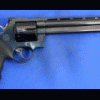
MSI GT80S 6QE flash vbios info
MasterInTheUniverse replied to MasterInTheUniverse's topic in General Notebook Discussions
I need an OC vbios 84.04.48.00.51 -
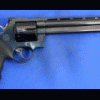
MSI GT80S 6QE flash vbios info
MasterInTheUniverse replied to MasterInTheUniverse's topic in General Notebook Discussions
Sorry dude, I need an OC vbios -
Hi guys! I bought this wonderful MSI laptop with 6820HK, 32GB ddr4 and 512GB (raid 0) ssd nvme and a GTX 980M SLI. This is my first MSI (I had a Clevo P170EM and P370SM before) and I would to know the procedure for flashing the gpus' bios and which bios I have to download. I flashed a GTX 675MX some years ago, so I need a refresh of my memory :-P
-
HAPPILY I HAVE SOLVED. More than one person told me to keep an eye on the temperatures. Honestly I had done a thorough cleaning not many months ago and I took the advice initially a little lightly, so I decided to do the surveys: I removed the door, I took two neoprene rigid bearings so that did rise from the back and that would guarantee more ventilation. I initially monitored gpu temp video cards and then with HWMonitor the CPU: With Star Wars Battlefront everything to the max primary GPU reached a peak of 101 ° C and then settle on an exercise of 95 ° C, the secondary GPU came to a peak of 87 ° C and then level off at an exercise of 82 ° C; in Rainboxw Six Siege instead multiGPU does not work, then the only primary card reached to 98 ° C peak and then stabilize at 91 ° C operating. The cpu instead came to 99 ° C peak, with exercise of 89/90 ° C. During the sessions there was no throttling by a hair practically. I decided to disassemble everything and to clean: Among the fans conveyed and applied it sink electrical tape to minimize the possible dispersion of the air flow generated between the fans: here he has formed a thin but dense srato of dust, a real carpet that was stagnating heat doing reach temperatures, door closed laptop, EXORBITANT. Canister of compressed air to the hand, cotton swabs, alcohol, and MX4, I repasted the gpus (not the cpu being delided where I applied the liquid metal and that does not suffer from dryness as the polymer clay), clean properly the fans and radiators . All things being equal I gained between 20 and 25 ° C on the gpu, and 12-13 ° C on the CPU. Good day!
-
MY config: look at my signature Hi guys, I have a very good PC and for quite some time, I can not play well. I am thinking of having driver problems I finally decided to format but the problem persists. I have windows 10 Practically while playing at one of the three aforementioned titles (titles where it is good hardware power required, contrary to titles like fifa, europa universalis or Counterstrike) after a few minutes of game I have a fps, as if they were halved, and remain dropped until I restart the game, and then do it again. For example: BF4 normally 110/120/130 fps, after a few minutes 55/60 fps Star Wars Battlefront 95/100/110 fps after a few minutes 48/50/52 fps Rainbow Six Siege (I do not think the CFX works, also I use the Vsync) normally 60fps and after a few minutes 32/33/34 fps. It seems that doesn't work the Crossfire, resulting a drastic loss of frame, that remains. The gaming experience is horrible: shoot everything, a huge lag. I tried all the 2016 AMD drivers, I tried to disable the ULPS ... Help me please.
-
You are a little dreary, man just live and let live...
-
This is the wishes' topic...
-
I wish a clevo: with high res display no glare ( about 60% more than full hd = 3072*1728, a mid way between quad HD and 4K), possibily 90/120hz a full 18.4" screen size on a 17.3" chassis chassis thinner and lighter, with premium materials desktop CPU i7 Skylake 65W (the temperatures are important) desktop VGA GTX 970/980 (prices?) New durable technology of dissipation to limit the temperatures (an hybrid cooling like Sapphire Vapor-X bult in) larger fan and more quiet (low rpm) 2 ssd pci ex 4x 5.1 speaker with high wattage better built in mic, no bkgrnd noise, eco reduction, better input quality mechanical keyboard thinner and lighter PSU
-
I get Abou 4t 12000 points with i7 4930MX and CFX 8970M (both cpu and gpus not overclocked)
-
simply wonderful
-
Italy: Santech G37 (Clevo P370SM) i7 4930MX Extreme Edition 32GB Kingston Hyper X RAM 2x AMD HD8970M Crossfire X 256GB Samsung 840 PRO 1TB Seagate SSHD (Hybrid ssd + hdd) Blueray Burner Pioneer Sound Blaster X-fi MB3 Killer Wireless N1202
-
Next week i am going to exchange mi P170Em with a P370SM (+ cash). So I will have 4930MX and CrossfireX of 8970M. I want to OC
-
The Chassis is exactly this Review One K73-3S (Clevo P370SM) Notebook - NotebookCheck.net Reviews I asked to the owner too, he sent an email to Santech about upgrade to GTX 980/970M. Their response was this (I will try to translate correctly): So it must be almost certainly a P370SM
-
P370SM-A is the newer version P370SM3 the older one with 3D P375SM the older one with different design (LED layout) Yes you can upgrade your P170EM with GTX9xxM and by flashing my vBIOS and BIOS Mod it'll all work 100% without .inf Mods or throttle. Wonderful place seriously.However I am going to exchange my P170EM with that Santech G37 (so the Clevo P370SM"X"). I would just to know if to upgrade thah P370SM"X" I need a vbios of yours or it's just a natural plug and play? thank you
-
Sorry Prema I am not so sure that Santech G37 SANTECH G37 is really the equivalent of Clevo P370SM3. What are the differences between P370SM-A P370SM3 P375SM? However, what do I have to do if I want to upgrade in future to GTX 9XXM? thank you very much. PS: I sent you a private message weeks ago
-
Dear Prema and others, a person is selling his Santech G37 SANTECH G37 (it should be equivalent to Clevo P-370SM3 ) @ about 1600,00€. this is the config: [Alghero(SS)+sped] Vendo Santech G37, i7 4930mx, Cfx 8970m - Hardware Upgrade Forum I value my laptop (Clevo P-170EM with i7 3820QM, 16Gb RAM, HD8970M, 480GB Crucial M500, 750GB WD) about 1000,00€, so we are dealing an exchange plus a cash adjustment on my part about 550/600,00€ His laptop is newer than mine so I ask you 3 questions: 1) Is it to worth it to do the exchange? 2) Can be the Clevo P-370SM3 upgraded to GTX 9XXM or I need a bios of yours? 3) I am going to buy a 29 inch 21:9 Monitor Ultrawide (2560x1080) and I would to connect it to laptop via HDMI. The Clevo P370SM has got too a thunderbolt port backward compatible with mini displayport 1.2. This mDP 1.2 uses the dedicated gpu? So can I play well at that resolution? thank you very much :sneakiness::sneakiness:
-
oh man, I am blind thx
-
Thank you very much Premmy password?
-
And the P170-EM?
-
News? :-)
-
Hi Prema! Will be there a mod bios for P170EM? GTX 980M tempts me a lot



