-
Posts
52 -
Joined
-
Last visited
-
Days Won
2
bauto601 last won the day on May 13 2016
bauto601 had the most liked content!
About bauto601
- Birthday 12/30/1998
Profile Information
-
Occupation
Still school...
Recent Profile Visitors
The recent visitors block is disabled and is not being shown to other users.
bauto601's Achievements

T|I Semi Advanced (3/7)
30
Reputation
-
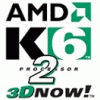
Steam in home Streaming client system requirements?
bauto601 replied to bauto601's topic in PC & Console Gaming
Well, the laptop in my signature is going to be the host. I want an extra computer in my room which is connected to: Beamer (1 VGA cable) Logitech DFGT (steering wheel) (1 connector) PS2 ethernet cable to share games from my hdd to my ps2 (1 cable) mouse (1 cable) keyboard (1 cable) Stereo (1 cable) Power (1 cable) As you can see, i have to connect 7 cables to my laptop to get it working. I'm not that lazy that i don't want to plug in the cables but i also have to bring my laptop and power brick upstairs and make some room on my desk. Which is a bit too much work for 1 hour of gaming. Then i'm 15 minutes busy with connecting so i can game for 1 hour So i thought, what if use steam streaming and my watercooled Pentium 4 () to stream the games from my laptop to the pc that is already there and i can watch netflix and youtube stuff on it, maybe some retro games that won't run anymore on my laptop. But if i don't have a gpu that can fully decode H264 my cpu will have to do (a part of) it, which will completely collaps because it's an 11 years old singlecore, you get it? -
Hello, I've got a question, i'm having the following setup: Intel Pentium 4 3Ghz @ 4Ghz (prescott) Asus P4C800 Deluxe 2GB DDR400 dual channel ram (4x512mb) 40GB WD raptor Now this is what valve says as system requirements for the client pc: The client has more modest requirements, but should have a GPU that supports hardware accelerated H264 decoding. Any recent laptop or PC should meet the client requirements. So: SSE2: Check! A fast connection between the pc's: Check! H264 decoding: ? Do you guys think that if i put a 4650 or 4670 in the system that it will work as client pc without fps drops or things like that?
-
The r9 m290x is a rebranded 8970M. They are exactly the same, my 8970M was magically a r9 m290x after a bios update. The pcb is even the same So you can just go for a 8970M, you miss nothing, you just get the same.
-
Hello, At first: Thanks guys for your replies! Now the problem again... The laptop still doesn't work, i tried a fresh windows 7 installation but i get an error code in device manager that the gpu can start up again and is disabled in windows. I also reseated the card, the connector looks on both sides nice and shiney. But it's still broken. I think that i will send it to BTO and look what they say about it. But i don't think that they can get it to work again and that my GPU needs to be replaced.
-
Hello guys,I'm having some problems with my laptop, the specs of it are in my sig. I was gaming (automationgame, in the car designer) with my laptop on a cooling pad and the laptop crashed. -> No problem, just reboot and go further with gaming. Sometimes (like once a week) it crashes and i don't mind that. -> Me rebooting the laptop and seeing that it hangs at the boot logo of Windows 7. Before it hangs the animation laggs like i'm having a Pentium 3. Well, let's restore it to a point where it worked, but after i did that the laptop still had the same problem. BUT! It does start in safe mode, so i deïnstalled the graphics driver of my 8970M (not the intel one) to see if it would fix the problem, and it did. It just started up normally but without the driver for my 8970M. So i was reïnstalling the driver again and the laptop crashed again when it came to the point where it would install the real driver of the 8970M. (and not catalyst or anything like that) After that i again had the same problem as before that it hangs at the boot logo that has freezed. Is my GPU broken? Or could it be something diffrent?(i think that my laptop runs on the intel graphics when the 8970M has got no drivers so it couldn't crash)
-
Hmm, will it work unoficially?
-
Will the normal P1xxSM (so the non-a) also support the gtx980m?
-
What are your gpu and vrm temperatures when you put the gpu under load before it crashes? You can read them out with gpu-z. Vrm's must stay under 120 degrees celcius and the gpu under 95 degrees celcius.
-
Hmm, that's pretty weird, if you get an version mismatch it will mean that i have an different vbios. If you send me your vbios i can edit it to the settings you want, or you can do it yourself ofcourse You don't have a safe max clock, it's all about heat and voltage. I recommend you to not go over 1.075v for 27/7 and stay under de 85 degrees celcius for your temperature. (BTW, it did not flash it)
-
That are some wonderful temperatures. I think you should go for it and take the 1.050V bios to have a small voltage bump. I run my P157SM by myself and i'm running 950mhz at the core at the moment. If you want to go any higher (1ghz+) you should go for the 1.075V bios. And if that isn't enough i can make a 1.100V bios for you If you want to flash the vbios in the first and second card you just have to read this: <b style="color: rgb(51, 51, 51); background-color: rgb(250, 250, 250);">First, we want to check if you are flashing the vbios to the right card, so we use the following command: atiflash -i <gpu number=""> So i have only one gpu, so i will use the following command to check if i'm flashing the right gpu: atiflash -i 0 0 is the number of the first gpu, but you always got to check it before you are going to flash. And if it's not gpu number 0, you can try gpu number 1 or 2 or even 3 So after we determined which gpu number is the right number we will use the following command to flash the gpu: atiflash -p <gpu number=""><bios file=""> So i have only one gpu and the bios file is called Thames.rom so i will use the following command: atiflash -p 0 Thames.rom That's it, you just flashed a new vbios in your 8970M! </bios></gpu></gpu></b>But now you you don't have to determine for one gpu which number is which gpu but now you have to do it for 2 numbers. (for 2 gpu's instead of one)
-
Nice to read that you solved the problem. All the bioses are modded with VBE7 and the original files are coming from my own 8970M.
-
Hello, That's nice to see! Could you change the memory clock with software or would it freeze immediately? I can't use amd overdrive (stupid catalyst) so i don't know how to fix that problem. What i do have is when i change my 3d voltage from 1.025 volt to 1.050 volt, gpu-z stil says that my voltage is 1.025 volt. But when i change the voltage to 1.075 volt, gpu-z says that i'm running on 1.075volt. It's a bit tricky and buggy but wel... I'm now 15 years old and i try to develop some nice tweaks for this hardware but i can't do rocketscience.
-
Well, i don't know that. I think that there is a 50/50 chance of bricking your card with it. The bios blocks higher clockspeeds and if you put in a higher clockspeed in the bios it might just lock up when it goes to it's 3d clocks. But the 8970M has a diffrent boot clock then 3d clock so you can maybe change the 3d clock and not the boot clock so it won't brick. But i don't want to risk my card so it's all up to you
-
Yes, you can change everything. But DON'T change the memory clock, the card will lock up even when you only add +1mhz to your vram.
-
VBE7 works, i made the bioses with vbe7 and tested them on my own 8970M. Disabling ulps will ruïn your switching, a custom bios with custom clocks won't


