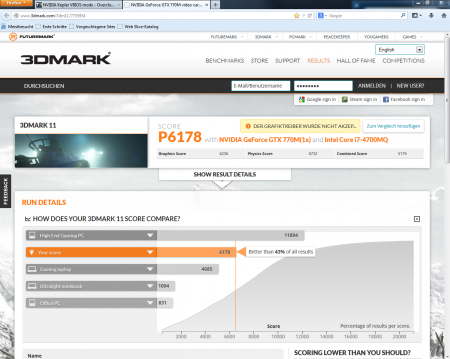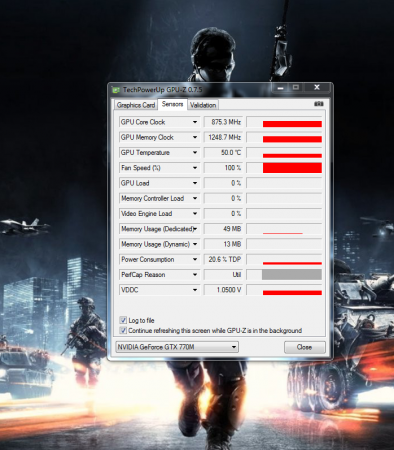hans123
Registered User-
Posts
182 -
Joined
-
Last visited
Content Type
Profiles
Forums
Downloads
Everything posted by hans123
-
Do a cmos-reset. i had the same problem when i play with my core clock in Intel Xtu Picture is attached 1. Take out the battery and disconect your power cable 2. then open your notebook 3. disconect the cable (have a look at the pic) 4. wait about 5 minutes and press the power botton a few times 5. do all backward i hope i can help you !
-
here thats mine current vbios. As always i'm not responsable for any damage of your vga-card ! It's a little bit different than svl7's bios Please let us know your score in 3dmark
-
mhh do you connect a second screen to your notebook ? Whats about your core voltage? Ps: can you show us a screenshot of gpu-z when you benchmark your gpu? Probably PerfCap Reason? What vbios do you use ?
-
@svl7 i don't know exactly but my settings are a little bit higher than in your modded version for the gtx 770m. Will you be able to modify the power settings, that there isn' the PerfCap Reason anymore? would be so nice!
-
@Klem Wow great work !!! i'm looking forward to see your bios on gtx 770m !!! that was so cool!
-
I hate it! Every time if i want to go higher than 1110mhz, i had the PerfCap Reason Pwr........ These are the latest scores http://www.3dmark.com/3dm11/7767880
-
Here are my overclock settings from my gtx770m. For everybody who is interested in overclocking his gtx770m. PS: I'm not responsable for any damage on your vga-card! for me this settings are stable my temperatures are never over 75 Celcius
-
Lets enable overclocking on all 6 and 7 series laptops
hans123 replied to Khenglish's topic in General Notebook Discussions
Hey can you give me a tutorial to use this on my GT70-2OC??? and which files i need? Would be very nice!! -
Hey i have a problem with the nvidea optimus technology. Always if i want to play games optimus uses the intel gpu but not the nvidea one. i have asign all the games manually in the nvidea control cemter to use the nvidea gpu..... please help!
-
mhh okey because i had the same problem while gaming but when i disconect the second one the problem was solved
-
Thank you for your help the problem was solved when i disconect the second display )
-
the drops are always here although i go back to the stock frequences..
-
mhh thats crazy ... what happemed if you edit your stock bios like the vbios from svl7 with the kepler bios editor?? still the same problems??
-
i will try it tomorrow if the drops were solved when i use the stock frequenses
-
mhh this could be possible... because the drops only happens if i do fast movements ! Thank you but first i must buy a ssd happy christmas to all ! ps: if anybody knows more please post it!!
-
i have my gpu overclocked to 1070mhz on 1.05 v. its on all games ..
-
the temperatures goes from 65-75 Celcius on my 770m i think this aren't temperatures for throtteling.. the crazy thing is that the gpu usage falls down only for a second. :// and then it rises to 99% again
-
Hello i have a problem, that the gpu usage dropped down all few minutes for ca. a second to 15-20%.... the result of this are many fps-lags every minutes... Do you have any ideas to solve the problem??.. Thanks in advance:confusion:
-
Yes it is possible to flash the 770m vbios on the GT70 but i was only able to flash this vbios with nvflash for windows ! I don't know why but nvflash can't open the vbios in DOS mode... good luck!