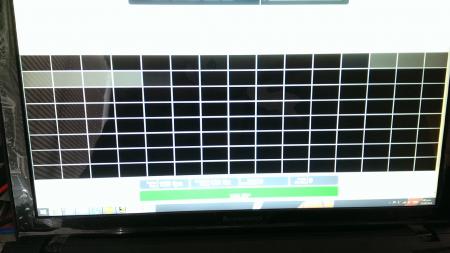programmargorp
Registered User-
Posts
15 -
Joined
-
Last visited
About programmargorp
- Birthday 01/01/1980
programmargorp's Achievements

Settling In (2/7)
10
Reputation
-
Lenovo Y400 / Y500 - unlocked BIOS / wlan whitelist mod
programmargorp replied to svl7's topic in Lenovo
I pushed both cores up to 1045 and the mem up to 1250 on my 650M SLI with zero issues. -
Y500 Problem trying to put in 1TB mSata as boot drive/ put Win7 OS on it
programmargorp replied to NyMartin's topic in Lenovo
I had a problem similar to this when I installed my SSD. The laptop refuses to boot in UEFI mode unless you have a GPT formatted UEFI bootable flashdrive. No USB boot drive will be detected unless you do it this way. -
So I had a try on my Y500 (NOT 510P), but kind of relevant anyway. I could get about 123Hz stable, 130Hz with artifacts.
-
Lenovo Y400 / Y500 - unlocked BIOS / wlan whitelist mod
programmargorp replied to svl7's topic in Lenovo
Or you can just flash the SLI vBIOS and live with no voltage control. -
Lenovo Y400 / Y500 - unlocked BIOS / wlan whitelist mod
programmargorp replied to svl7's topic in Lenovo
TECHNICALLY what you can do is 1) Flash the Lenovo SLI BIOS for W8.1 2) Enable SLI 3) Flash the Modded BIOS. SLI will still be enabled and you'll have voltage control. The problem would be that if you disabled SLI for any reason, you'll have to do the above steps again. -
W8P/W8S/_ = One type of Mobo since the windows keys are written as part of the BIOS. HD/HD+ is probably about the type with or without the M2 slot. 37/47w is self explanatory. Probably no difference there at all besides CPUID? So in reality they only have to manufacture 4 types of motherboards, perfectly acceptable since they would mostly be the same anyway.
-
Lenovo Y400 / Y500 - unlocked BIOS / wlan whitelist mod
programmargorp replied to svl7's topic in Lenovo
No. The second GPU's vBIOS is actually flashable within windows once you disable write protect on it. -
Lenovo Y400 / Y500 - unlocked BIOS / wlan whitelist mod
programmargorp replied to svl7's topic in Lenovo
No. I'm running 8.1 Pro on my Y500 w/SLI and modded 2.04 BIOS, zero issues here. -
Lenovo Y400 / Y500 - unlocked BIOS / wlan whitelist mod
programmargorp replied to svl7's topic in Lenovo
@svl7 How do you go about modifying the vBIOS for GPU1? I'm considering creating http://forum.techinferno.com/lenovo-ibm/3593-ideapad-y500-bios-mods-overvolting-overclocked-out-box.html with the windows 8.1 compatible Ultrabay vBIOS and BIOS v 2.04. @Lizzo @rip111 Have you tried the onekey recovery button instead of the power button? That gives you a boot menu where you can select BIOS straight up. -
@ghoul does the copper heatsinks sitting on the aluminium plate actually get hot? It feels like you're just adding heatsinks on the mounting plate, which isn't actually doing much. @hannse12 I don't see why the motherboard would flex alot at all since the strain is being placed on the x plate on the other side of the motherboard. Unless you place enough pressure to actually break that (which by then you probably would have cracked the die anyway), there shouldn't be a problem. Still would have concern about cracking the die with the extra mounting pressure from the spacers though.
- 50 replies
-
- cooling mod
- heatsink mod
-
(and 3 more)
Tagged with:
-
Lenovo Y400 / Y500 - unlocked BIOS / wlan whitelist mod
programmargorp replied to svl7's topic in Lenovo
Uninstall the battery driver in device manager, reboot and it should be solved. -
I personally use MX-4 since the heat transfer ratings are about the same as AS5, but there isn't a curing time with MX-4. Also have some Evercool TC-25 laying around as well. That stuff works decent too.
-
Y500 - Fan turns up regularly (every 30 sec to 60 sec)
programmargorp replied to jeye's topic in Lenovo
It depends on what you're running. My Y500 system fan (not the one in the 650M Ultrabay card) appears to spin up for no reason when I'm running stuff as well. Just not as often as once per minute. I think fanspeed is more dependent on system load than temps. -
I would be quite scared about exceeding the mounting pressure with this mod and cracking the GPU/CPU die if I went with this mod :/
- 50 replies
-
- cooling mod
- heatsink mod
-
(and 3 more)
Tagged with: