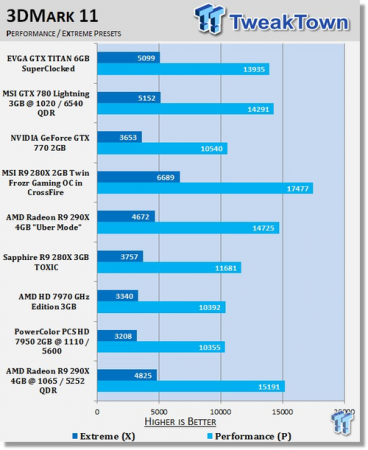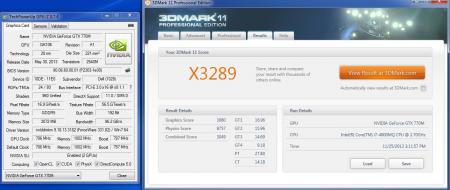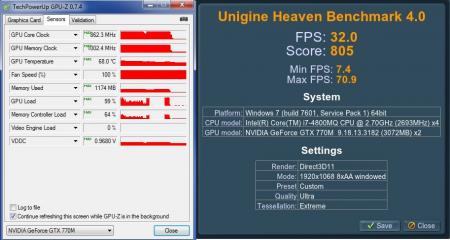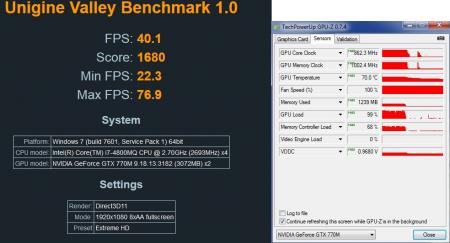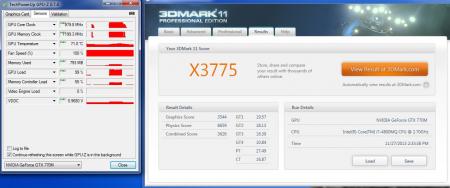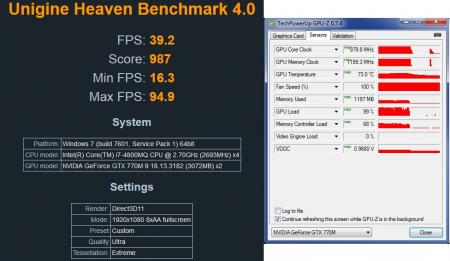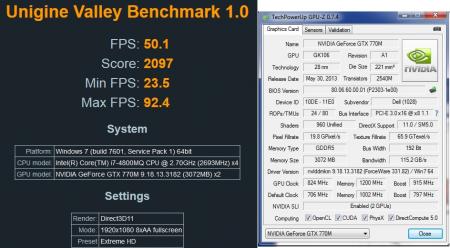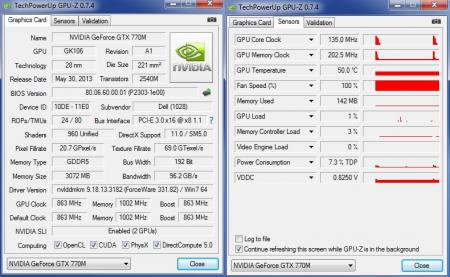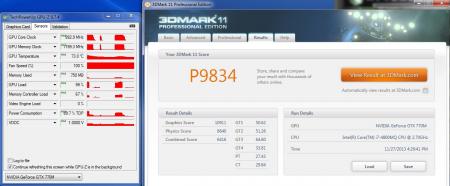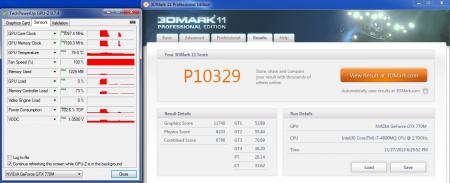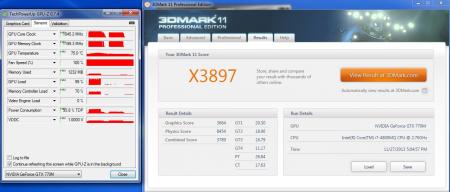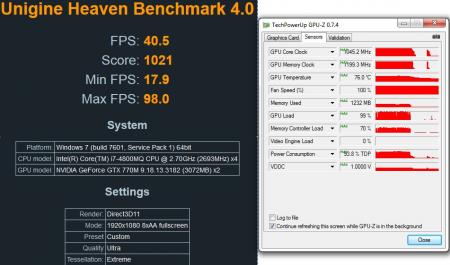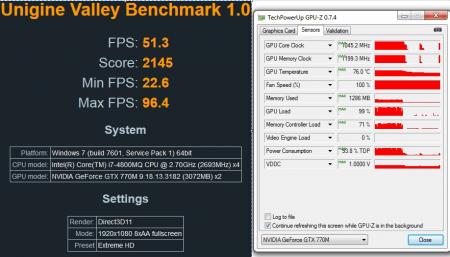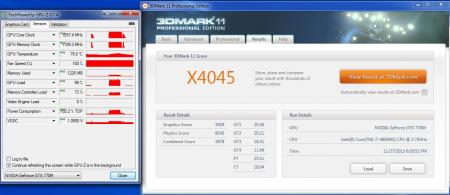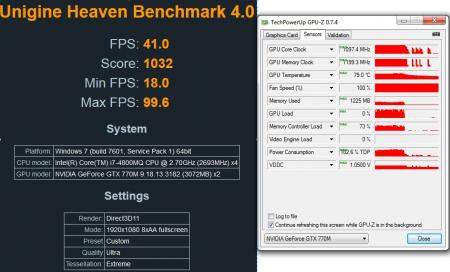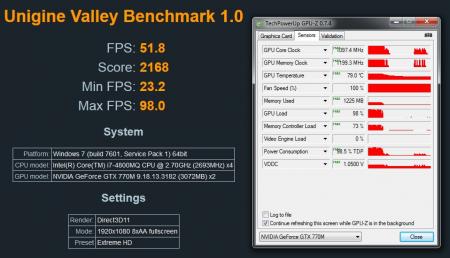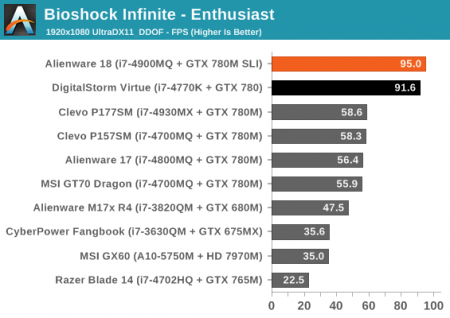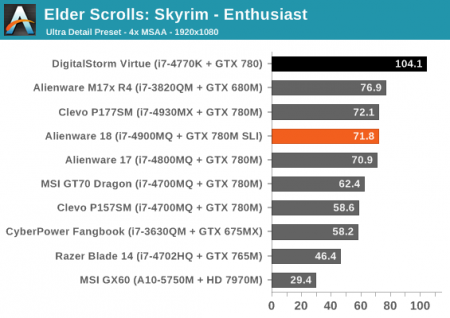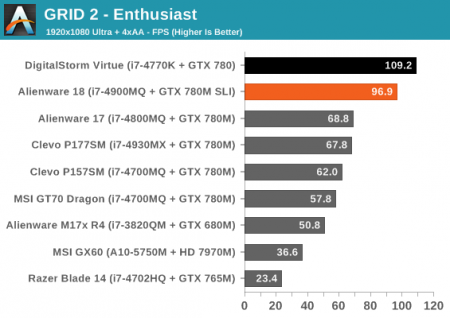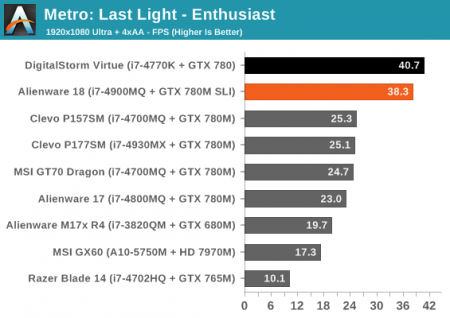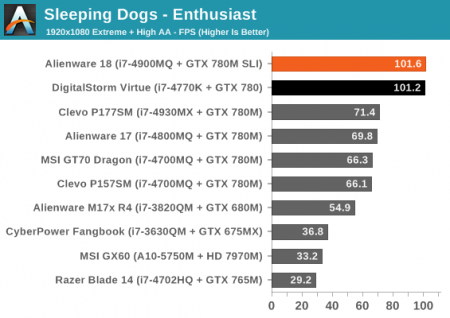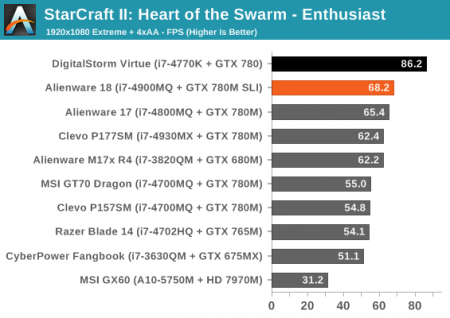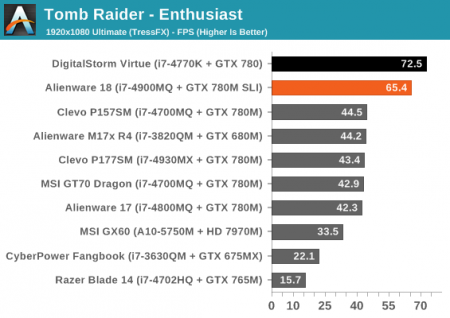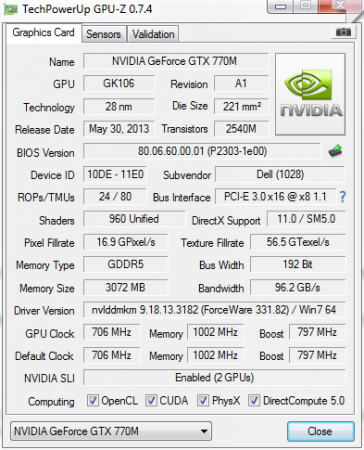Cloudfire
Registered User-
Posts
97 -
Joined
-
Last visited
Content Type
Profiles
Forums
Downloads
Everything posted by Cloudfire
-
Maxwell GM204: GTX980M / GTX970M / GTX965M
Cloudfire replied to a topic in General Notebook Discussions
GTX 980M: 2048 cores @1100MHz 9500 in Firestrike GTX 970: 1664 cores @1200MHz 10300 in Firestrike i'd say those specs are very wrong Wouldnt it make more sense to have the same cores as GTX 970? To me it does -
Maxwell GM204: GTX980M / GTX970M / GTX965M
Cloudfire replied to a topic in General Notebook Discussions
Maybe its just me that expected the GTX 980M to have lower TGP than GTX 680M and output less heat and refuse to believe what you wrote about it lol -
Maxwell GM204: GTX980M / GTX970M / GTX965M
Cloudfire replied to a topic in General Notebook Discussions
GTX 770M only got 2 more VRAM chips, and all 6 are clocked lower and use lower voltage than the 4 on GTX 860M. So that cant be the reason. Lower voltage on the cores though, well that one is news for me. I guess more matured silicon means the 860M can run lower voltage, thus resulting in less heat per core on the same clock like you say. But Im still very sceptical about the accuracy of this. Not that I dont trust you though because I know you are pretty updated on this stuff. Like GTX 780M and GTX 880M. According to you the 880M is only rated 5W above, but reviews have shown that the 880M still runs significant hotter. Strange indeed -
Maxwell GM204: GTX980M / GTX970M / GTX965M
Cloudfire replied to a topic in General Notebook Discussions
There is gotta be something seriously flawed with TGP rating and its not nearly as accurate as TDP. Take GTX 770M and GTX 860M Kepler for example. Both have a TGP of 75W according to you. GTX 770M: 960 cores @797MHz. VRAM: 1002MHz GTX 860M: 1152 cores @850MHz. VRAM: 1250MHz 860M have 20% more cores, they are clocked higher. 860M have VRAM that not only runs 250MHz above 770M, the VRAM is also running higher voltage. All of this, calculated and put together as a MXM rating, and Im suppose to believe that they output the same heat? Nope, dont believe that at all. Im inclined to believe that the TDP between 770M and 860M is actually different if they came as soldered. -
Maxwell GM204: GTX980M / GTX970M / GTX965M
Cloudfire replied to a topic in General Notebook Discussions
Damn that TGP, damn you. Why do you post TDP if TGP is what matters? Why do you post TGP if TDP is what matters. Confusing as hell for this simple mind How is the TDP of GTX 980M, not TGP, compared to GTX 680M and GTX 880M Prema? -
Maxwell GM204: GTX980M / GTX970M / GTX965M
Cloudfire replied to a topic in General Notebook Discussions
Great info Prema. Can`t wait to buy a notebook with GM204 -
upgrademonkey GTX 880M Review /preview
Cloudfire replied to upgrademonkey's topic in General Notebook Discussions
Thanks for the mini review upgrademonkey. Awesome work I do however think that those cards run a bit on the hot side though. But I guess that is to be expected when you are dealing with 1GHz clocks. Would love to see some temperature measurements during a small gaming session or something to get an accurate picture of the temps since you tested Furmark which is pretty extreme. Personally I`m looking forward to Maxwell before upgrading though. Hope you guys will be selling them as well. -
Oh I see. Thanks, I thought Valley was pretty reliable. Good to know I`m pretty satisfied. One thing is breaking the GHz barrier. Another one is increasing it by a further 100MHz. 1100MHz is pretty high clocks no matter what GPU you are looking at. I was just comparing against desktop GPUs and it seems that my SLI notebook is somewhere between GTX 680 and GTX 780 in performance. Roughly a little bit faster than R9 280X. Not too bad for a notebook that only runs 1080p ey? Also during my testing I found out that your 1100MHz clock on the VRAM is more than enough for these GPUs. With the GPU running @ 1100MHz in the Valley test, with everything at Ultra and even 8xAA, I only taxed the memory controller by 73%. So if I find a game I can`t play on stock clocks, there is very little use pushing the memory to 1200MHz.
-
BIOS / VBIOS modification request thread (svl7)
Cloudfire replied to svl7's topic in General Notebook Discussions
Worked out pretty well. Thanks http://forum.techinferno.com/alienware-m18x-aw-18/1039-official-m18x-benchmarking-thread-47.html#post74816- 478 replies
-
- bios mod
- bios mod request
- (and 3 more)
-
Well I had a go today with my GTX 770Ms. This time with the famous SVL modified Vbios. Thanks for making it for me. This is probably not the highest performance I can get, since I did not dare go any higher than +0.05V (1.05V) on my GPUs. #1: Stock clocks on stock Vbios. 3DMark 11 Unigine Heaven Unigine Valley When looking at the pictures, you will notice that the 770M actually go up to 863MHz thanks to GPU Boost 2.0. #2: Max overclock with stock Vbios I previously thought it only ran at 915MHz but its actually almost 1000Mhz thanks to GPU Boost. 3DMark11 Unigine Heaven Unigine Valley This was the highest I could go. Tried any higher core clock or memory clock and the screen would black out. So I contacted SVL and asked if he could modify a new vbios for me. He agreed, and I decided to test it out to see if its any good to have anyone modify vbios for you. #3. SVL Vbios This is how GPU-Z report his vbios. Compared to the stock vbios, you now have GPU boost disabled which you can see from the 863MHz clock. It also have a function that monitor the TDP plus the voltage is 1.00V (0.963V originally). My first try was to figure out if it could go higher than the 980MHz block you have on the stock vbios. So I overclocked the GPU to 1000MHz which it ran without any hiccups. GPU-Z doesn`t report the correct clock since Valley and other benchmarks report it as 1000MHz. Worked out perfectly. :thumbsup: This was looking promising. Time to turn the clock up. 1050/1200 next. 3DMark11 Unigine Heaven #4: Max overclock with SVL Vbios Here is the max overclock I managed with SVL vbios. Note that this involved overvolting the GPUs from 1.00V up to 1.05V. The highest clocks I could do with my GTX 770Ms was 1100MHz on the GPU and 1200MHz on the VRAM. 3DMark11 Unigine Heaven Unigine Valley Conclusion: New vbios from SVL worked out pretty well. I could increase the clocks additional +120MHz thanks to unlocked voltage, not to mention that the overclock slider is unlocked by SVL. Without that, you are stuck on 1000MHz anyway. I could have probably gotten some more out of it considering the GPUs only maxed out around 78C but I did not dare increase the voltage more since the screen blacked out higher than 1100MHz. Maybe later. 3DMark11 Performance: Stock: 9605 Max OC: 11740 22.2% better performance 3DMark11 Extreme: Stock: 3080 Max OC: 3829 24.3% better performance Unigine Heaven: Stock: 32.0FPS Max OC: 41FPS 28% better performance Unigine Valley: Stock: 40.1 FPS Max OC: 51.8FPS 29.2% better performance
-
Ultimate Gaming SLI Notebook
Cloudfire replied to Enya's question in What Notebook Best Fits My Needs?
@Robbo: I edited my post some. I don`t know which one you read, but there are some games there where the GTX 780M SLI is hardly above notebooks with only one GTX 780M. So there are some errors with the SLI scaling of some of the games or the way Anandtech tested them. I think Titan and GTX 780M OC are very similar in performance with the 780M SLI a little more faster. Benchmark wise it may be a different picture though. -
BIOS / VBIOS modification request thread (svl7)
Cloudfire replied to svl7's topic in General Notebook Discussions
Awesome sauceum. Thank you. Will report back when I have tested it properly.- 478 replies
-
- bios mod
- bios mod request
- (and 3 more)
-
Ultimate Gaming SLI Notebook
Cloudfire replied to Enya's question in What Notebook Best Fits My Needs?
I dont know. I don`t think OC GTX 780M SLI will beat a Titan by shockingly much in games though. Maybe around +10% or something. Not that its bad to have a Titan in our notebooks lol Here are some results from when Anandtech tested the Alienware 18 with 780M SLI against a desktop with GTX 780. Titan is what, 8% ish above that? AnandTech | Alienware 18 Gaming Notebook Review -
Clevo/Sager or Alienware
Cloudfire replied to ajnindlo's question in What Notebook Best Fits My Needs?
I would go with the Alienware 17. Why? For starters it is a lot more quiet than the Clevo. The new Alienware are known to run really quiet considering the specs. I have the Alienware 18 with two GPUs. Its hands down the most efficient cooling system I have owned and its very quiet even during gaming. Clevo's on the other hand is pretty noisy. Quietness: Asus > Alienware > MSI & Clevo The new Alienwares is built out of 60 % metal. They are very sturdy. Alienware also have 240W PSU, which is very handy if you plan on overclocking the hardware. Clevo come with 180W PSU which is fine for a stock GTX 780M, but you need a bigger one if you plan on overclocking it. Clevo is cheaper, but if you can haggle down the price on the Alienware 17 and get the same hardware as you do on the Clevo, go with the Alienware 17. You can find coupons everywhere and you can try to haggle with sales department to get the price down on the Alienware. You shouød watch out for Black Friday. There might be some hefty discounts happening then. If you can get better hardware on the Clevo because the Alienware is more expensive, then the scale might go the other way. Good luck -
Thats strange. I googled up GPU-Z images and they were all GK104 like you say. Then Nvidia must have changed it later. Both notebookcheck and various news sites reported GTX 670MX as GK106 when it first came out. It was a way to have two cards on the market and charge more for the GK104 card (GTX 675MX). NVIDIA Announces GeForce GTX 680MX, GTX 675MX and GTX 670MX Mobile GPUs | techPowerUp NVIDIA GeForce GTX 670MX - NotebookCheck.net Tech AnandTech | NVIDIA Quietly Releases GeForce GTX 670MX and GTX 675MX for Notebooks Man, now I feel even worse for having this GK106 crap. Robbo shouldnt feel bad at all. At 1100MHz he have better memory bandwidth than me at 1200MHz. EDIT: Even Nvidia reports 670MX as 192bit http://www.geforce.com/hardware/notebook-gpus/geforce-gtx-670mx/specifications Edit2: Duh. GTX 670MX is GK104 with 192bit bus. Not 256bit bus. Confusing.
-
Thanks for the details and explanation svl. As long as the 1200MHz on the VRAM is enough bandwidth, I`m not looking to have more hassle in terms of that hardmod you mention. I know I have 115.4GB/s on 1200MHz. GTX 680M have 115.2GB/s as stock so I think its enough? But will confirm it once I get hold of a vbios that works on my machine. You are probably thinking about GTX 675MX svl. That one is GK104 with 256bit bus and 960 cores. GTX 770M and GTX 670MX is only GK106 on 192bit with 960 cores as far as I`m aware. I was hoping 770M had high voltage VRAM like 780M, but since it doesn`t, its basically a GTX 670MX.
-
Are you sure? I remember hearing that the boost clock for GTX 680M is 0.987V and GTX 780M have boost clock at 0.981V. Another question: Why can you overclock the VRAM only to 1100Mhz? We should have the same low voltage VRAM right? And that 1006Mhz on the cores, is that on stock voltage or with custom vbios? Thanks for the tip on voltage cap btw. I know HaloGod managed to run his GTX 765M on 1.1V and several members at NBR say below 1.1V is fine. 1.05V seems like a reaonsable limit
-
BIOS / VBIOS modification request thread (svl7)
Cloudfire replied to svl7's topic in General Notebook Discussions
Dell GTX 770M Vbios attached here: GTX770MDell.zip Could you unlock it for voltage, have the slider unlocked and remove GPU Boost? Would like to see if GPU Boost gets in the way of my original Dell vbios. I can only do 917MHz on the cores :/ Will ship some money to support your work of course. EDIT: Just shipped Marco $25. Hope that will buy you some beer. Cheers- 478 replies
-
- bios mod
- bios mod request
- (and 3 more)
-
Yeah I will send them some money and post my vbios in hope they will mod it for me. Thanks for the tip. I`m not sure what voltage I`m running. GTX 780M runs a bit lower than GTX 680M although they both are GK104, so perhaps my 770M is running slightly lower than your stock vbios. I will check it out and report back. 1124MHz? Holy crap thats fast dude. 200Mhz higher than my highest overclock lol. I have maximum temp of around 70C, plus I`m using a 330W PSU so I should absolutely have a decent amount of headroom for more clocks. Well if I haven`t recieved a rotten apple. They exist you know Also, I thought I was gonna get the high voltage VRAM 780M have. The ones that can do 1500MHz+ on the VRAM. But it looks like I have the same memory as you? 1200MHz is pretty decent I guess. Maybe it will go higher with a new vbios too? I will post more results later, when I got a working vbios
-
Member Introduction Thread - Post Here!
Cloudfire replied to Xonar's topic in Site Announcements, Rules & New Member Intros
I`m Cloudfire. Never been posting on a forum before. Please be gentle with me -
Hey Robbo. Yeah I`m the one from NBR Thanks for the tip. Looks like I have a different vbios than all of those 3 listed here on this site. The ID doesn`t match any of them. What do I do now? Also, I already benched the original vbios some. Results are posted here Cheers
-
Question: I have Alienware 18 with GTX 770M. I don`t see Dell GTX 770M listed anywhere. Which one should I use? "Nvidia 770M"? Nvidia 770m - 80.06.51.00.0F 'OC edition' - rev02.zip (130.4 KB, 7 views) MSI 770m - 80.06.54.00.11 'OC edition' - rev02.zip (60.4 KB, 1 views) Asus 770m (G750JX) - 80.06.54.00.13 'OC edition' rev02.zip (124.8 KB, 0 views) Thanks
-
Since I`m snatching one of SVL`s Vbios, its only fair I share my results here. This is my Alienware 18, with 4800MQ and GTX 770M SLI on stock Vbios. Aka Dell Vbios. Captain Cloudfire`s overclock log, November 20th 2013 Attempt #1: Stock clocks. NVIDIA GeForce GTX 770M video card benchmark result - Intel Core i7-4800MQ,Alienware 01W2J2 Attempt #2: +50/+400 OC NVIDIA GeForce GTX 770M video card benchmark result - Intel Core i7-4800MQ,Alienware 01W2J2 Attempt #3: +100/+400 OC NVIDIA GeForce GTX 770M video card benchmark result - Intel Core i7-4800MQ,Alienware 01W2J2 Attempt #4: +135/+700 OC: Failed. Froze in test 4. Had to reboot on black screen. Attempt #5: +135/+600 OC Failed. Froze in test 4. Had to reboot on black screen. Attempt #6: +135/+500 OC. Failed. Froze in test 6 (the last one). Had to reboot on a black screen. It must be the memory clock. Attempt #7: +135/+450 OC. Failed. Again. Sigh. %¤#"!¤"!. In test 6. Had to reboot on a black screen. Could it be the core clock? Attempt #8: +135/+400 OC. Fail fail fail fail. Froze in test 1 this time (?!!1?). Had to reboot on a black screen. Same memory OC as the first 3 tests that worked. Fishy. Very fishy. Attempt #9: Not shure where to go next to be honest. hmmmm +120/+400 OC May the Devine Cow God be gracious upon this machine. As well as looking out for the sanity of the guy trying to recover from all the failed attempts. HAPPY DANCE NVIDIA GeForce GTX 770M video card benchmark result - Intel Core i7-4800MQ,Alienware 01W2J2 Attempt #10: Higher memory clocks, same core clock. For science! +120/+600 OC Failed. Looks like science thought me there are several blockages here. Attempt #11: +135/+400 OC Nope, still doesnt work. And that is enough of today`s adventures. Final thoughts on GTX 770M SLI GTX 770M apparantly do not have the same high voltage memory you find on GTX 780M. It have low voltage memory like you find from the GTX 600M series. Meaning around 1200MHz is max memory clock. Core clock goes to max 917MHz (ish) on stock vbios. It could go higher with a better vbios but only way to find out is trying a modded vbios. Perhaps later. Graphic score went from 9591 (stock) to 10822 (Max OC on stock vbios). With max OC the GPU temp maxed out at 70C. So if I use a good vbios I know I can squeeze out a lot more out of these GPUs. Stock clock results Max Overclock results