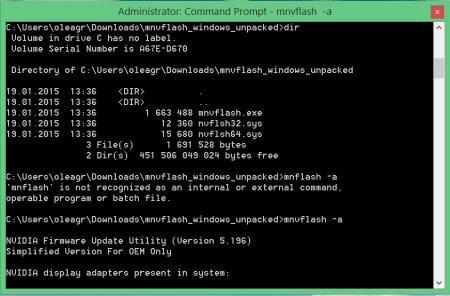Cloudfire
Registered User-
Posts
97 -
Joined
-
Last visited
About Cloudfire
- Birthday 04/02/1986
Cloudfire's Achievements

T|I Semi Advanced (3/7)
41
Reputation
-
You are not reading what I wrote. Read: You obviously have Legacy enabled because you were able to use mnvflash. It doesnt work with Legacy disabled and UEFI enabled. Thats pure UEFI. You understand the difference? Alienware 18 with 970M/980M can only use pure UEFI. No legacy, no mnvflash or nvflash. GT72 can use whatever it wants. Legacy or UEFI or both
-
It won`t work. You have UEFI and Legacy enabled. We have UEFI and Legacy disabled. mnvflash only works with Legacy. If we enable Legacy we are fucked so we can`t use that option. Disabling 1 or two cards, deleting drivers, running in windows, using cmd etc etc, it doesnt matter. UEFI are in the way both mnvflash and nvflash doesnt support pure UEFI.
-
Nothing happens. You just disable the Nvidia driver. The cards continue to run on Windows drivers. But its useless. I tried disabling the drivers, SLI on and off, with drivers, the mnvflash still cant find any cards. Its because it doesnt support UEFI. So we are stuck I posted screenshot a few pages back
-
need help pls! I think FN+F7 (I/D GFX) shortcut bricked MB
Cloudfire replied to giozera's topic in Alienware M18x / AW 18
Tried these? Problem with m18x crossfire -
Legacy works just fine with 1 GPU. I could remove one and flash the remaining one, do the same with the second one. But thats way too much hassle because I need to experiment with different voltages and clocks. Which means flashing and removing many times. Plus if I need to flash back to my exisiting vbios, I need to redo everything again. Not going through that again. Already had to reset BIOS twice and a third time switch back BIOS to UEFI which involved removing the GPUs. Absolutely horrible FN+F7 is lower the sound of my speakers btw
-
No, Alienware 18 doesnt have SG unfortunately. You need to be very careful when giving out these advices to 970M/980M owners because if they enable Legacy then they are screwed Does this mean we can use 5.163 with UEFI btw?
-
Are you nuts? Thats a bad bad advice. I enabled Legacy yesterday (With UEFI) to use NVFLASH. Do you know what happens then? Pitch black screen and 8 beeps. You will need open the notebook completely to remove both graphic cards, put it back together, change BIOS back, open the notebook up, reinstall the graphic cards, put it back together again. And you accomplished nothing
-
mnvflash doesnt work with Alienware 18 and UEFI. The program gets stuck and needs to be removed from task manager. Hwinfo fan control method for Alienware 18 and 970M/980M is broken. You have 3 settings. 0 = Does nothing 1700 RPM = Does something but not good enough to keep my GPUs at bay. CPU however is cooled fine by this after I downclocked it using BIOS 3700 RPM = Leaf blower. Way too noisy. You can make fan tables based on temperatures. Say you have 1700RPM all the way up to 70C and 3700RPM on 70C/80C. Since 1700RPM isnt good enough the GPUs will eventually get to 70C. 3700RPM kicks in. 1 seconds goes, the temp is down to 69C. Its back to 1700RPM. 5 seconds goes, 70C and back to 3700RPM. Freaking annoying fan cycle. You have a setting within HWInfo to increase fan cycle ms (how long its active) but that doesnt work for AW18 or most machines anyway (tried it a gazillion times). If you happen to touch Legacy settings in BIOS with Alienware 18, it wont even post when you save and exit BIOS. Dell stupid engineering monkeys have locked down this system so much you will need to do a hard reset with removing RAM and doing a special sequence to reset BIOS. Removing battery and CMOS doesnt work at all. I wouldnt recommend doing Maxwell upgrades with Alienware 18.
-
@svl7 : Any chance you can mod nvmflash to be usable with UEFI (Alienware 18)? It tries to find the adapters but is stuck. Right now I can`t even flash my GTX 970Ms on this locked down machine :/ I`m looking to downvolt my GPUs because HWInfo can only do 0, low and high fan settings. And the low is almost enough but I need to downvolt them to be able to. Here is what I get using mnvflash. I tried having it on for 5 minutes but its stuck
-
Can`t say I`m too happy with my 970M SLI upgrade for my AW18 1. I have to use Win 8.1. Although it got some pros like shortcuts, fast booting etc there is a lot about it I can`t stand. I miss Win7. 2. Only one of the GPU fan works automatically. You have to use HWinfo to control the third fan. And you can`t just control that fan. No, if you enable fan control for that one, rest wont work automatically. So you will need to make tables for all 3 of them. 3. You only get 0, 1700 or 3700RPM with HWinfo. 0 = No cooling. 1700RPM = Not good enough. 3700RPM = Good enough but leaf blower. You can make a table, say 40C 0RPM, 50C 1700RPM 80C 3700RPM etc. Problem is that it heats up to 80C without problems when you are using 1700RPM. And the fan will go in leaf blower mode and cool the GPU down to 79C and stop. Then few seconds after that it get back to 80C. Full speed. Stop. Rinse and repeat. Basically horrible fan cycling.
-
Thanks man Questions: 1. I see that there are 8 entries for GTX 970M/980M in the nv_dispi.inf. In the nvdmi.inf there was only 4 of them for 780M which I replaced with 970M, Are the 4 other ones for SLI? 2. 347.09 driver might crash with SLI you say. What about the older ones?
-
Taking out the RAM SODIMMs and quickly installing one of them resolved my issue. But its a method that takes some time. You need to remove cables, HDD, ton of screws, just to get the palmrest off where the last 2 RAM slots are. Then connect the palmrest and cables again to be able to power it up. Then put the machine on the side to be able to slide in the RAM slot since you only have like 2 seconds. Then BIOS is back to normal and you may even have to reinstall Win8 due to SATA settings etc. lol. But atleast it fixed the problem. Need to be more careful next time I use XTU
-
Help :/ I was using IGP for a while. Have GTX 970M SLI installed. Tried both single and SLI and both worked 2 days ago with editing INF on the 347.09. Tried FN+F5 today to enable the GPUs and finally try some benchmarking. Now all I get is a black screen. Can hear the CPU fan spin for a second, the LED lights on the keyboard is on plus on the side, but dark screen. What have happened? The GPUs worked 2 days ago. Im using 347.09, Windows 8.1, 970M SLI and 4940MX (downclocked and downvolted). What should I do?
-
I assumed they took the best part of the wafer and allocated them for Extreme processors. Take the 4940MX for example which Dell is now shipping with a stock clock of 4.4GHz on all newer AW machines. I mean, if a company so big as Dell guarantee clocks like that, they got to have great belief in the quality of the CPUs. Its 400MHz above rated specs from Intel. Too late, already on its way to me. I bought it to play around with OC every now and then plus increase reselling value Thanks. You are right on your previous post that the tine they produce the chips affect quality, but it also depends wether or not they use a different stepping I think. 4900MQ and 4930MX should be produced around the same time, so if you got better result with 4900MQ, it could mean that Khenglish are right that you pay to have it unlocked. Huh, me dont like. Either way, Im getting the 4940MX which is the latest, and since you got best results with it, it may be promising
-
Well thats interesting. Im pretty sure XM processors have better quality in silicon because they are rated to run higher speeds than QM processors. Better silicon quality, means they should deal with voltage better in general. I just wonder how they do with lower voltage. You are probably correct that its a silicon lottery and each XM processor are different, but wouldnt you agree that in general, XM are better with voltage and overclocking than QM processors?