
intruder
-
Posts
73 -
Joined
-
Days Won
2
Content Type
Profiles
Forums
Downloads
Posts posted by intruder
-
-
On 4/24/2025 at 6:02 AM, dylag0 said:
hello. do you still have the ultrabay adapter for y510p for sale?
I have. I bought from gerald.
-
Looking to sell my ultrabay adapter. Feel free to connect if anyone's interested.
-
On 3/29/2024 at 2:20 AM, Blk Jeff said:
Sent mail!
-
On 3/3/2024 at 11:43 AM, intruder said:
Hey @gerald. I have your ultrabay adapter and have one very specific query related to it.
I want to run an ethernet pcie card with ultrabay adapter. To my knowledge the card requires 3v from pcie slot and takes around 4-5w power.
Does your ultrabay adapter take any form of power (3v, 5v etc.) from pcie slot?
If i intend to run a 4-5W pcie lan card, will i need external power supply?
I am trying to get hands on a physical card only to test but seems not possible at the moment as they are non-returnable.
Update on this. Looks like external power is still needed. The adapter doesn't seem to draw any power from laptop. Sad to say I have got no use of the adapter now.
So now I am looking to sell this adapter. It's a revision 2 of gerald's adapter.
Message me if anyone's interested.
-
On 7/23/2016 at 4:37 PM, gerald said:
@Tesla: You are right. The adapter uses no supply from the laptop. Te whole power is taken from the external PSU. The crashes look like a power supply problem. Be careful with the power ratings of PSU. Sometimes PSUs can't support the rated power on all different voltages. The adapter needs only 3V3 and the GPU 12V.
Hey @gerald. I have your ultrabay adapter and have one very specific query related to it.
I want to run an ethernet pcie card with ultrabay adapter. To my knowledge the card requires 3v from pcie slot and takes around 4-5w power.
Does your ultrabay adapter take any form of power (3v, 5v etc.) from pcie slot?
If i intend to run a 4-5W pcie lan card, will i need external power supply?
I am trying to get hands on a physical card only to test but seems not possible at the moment as they are non-returnable.
-
On 6/27/2022 at 3:16 PM, Brutal said:
Can anyone email me the schematic ([email protected]) so I can make one? Also willing to buy if anyone is selling the adapter.. Thank You
I have one and i am looking to sell it. Please let me know if you are interested.
-
On 1/16/2022 at 7:26 AM, 3.8jake said:
@High_VoltageI tried using the 4gb thumbdrive that I used to program the bios mod as the recovery and another 4 gb drive that was formatted as fat and with only the recovery bios. Both drives have activity lights. Does it matter which windows key you need to press? I put the drives in the usb 3.0 port closest to the HDMI output.
Have you tried using the USB 2.0 port? I know a lot of people had success with USB 2.0 port and a pen drive that only supports USB 2.0. Might give it a try.
-
On 9/17/2021 at 12:38 PM, Stonecastle said:
Hey! So I have this very annoying problem, everytime I reboot my y510p laptop it automatically reinstalls the internal GT755 gpu and my egpu stops working.
So to get the egpu working I have to DDU all the drivers and reinstall the egpu driver and because I have a NVIDIA egpu I get the "infamous error 43 code" which I have to run a cmd kit to solve.
I tryed having the GT755 disabled and I tryed having it uninstalled, and that doesn't help. The GT755 always comes back after and reinstalls automatically when I reboot the computer.
Anyone else encountered this problem and have a solution for it?
PS. I got adapter with the added hard drive slot by @Swung Huang
I have been using DevManView (by Nirsoft) to disable dGPU for years now and it doesn't re-enable after reboot. Using this method is way easier than blocking the install.
Command:
devmanview.exe /disable "NVIDIA GeForce GT 755M"
-
On 5/3/2021 at 10:58 AM, StBalthazar said:
@Swung Huang Yep, basically meant that it'd be dangling around, even if connected to a SATA port that has been re-routed outside. Since I use this for work as well, I absolutely need the additional 1TB as a permanent drive and not something that I will have to keep connecting when required. Also, with corona and wfh, I've been moving around quite a bit with my laptop wrt where I work, so this seems a bit of a pain.
One thing though, how easy is it to connect and disconnect the LUA? Is it the same as any cord/drive per se, that once done I can simply pull it out? Anyhow, just emailing you!....Hello.
I assume you have a HDD caddy to use additional HDD in the ultrabay port (not the ultrabay HDD that lenovo advertised but never sold?).
I use a HDD caddy myself and used to be in the same situation as you where I wanted to be able to use HDD with or without eGPU and to be able to go mobile quickly whenever needed. Hence I thought of a solution.
I bought a simple SlimSATA cable and created a enclosure for both slimsata and the ultrabay adapter (I have gerald's final design ultrabay adapter). SlimSATA is the port where the HDD is connected to with HDD caddy.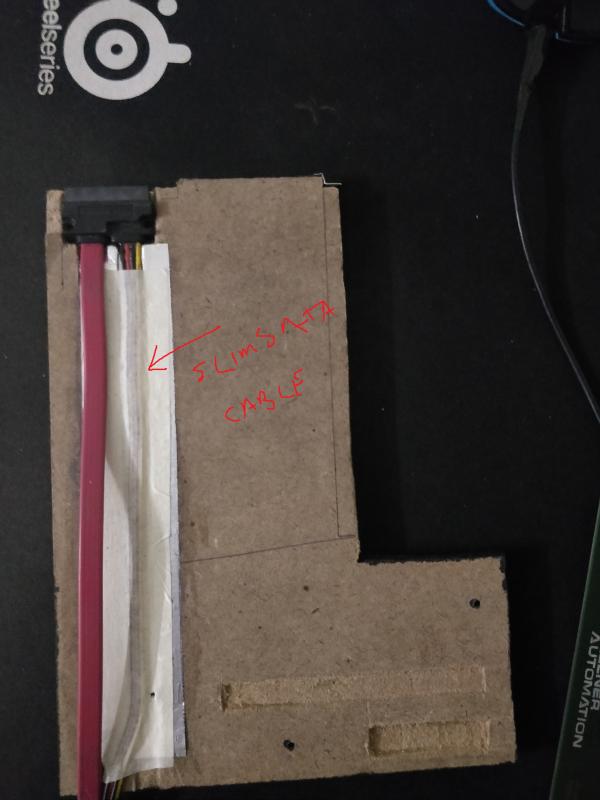

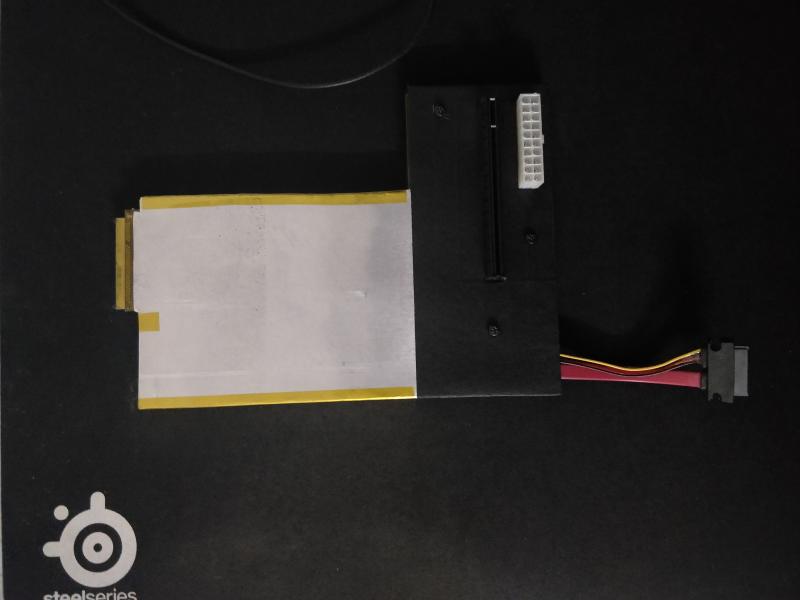

You can see that the HDD Caddy is attached to laptop through ultrabay as is, meaning, if I wanted to go mobile all I have to do is:
1. remove ultrabay adapter from laptop2. remove HDD Caddy from ultrabay adapter
3. Insert HDD Caddy to ultrabay slot in the laptop and that's it.
Doens't matter which design of ultrabay you get you can modify it to something like explained above. All you'll need is some sata/slimsata cable.
I hope that is what you wanted to know!EDIT: I forgot to mention that this is not the final iteration of the modification I made. I moved the cable to the back side so that I can put the HDD Caddy behind the laptop and it would'nt get in way while I use my mouse

11 hours ago, JABKILL said:....Today I can run Warzone on 80 fps with throttestop and my Egpu. y510p laptop have been a great deal for me (I Purchased it in 2013).
Do you have 8 GB RAM or 16 GB? Are you still using RX580? I tried running Warzone using 1070 but it ran very poorly.
-
It is throttling due to power limit. PL2 = Power limit. I do not own Y50-70 but i do own the predecessor Y510p and there is a way to bypass this limit but it'll not help in your case as your temps are already very high. Even a slight increase in power limit will push temps to 100 degrees easily. Let's assume you have improved the cooling and bypassed power limit, still you might get limited by current throttling (EDP). There is no way to bypass EDP in your system.
In short, you can improve cooling a bit and get a bit more performance but you cannot bypass the throttling limits. Blame lenovo.
-
On 6/6/2020 at 10:35 PM, rusTORK said:
I just found time and work a bit with fan speed switch. I added it on brown wire. Fan model is not original, i used Delta fan. My keyboard wasn't fixed, so i can switch it ON and OFF just by lift keyboard.
Results:
Cinebench R15
3,5-2,7 GHz STD fan mode - 552 points (NTR_0 in ThrottleStop) Frequency drop
Temp: 82-87C (delta 5C)
3,5 GHz Max fan mode - 629 points (NTR_1 in ThrottleStop)
Temp: 88-94C (delta 6C)
Cinebench R20
2,7 GHz STD fan mode - 1 049 points (NTR_0 in ThrottleStop)
Temp: 79-84C (delta 5C)
3,5-3,3 GHz STD fan mode - 1 337 points (NTR_1 in ThrottleStop)
Temp: 100-103C (delta 3C) PROCHOT
3,5-3,4 GHz Max fan mode - 1 332 points (NTR_1 in ThrottleStop)
Temp: 96-101C (delta 5C)
P.S. Note that temp is high because i use Panasonic GraphiteTIM (soft-PGS) instead of regular thermal paste.
I have used the default sd card tray as a switch in my case. Ejecting the tray disconnects the connection and full fan.
EDIT: Earlier i was using kensington lock port with a switch but it was not feasible since ultrabay always got in the way. Hence the switch to sd card tray.
-
 1
1
-
-
-
I really do not think that the cpu would bottleneck a RX 580. I am yet to see a bottleneck with my 1070 gpu via ultrabay. It is possible that i may have missed some games which could show a potential bottleneck.
If you have any particular games in mind (that can bottleneck the cpu) i'd gladly check with my ultrabay pci-e 1070 card.
-
14 hours ago, Drozof said:
Would I need cables? or it could fit below the board?
11 hours ago, Swung Huang said:You need cables for connecting HDD to PSU and some kind of adapter to connect to the slim SATA
You can connect both desktop or a laptop HDD to a "slim SATA" port only the power delivery changes.
A SATA HDD has 2 connectors, 1 for DATA and 1 for power. The DATA port is standard i.e., uses same cable for all SATA hard disks. Below is an example of DATA port of laptop and desktop HDD:
Only the power port changes. For example, Slim SATA has a different power connector, laptop HDD has a different power connector, desktop HDD has a different power connector etc.
tl;dr You can use any standard SATA cable for data transfer.
-
On 8/7/2019 at 11:29 PM, JavaMachine said:
I don't know why, but my ultrabay adapter died.
No matter what I do, my Y510P is not detecting GPU. Strange thing, GPU leds turn on as intended, but not fans. When everything was ok, fans were spinning at 30-40 % of max speed until MSI Afterburner profile activates and stops the fans (custom fan curve).
I double checked GPU and PSU on my friends PC, it is working fine.
Try inspecting the board (traces, pins, connector etc.). There must be some kind of damage to the board.
-
 1
1
-
-
On 7/19/2019 at 9:49 PM, JavaMachine said:
Hello everyone,
Does anyone encountering BSOD on AMD cards when idle: DRIVER_POWER_STATE_FAILURE 0x0000009f ?
I guess the problem was there since Day 1, but I encountered whenever I switched to DisplayPort (from HDMI) for 144Hz experience.
Firstly, I thought it was lenovo specific thing, since I was using my Y510p the way it was not intended (Geralt's ultrabay gpu adapter).
Strange thing, I never got BSOD, but only black screen and unresponsive PC when waking up from idle state (like moving mouse, pressing any key).
I always hard rebooted (unplugged power cord), after reboot no dumps were found.But today I decided to investigate and tried to swap DP to HDMI when PC was unresponsive/frozen, and bam... BSOD on Lenovo's monitor (not external).
Found out that atikmpag.sys was causing this issue.
After several hours of googling, I found several tips:
- Reinstall driver/OS and etc. things (as always, not this s**t again)
- Install ClockBlocker, somewhere I read that this is caused by GPU going into idle state, but I don't like this solution since I mostly leave my PC idle for several days/weeks.
p.s. I have attached dump file 071919-11500-01.zip (archived it, since TI does not allow me to upload files bigger than 1MB)
p.p.s: Specs:
- i7-4700MQ, 16GB
- AORUS RX 580 GPU 8GB
- Stock BIOS V3.08
- Windows 8.1 Pro
I'd also suggest to try windows 10. It performs better for eGPU solutions. Might fix your issue.
-
 1
1
-
-
15 hours ago, johnbiggle said:
Hey first of all i have a barebone from msi MS-1492. My bios version is american megatrends bios E14921G6.30H , 05/08/2013 . I have a gtx 760m and i7-4700 mq.
Im having a problem with him because every time that i stress my cpu it doesn't cross the frequency base of 2.4... As soon as i stop stressing the cpu the frequency goes up to 3.2-3.4 GHZ. So if i see a movie or i play some games my cpu doesn't give my full speed. And even if its a question of temperature can't it at least give 3ghz? i think would make a diference while gamming... I saw this topic, and although its from years ago I would like to know what can i do to put my cpu giving a bit more not overclock it until 4ghz but stabelize it at 3hz at least?
Obs: What temps you managed to get with i7-4700mq runing at that speed < 4Ghz ?Welcome to the world of CPU throttling and not able to reach advertised speeds. Now, there can be many reasons to throttle. You have not given any info or screenshot on what exactly is happening. Use cpu monitoring programs to figure it out (search, there are plenty of guides out there).
Lastly, if your CPU is throttling (which it is) and it cannot even run at stock turbo speeds, then this guide won't help you at all.
PS. I have managed to to stay at 4.2 GHz at 90C (cinebench R15 with cooling mods). It is not worth it in my case as there are other throttling mechanisms (current limit) which reduces the speed independent of temperature/power. I use 36x for daily tasks/games (no throttle) and 42x only for benching.
-
7 hours ago, jxfong2 said:
Guys, which option do you all prefer?
1. i7-4700MQ ([email protected]) + GTX 1080TI via eGPU adaptor or
2. Ryzen 3 2200G ([email protected]) + GTX 1080TI
My laptop y510p at idle is already 50+ degree celcius, if the majority of you guys managed to run things cool after CPU OC while using an eGPU adaptor, then it will be a strong encouragement for me to go with the eGPU adaptor (Hopefully shipping fees is not heavy for my country).
I'd prefer a desktop for more performance everytime but since i travel around a lot, eGPU makes sense for me.
If you can manage thermals then you can do all sorts of OC and convert it into a beast of a CPU but of course it will decrease the lifetime of the cpu/motherboard.
My current setup is very high OC to 4.3GHz only for benchmarks and 3.4-3.5GHz all cores for daily tasks/games 24/7.
I'm staying away from high CPU OC (more than default 3.6Ghz) for longer durations since it makes the cpu go power hungry (if you unlock power limits), I am pretty sure the motherboard won't be able to withstand that much power (already had two cases of power connector burn signs).
TL;DR even controlling thermals won't be of much help if you're looking to OC and want long life of your laptop.
8 hours ago, rusTORK said:I personally don't like when cores = threads, but you should get more performance from Ryzen simply because there is x16, not x8 PCI-E.
AFAIK, x8 PCI-E vs x16 PCI-E won't make much (any?) of a difference when it comes to single GPU.
https://www.gamersnexus.net/guides/2488-pci-e-3-x8-vs-x16-performance-impact-on-gpus
-
On 4/2/2019 at 5:40 PM, Tesla said:
Version 00, and yeah I did edit stock bios image v2.07 and did a zero fill on the microcode section, I then applied slv7 on the top of modded bios just coz I wanted to replace the dreadful wifi adapter.
and last but not least you have to delete the .dll microcode file from your system32 and do couple of restarts. it took me like 7 restarts or so before I was able to edit the clocks in throttlestop on win 10 v1809.
Please note that when you edit the hex values, the microcode length for 2.07 is i believe was 40 (unlike what is mentioned in the original guide). Also you need to replace the removed part with 0s.
I would upload the final modded bios image but that would be against the forum rules. So lets move it to PMs *wink wink*
I was able to mod 3.08 bios and successfully flashed it by comparing and understanding your 2.07 version.
I can exploit that mcode bug but now there's a new issue. After i delete the dll from system32, instant crashing with stock ucode within 5 mins. I'll head over to pm.
-
47 minutes ago, Veter said:
I installed LM 2 years ago. No photo. What for? To argue with everyone in the Internet?
Most people call it crystallization. It is easier to understand each other. Especially if you have to write in a foreign language (English). Do you think you should throw each other in scientific terms?
I wrote earlier "I am not interested in copper. The radiator works well with grinding and without grinding." The problem was between the stain and the CPU. The remains of the metal turned to sand (small crystals), so crystallization is often said.
That's what I said (but you started talking about the air). Here is your secret! Before that, you didn’t talk about metal re-installation.
So you DO NOT remove the resulting gray layer completely? Do you put LM on this layer again?
Did I translate and understand your words correctly?"Re-installation" isn't even needed. It's a mere precaution to increase effectiveness (again, you missed your homework).
The issue is, with proper application of LM, your "crystals" as you call them can't even be seen with naked eye. You'd need a microscope.
The reason i was talking about copper is because of what you wrote. "Two small holes" after using LM on copper? Hilarious. Are you sure it was copper? Could be aluminium which will create more than 2 holes lol.
You're right about language barrier i guess.
On 4/2/2019 at 1:13 AM, Veter said:
....I disassembled the laptop: the metal crystallized on the CPU, the heel of the copper radiator received two small holes and LM penetrated into the entire top layer of copper.....47 minutes ago, Veter said:...If >50% of consumers could not benefit from the product, then yes it is unfinished (2 years ago it was)...
Most people also don't benefit from education.
 40 minutes ago, rusTORK said:
40 minutes ago, rusTORK said:@Veter and @intruder Well, since i didn't used LM on my leptop yet, information from both of you was interesting for me. It may be positive information, negative information, but more important is information itself.
Let's stay focus on adapter and how it perform. We still have got a problem that not everyone who need adapter - may actually get it.
Agreed. No more OT from my side.
Congrats on figuring out the issue.
-
12 hours ago, rusTORK said:
I played a bit in S.T.A.L.K.E.R. with runned HWiNFO64 sensors monitoring at background. Here is results:
Right after GPU cool down to 53°C - CPU frequency go up. At the same time CPU temp was lower then 60 before that, but only after GPU cool down - frequency is recovered.
I have got shimming mod on my Y500. It's good, easy, cheap. But i didn't tested it YET with proper TIM (Graphite isn't proper, just interesting)....
I'll try to check the same in my system and report if there's anything different.
You should disable the dGPU though since it's not being used when using eGPU and check if there's still throttling.
12 hours ago, rusTORK said:...I thought about useing Kapton Tape to eliminate contact of GPU heatpipe of CPU heatpipe and stop transfer heat in that direction. But it's only an idea. Another option is useing Panasonic NASBIS, but it's expensive (same as their GraphiteTIM).....
The two heatpipes should be joined for more heat transfer. Single heat pipe for such a power hungry CPU is a bad joke from Lenovo.
3 hours ago, High_Voltage said:This is a good point as well. Originally, the CPU and GPU heatpipes run isolated and only meet at the radiator of the heatsink. If you are running an eGPU setup, your dGPU is idling, therefore you can harness heat transfer capacity of the second heatpipe to reduce CPU temperatures.
I've definitely seen it done somewhere (maybe even on this forum). The guy has smudged thermal paste between the two heatpipes, allowing the second one to participate in heat extraction from the CPU, and reported a very significant decrease in CPU temps. I would imagine that this idea can be improved on by using better thermal compounds, such as thermally-conductive epoxy (very reliable but brittle and not very high thermal conductivity) or thermally-conductive silicone glue (the white rubbery stuff you find inside electronics). The ultimate solution would be to try soldering them together with some low melting point solder, like indium (157°C) or Rose's alloy (94°C).
I also used a thermally conductive epoxy but it didn't adhere properly as you can see below. I actually forgot about this lol. Have to clean up that mess and look for another solution.

Some folks have even used LM between Heatpipes but yeah soldering is the best option but it's very risky.
10 hours ago, Veter said:This is called accuracy. I did everything neatly. Metal only concerned copper and processor. The radiator was attached to the processor over the entire area. And over the whole area there were crystals.
I thought you could tell me about the method of isolating metal from air. Your way in NO way isolates metal from air. Sooner or later it crystallizes. To be honest, you are the first living person who has not encountered the problem of crystallization.It can't dry out )) this is metal. it reacts with copper (the gray mark is the reaction). that is, one of the LM components is absorbed into copper (LM is a mixture of several metals) and the rest of the substance begins to change its properties. including crystallization. heating in this case speeds up the process.
On my working laptop (not Y500) LM worked for more than 18 months, because I do not play on it and do not do overclocking. Thus, the laptop worked most of the time with medium or low temperatures.
What is your processor modelI am not interested in copper. The radiator works well with grinding and without grinding. I speak only about the fact that LM is an unfinished product.
You shared your experience. I shared mine. You may consider yourself smart. It does not affect anything
Post some pics. Hard to believe you at this point when you say "i did everything neatly" because obviously you didn't.
What you are referring to as crystallization is actually a galvanic corrosion which happens because Gallium (from LM) migrates into Copper and yes heating will speed up this process. But it doesn't hamper with thermal conductivity. It's merely a stain which will stay forever but the resulting alloy can be easily sanded off (take a look at one of my pics i posted above).
I've already explained that this happens at the surface level. You're not going to find that the whole copper has been converted into some kind of alloy due to the corrosion.
That is why when you apply LM for the first time, you use it for 2-3 weeks so that most of the gallium from LM will be absorbed in the Copper, open laptop again, sand off the copper layer with some high grit sandpaper (i used 1200) and apply or reuse LM again. If you do this there won't be much further corrosion since the first layer is already an alloy (the grey color) and there's not much copper left there.
LM is not a mixture of several metals. There are only a few main ingredients: Gallium, Indium and Tin.
11 hours ago, Veter said:....To be honest, you are the first living person who has not encountered the problem of crystallization....
Even Google doesn't know what you're talking about.
You either used a lot of LM or you have a poorly fitting heatsink. Maybe both.
I still have LM on my CPU and i don't have any issues with temperatures even after a year of application. I'm speaking of my own experience and not trying to make something up to make you look bad.
11 hours ago, Veter said:...I speak only about the fact that LM is an unfinished product...
If i don't know how to drive and somebody forced me to drive a Tesla Roadster and I wreck it doesn't mean that car was unfinished lol.
11 hours ago, Veter said:...You may consider yourself smart. It does not affect anything
That's your opinion and i am smart. Opinions can't be wrong.
Anyway I tried to help you but looks like you don't want it. i'm out of this convo. Next time you want to use something like that make sure you do your homework.
-
2 minutes ago, Tesla said:
actually it depends on your chip, mine is doing 3.9 4c, 4.1 on 2 cores with increasing the voltage offset by +10mV only. and 4.1 on all cores with +46mV. which is not a lot. now if i go to 4.2 or 4.3 it would require +200mV which is insane.
However with those speeds and my normal use of PC everything feels snappier. and it doesnt consume that much more power. and the bios does power throttle the chip back to 3.4 once power draw exceeds 55W-57W which is something you will never hit with gaming+multitasking. so i guess its not all bad if u know what you're doing and +600mhz does make a difference on an old chip.
Ok now i'm intrigued. Can you tell me which microcode version you used? Did you edit BIOS to add the buggy microcode?
-
9 hours ago, Tesla said:
Im running the 4700mq at 4.1ghz w/ LM. I regret not doing this from the start years ago. Simple put the cpu is running to its limits without throttling or over heating. In fact it stays relatively cool, mid 60s during gaming and mid 80s when being stressed out on all cores while pulling around 45 to 54w.
I vaguely remember doing that but i stopped as our systems are not meant to handle that kind of speed since it draws too much power. You can't run continuously at higher TDP (54-57W) since it creates issues. I've had a lot of issues in the past because of this. One reason i remember is that the power connector on the motherboard was burned (the female end of the power cable, no damage to the pins on motherboard though, lucky i guess). I don't have any other personal laptop and that's why i try not to do anything that might damage it.
So yeah even without thermal throttling, there's nothing to be done to increase the performance in the long run. It's a design flaw.
Also, i remember you doing research for replacing the display panel on your y510p. Have you found anything on that?
EDIT: Just now remembered that microcode bug.
-
1 minute ago, Veter said:
"As long as there's no gap" - And how did you do it?
Already posted above:
51 minutes ago, intruder said:....Thermal throttle is inevitable due to:
1. Bad stock thermal paste
2. Heatsink not being flat on the die
3. GPU and CPU heatsink combined.
4. No VRM cooling
First and second can be solved using good quality highly conductive thermal paste and re-aligning heat sink. Heat sink can be adjusted using washer mod, bending it slightly (careful here) and lapping. I did all the above and it's been more than a year since i've opened up my laptop's heatsink and temps are same as i was getting back then...
Image if you're curious:
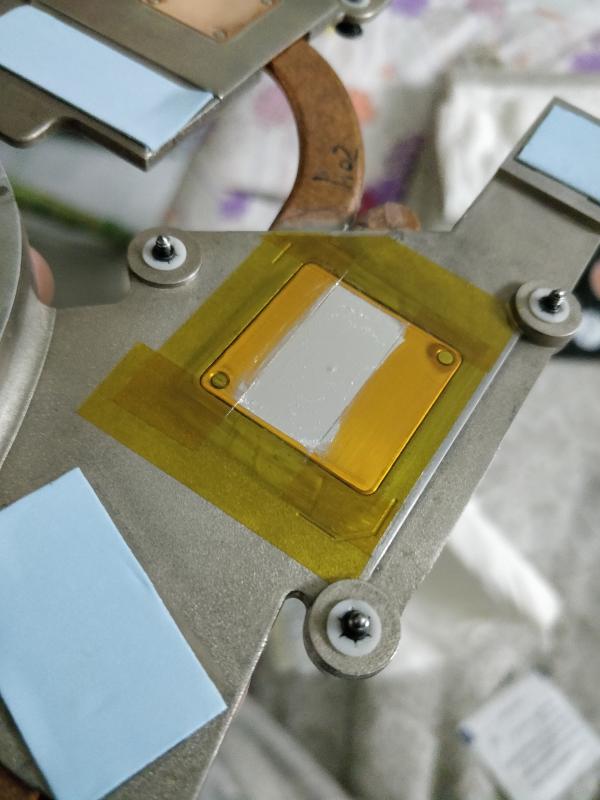
As you can see i was very careful not letting LM touch the surrounding aluminium heat sink. This was the first time i applied LM.

^ This is after a month of use. The grey area you see is LM penetrating copper which is only at the surface and can be sanded off. The way i did it is applied LM first time, used it for a month, reopened heat sink assembly, sanded off copper shim (the pic above) and applied LM again. LM won't continuously invade copper forever, like i said it only happens at the surface (a couple microns).
I was pretty careful to prevent any leaks just in case:

I did not mean to be offensive but people tend to treat LM like any other thermal paste and ended up killing the motherboard and then say it doesn't work and not worth it.
Anyway, if you're or any other individual reading this want to try out Liquid Metal, I'd say do as much research as you can, ask questions so people with experience can help. Otherwise stay away from it.



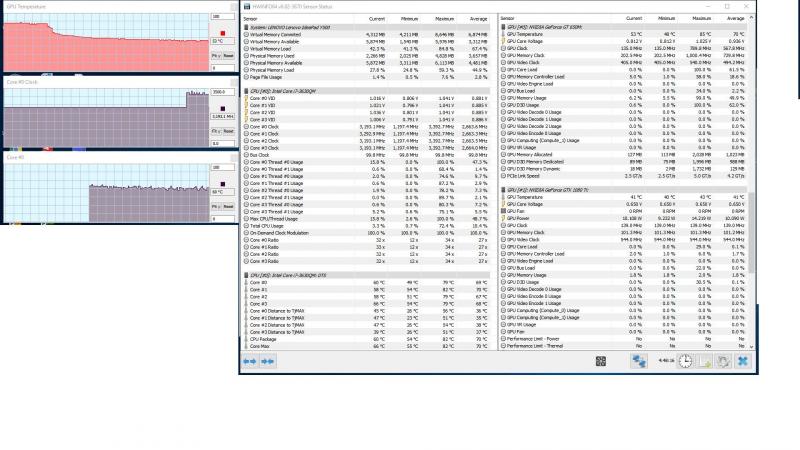
Y510p Ultrabay Graphics card
in Lenovo
Posted
Feel free to quote your price.