-
Posts
50 -
Joined
-
Last visited
Content Type
Profiles
Forums
Downloads
Posts posted by mariussx
-
-
10 hours ago, Diffuse said:
SO, I just noticed something in your instructions, about the nv_dispi.inf and "NVDMI.INF" files, are we supposed to be copying both files into the Driver.Display folder after extraction, before using setup? In the past I thought it was only the one file "nv_dispi.inf" ................ thanks - Diffuse
Yes, both files should be copied before starting the installation.
-
On 11/11/2016 at 11:38 AM, Sebastian Rosenberg Lenda said:
When i try to install the VBios it says GPU Mismatch and clicks twice??
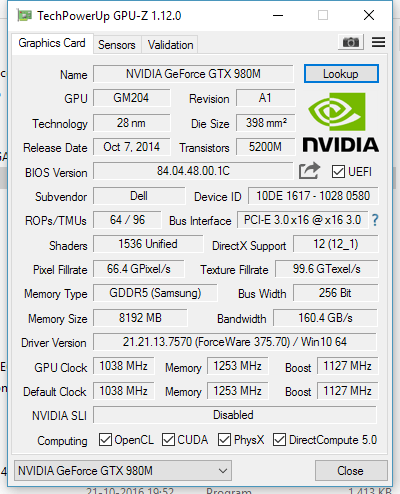
Are you sure you are getting the correct version of vbios:
https://biosmods.wordpress.com/gtx9/
(They are NOT compatible with models with soldered GPUs)
8GB MXM GTX980M:
MD5: 3ba3bcb8f35362ce3f9a8cd32b6c1d01
-
 1
1
-
-
29 minutes ago, szumial said:
Thanks @mariussx! From your signature I can see that you are running an AW laptop with a 330 Watt PSU - I have a 240 Watt one and similar config (i7-3940XM and GTX880m). Can you tell me if there is a way of checking if my PSU is enough for the PC?
Not the most accurate, but there is a way to enable live wattage display using HWinfo64 and RTSS:
Please do not use MSI afterburner or EVGA Precision X as they kill the screens. Mr. Fox created a great guide on how to setup HWinfo and RTSS for OSD, checked the last edit for a link.
There is also hardware like kill a watt, which measures the power draw of the appliance connected.
-
Thanks, J95. These drivers seem fine to me. Maximum temp during the test was 71C (with 22 ambient).
http://www.3dmark.com/3dm/15661011?
http://www.3dmark.com/3dm/15661094?
I did not do any benches for a while, so I am not sure if this is 3D mark update or driver update: these drivers no longer crash on 3D mark if there is not enough voltage. The test simply gets cancelled, while with the older 3D mark and older drivers the driver would crash. So this is great news.
@szumial, RS1 stands for Readstone 1, which is a codename for Windows 10 Anniversary Update.
-
 2
2
-
-
This should be a solid choice if you can get it cheap. I am using AC56U, which is similar lower end product from Asus and could not fault it. You can use Merlin firmware on this router.
-
On 5/26/2016 at 9:41 PM, J95 said:
Best driver since v350.12 (Modded)...delete the following folders as shown below (don't skip this step) >>flash @Prema's v2 980M & 970M (Please consider donating to Prema)
Feedback appreciated!
@mariussx, , @Infini, @N!IGHTHAWK!, @tony7755333, @Nikos4Life, @Solo wing,
The drivers seem good to me:
http://www.3dmark.com/3dm/12258594?
Does not seem to have any hiccups in Project Cars. I don't play a lot in general though. 3D Mark was updated automatically, not sure if it still scores the same.
-
 1
1
-
-
On 3/18/2016 at 8:03 AM, umbrellacorp said:
Did you use the msata port on your MB yet ? what about the old cpu, have you upgraded yet ? yeah that sucks but at least the card works. I have the 780m,I've heard the 980m works on the r4 wonder if i could get it working thought about buying one. I also just got my 120hz screen in so just waiting on the MB to get back. Being we cant use switchahble graphics the 120hc screen will work fine being it only works off the gpu apparently.
Please note msata port in R4 is only SATA 2 (3Gb/s). It will not be able to use full 500+MB/s msata SSDs speeds due to the port limitation.
-
On 9/1/2015 at 8:28 PM, schatz said:
Hi,
I have a AW17 and did the upgrade from Win 8.1 to Windows 10. All ok except the integrated webcam which appears in Device Manager as unknown device. Did anyone resolve this issue? i Cannot find drivers.
Could you upload a screenshot of your device manager here please? Could you have 'imaging devices' and 'universal serial bus controllers's tabs expanded? If you have any missing drivers, update the chipset driver first, then Intel Management engine and the rest can be found by their hardware id.
-
17 hours ago, Uness said:
Well I was thinking I need to Set Display to PEG mode in advanced Menu (only available in unlocked BIOS) in order to get the 120ghz screen working with the Nvidia gpu
.
When you plug 3d screen into eDP port, Intel GPU is automatically disabled. No need to change anything in BIOS.
-
On 2/28/2016 at 1:26 PM, Uness said:
Hello, I am starting this topic, because I am willing to upgrade the GPU of my Alienware m17x r4 :
- Win7 64x
- BIOS A05 (normal not unlocked)
-16go RAM
-AMD 7970m
-FHD 60hz screen (I bought a couple of weeks ago a new alienware m17x R4 3D 120hz screen with nvidia 3d vision 2 glasses, for those who might ask I tried to use it, but i got 8 beep the screen won't work).
I really need your help in order to buy the GPU depending on your answers.
I've been saving money for quite some time, I got enough to buy the GTX 970m or 980m I can also consider the GTX 880M depending on the 3D feature:1) if I upgrade to a 970m or 980m, GTX 880m I lose the 3D feature knowing that the 120hz screen will work (I searched in a lot of forms I couldn't find a precise answer)??
2) Do I need to upgrade my bios(A05) to an Unlocked bios, if so to which version?
4) Is my AMD 7970m heat sink (see enclosed picture ) Compatible with the gtx 970m or 980m, 880m?
5) Correct me if I am wrong, I only need a modified .inf Nvidia software to install the card if so which version is the best for a 970 or 980, 880m?
I really appreciate your help guys, thanks

Ps: please excuse my english, I am french ^^
3D screen needs to be connected to the different port (60Hz uses LVDS, while 120Hz uses EDP). When you opened the laptop up to replace the screen, you might have noticed there are 2 very similar looking ports. 3D screen needs to be connected to EDP port and screwed in (there should be 2 screws on LCD cable). 3D functionality will only work with GTX 680M and other 6xxM series cards, however 120Hz can be utilized with 980m and most other cards. 980m will need UEFI only Windows installation otherwise, it will give you 8 beeps with 3D screen. You might need to update your BIOS to A12 stock (or slightly older unlocked version if you want, but not necessary) if uefi is missing. I upgraded from 680m, so can not comment on the heatsink. You will need modiffied inf files every time you update the driver, they can be found on this forum.

-
 1
1
-
-
Webcam does not need drivers in Windows 10, since it's a usb device. Let us know if Fn+F9 does not resolve the issue.
-
No, the screen will still work at 120Hz, however 3D functionality will be gone. Only 680M and the rest of the 6xxM cards will be able to use 3D in R4 because of the licensing. There is no way around it as far as I know.
-
34 minutes ago, J95 said:
Nice upgrade, there's no way back anymore! Never reset CMOS without a 'backup' card, defaults are UEFI/CSM (GUID partition table detected) instead of full UEFI. Cold boot, just remove the battery and power cable for 5 minutes.
Thanks. I tried going a step further and removing the battery+PSU: GPU started to throttle. The weird thing is, this can be fixed by enabling hibernation (Win+x, a for cmd powercfg /h on), sending the laptop to hibernation for a few seconds and waking it back up. This was discovered by Schurke at notebookreview forum/ @Naberius here. I just confirmed it still works on Windows 10 with 364.51 drivers, card holds the clocks even after restart or power off/on.
-
3 hours ago, J95 said:
@mariussx M17xR4 120Hz screen upgrade? If so please try installing 364.51 (Prema V2)...including M18xR2's @anarky321 ,
Yes, got the 120Hz screen now (the last upgrade this time). The 364.51 seems to work ok with no throttling for me too. I am running svl7 vbios though, not Prema version.
First screen is for 361.91, second one - 364.51. No throttle on both versions after restarts, power off/on as long as the battery is not removed, however I did not try cmos reset or PSU disconnect/battery removal yet.
-
 1
1
-
-
Just some additional feedback about the driver 359.00:
http://www.3dmark.com/3dm/10321003?
This time it's in dedicated mode, trying to use the laptop in this mode exclusively to see if the screen gets EDID corruption without EVGA Precision X installed. Getting 120Hz screen delivered in a next few days, so I need to know if the new screen is going to be safe.
-
GeForce 359.00 WHQL
- Assassin’s Creed: Syndicate
- Overwatch: Beta
*Install drivers at your own risk* Windows 10 + GeForce Drivers are Killing Samsung and LG Notebook LCD Display Panels
- Uninstall both PrecisionX & MSI Afterburner (Keep RTSS) including screen overclocking tools *Still at risk*
Thank you for the updated drivers
 These are better than 358.91 at least for me. Quick test:
These are better than 358.91 at least for me. Quick test:NVIDIA GeForce GTX 980M video card benchmark result - Intel Core i7-3940XM,Alienware M17xR4
Your dedicated 980m will probably get more performance as usual, but this seems to be the best in optimus so far for me.
-
 1
1
- Assassin’s Creed: Syndicate
-
GeForce 358.91 WHQL
- Fallout 4
- Star Wars: Battlefront
- StarCraft II: Legacy of the Void
*Install drivers at your own risk* Windows 10 + GeForce Drivers are Killing Samsung and LG Notebook LCD Display Panel
Thank you for the update
 The latest 358.91 are slighly better than 358.87.
The latest 358.91 are slighly better than 358.87.10167 3d Mark FS:
NVIDIA GeForce GTX 980M video card benchmark result - Intel Core i7-3940XM,Alienware M17xR4
12917 3d Mark 11:
http://www.3dmark.com/3dm11/10514574
Not sure why, but 3d mark lists the driver version as 10.18.13.5887, which is 358.87. Nvidia control panel shows version 358.91.
-
 1
1
- Fallout 4
-
It's odd nvidia just pulls the drivers without any explanation. I was going to update to 358.70, but it's no longer available. 358.59 seems ok with the 2 modded files provided
 As always, thank you, J95.
As always, thank you, J95. 
NVIDIA GeForce GTX 980M video card benchmark result - Intel Core i7-3940XM,Alienware M17xR4
-
 1
1
-
-
And i have W10 since july 29th, no problems also when i had W8.1.
I also had Windows 10 from 29th July and had no/minor issues for about 2 weeks (upgrade from 8.1 Pro). Then I did a clean Windows 10 install (I never use upgrade option, only used it to get the free licence), installed all the drivers and after switching from Optimus to dedicated, wiping all the VGA drivers with DDU and installing nvidia driver in dedicated, the screen EDID got corrupted. 8 beeps no POST initially, can be booted in UEFI (legacy has to be off) if you remove memory and perform cmos reset. On Windows 10 the laptop would sometimes POST and boot with no display, but after entering Windows password, display would come back to life and work fine as if nothing wrong happened. This was with the upgraded version of Windows 10, which is why I decided to do a clean install.
I hope your screen stays fine and works without issues, but you have been warned.
-
And for windows10, there are modified drivers to fix the throttling problem on the 980m and alienware M17X R4?
I can't find this...
Please check the following links first:
*** Windows 10 + NVIDIA WHQL Drivers are Killing Alienware and Clevo LCD Panels *** | NotebookReview
From my own experience - my screen (LG LP173WF1 TL B3) in Alienware M17x R4 (GTX 980m) had edid corrupted:
1. on Windows 10 Pro with 355.60 drivers
2. on Windows 8.1 Pro with 355.83 drivers
3. on Windows 8.1 Pro with 353.06 drivers even after system BIOS flash to A13 (latest version) and vbios flash on gtx 980m
4. Currently done BIOS flash to A10, then A13; flashed gtx 980m vbios, secure erased the SSD, installed Windows 8.1 Pro, flashed the bios to A13 again, re-flashed the gtx 980m again. All the drivers are updated (driver updates from windows update turned off as usual), Windows update turned off, the only driver not installed yet is nvidia display driver. Screen works fine so far.
-
Screen etc is fine luckily... That would have been really bad if it happened...Even worse then GPU brick IMO...
I would roll back to whatever OS you were using previously if I were you, mate. Windows 10+ nvidia 355.60 driver bricked my screen in R4.
In regards to removing/re-installing nVidia GPU, you should not have any issues if you are in Optimus. nVidia card is not required at all to POST or boot into Windows.
-
I don't really want to do that... That caused problems for me last time and reinserting the card was troublesome... I remember that when my 970M died, J95 told me to reseat it by removing just the 2 screws with heatsink in place along with fan (or without fan)...
Is your screen fine or did Windows 10+nvidia driver brick the firmware?
-
Ok @J95, I'm going pluck up and try flashing this... Just one question... You said to remove the GPU by removing the 2 screws that hold it down and not remove heatsink etc... So basically I just keep the fan there where it always is in the heatsink and then just remove screws, turn over computer and start the process? If anyone else can help on this (which I am sure there are plenty, please do)...
You will need to remove the fan first, then the 2 screws holding the VGA in place. There is not enough space to slide the whole assembly out if the fan is still in place.
-
Do not use 355.60 driver, it is still unsafe and can brick the screens.




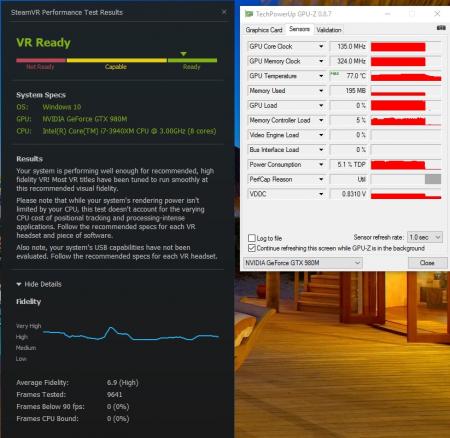
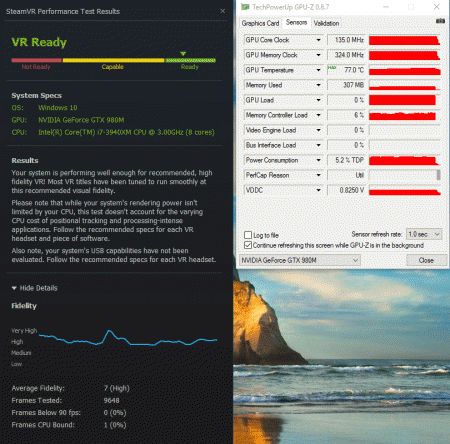
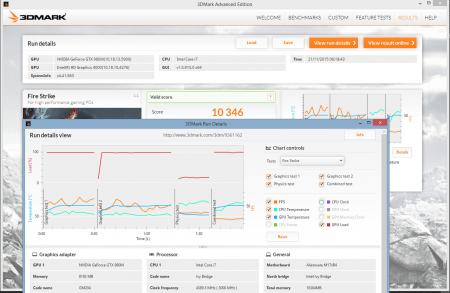
Media/Central Storage
in Networking
Posted
I would recommend Synology - currently still using my old DS215J and it's still going strong after 3 years. WD Red drivers inside are fine, although had one DOA Red, which was replaced straight away. User interface is great, mobile phone apps are awesome - you can control the NAS while being on holiday in another country etc. I like the fact that they are near silent, have decent performance and low wattage too, which were my main requirements at the time.