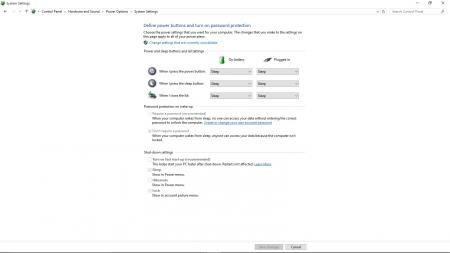-
Posts
743 -
Joined
-
Last visited
-
Days Won
2
Robbo last won the day on February 19 2014
Robbo had the most liked content!
About Robbo
- Birthday 02/18/1976
Recent Profile Visitors
The recent visitors block is disabled and is not being shown to other users.
Robbo's Achievements

T|I Addict (7/7)
161
Reputation
-
Maybe it's not just the vBIOS that's important, maybe Alienware will release a new system BIOS. Perhaps that will be the key to getting the 980M's to work super reliably in the Alienwares.
-
What a nightmare you had! Yep, if it ain't broke don't fix it, stay with what you've got - you've had too many issues to bother getting Windows 10 to work for no real benefit! I don't know if the sound driver I linked will work with Windows 7 - it's a Windows 8 driver - but as you say, if it ain't broke don't fix it so I'd leave your sound drivers alone if they're working as you want.
-
I found it a bit of a headache upgrading to Windows 10 from Win 7. The in-place upgrade didn't work properly - black screen - had to do a Reset using the USB Windows 10 installation media. I did a backup image of my Win 7 OS partition using Macrium Reflect before upgrading to Win 10, so I could put everything back to how it was without any fuss if I wanted to. After the Reset Windows 10 worked ok but still needed some tweaking to sort various cold boot issues - see post #440 & post #442. If you're not willing to have to tinker with your laptop again, then I wouldn't recommend upgrading to Window 10 - for gaming DX12 games probably aren't going to start coming out till sometime next year, and I think I read there's only 2 DX12 games slated for 2016. EDIT: your sound issues, you might have to do the same installation process on Win 10 to get it to work - I don't know.
-
Note I'm having some cold boot low GPU performance at the moment due to PCIex1 rather than PCIex16, which is fixed by a restart (warm boot). However, I've updated to the latest Windows 10 IMEI drivers and it seems that now only half the time I have Cold Boot Low GPU Performance. Will be experimenting with different intel chipset drivers to see if that improves the situation. Note that a restart solves the problem, so it's not a massive problem, but is an inconvenience. Yes, I think you can disable driver signing enforcement the same as Windows 8 (although don't have Windows 8 to check). There is a good way though to get the legacy boot menu back - accessed by pressing the F8 key repeatedly during boot (which enables you to select Disable Driver Signing Enforcement quickly & easily for that particular one boot), you run an elevated command prompt and type the following which will bring back the legacy boot menu: bcdedit /set {default} bootmenupolicy legacy
-
+135Mhz is about 850Mhz on the core right? If that's the case, then you could probably get another 150Mhz to break the 1Ghz barrier using one of the unlocked vBIOS on here if your temperatures are ok. You'll have to do the testing to find stable settings of course, just like you've done with your current OC. I think it's worth doing, but you want to see definitely less than 90 degC on your GPUs, and hopefully less than 80 degC.
-
I don't have the 780M, but I do have a non-standard GPU in this laptop (the 670MX), and I managed to upgrade sucessfully to Windows 10 from Windows 7. It wasn't without issue though. The in-place upgrade only worked for me by running the setup.exe (from within Windows 7) from Windows 10 USB installation media created at the following link: https://www.microsoft.com/en-us/software-download/windows10. Even then, it wasn't without issue: I was greeted by a black screen after updating, and could only access the PC by Ctrl-Alt-Del, Windows Task Manager, and then right clicking on a Process to 'Open File Location' - the desktop was just a black screen & non-responsive. I managed to do a Reset though of the operating system by starting up with the USB Installation Media I had created - at which point I chose Reset and Retain Personal Data. So, that erased all my programs, but kept my data - meant I had to reinstall all my programs, but it's working flawlessly since then. Obviously I had to disable Driver Signing Enforcement & then install the NVidia driver with a modified inf, but it's working well now. So, I'm expecting that you'd be able to install Win 10, but you might have issues with an in-place upgrade. Note also that I lost control of the Alienware lights, I haven't bothered to try to install Alienware Command Centre to see if I can control the lights - my keyboard lighting setup has remained from my previous install, so I don't want to change it anyway - quite possible that I could install Alienware Command Centre & regain control, but I'm not interested in that. (Using drivers for all hardware components that Win 10 installed automatically, apart from NVidia driver, and I decided to install the latest Killer Wireless driver (now Win 10 approved)). EDIT: Alienware Command Centre does work, but use the Win 8 version from the M17xR4. You can find the link at the following post: M17XR3 IDT Windows 8 Driver v.6.10.0.6421 Maxx Audio 3 + Quality | NotebookReview You can also install the IDT drivers from that post too. Also note that I was having cold boot issues with Windows 10, but I found out how to fix that, make sure you have Fast Start-Up disabled in the Power Options, see following screeshot for where you disable Fast Start-Up:
-
The vBIOS is not related to fan control. Your fan control is determined through the EC & BIOS I believe. I'm surprised to hear you're knocking up against the TDP limits in the vBIOS. When I used Kepler BIOS Tweaker to look at the svl7 vBIOS that I'm using (out of curiosity), I saw that the TDP limit had been changed to about 145W if I remember rightly. If that's also the case for your 770M I don't think you'd be knocking up against that.
-
I've been using my Kepler GPU at 1.05V for 2 years now, no issues. I wouldn't want to use more than 1.1V if I was you, if you can keep it in the 70's or below.
-
Haha, well hopefully you got a good deal on it at least! ;-)
-

OFFICIAL: Alienware M17x R3 / R4 - Owners Lounge
Robbo replied to Brian's topic in Alienware M17x / AW 17
You might be out of luck considering you've got the 4GB version of the 8970M. I don't think the 7970M ever came in a 4GB variant, therefore flashing a 7970M 2GB vBIOS to your 4GB card could well brick your card I think. If you had the 8970M 2GB variant, then I think it would have been safer to flash it to a 7970M 2GB. If you like, see if you can find examples of 7970M 4GB cards, but I don't think they exist - if you could find a 7970M 4GB vBIOS then you could probably try flashing that (pretty sure they don't exist though!). -
Right, that's a pity it's still not working after following those instructions. I don't know what else to suggest, I hope some other people reading this will be able to offer some ideas or help.
-

OFFICIAL: Alienware M17x R3 / R4 - Owners Lounge
Robbo replied to Brian's topic in Alienware M17x / AW 17
The M17xR4 shipped with 7970M as a standard option, and the 8970M is effectively a 7970M with a slightly higher core clock, so perhaps you could try flashing the 8970M to a 7970M using a 7970M vBIOS. Then perhaps it will be compatible with your M17xR4, then you can just overclock it a bit to get the 8970M performance. Make sure you've got the same amount of VRAM though as the 7970M vBIOS you're going to flash, and if I was you I'd also check for examples where people have flashed from 8970M down to 7970M just to be certain there's no problems doing so - can't imagine there would be though as they're the same chip (make sure same amount of VRAM though). -
Ah, you're right, my mistake, I got confused with IGD (that needs to be disabled in the BIOS - that turns off the Intel iGPU). This is the guide to follow for installing 780M in M17xR3 (post #92 at following thread): Alienware M17x R3 460M to 780M - Questions/Concerns | Page 10 | NotebookReview (Maybe you need to reinstall the IDT drivers if you're having strange problems with games freezing when IDT is enabled).
-
You're supposed to have IDT disabled - that's the onboard Intel iGPU.
-
You only need a modified vBIOS for overclocking really, so you might not need to flash another vBIOS to you K5100M. You might just need to use a modified inf to install the NVidia drivers.