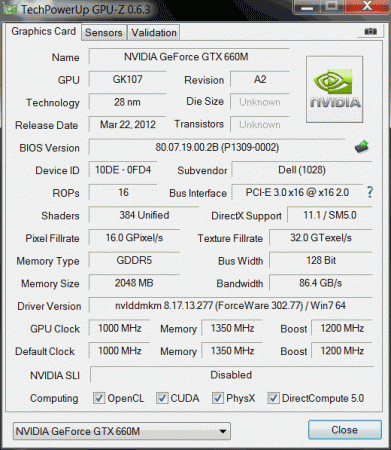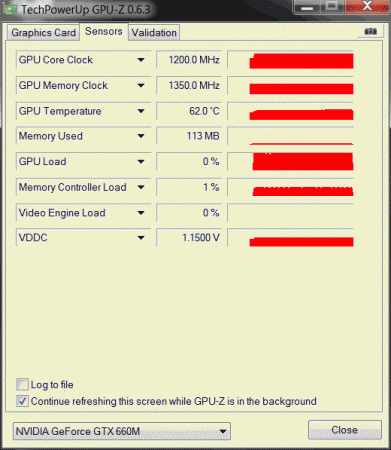Leaderboard
Popular Content
Showing content with the highest reputation on 07/31/15 in all areas
-
UPDATE: ALL DOWNLOADS LISTED IN THIS POST FOUND HERE. Nvidia 'Kepler' GPUs - modified VBIOS files >>> NOTE: More versions (including voltage mods) exclusive for T|I users can be found in the second post. <<< The 'Kepler' GPUs from Nvidia perform really well, even at increased clocks speeds they stay quite cool - a perfect behavior when it comes to overclocking and improving the performance. Unfortunately the mobile GPUs suffer from an artificial +135MHz core overclocking limit, so you can't go higher by using tools like Nvidia Inspector and similar. The modified VBIOS files listed here have this limit unlocked, some have increased stock clocks or tweaked voltages. Just refer to the description. All files have been modified by myself, if you like them feel free to buy me a drink, donation link can be found below GTX 660m: 660m_OC_edition__VBIOS_[DELL].zip- comes with unlocked software overclocking limits 660m_GHz-Edition_overvolted_VBIOS_[DELL].zip - default 3d clock 1000MHz, base boost 1200MHz,, memory (3d) 1350MHz, increased 3d voltage undervolted editions possible, depends on interest, tba Some screenshots: GTX 680m: Clevo_680m_-_80.04.33.00.10_'OCedition'_revised_01.zip Dell_680m_-_80.04.33.00.32_'OCedition'_revised_00.zip Increased software overclocking limits & optimized for no throttling. Read the included 'Read me' file before flashing. Instructions: I recommend flashing under DOS using nvflash . Donation link in case you want to buy me a beer Thanks and cheers! More to come. Testers: Thanks @eliteone (Dell 660m), @littleone562 (Dell 680m) For all mods: Use at your own risk.1 point
-
Hello all! I posted my progress on this project awhile ago, but I can't seem to find my post... This was some 6+ months ago, so in all likelihood it expired due to inactivity. Anyway... I have been working with WhackingCheese on the notebookreview fourms to make an MXM 3 to PCI-e x16 expansion card. Here is the link to where the relevant parts of the thread start: Let's figure out how to convert internal MXM connector an external PCI-E x16 box | Page 20 | NotebookReview I laid the boards out using FreePCB. My schematics are in my dropbox, for the perusal of anyone interested: MXM Board: https://dl.dropboxusercontent.com/u/27091889/MXM/MXM_PCI-e.fpc MXM Library: https://dl.dropboxusercontent.com/u/27091889/MXM/MXM.fpl MXM Gerber Files: https://dl.dropboxusercontent.com/u/27091889/MXM/MXM.zip PCI-e Board: https://dl.dropboxusercontent.com/u/27091889/MXM/PCIe_Base.fpc PCI-e Library: https://dl.dropboxusercontent.com/u/27091889/MXM/PCI-e.fpl PCI-e Gerber Files: https://dl.dropboxusercontent.com/u/27091889/MXM/PCI.zip And here is a simple spreadsheet of all the pin connections I made: https://dl.dropboxusercontent.com/u/27091889/MXM/MXM-PCIe%20Pins.ods Note that there are several kinks with these designs in their current form; while I have had some success, I don' t recommend they be printed as-is. Kinks: ATX Power Supply header interfears with the PCI card "latch" - the bit at the back which holds the board to the motherboard. I had to chop mine off... Header pin-holes are too small for standard 2x20 pin headers Some other things that I am forgetting... Of course, I promised results! And I have them! Here are the pictures! Here are the boards before I built them up; the MXM card is slotted into the test motherboard Here is a picture, wired up and ready to go And here it is running!! See where I've highlighted "Link Width x16"? My server really seems to be grinding right now, and I'm too lazy to properly scale the photos down so they're ridiculously huge. Sorry! If someone scales them to a reasonable size (one which the forum will accept) I'll edit the post to use those. The #1 interesting problem right now is I can't benchmark this setup. Windows works until I install the NVidia drivers, then the screen gos black shortly after boot. The system is still running; I can log in blind and it makes the little jingle. Linux has the same problem. Works find with the Nouveau driver, but as soon as I install the NVidia driver it blacks out shortly after boot. My theories are: The NVidia driver pokes some PCI connections that are actually miswired but not used by the other drivers. This causes the card to crash. The laptop actually has an integrated Intel GPU; it's just normally disabled and it's not connected to anything. Possibly NVidia is trying to do Optimus, there is an error with the disabled/disconnected iGPU, and the card crashes. Maybe something in the laptop reports the (disconnected in more ways than one) internal display, the NVidia driver tries to initialize it, can't because it's not there, and crashes. In summary, I don't really know what's going on at this point. All I can really say is it's not working as I hoped it would1 point
-
Regarding to the ceg-hardcorecustom pirces for newest nvidia cards is much cheaper to order it from Canada than from them after all taxes. Even if you live in Germany.1 point
-
I apologize @J95 and sorry for the off topics. Ill try XTU after work today1 point
-
Run DDU, F8 "DSE". Re-download v353.62 from HERE, install using nv_dispi.inf (PEG) . - - - Updated - - - Yep, DDU works fine. Press F8 to boot into Safe Mode.1 point
-
yes and no u can do a raid 0 with two m.2 drives in pcie 2x mode or sata mode. once u install a pcie 4x drive, the other slot wont work for raid anymore. since a single pcie 4x drive will be basically as fast as a raid 0 pcie 2x setup, it doesnt really make sense to go for the raid 0 option tho... Sent from my Nexus 5 using Tapatalk1 point
-
As i can see on this site it's possible Samsung SM951 512GB M.2 PCIe SSDs in RAID 0 - Hitting 4.5GB/s - Legit ReviewsSamsung SM951*M.2 PCIe SSDs in*RAID 0 And i don't remember where but i see that you can make raid 0 if you'll use 2 pcie ssd. But in P751ZM 1 M.2 has pcie x2 and 1 m.2 pcie2 x41 point
-
Here ya go: Almost sleek narration to make it seem like I have some remote idea of what I'm talking about lol. --- As requested, showing minimal interaction and a fast bootup:1 point