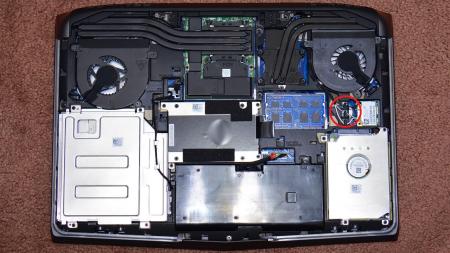Castiel
Registered User-
Posts
20 -
Joined
-
Last visited
About Castiel
- Birthday 01/11/1988
Castiel's Achievements

Settling In (2/7)
13
Reputation
-
Confirmed. This official driver works with AW 17 (2013) + 980m 8GB (clevo) wtich Prema vbios. Even Optimus mode is working great. Can't believe it took so long. I have just downloaded and installed it- plug&play. No need to use DDU or modified .ini files.
-
@J95 as always your modded driver 361.91 + @Prema vbios v1.2 for 980m (8GB) + Alienware 17 (R1/R5) 60Hz + optimus mode = works fine!
-
330W power supply with AW 17 (Oct. 2014)
Castiel replied to luca_ninja's topic in Alienware M17x / AW 17
Hi. There is no problem in using 330W PSU with AW 17 R1 and 980m. Bios recognizes it correctly as a 330PSU not 240W PSU as you probably have now. -
@J95, thanks a lot. All your modified graphics drivers work perfect with my AW 17/R5 and 980m in optimus mode.
-
The maximum settings I reached are 1344/2800 on the card using prema vbios. This configuration does 14,5k gpu score in 3dmark11. Above these limits card does not go and pops up an error. Regarding to the problem it may also be the card itself. Each card may have slightly different parameters.
-
What core clocks do you have for each core? OC LVL in the laptop bios enabled?
-
GTX980m AW17 R1/M17xR5 60hz "Not Installed"
Castiel replied to Crimson's topic in Alienware M17x / AW 17
If your bios doesn't see the card, there is nothing to do with drivers. Insert the 980m card. Turn it on to Windows wallpaper, turn off, open your laptop, disconnect laptop main battery. Now, you have to undermine a little bit BIOS battery using something flat and plastic. You can't remove it entire due to laptop case. Put the battery again. After this, go to the bios and see if 980m is detected. If not, there could be problem with 980m. -
Regarding to the ceg-hardcorecustom pirces for newest nvidia cards is much cheaper to order it from Canada than from them after all taxes. Even if you live in Germany.
-
@Player2, so you are able to confirm that the GTX 980 runs in Widnows 7 in optimus mode? I am sure that your problems only arise from non-compliance drivers. Please tell me, did you completely uninstall your previous drivers, then switched gpu's, turned on your laptop, installed new drivers and you saw gtx 980 in device manager? If you can write some step-by-step list what was your procedure and what specific problems occured - it will be helpful. You are the only one I know who installed gtx 980m in R5 with Win7. Thanks in advance.
-
@Player2 - Please, let us know when you will get your gtx 980m and share some info if it works with AW17 Win7 (without UEFI) on 60Hz screen. I'm curious about this configuration and keep my fingers crossed.
-
I suppose that you will be able to add only +135 mhz core and some memory units in msi afterburner/nvidiainspector - that's it with that configuration (someone more competent please correct me if I'm wrong). To solve this problem modified vbios is required probably. Anyway, it's good to know that the newest 900 series (especially 980m) will be working in AW17 on mxm 3.0B regarding to the new Alienware's m15 and m17 with soldered CPU and GPU presented yesterday :/ So, the only thing we have to do now is to wait for the better prices for 980m - 765 euros is a lot.
-
Has anyone installed gtx 980m in AW 17 (mid 2013) standard 60 Hz screen with Win 7 in optimus mode (without UEFI/Legacy enabled)? Does it really work with modified drivers on plug&play? I read this thread and there is little information about that kind of laptop configuration. I would like to be sure when I lose some money. Thanks in advance!
-
The only thing users want is to launch gtx 980m in AW17 with Windows 7 with no UEFI/Legacy boot combination. Simply plug&play. Will it be even possible with modified vibos or do I have to say good bye to gtx 980m in my laptop?
-
@lechonman see this: (eurocom upgrade guide R5+980m)It seems that they have solution, but it looks too easy.
-
Wait for dell vbios or (what is more probable) wait for @svl7 for his modified vbios for gtx 980m.