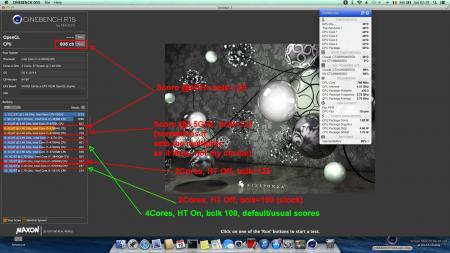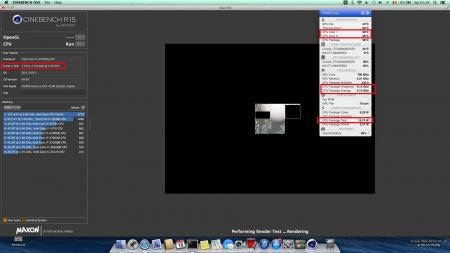Leaderboard
Popular Content
Showing content with the highest reputation on 07/19/14 in all areas
-
Yes that's the idea. If it doesn't work maybe I'll at least get an SATA overclock for my SSDs. That'll help the 840 pro in my clevo. Update: switching SATA and PCH PCI-E to same source as BCLK did not brick. XTU slider though was limited to 99.5 to 100MHz. BCLK did change when underclocking without crashing. Widening PCH clock range over 100MHz has caused the XTU BCLK slider to disappear. Update 2: I tried a lower clock range and got the slider to not disappear, but it's still limited to 100MHz despite clock limits set over 100MHz. Routing the unoverclocked source to the PCH restores BCLK overclocking, but of course the PCH is not overclocked. Summary: The DMI is the interconnect between the PCH and the CPU. My theory is that the DMI is being overclocked because the CPU is being overclocked, but the PCH is not being overclocked to handle the higher data rate of the DMI bus. Thus the DMI bus becomes unstable breaking communication between the PCH and CPU, causing the screen freeze we are used to seeing with a BCLK over 104-107MHz. I am trying to raise the PCH clock, which would resolve this issue if it exists. The problem is that XTU is locking the BCLK slider to 100MHz max with the overclockable clock source routed to the PCH, and the latitude does not have a BIOS option to override XTU. I could raise BCLK via BIOS flash on my clevo, but a brick recovery would require tearing the laptop apart to the bare motherboard to fix so that I don't melt the frame with my heat gun (The latitude has a metal frame).2 points
-
I'm going to mess around with ICC settings on my latitude. It's easy to get to the ME FW chip in case I do something that doesn't work so I can go for broke. 1st plan is to not enable the extra clock source for overclocking and just have everything on one clock. Maybe the better synchronization will help.2 points
-
But this is MacOS so no familiar tools to check things like CPU-z. And i don't have an iGPU cause it is off, only a nvidia discrete card. Yes, I also thought about memory not being able to handle, but it just worked so never asked other questions. Being on MacOS I didn't had to alter anything like voltages, however it was just plain stable, no resets or something. --------------------------------------- Later edit: Khenglish is right... I was able to set my reference speed at 200 instead of 100, and while computer reported over 6GHz and 85W power consumption using a stop watch to count time in Cinebench R15 resulted in the same 1 minute and 4 seconds. So no real over clock, just skewed time. We are back at square 1. Sent from my iPhone using Tapatalk2 points
-
Not quiet in the mood to sleep after reading all above, so I decided to get off my bed and test the bclk in Clover. There is something fishy, because the multiplier runs at whatever value it feels like when I start the bench, it won't boost at highest value, don't know why, maybe it is a bug, a limitation from Apple or my buggy kexts and DSDTs regarding C-States. Anyway, I found out that throttling also happens, but not always, sometimes throttling kicks in and keeps my CPU under default power envelope (under 47W), sometimes it can go over that value. In order to test a couple of scenarios, I also disabled 2 cores and hyperthreading to keep the power/temperature down. Before showing you my screenshots, let me tell you something: Cinebench score for a 4700HQ in MacOS is about 600 points (sometimes 599, sometimes 602, etc). I can get the same value from multiple sources. Now, with my CPU in 2 cores and HT Off I was able to run my CPU at 4.12GHz (33x 125). - max frequency achieved. At four cores with HT on I was able to run the whole test at 4GHz (32 x 125) basically ignoring the TDP limit, but this is not something I can reproduce every time. Other times, it just goes at lower multipliers like 28 or 30, and that happens random, even when at stock bclk of 100. So you may still ask, does this bclk from Clover works? The answer is a strong yes, because I was never able before to get more than 600 points in Cinebench, now I got 800+. Does it works in Windows? Sadly no, booting in Windows from Clover instead of MacOS and running CPU-Z will show the old 100 bclk.2 points
-
Instructions for flashing the VBIOS of a NVIDIA video card: You'll need: A VBIOS file you want to flash The latest version of NVflash, a DOS utility to flash the VBIOS of Nvidia cards. A USB drive, formatted to boot DOS, in order to use NVflash How to create a bootable USB flash drive: The flashing procedure: Put the NVflash files to the root of your prepared (DOS bootable) USB drive. Do the same with the Vbios you want to flash. NOTE: DOS has a limit of 8 characters per file name (not counting the extension). So make sure to rename your files appropriately before putting them on the USB drive. Make sure the USB drive is plugged into a port which is active at boot, reboot the system and go to the boot manager. Choose to boot from your prepared USB drive. As soon as you see the command line you're ready to go, write dir and hit enter to display all the files on the USB drive. Display all Nvidia adapters in the system: nvflash -a or alternatively the longer version of the command: nvflash --list This command will return you a list with all Nvidia adapters present in your system. Here's an example output of this command run on my M15x with a 680m in it: NVIDIA Firmware Update Utility (Version 5.117) NVIDIA display adapters present in system: <0> N13E-GTX (10DE,11A0,1028,02A2) H:--:NRM B:02,PCI,D:00,F:00 The number in the <> brackets is the index of the corresponding device. SLI users will have more than one entry and flash each card separately. Backup your current VBIOS: Never forget to keep a backup of your original VBIOS before you flash anything non-stock. Use this command to save a copy of the firmware to your USB drive: nvflash -b filename.rom or with nvflash --save filename.rom Flash the VBIOS to your card(s): For a single card it's really straight forward, you don't need to worry about the adapter indices. Just use this command: nvflash -6 vbiosname.rom -6 will allow you to override mismatches of the PCI subsystem ID. In case of a mismatch you'll need to confirm the flash with 'y'. NOTE: Users with a non-US keyboard might need to press 'z' or similar, because the 'y' isn't at the same location for all keyboard layouts. SLI users will need to flash each card separately. The concept stays the same, but you will need to use the corresponding adapter index to flash a card. How to figure out the adapter nr. is described above. Flashing goes like this: nvflash -i[index] -6 vbios.rom [index] represents a number, namely the index you found with the 'nvflash -a' command. So a command example to flash a card which has index 0 is: 'nvflash -i0 -6 vbios.rom' When the flashing starts, just wait until it says that it's done. Then reboot with Ctrl+Alt+Del and remove your USB drive. Pro tip: Let me know if I missed anything important or if you have questions.1 point
-
I came along two links those days, regarding thunderbolt issues on linux with Apple Hardware. mjg59 | Playing with Thunderbolt under Linux on Apple hardware mjg59 | Dealing with Apple ACPI issues Could be interesting for people into such things.1 point
-
Ah - mystery solved then. I didn't see any clock anomalies on my system because I had set auto time sync for every 10mins. Turning it off resulted in gradual clock slowdown with bclk set to 125. So basically any benchmarks on the bclk>100 setting are invalid? Pity, but at least kasar can now sleep better at night knowing that the theoretical max bclk o/c is still around 105 Also, is there any method to change the bclk strap on SB, either via bios or thru post such as Clover?1 point
-
I'm a little skeptical for several reasons. 1. Voltage does not auto scale with BCLK on SB and IVB, only multipliers, but maybe haswell is different. With no voltage increase 25% should make the system unstable. 2. What speed is the memory running at? Not much memory can handle a 25% overclock. 3. The only way I can see this work is if clover is somehow turning on a BCLK strap. 125MHz BCLK would never work through XTU's slider on any system. The system agent cannot handle it at all. Have you verified that the system is still tracking time properly? I'm thinking that the system may be tracking time 20% slower and that there was no overclock. If this is a full BCLK overclock, then the IGP will be overclocked. Try running a game or benchmark on the IGP and see if it's 25% faster or not. Also, games will very easily show if the system is not tracking time properly. I really want this to be working, but 25% is huge and thus I am skeptical.1 point
-
I also use that case. Had to cut it with dremel to be able to install the prolonged riser card, but anyway... Sent from my iPhone using Tapatalk1 point
-
I also managed to "discover" the dmi/peg ratio (in fact it was there, only I was the blind idiot), but switching from 5:5 to 5:4 or 5:3 gives me nothing. I mean bclk is still 100, not 125 or 133. I just dream of a 125 ratio, at 32x that would be 4GHz. Sent from my iPhone using Tapatalk1 point
-
Device manager -> Display Adapters -> Details -> Hardware Ids. M17xR4 / GTX 770M PCI\VEN_10DE&DEV_11E0&SUBSYS_05801028&REV_A1 PCI\VEN_10DE&DEV_11E0&SUBSYS_05511028&REV_A1 PCI\VEN_10DE&DEV_11E0&SUBSYS_057B1028&REV_A11 point