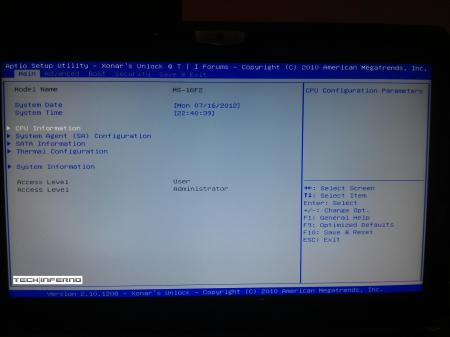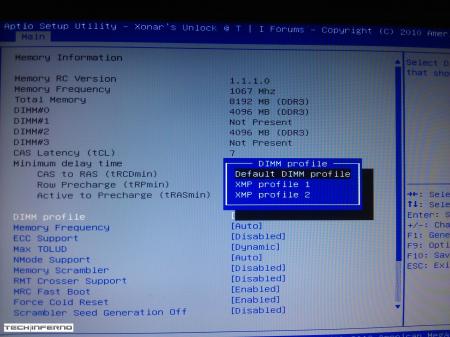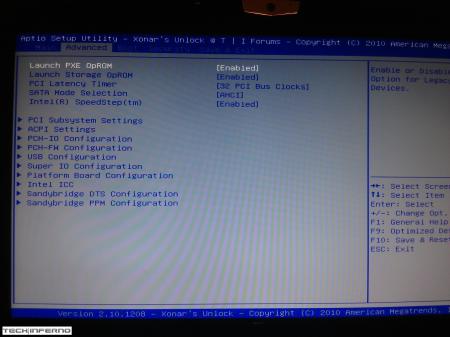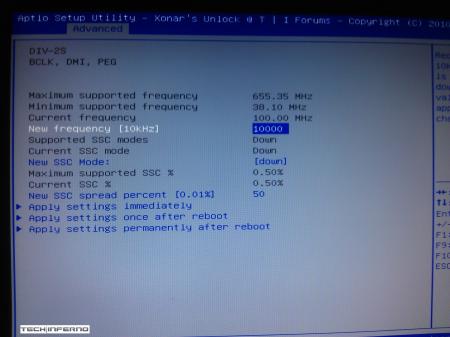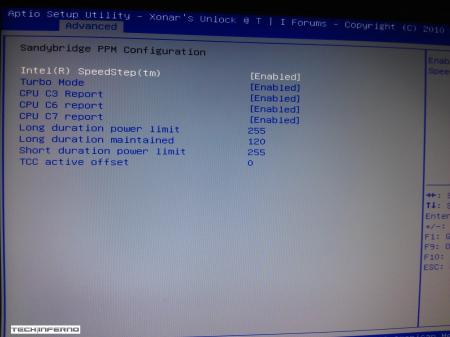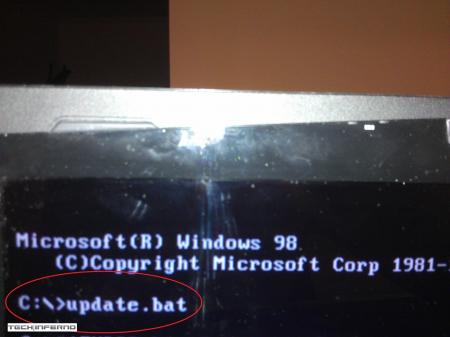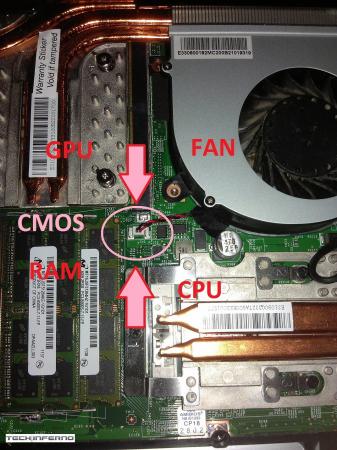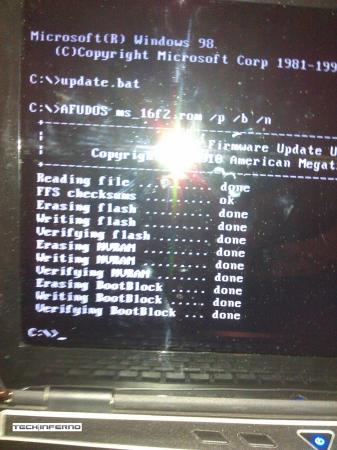Leaderboard
Popular Content
Showing content with the highest reputation on 06/29/14 in all areas
-
More info on the ASUS TB2 GPIO card "The GPIO (General Purpose Input/Output) header is used to control the card power state, signalling and device hot plugging events to the motherboard’s BIOS." So, in a client card, we don't need the capacity for "device hot plugging events to the motherboard’s BIOS." That leave only two function and "signalling" capability I think might also be not needed. What is the most important on the GPIO is the card power state controller (to wake up the card) a jumper should be sufficient. Taken from wiki "Input values can often be used as IRQs (typically for wakeup events)" Well, all this are only theories unless proven in practical application. BTW I think that the appropriate ASUS mobo is needed to "prove check" the GPIO.2 points
-
<br>Summary: use the startup.bat and pci.bat in kloper's 2013 MBA writeup at http://forum.techinferno.com/diy-e-gpu-projects/4271-%5Bus%24250-thunderbolt-egpu%5D-2013-11-macbookair-win7-sonnet-expresscard-pe4l.html to get a 2013 13" Macbook Pro Retina BIOS/MBR (bootcamp) Win7/8 eGPU installation working without error 12. With a NVidia Fermi or Keplar card you'll have full Optimus features (x1 pci-e compression and internal LCD rendered by eGPU). Hardware parts list <ul><li>US$1499 2013 13" Macbook Pro Retina, [email protected], 8GB, 256GB SSD <li>US$110 BPlus PE4H 3.2 (module only), Gen2 capable Expresscard-to-PCIe adapter <li>US$150 Sonnet Echo Expresscard Pro <li>US$30 Apple Thunderbolt cable <li> NVidia GTX670 (Asus Mini) <li>450W Silverstone SFX ATX PSU</ul> Software parts list <ul><li>US$25 DIY eGPU Setup 1.30 <li>Windows 7 Professional 64-bit <li>US$0 NVidia Geforce desktop video card driver with Optimus x1 pci-e compression and accelerated internal LCD support</ul> Have been working offline with a 2013 13" rMBP owner to resolve the error 12 that a bootcamp MBR/BIOS install of Win7/8 sees against the eGPU. We discovered the chipset and pci-e architecture of this system is exactly the same as 2013 11/13" MBA. Only real difference being the rMBP has the faster CPU, retina high-res panel, bigger battery but shorter official battery life, 2xTB2 ports, slightly thicker and heavier along with a larger pricetag. It makes me wonder if Apple will consolidate the 13" MBA/rMBP into a single product in the next series with lower spec having the lower speed cpu and lo-res panel. This differs considerably from the 2011/12 series that saw significant architectural differences between the 11/13" MBA and 13" MBP/rMBP in how the Thunderbolt ports were attached as well as overall system performance. So it's no wonder then that kloper's 2013 MBA startup.bat and pci.bat at http://forum.techinferno.com/diy-e-gpu-projects/4271-%5Bus%24250-thunderbolt-egpu%5D-2013-11-macbookair-win7-sonnet-expresscard-pe4l.html saw the 2013 rMP all working with no error 12. That owner has been running games and doing benchmarks but is still sorting out some full-gpu load stability issues with his PSU/video card. Once sorted he'll be posting a writeup of the exact steps he did to get it all working. Until that writeup is released other 2013 13" rMBP owners can use this blurb to confidently proceed to do their own eGPU implementation.1 point
-
First, get a USB stick formated as Fat or fat32, 2 or 4 GB would be just fine. Place it in your USB port, keep ctrl+home pressed, don't release them, and press power button. Take a look at the behavior, is the laptop doing something? Like reading from the USB stick? There should be the led activity on the stick if the laptop tries to read it. Is the laptop doing something different than just not working? Like blinking or taking longer to do something?1 point
-
860m exists as MXM, but that's the GK104 part. The GM106 part has only been seen as on-board solution so far. However, the 780m / 880m are out of reach for both of them.1 point
-
That's odd. Will take a look at that when I get the chance. Hard to test things for me though, don't have a system like yours. Neither a 880m. If I find time. Will need a dump of your bios either way. Not sure what you exactly mean.... what's the problem with HWiNFO and fan control? Nonsense. The 880m just has very little headroom by default. The voltage is set relatively low for the max default boost. It occured to me that some cards might not perform properly with the settings in the modified vbios, some might need more than one volt for 993MHz... Another issue is that many systems don't seem to be capable of running 993MHz sustained due to the temps. Re-pasting should be self-explanatory for anyone thinking about ocing, but I'm mentioning it again anyway. Nope, just that one version. That's incredibly odd to say the least. Seems like part of that issue got solved by changing secure boot related settings. As for overclocking, well that can easily be due changes made in the nvapi by nvidia. Then the oc tools need to be updated as well. But to be honest, I wouldn't be surprised if it simply was due to the crippled nvidia drivers. Many of you might not have noticed, but ever since like 304 the nvidia drivers have some serious issues. Not just performance related, but also when it comes to overclocking. And boost. Etc. It's there for a reason, hint hint. With the modified vbios your card runs effectively faster than with the stock version, therefore you have to expect higher temps. New thermal paste would be a first approach to this issue. Since Nvidia doesn't give a shit about this forum anyway I'd recommend everyone to file a driver bug report. They get read at least. The more the better. Instability might have happened because the voltage of the modified vbios was too low for your card. I however don't believe that you run 3 hours at full boost with the stock vbios while having lower temps, that's simply not possible, unless you increased the voltage when using the modified vbios.1 point
-
1 point