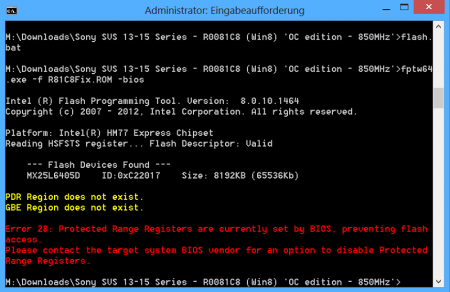Leaderboard
Popular Content
Showing content with the highest reputation on 02/15/13 in all areas
-
I make this thread for people who have bricked their bios on their r4(not the vbios), since the release of the A05 I have seen multiple people bricking their bios. The solution to this problem is really easy. Go to Drivers en downloads | Dell [Nederland] and download the .exe file. Use winrar to extract this file, you will have a file named like this QBR00EC.fd, rename it to M17R4.hdr. Now format an USB stick to fat/fat 32, and ONLY put this file on it. We are almost done!!! Unplug the battery from your laptop and be sure the power adapter is not plugged in, and put the USB in the eSate(NOT USB SLOT). Now hold the end button and plug in the adapter, your alienware should come back to live now!!!! It will beep some times and restart few times. Note: Leave CMOS battery in, or it wont work Thanks to SVL7/Brian, clearing things up for me, just go back into bios flashing1 point
-
So, since the Acer section is very empty and sad, and because success stories are worth sharing, and because because a lot of 5750G complain about overheat issues, i decided to share my little intervention on my 5750G. The problem, as we all know, is that this laptop fan has a speed at the level of snail. As far as I can tell, it's never gone above 40% under stock settings. Everyone that bothered actually flashing their BIOS on this machine knows how fast that fan can spin, but it never does. The problems this caused, were as such: Turbo-boost on the CPU was always unusable. Under load, the CPU would quickly go 90+, throttle, the machine would slow down... it sucked. Second issue: The GPU would go 95+ on stock speeds under load, the GPU would crash during gaming, not fun. This resulted in having to use lower clock speeds on the CPU and/or GPU, and generally game at lower settings all the time. It was a waste for such a machine. In a twisted turn of good fortune, my desktop mobo shorted out a MOSFET during overclocking (retarded AUTO-PLL on ASUS mobo...). Looking for someone to repair the mobo, I found a guy handy with a solder hammer and heat gun, who told me about his ongoing little mods and tweaks, among which was a self-made fan controller (he'd made about 10 pieces) for over-riding fan control settings on retarded implementations. I jumped for joy. We got to it, and the results are in the attached pics. ---- Actual results: Under Furmark, with the GT-540M GPU overclocked to 850 / 1050 , furmark achieved a max temp of 93 degrees celsius, after which it settled down to 91 degrees. Under full load in prime95, the i7-2630qm CPU maxed out with turbo-boost at a temperature of around 77 degrees (down from 95+ !!!!) With both prime95 and furmark running at those parameters, the maximum gpu temp was a stable 93 degrees, with the CPU going to about 84 degrees celsius. Unfortunately, this GPU overclock was not stable enough for Starcraft 2, which, even though it games wonderfully (I use full extreme settings at 1366x768 resolution with Anti-Aliasing enabled - it stays within 35-50 fps), it absolutely NUKES the GPU, having it rise steadily to 93-94-95 and then it crashes the GPU. Leaving the GPU at stock speeds will keep it stable at about 91 degrees, but you can no longer max out the quality without taking a performance hit . It is however, unimaginable compared to stock settings. ---- About the fan and controller: The fan appears to be PWM-type, receiving an actual max voltage of 3.3V (even though it's rated for 5V !!!). I have no idea why Acer pulled such a complete dick move, except for one: it IS loud. It's a very noisy fan even at 60-70% speed. When hitting 100% speed, it's a goddamn turbine. The airflow, is NOT impressive. While at max speed, if you put your hand near the vent, you'll feel a gentle hot flow. I expected a moderate wave, at least. It would be a very good idea to install a higher-performance fan. Regarding the controller: The controller was made by my new friend. He has multiple pieces, and can build more. I don't currently know exactly what the design is, but if you're interested, I can ask him. Potential buyers could consider having him send you one, I don't know. The controller draws power from a 5V line (i'm assuming USB, but I'm not sure. It's the cables going up to the right-top side of the mobo in the bigger picture) because the dedicated line only supplies 3.3V. The controller has been designed to take input from two heat-sensors (i circled them in the pic) placed on the heatsinks for the cpu and GPU. It takes a mean average of the temp and increases fan speed based on it. It then forwards impulse to the fan. Well, that's about it. If you have any questions, just ask1 point
-
Hi, I currently have a 1761 whitebook with a 570m (overclocked to I think 790/1600, although I forgot the exact RAM value). I heard you can drop in a 675M (basically a 580m) into the whitebook without any problems (besides needing an extra thermal pad). I have two questions, though. Do you need a BIOS update for the 1761 in order to support the 675m? Or does the stock bios already support it? Do you need a BIOS update for the 680m? If so, how would I go about this, before I spend a LOT of money and have it potentially wasted? Is there anything specific i need to know about if I do NOT have to update the BIos on the whitebook or if I do have to? There's a "MSI MS-1761 Unlocked.zip" file in the other thread but I can't download it to even see the readme because I'm new here... does this unlocked BIos allow direct support for a 680M? (I'm a working person so this is really a hassle... I feel sort of uncomfortable thinking of five "useful" thinigs to post, when all I want to do is avoid wasting hundreds of dollars on something that may not work...and I have a fever, too.... I'd appreciate any help in this matter. Thank you.1 point
-
Thanks for the great bios. fpt.exe gave every time Error 103: There are no supported SPI flash devices installed. I found a newer fpt.exe (version 8.1.10.1286). With this version no errors. Here the link: http://dl.dropbox.com/u/6400726/FPT_DOS.zip1 point
-
Hi Svl7, I took pictures of all the configurable options in the v8.01 unlocked bios, i'm guessing we can change the Long Duration TimeWindow option above the default 28 seconds under Advanced CPU control. I have no idea what most of these options mean, so if you could let us know anything we can tweak for higher performance I would greatly appreciate it. Thanks Lenovo Y580 Unlocked - Imgur1 point
-
Okay, that's possible as well, but that would be a bigger problem. I would need access to the system in order to figure out whether I can solve this or not. If anyone (or you) is willing to let me poke around on his system with team viewer... let me know.1 point
-
1 point
-
I changed the default 3d clock to 1GHz in the vbios, if you want to adjust it further, then you'll need to do it by software, e.g. with nvidia inspector or MSI Afterburner.1 point
-
IE... enough said I didn't know there were tech enthusiasts who still use this.1 point
-
Well I guess we have to assume that the power supply current limit is not present on the R2 motherboard, or at least not on the particular rev that StamatisX has. Unfortunately though this makes the problem even more difficult to solve. The various regulators on the motherboard for all the different voltage rails have feedback through resistors to the PWM regulator and the higher load of the 7970m crossfire / 920XM may be pulling a rail low enough for the regulator to drop out, causing a shutdown. There could also be other current sensors on the board somewhere that we don't know about. Maxim makes some really tiny current sense amplifiers. My advice to those having this issue would be to try scaling back clocks one at a time to see if they can get around the problem. For example reduce the CPU clock and see if the GPU still causes a failure, then try just reducing GPU clocks. I realize this isn't really a very good solution but the only way to really figure out what is going on is to use some specialized equipment to monitor each rail and find the one that droops. You would need something like a logic analyzer with a front end for each rail to connect it to it's own channel so that you can compare all of the voltage rails and see which one fails first. You have to be able to compare the rails or you won't know which one drops first. - - - Updated - - - Wait a minute, forget all that about monitoring the rails. I just realized StamatisX said 16 Amps. That's 320 Watts. On the output side of the adapter. The input side is necessarily higher. That means that he is exceeding what the 330W supply is able to deliver, and he doesn't have that problem because he has effectively a 480W supply. This correlates to emails that I've received from someone else saying that he noticed the adapter would shutdown, the indicator light would go off and he would have to unplug the adapter to reset it. It would appear that the 330W supply is not enough for a really maxed out M17x, i.e. 7970m crossfire and 920XM, dual hard drives, etc.1 point
-
On the other hand, I have never experienced something like that and I am pretty sure I exceed 12A combined but I have the other PSU mod... --UPDATE-- Just run Metro 2033 benchmark maxed out, my amp meters reported 16A combined, 4A from the one and 12A from the other (one PSU is working more than the other due to slightly higher voltage output)1 point
-
Okay, here we go for the Win8 user with BIOS R0081C8 EDIT: Outdated instructions - removed.1 point
-
@Clevorr I was fiddling a little with Intel XTU and it looks like I'm getting better scores if I LOWER core current limit. (from 112.000A to 73.000A) This had the biggest influence on my CPU performance. I also upped Turbo Boost Power Max to 60W and Turbo Boost Short Power Max to 77W. This way I've gained ~10 secs in wPrime 1024M test and ~1500 points in vantage. When I tried Additional Turbo Voltage, it actually slowed my CPU down a bit. Oh btw, my cpu is i7 3840qm.1 point
-
1 point