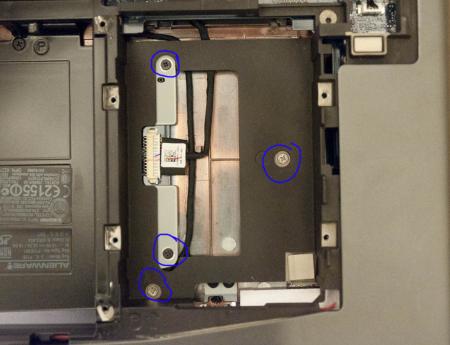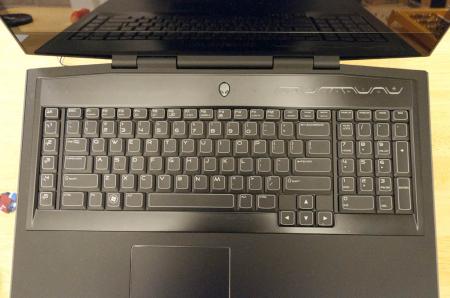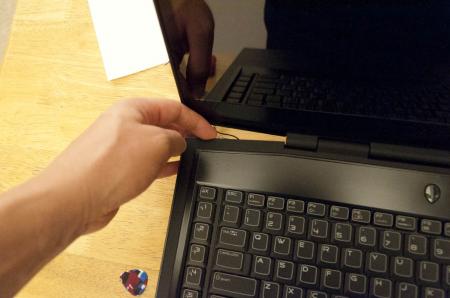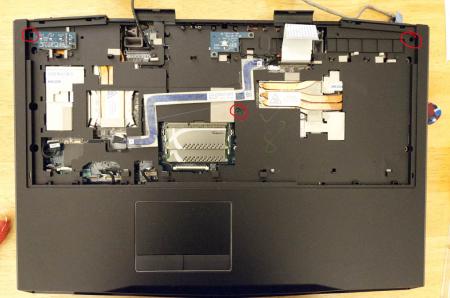Leaderboard
Popular Content
Showing content with the highest reputation on 12/13/12 in all areas
-
A competitor site has been moulding public opinion with a moderator there proclaiming repeatedly the Lenovo X230 is the best ultraportable on the market with no mention of either a Dell E6230 or HP 2570P as alternatives. Questioning that opinion may even get you banned. As there are no sponsors on here to bias our recommendations, we can objectively evaluate all the pros and cons of these ultraportables below from which you can decide for yourself which features set best suits your needs. The notebookcheck.net reviews linked below are the very best available but do not cover some of the details below. So as not found on notebookreview.com, here's a pros/cons list of these three business ultraportables. 12.5" Lenovo Thinkpad X230 REVIEW + dual-drive capable: mSATA + 7mm 2.5" HDD/SSD but both are more expensive than 2.5" 9.5mm counterparts + 94Wh 9-cell battery option + backlit keyboard AND Thinklight + 54mm expresscard slot so can host an external eGPU for accelerated graphics/processing +/- IPS LCD option. A pro/con depending on your needs. Pro: wide viewing angles and high brightness. Con: wide viewing angles bad for privacy, draws more power and there are reports of red appearing as orange and image ghosting. +/- Displayport rather than HDMI port, a pro/con depending on your needs -- quality issues with palmrest cracking above expresscard slot disintegrating, battery rattling around - poor styling that hasn't evolved from their 1990s Thinkpads. Lenovo have spent $0 in the styling department. - non-upgradable soldered CPU - short palmrest may be uncomfortable if have large hands - touchpad has no real physical mousebuttons, it's a clickpad - whitelisted WWAN/wifi slots preventing use of future comms standards. I believe a hacked bios exists to get around this. - Lenovo safeguard prevents use of cheaper aftermarket batteries -> need genuine Lenovo ones. - eGPU users cannot get 16GB configuration to work -> need to downgrade to 8GB. 12.5" Dell Latitude E6230 REVIEW + contemporary styling + traditional keyboard with backlight option + do not whitelist their WWAN/wifi slots + easy servicability by removing bottom cover giving access to all major components + 34mm expresscard slot so can host an external eGPU for accelerated graphics/processing +/- HDMI rather than Displayport, a pro/con depending on your needs - no touchstyk - non-upgradable soldered CPU - no IPS LCD option but retrofit performed successfully here - only single 7mm 2.5" SATA SSD/HDD capable - no 9-cell battery option, rather uses a slice. 12.5" HP Elitebook 2570P REVIEW ++ socketted CPU -> can be be easily user upgraded to faster dual or quad cores but confirm warranty implications ++ optical drive. Can be replaced by caddy hosting a 9.5mm 2.5" SATA SSD/HDD alongside the primary 9.5mm 2.5" SSD/HDD. ++ supports RAID-0 across 2x6Gbps internal SATA channels for very fast SSD/HDD performance ++ exceptional build quality and contemporary styling + 100Wh 9-cell battery option + 34mm expresscard slot so can host an external eGPU for accelerated graphics/processing + easy servicability by removing bottom cover giving access to all major components +/- Displayport rather than HDMI port, a pro/con depending on your needs + glass touchpad -- heavier and thicker than the above two - no IPS LCD option - whitelisted WWAN/wifi slots preventing use of future comms standards. No hacked bios is possible due to RSA protection. - no backlit keyboard option but has a nightlight Summary A Dell E6230 is somewhat more stylish than the X230 but has the least features of the lot. A Lenovo X230 has some great features, if you can live with it's uninspired styling and some quality issues. Which brings us to the best unit from this lot. Given the massive move to smartphone/tablet mobile computing, having a complimentary 2570P offering near-desktop performanace levels when upgraded (CPU+storage), yet mobile enough to take on the road means it's the most potent tool from this set. It's also the significantly better built unit too.2 points
-
OK, people have been asking for this for a while so I thought since I can tear this down in about 10min, I should do a quick write-up. Like the title said, I did this quick so pictures wont be the best but you will get a better understanding on how to teardown the system enough to at least repaste etc.. Here we go 1 - Shot of the underside 2 - Remove battery and the 4 screws in red to remove bottom cover 3 - Bottom Cover Off: Remove Screws Labeled I (5 of them in Red), P ( 5 in Blue), and HD Bay screws (4 in Green) 4 - Remove Hard Drives 5 - Remove Screws In Empty Hard Drive Bay (4 in blue) 6 - Remove the LCD Hinge Screws ( 4 in Red) and disconnect the wireless antennae (circled and traced in Red) 7 - Flip System over and open screen 8 - Pop off the media control panel by lifting the back right and left corners until it "pops" off. I find using my guitar pick helps with this 9 - Once the back corners have popped loose, run the guitar pick around the edges to loosen the rest (around the keyboard) 10 - Picture of the media panel loose but still connected with the ribbon cable (disconnect this now) 11 - Remove the Keyboard and macro keyboard screws ( 6 in Red) 12 - Disconnect all cables from the motherboard and graphic cards ( 11 in total) and 2 more lcd screws ( 2 in blue) This includes: 2 ribbon cables for the macro keyboard 2 ribbon cables for the keyboard 3 for the handrest/trackpad (2 on bottom, 1 near the right crossfire cable connector) 2 for the screen (one toward the bottom left, one at the top left) 2 for the crossfire cable (labeled L and R on the cable) 13 - Remove 3 more screws securing the cover ( 3 in Red). You will need to pop off this cover starting at the back... just lift until it pops off. If it is being difficult, make sure all screws labeled "P" on both the top and bottom are removed. 14 - Once the cover is off, remove the screws (going from #1-4) on your heatsinks.... clean and repaste. If anyone wants pics of the heatsinks removed just let me know (I took a couple but not really necessary for this guide). Once again, I did this all very fast so I know it is not as polished as it could have been.... but I wanted this out sooner than later for everyone to use. Let me know if anything is unclear etc... D.1 point
-
Anyone try this game yet? If not, here's the download link for the beta: Hawken - War Is A Machine1 point
-
@johnksss is running HyperX 2133MHz I think, so is @Mr. Fox if I'm not mistaken. Maybe they can help you.1 point
-
Thanks nando, i didn't had to use diy setup at all. I just disabled dgpu in bios,and hook up expresscard and it immediately shows picture on external monitor. So i have HP 4530s with i5 2410m soon to be upgraded to i7 2630qm, and i also upgraded screen to FHD. Really awesome laptop. My 3dmark11 score NVIDIA GeForce GTX 660 video card benchmark result - Intel Core i5-2410M Processor,Hewlett-Packard 167C score: P5026 3DMarks Farcry 3 is flying with fhd and ultra details at 35-55fps.1 point
-
HDMI 1.3 and 1.4 max out at 1200p@60 Hz which is inferior to what DP can do. So for anyone hooking their system up to an external display, DP is the better choice since it can scale to 3840×2160px × 30 bits @ 60 Hz which is far superior. Also, HDMI 1.3 cannot do 1080p 3D, only 1.4 can and not a lot of notebooks are 1.4 compliant yet.1 point
-
Agreed. A E6230 is the only one without the ugly orange accents so is the most stylish of the current Latitudes. I am stunned by Latitude pricing in the US. The E6230 can be had for significantly less than the other two as a refurb in Australia. Here the 2570P is the dearest unit. imho too, it was a major oversight to not include a touchstyk on the E6230. Though I can see why by evaluating the E6230 vs E6330 keyboard below. See the trackpoint mouse buttons? They would have encroached into palmrest/touchpad space. I'm guessing the E6330 keyboard + touchstyk (without buttons) could be retrofitted to a E6230. What's the point without buttons? Maybe Dell could make the touchpad a clickpad when running in that configuration? <A href="http://www.msystems.gr/files/product/14618.2.jpg"><img width=49% src=http://www.msystems.gr/files/product/14618.2.jpg></A> <A HREF="http://ww2.notebooki.wroc.pl/upload/e6330-8.jpg"><img width=49% src=http://ww2.notebooki.wroc.pl/upload/e6330-8.jpg></A> Above: E6230 and E6330 keyboards compared A E6230 has 3 mPCIe slots of which none are wired for mSATA. Dell really should have added a touchstyk and mSATA to their E6230. A IPS LCD option would be appreciated too. HP also have a 2170P which looks like a smaller 2570P. It does have a touchstyk. It deviates from the ultrabook design by offering a removable 48Whr battery, 7mm 2.5" SSD/HDD, business grade build, matte LCD. Comes with a backlit LCD. Still it misses out on mSATA and what were HP thinking giving it only 48Whr? So yeah.. I too hope the next generation of ultraportables from these vendors can incorporate the full feature set (mSATA, IPS, Thunderbolt, touch, touchstyk) and more.1 point
-
Ok, this may seem stupid but i JUST flashed my bios and allowed the laptop to boot directly into windows and the Backlight was OFF. All i had to do was holf the fn key and hit brightness up and it turned back on. Therefore i am flashed with the keyboard backlight. I flashed G75VWmod221 on a clean install of Windows 7 and ALL OF THE ASUS software reinstalled. Let me know if this works.1 point
-
The vbios files in the second post is what I recommend, they perform better... but no idea about those issues. Never heard about xfire either. Is there any kind of error message / log?1 point
-
Well, I'd say the heatsink mounting of the Clevos is a bit weak... if you manage to increase the pressure on the GPU die things might improve a lot. There different ways to do this, one possibility is to slightly grind down the four 'posts' of the backplate which are holding the screws (like this) or possibly by removing those two extra distant holders at hole 3 & 4 of the heatsink. Or with a copper shim if you have one, but that's probably less efficient.1 point