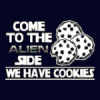Leaderboard
Popular Content
Showing content with the highest reputation on 11/05/12 in all areas
-
NOTE: The US$180 BPlus TH05 (inc Thunderbolt cable) native Thunderbolt adapter used in this implementation was recalled in Jan 2013 due to (presumably) threats by Intel/Apple per TH05 recall notice. As a result refer to this solution that can be implemented today: [URL]http://forum.techinferno.com/diy-e-gpu-projects/4570-%5Bguide%5D-2012-13-rmbp-gtx660-sonnet-echo-express-se-%40-10gbps.html#post63754[/URL] (recommended for 15" rMBP/MBP due to iGPU issues) or 2013 11" Macbook Air + Win7 + Sonnet Echo ExpressCard + PE4L + Internal LCD [US$250]. While reading some threads about EFI-Boot on Mac I finally made my eGPU work. I fixed my "error 12" by enabling VGA Output on the PCI bridge connected to my Thunderbolt ports using the EFI-Shell. For this task I installed rEFIt and used "pci -i -b" / "pci xx xx xx -i -b" to find VGA devices and their bridges. I noted all Bus/Dev/Func as well as the required registars. After that I had to set those registars using "mm". On a Mac Book Pro 15" 2012 you'll have to do the following: 1. Install rEFIt 2. In Mac OS mount the EFI partition using terminal: mkdir /Volumes/EFI sudo mount -t msdos /dev/disk0s1 /Volumes/EFI 3. Create a textfile called "startup.nsh" in it's root: echo -off echo "Setting Registars" # IGPU Intel HD 4000 # I noticed some improvements in boottimings while deactivating the Intel HD # (don't use this if your running a 13" single gpu model) mm 00020004 1 ;PCI :0 # eGPU PCI Bridge # this line does the magic by enabling VGA Output mm 0001013E 1 ;PCI :8 echo "Booting Windows" fs0:EFIBootootx64.efi 4. Reboot while eGPU is connected (SW1=1) and select "start EFI-Shell" in rEFIt. "startup.nsh" launches and Windows 8 starts up with eGPU enabled. Update: Replaced rEFIt with rEFInd which is is a fork of rEFIt. I'm now able to create an menuentry which boots Windows using my startup script. I'm also able to hide the non functional Windows entries. Here's my current refind.conf: timeout 20 hideui banner showtools shell, reboot, shutdown dont_scan_dirs EFI/Boot, EFI/Microsoft menuentry "Windows 8 with eGPU" { icon EFI efindiconsos_win.icns loader EFI oolsshell.efi options "fs0:StartupseGPU.nsh" } Update (experimental): Thanks to Linux's "apple-gmux" developer Andreas Heider I was able to switch graphics before booting Windows and enable Intel HD as primary VGA device. Though Intel HD is still bugged this probably allow us to enable Optimus functionality in the future. You can also boot with Intel HD enable by installing gfxCardStatus 2.1.1(!) and setting it to integrated only, too. For now you'll receive a black screen and reboot due to some "igdkmd64.sys" error. Add this to your startup.nsh before "mm 0001013E 1 ;PCI :8": echo Switch select mm 7C2 1 ;IO :1 stall 100000 mm 7D4 1 ;IO :28 echo Switch display mm 7C2 1 ;IO :2 stall 100000 mm 7D4 1 ;IO :10 echo Switch DDC mm 7C2 1 ;IO :2 stall 100000 mm 7D4 1 ;IO :40 echo Power down discrete graphics mm 7C2 1 ;IO :1 stall 100000 mm 7D4 1 ;IO :50 mm 7C2 1 ;IO :0 stall 100000 mm 7D4 1 ;IO :50 echo enable eGPU mm 0001013E 1 ;PCI :8 echo Boot Windows fs0:EFIBootootx64.efi Some numbers: Model: rMBP 15" OS: Windows 8 EFI-Boot CPU: Intel-i7 3820QM @ 2.7gHz RAM: 16GB iGPU: Intel HD Graphics 4000 (broken for Win8) dGPU: Nvidia GT 650m Adapter: TH05 I tried some overclocking and ended up with some strange results for 3D Mark 06. No matter what you change you'll have lower points than default settings. dGPU GT650m eGPU GTX 560Ti eGPU GTX660Ti eGPU GTX660Ti OC 3DMark 2011: 2431p 4415p 7110 p 7463 p 3DMark Vantage: 10633p 16755 p 23810p 24702p 3DMark 2006: 15289p 17479p 17979 p like 15900? This might work for BIOS boot aswell but I don't know how to launch an MBR partition. (Update: BIOS method by nando) I'll try to tweak this a bit and hope for an Intel fix. Is there anyone with some more knowledge in EFI Shell?4 points
-
Been a member here for a few months now and I had found this Forum through NBR. There are some great people here and I'm glad to be a member of this community.4 points
-
Hi all, I just started following here recently, and am a member of NBR. The difference I feel is that the majority of the people here are enthusiasts and computer experts, whereas a larger proportion of the NBR community are general consumers. Glad to be a part of this forum!2 points
-
So i got windows 8 installed in my m14xr1 and here is the problem: Intel rapid storage driver would make windows freeze ramdonly every 40 ~ 120 sec and lasts about 1 min of freezing time and repeadely. sometimes it freezes at windows 8 logo loading screen so i uninstalled Intel rapid storage driver to let windows 8 use its own standard AHCI driver and it works fine... no problems with games and GPU performance. im not sure how ssd and hdd performance will be without intel AHCI driver.... before i came with this conclusion i tried testing hardware driver 1 by 1 until i got intel AHCI driver.1 point
-
Ability to upgrade. And HEAT is a major concern for all notebooks, OC or not. AW has, if not the best, one of the best cooling system out there.1 point
-
@Killerinstinct: if you wait i think you can boot, same thing happen to me (on my HM) with original version of this vbios 80.04.33.00.10, but after a long time (average 4mn) the laptop continue his boot process. Then with a usb key you can flash your backup vbios. This newer vbios version of clevo card is not compatible with The P1XXHM series, i think that this vbios must have new features (maybe UEFI support). Beware P1XXHM owner Don't Flash with vbioses based on 80.04.33.00.10. The only version compatible with clevo GTX680m in P150HM are the one based on MSI_FD vbios and the 80.04.29.00.01 (original and modded vbios).1 point
-
Its amazing I haven't found this place until now. All the different discussions and applications are proving to be super interesting and helpful.1 point
-
Joined site the other month on my tablet. Good old username typo. Regardless TI has a wealth of information and very intelligent users including hardware hackers. Great place to pick up info. I don't post much but I have occasionally on nbr and xda. Will continue lurking and reading the threads here on TI Sent from my DROID BIONIC using Tapatalk 21 point
-
well, i joined the site to try to find the correct bios to my 1762 msi ... in which i flashed the bios to 2 different ones the seemed compatible, but left me without any video drivers that work... and i need a few posts to be able to download them.1 point
-
Hi I am new here. Starting my computer science degree and just learning from the forum. Thanks everyone for the input I am learning a lot!1 point
-
Am I the only one who loves the glossy screen? Yeah, reflections are annoying, but the colors are so vibrant in comparison with matte or anti-glare screens. The anti-glare screen protector on my other m18xr1 makes the screen look like crap IMO. And yeah OP...Alienwares kinda rip through games like butter, without even breaking an e-sweat.1 point