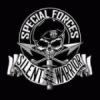Leaderboard
Popular Content
Showing content with the highest reputation on 05/08/12 in all areas
-
This thread will be updated with some infos in the coming weeks. I'm buying a 7970m and 60Hz display. My good friend GeoCake has already proved that it works. I'm just going to make an official thread. If you read this Geo, feel free to chip in I decided to go ahead and get the 7970m as according to the interwebz, the nvidia GTX 660 Ti won't be out for another few months which spells trouble for the GTX 680m which it should be based off. I'm just gonna have a play with this in the mean time. I've also ordered a 6990m backplate and heatsink from eBay as the from what I see in the pictures, the GTX 580m one will fit but the 6990m is less of a hassle. Plus it give me easy swap options. I literally have to take the whole GPu assembly out and swap to nvidia and the 120Hz screen when I to watch 3D movies. WIN Some technical details of the card: 1280 SPUs, 28nm Wimbledon @850Mhz, 2GB memory Hynix (Dell version) @1200Mhz. The specs are similar to that of a desktop 7870. The new GPU uses MXM 3.1 which is the mobile equivalent of PCIe 3.0. In the M17x R3 it will only run @PCIe 2.0 x16 (same as PCIe 3.0 x8). In the R4, the Ivy Bridge CPU will support 3.0 x16 speeds (or x8 in the M18x when running dual cards). I'm excited, GeoCake has already done some awesome benchmarks over at NBR and I hope to replicate them. This card is overclockable with MSI Afteburner and I hope to hit 1Ghz with it on air coupled with my 2920XM @4.5Ghz? Please stay tuned I will add more as things move along. [uPDATE] The 60Hz screen is installed and calibrated. The 7970m has also arrived. Was actually hand delivered by the seller 'cause he lives real close. Now it's just the heatsink and backplate. For people eager, track it with me here: https://tools.usps.com/go/TrackConfirmAction_input?origTrackNum=EC740116213US2 points
-
I already took a first look at the vbios a couple of days ago, the structure is completely different, first of all I need some time to figure out the proper strings. And I need someone who is willing to test it... Else it ends like the XPS mod I've done recently, no feedback at all up to this day - waste of time.2 points
-
You should have bought it with the cheapest Ivy if you plan to go Ivy XM in the future. Chances are the 3920XM will not be overclockable for a long time. Even if the R4 does get an unlocked bios how can you adjust the multipliers? Only Intel XTU 2.1 can adjust them, and it probably won't even support Ivy since it is an old version. Maybe it will, I dunno. Here are some of my bench records with the 7970M (I don't need to push 'cause no competition yet hehehe). AMD Radeon HD 7970M video card benchmark result - Intel Core i7-2920XM Processor,Alienware M17xR3 score: P25806 3DMarks AMD Radeon HD 7970M video card benchmark result - Intel Core i7-2920XM Processor,Alienware M17xR3 score: P6847 3DMarks AMD Radeon HD 7970M video card benchmark result - Intel Core i7-2920XM Processor,Alienware M17xR3 score: P7658 3DMarks (Tessellation off, it's an AMD card, why not).2 points
-
The Xigmatek has...... Internal fan power headers. Better HDD/ODD support. A 2.5/3.5 hot swap dock. MUCH better support for watercooling. International shipping is a real b*tch, I suggest the Xigmatek, maybe see what else you need from this store to minimise shipping. I'm sure you know hardware suppliers in Sri Lanka better than me, but look for somewhere with cheaper shipping, I'm sure it exists.1 point
-
No, sorry, that's an English-speaking forum, at the very least you need to post an English translation to your post, else the other users can't understand a single word. Check the back of the "ControlStation 2", there's an input section caled "Aux in 1", that's where you need to connect your M17x R2 with the 5.1 system. The section called "5.1 out" is the output of the control station (quite self-explanatory), that's where you need to connect all the different speakers. You need three of the cables I posted above for connecting your notebook the the control unit, in addition to this you need six RCA cables to connect the speakers with the control unit. Looking at the link you posted you should already have all the cables you need. There's a drop-down menu in IDT which allows you to choose 5.1 sound, the microphone jack and headphone jacks will be configured as 5.1 output, on the right side of the IDT panel you can see how exactly the channels are corresponding with the three different jacks. By using the "test speakers" feature of IDT you can easily verify whether you connected all the stuff in the proper order. And to clarify this one more time, all the 6 speakers must be connected to "5.1 out" and all the cables coming from the M17x R2 must be connected with "Aux in 1". Else you won't get 5.1 sound. Summary in German:1 point
-
Both cases are insane super towers The back is the same in both cases, as is the interior around the motherboard. Both cases offer dual psu installation. Aerocool StrikeX ST can carry more HDDs (up to 10), while the Xigmatek Elysium allows a max of 8. Installation of HDDs is probably easier on StrikeX case. Big advantage of the Xigmatek case is the fully usable front...CD/DVD drive, cardreader,...can be installed where you want them, it's even possible to install a radiator for watercooling solutions on the front. Frontside connections are almost the same: 2xUSB3.0, 2xUSB2.0, micro, audio, HDD HotSwap; Elysium has an additional eSata connector. As you can see on my setup, the installation of the cable on the back is not always possible without extensions, due to the size of super towers. I am very satisfied with my purchase of the Xigmatek Elysium. [ATTACH=CONFIG]4212[/ATTACH][ATTACH=CONFIG]4211[/ATTACH][ATTACH=CONFIG]4213[/ATTACH] [ATTACH=CONFIG]4216[/ATTACH][ATTACH=CONFIG]4214[/ATTACH][ATTACH=CONFIG]4215[/ATTACH]1 point
-
I am compiling a list of benching records to put on my blog as we speak, running a few of the old classics such as Crysis and Supcom ect with some of the newer beauties available such as Skyrim, Crysis 2, ANNO's 14xx & 2070, Battlefields & COD's so plenty of screenshots and data to present once done1 point
-
I thought the option was there for the rendering of the profile game icons not the software itself. Personally I don't see a difference in the images in the software so its a total win for me.1 point
-
I was just in the software and found a check box for enable enhanced graphics and unchecked it and what do you know graphic switching still works even with the software running. Problem 100% solved. personally I can't even see the difference but it doesn't matter its not like I look at that software daily anyway.1 point
-
Great! I don't like any of these fancy mice drivers but I guess you need to be able to use all the features you want. The way I use a mouse is following this guide: The Truthful Mouse Guide . I use standard Windows drivers, even though I did install Razer drivers for Deathadder first to setup the precise DPI; I think it's at 1000 DPI now (then uninstalled). Also you may want to try to disable any kind of mouse acceleration (in Windows the option is called "Enhance Pointer Precision"). Ironically, with that option turned off I found that my precision has increased SUBSTANTIALLY! Also, do not ever change the default setting for Mouse Sensitivity in Windows. If you want more/less sensitive mouse always change the DPI setting. I don't even use the mouse acceleration on my ThinkPad trackpoint either. It might feel weird at first, but once you get used it -- there is no going back. It's one of those things.1 point