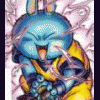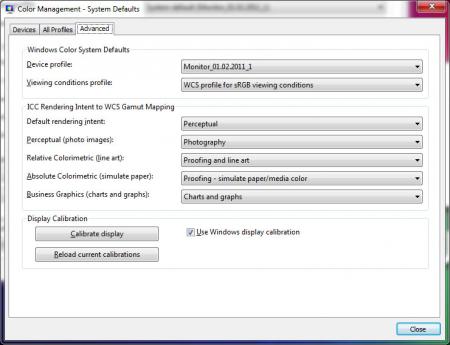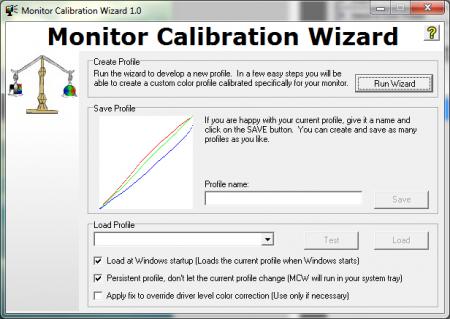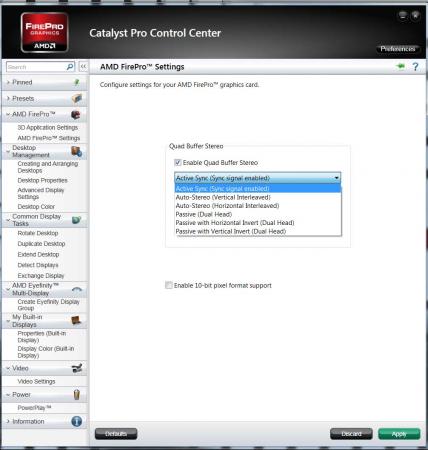Leaderboard
Popular Content
Showing content with the highest reputation on 10/29/11 in all areas
-
update : new profile for AUO panel, see post #7 my Personal m17x R3 - Perfect Screen Calibration : LG Philips LP173WF1 (72% color gamut) .. i love the vivid rich color of the m17x R2 (sometime giving too much eye strain), and 8bits high accuracy color of the m17x R1 (but the screen is too dark compare to R2 and R3) it's too complicated to swap to the V4 AUO or B+RG, i have no idea how to remove the glossy glass and put it back in. After 4 month trying to make my screen look better, i finally satisfied with my m17x r3 screen the way it is now (can't help with the view angle anyway, worst feature from this panel) Normally we just trying to adjust the color / gamma / color temperature .. so the image will look more vivid .. but actually still missing alot of warm compare to R2 and losing too many detail. When calibrating you may notice how the color changed and how much detail you killed, sometime after a recalibrate you may thinking Oh wow i didn't saw this detail before... something like that. Take a look at these images and try remember the pointed area.. so you can compare before and after the calibration. Can you see the detail i pointed in this pic ? See the smoke trail ? the detail inside, if the saturation is too high you cant see anything here. Look careful at the tip of the meteror! The cherry flower If the contrast is too high, it's very hard to spot out the different in the white area. This picture had more red than you was thinking, the dark area near her hand .. the detail on her face. how far can you see the smoke in this pic ? notice the dog's fur and the flower field ! see the different ? cute dog eh ? now download the ICC profile in the attachment, right click and install it go to Color management > advanced > change system default > advanced > device profile > choose : monitor_01.02.2011_1 important step : before leaving tick the box "use windows display calibration" and click reload current calibrations. (to access color management : right click on ur desktop > screen resolution > advanced setting > color management) Your screen may look a bit yellowish now, it's okay just go to catalyst control panel > my built-in-display change the Hue from -2 or lower ! depend on your color taste change the saturation into 112 or higher/lower until you meet your best. you can change the contrast to your liking but i recommend leave it at 100 Video settings : set video gamma to 1.05, Brighter whites, Full Dynamic range 0-255, disable Dynamic contrast ! leave everything else at default. Did you see the improvement in your screen ? open your picture library and have a look .. Fixing color profiles override each other : important step After boot up/reset your OS the color profile switch back to default catalyst profile, or When you use switch graphic with HD3000, or when you launched a game, the color profile automatic changes again your will. to fix this, it's really simple. Download this software called : Monitor Calibration Wizard 1.0 (It's free ) install it and make sure you have the best color calibrated at this moment. (don't click "run this wizard") (some1 mistaken about what i'm trying to do here, see the screenshot, don't use the calibration of this software or it will override your iCC settings so everything u did till now is pointless) open it ! and tick : *load at windows startup , *Persistent profile That's it youre done. don't try to save into profile. minimize it into tray bar. it won't take much resource CPU or memory, don't worry. no matter what happen your color profile will stay the same. any suggestions with even better color profile all welcome and appreciated. (the ICC profile was taken from notebookcheck) Enjoy, and sry for my bad english. ^^ ICC profiles.zip3 points
-
AMDs professional mobile GPUs (FirePro M Series) use the same hardware as their gaming equivalent (Mobility Radeon HD Series) The difference lies in the VBIOS and in the specialized driver. This allows to simply change a 6970m into a FirePro M8900 by simply flashing the appropriate VBIOS and installing the corresponding driver: (UPDATE: This also works with the 6990m, see the update at the end of the post) The advantage of the FirePro card lies in the better CAD and DCC performance, optimized OpenGL support, OpenCL features and AMD Eyefinity technology. In short: The card gets optimized for professional applications instead of games. A 6970m is very well capable of CAD work and a M8900 can still play games, but their performance is optimized for other tasks, and this can make quite a difference. A game uses a GPU differently than CAD software. For example you don't need a high frame rate when designing something with CAD software, but it's crucial that the rendering of your work is accurate and detailed. So if you have a 6970m and need to use professional software once in a while you might want to give this a try. I haven't installed any CAD software on my system at the moment, but the driver seems to work properly, haven't seen any issues so far.The procedure doesn't take long, you only need to flash the VBIOS, uninstall your gaming driver and install the professional one. You can use the M8900 driver of the Dell Precision M6600 workstation, you'll find it at the Dell drivers page. Maybe you find a more recent driver on the AMD homepage. Here are some screenshots of the Catalyst Pro Control Center, you'll probably notice some features which aren't available with the Radeon HD cards: I've done this with my Sapphire 6970m, it'll definitely work with the Dell 6970m as well and it's save to assume that this is true for the Clevo/Eurocom version too. Since there are some changes in hardware IDs you'll need to force the flash. NOTE: This should work just as well when your system has a FirePro M8900 and you want to optimize the gaming performance - simply flash the 6970m VBIOS and install the regular driver and you're done. The Dell 6970m VBIOS can be found in this post. Also a big thanks to @Star Forge for providing the VBIOS of the FirePro M8900!! Here's a 3dMark Vantage run with after applying the soft mod to the 6970m, everything at stock, also in the CPCC. Not too bad imo, same pretty much the same as the stock run I did when I got the 6970m in April. Would be interesting to see some gaming comparisions... but I haven't installed any games atm. EDIT: For M17x r3 users: You need to modify the driver, otherwise it won't install here the instruction, a big thanks goes to @devillucifer for investigating this problem and finding a solution. When I come around to do so I'll post a link to a modified driver so you don't have to modify them yourself. Detailed guide for flashing the VBIOS: UPDATE: This also works with the 6990m. Note that the M8900 VBIOS has the same clock speeds as the 6970m, so the 6990m is actually underclocked with this VBIOS. You can easily overclock it with software or modify the clocks of the VBIOS before flashing, so that you're back at 6990m speeds. But even at standard clocks the 6990m performs better than the M8900 or 6970m, the card has 120 additional shaders which will bring a little performance boost as you can see in the screenshot below, I about 1000 points more on the GPU score compared to the 6970m flashed with the M8900 VBIOS (at the same clocks). UPDATE 1/17/16 DOWNLOAD FOR AMD FIREPRO M8900.ZIP HERE:1 point
-
As everyone know, I'm a huge fan of Mary Jane, so I decided to do a review thread on strains, plus I love seeing weed pics, hahahah I would love for other members to post pics and review too!!! as always reviews are my opinion, whats good to me doesn't mean it good for everyone, hahaha ok check it out, put your lighters in the air and lets get started!!! btw pics were taken by me if mods find this inappropriate, then please delete. Mod Note: Please do not post any pictures with the use of marijuana or any other illegal substance that could break local, state or federal laws. T|I is not responsible for the content of posts made by users and will do its best to enforce removal of material that breaches local, state or federal law.1 point
-
Ah... the perfect soundtrack for this time of the year. I love this version of this song, excellent cover, can listen to it over and over again. Turn up your speakers Everybody scream!!1 point
-
1 point
-
Broke 2000.. NVIDIA GeForce GT 555M video card benchmark result - Intel® Core i7-2670QM CPU @ 2.20GHz,Alienware M14xR1 score: P2028 3DMarks1 point
-
@mw86 (and M18x users generally): M18x mobo is now in the hwbot database, as you requested: Hardware news, Overclocking Competitions, Reviews Let the benching begin, or rather, continue1 point
-
Strain : OG Diesel (one of my current favs) Smell:Smell like citrus, very strong and pungent Taste:Strong sweet, almost like orange zest, I love it Highs: Very nice high both heady and body. after a session I was high for like 2hrs.1 point
-
There has been quite some discussion about ICD here on this forum, the paste performs really well, it's one of the best TIMs on the market. You can find a review here: Innovation Cooling – Diamond 24 Review | Tech|Inferno Also check out these two threads:http://forum.techinferno.com/general-notebook-discussions/815-innovation-cooling-ic-diamond-giveaway-survey.html and http://forum.techinferno.com/general-notebook-discussions/913-ic-diamond-24-survey-results.html I can only think of one slight disadvantage ICD has... if you wipe off the paste from the die in case of a repaste it might leave some scratches on it... very tiny scratches, but still visible. That's due to the diamond particles in the paste. But when you clean the die carefully you shouldn't have issues. And it doesn't really matter anyway.-1 points