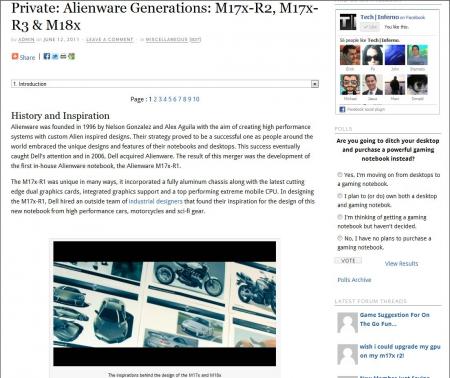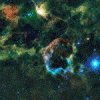Leaderboard
Popular Content
Showing content with the highest reputation on 07/08/11 in all areas
-
Incredible work guys, I'm not finished with reading it yet, but it's an absolutely fantastic review!!! Thanks a lot for all the hard work [MENTION=5]Brian K.[/MENTION] and @StamatisX !!!3 points
-
2 points
-
I am not aware of anything official but I guess we can create our own and make them official1 point
-
Awesome review! Very well made and write. Very educative too. Hope Michael Dell will get to read it... or, at least, take in consideration SERIOUSLY that:1 point
-
The mod is in progress, hopefully it won't take too long to finish.1 point
-
Thanks to [MENTION=5]Brian K.[/MENTION] and @StamatisX for doing all the hard work!1 point
-
1 point
-
Thanks StevenX as usual. Missed you at NBR. Not sure what happened there but whatever, they can get uptight about things. What software do you use for Blu-Ray? I thought I saw you (or maybe someone else) mentioned that Optimus doesn't play well with Blu-ray software like PowerDVD. I do have an external USB Blu-Ray drive, but internal is better for me at least. It is a tough decision. If I can get my M11x and Sager NP8170 sold I will be buying the M14x or HP DV6TQE, and pocket the cash for better things!1 point
-
From what I've seen the 6770 is a better performer, perhaps by 5-10%, and gets about 6+ hours battery with surfing with 9 cell battery, plus has a high gamut matte 1080p screen and Blu-Ray player, all shipped for less than $1000. It does not have backlit keyboard and there are currently GPU switching issues with OpenGL but that affects nothing that I do that I can think of. I'd rather have Blu-Ray capability to be honest. I do really like the solid construction of the Alienware's though, but not sure if that's enough to offset the price and lack of blu-ray.1 point
-
1 point
-
Hey thanks. The only thing holding me back is the price is about $300 more than I'd want to spend, and lack of Blu-Ray option. I'm going between this and the HP DV6TQE with HD 6770m GPU. I can get it with i7-2630QM, 8GB RAM, Blu-ray player/DVDRW, 1080p screen for < $1000 shipped right now. Similar equipped M14x is about $1300. I do like the feel of the Alienware laptops, backlit keyboard and all. But not sure if it's worth a $300 premium and missing one feature I want. In any case, still debating... Thanks for any info you can provide.1 point
-
I received my tubes as well, so on Tuesday I will write an article about it that will explain and define the whole process (programs, methodology, pictures, etc..)1 point
-
<meta http-equiv="CONTENT-TYPE" content="text/html; charset=utf-8"> Here is some general application info for desktop PC's for a 30mm X 30mm IHS - for rectangular type installations that vary from this you can just ratio the amount up or down to the new area Application Notes -Amount of Applied Compound - FAQ * * There is always some debate on amount of applied compound to use, our approach is based on a best to worst case scenario with a one size fits all so the user can experience best odds of a successful mount out of the gate without having to redo his mount. * * Say that Intel has a spec of Flat and parallel // to .002. - At the extreme end you get something like the 2 images of the candidate below, to fill that gap/volume you need .05 ml volume of compound for a 30mm X 30mm area about the size of a grain of rice. * * Our difference with the rice method comes from the other side of the equation The heat sink base, while many HS bases are good some can be off as much as the IHS and to cover the contingency of irregular contour on both sink & IHS and as few people lap to correct the problem (5%?)and fewer lap to perfection so we add another .05 ml for a total of 0.1ml. * Another factor associated with irregular contours is another mil or two layer of compound is added on the high spots depending on the pressure applied. To fill that gap we add another .05 ml for a total recommended amount of 0.15 ml which approx. equals our 5-5.5mm size bead on center. IF YOU ARE NOT SURE PEEL BACK THE LABEL TO SEE ML REGISTRATION MARKS AND USE 0.15-2ml EXCESS JUST SQUISHES OUT - I HAVE MEASURED THIS WITH A MICROMETER @ 50 PSI AND AT ROOM TEMP YOU REACH 95% OF THE BOND-LINE THICKNESS (BLT) IN TWO HOURS 99% OR MAYBE 1/2 DEGREE OVERNIGHT AFTER THE INITIAL 2 HOURS * Thermal compound is a volume application to fill gaps, not one of weight, liquid spread-ability etc. and our opinion is that whatever the compound you still need the equivalent volume to close that gap. * * Additionally it is important to apply enough compound, because as the paste thins it spreads it reaches a maximum zone where air is reformed into the paste application between the sink and his leading to decreased performance and early compound failure. This effect is well-documented and known as Laplacian Growth AKA cusp formation and viscous fingering. Fast Simulation of Laplacian Growth YouTube - Broadcast Yourself Laplacian Growth in thermal compounds Laplacian Growth - a good visual explanation http://www.physics.ubc.ca/pitp/archives/theory/2004talks/wiegmann.pdf Application1 point
-
Welcome to T|I vulcan, you would like to check two tutorials, one for performing a CPU and GPU retention mod in order to improve your temperatures Alienware M17x Teardown & Cooling Modification | Tech|Inferno and a second tutorial on how to overclock your GPUs Miscellaneous Tutorials | Tech|Inferno (there is also an update of this guide at the end) 800/1100 is a very moderate overclock and most likely won't require any voltage increase (I can run mine up to 850/1160 without voltage but I have performed a retention mod and replaced thermal pads with MX-4 so I have very low temps). I can run mine at 950/1220 when gaming without any issues (my temperatures never exceed 89C) your CPU with the current settings probably won't be able to sustain a 26x multiplier, so you may want to consider at least a 3% BIOS OC with 75mA and 1.6 for the RAM and a multi of 25x (running wprime 1.55 with TS open so you can monitor your temps will give you a good idea of the situation) Let us know if you have any further questions1 point