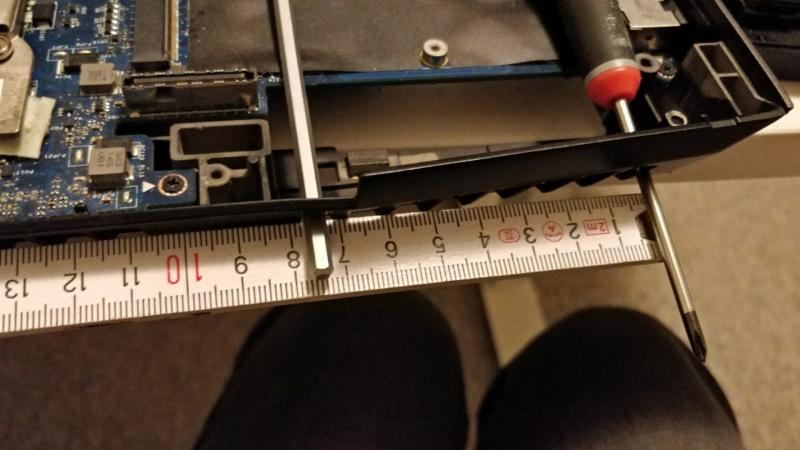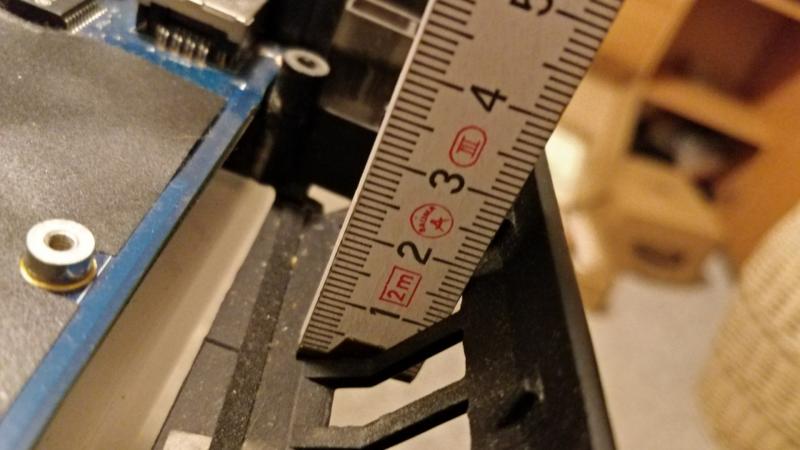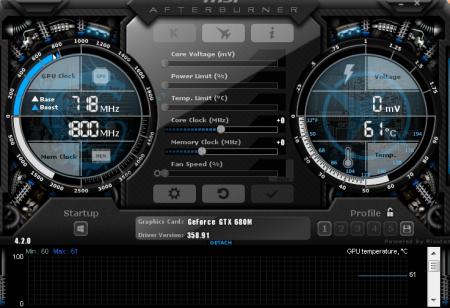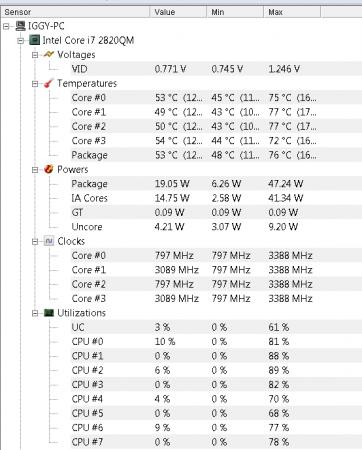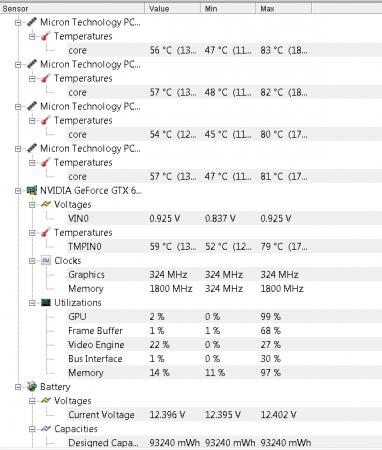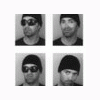Search the Community
Showing results for tags 'temperature'.
-
First I want to thank the community, who have inspired me to do this project. I will give you guys the chance to follow me on this journey. I hope you will all help me come up with ideas, techniques and parts that could become handy. This modding may be possible to convert to allot of laptops. Let's begin! Here is the measurement of the went hole. 77mm X 16mm I have 2 ideas for what can be done.
- 35 replies
-
- water cooling
- alienware m18x
- (and 11 more)
-
Hi all, I'm debating whether or not to replace the thermal paste in my Lenovo y510p. I've started overclocking a bit, and I have an external fan, but I would like to not have to run the fan as fast because it is a little loud. I have been reading a bit about different thermal pastes, and I'm wondering if there is even a big difference between stock thermal paste, and something like the liquid metal from thermal grizzly. It sounds like it'd work better, but I don't want to fall for a good marketing scheme. If anyone has experience with this and has or hasn't seen big differences, your input would be greatly appreciated. Thanks in advance! -Web
- 6 replies
-
- thermal paste
- laptop
-
(and 4 more)
Tagged with:
-
Its just an aesthetics thing, but I would really love to run my Akitio semi-closed; its just so much neater. Why semi-closed, you ask? I'm thinking of sliding it up to the point where the 6pin connector sits into my GTX1060 mini–which perfectly fits into the akitio box, except for the 6pin power cable. But of course theres the issue of hot temperatures. To those with experience with the akitio, do you think it is alright to leave my akitio closed with around 5cm(~2in) of open gap? picture attached to show you what i mean. Its much cleaner, isnt it? (pardon the small image, I'm limited as i just registered here) Did anyone run any temperature tests and care to share your insights? Thanks a bunch
- 1 reply
-
- akitio
- temperature
-
(and 1 more)
Tagged with:
-
Hello everyone, I am currently having an issue with my gpu's factory temperature limit (78 degrees c) for my 680m in my M17x R3. I've been unable to get a program that allows me to adjust its setting, I currently have MSI Afterburner, which allows me to clock my gpu' and its memory with no problem but the other options such as the voltage, power limit (which the temperature slider is attached to) and other options are grayed out and unable to be manipulated. I did get the M17x R3 unlocked bios from the forum and have enabled the overclock feature but the result remains the same. I also tried nvidia inspector, and throttle stop but none of them seem to be able to raise or even manipulate the temperature. I have even tried triggering the overclock eula in MSI but the results are still the same. I'm not sure what other information to provide with my issue because I am currently at a loss of where to even begin anymore, I am not a pro at this by any means so any help would be appreciated.
-
Hello everyone, After much searching I can't seem to find a fix to this. I just completely my eGPU set-up with a 780 Ti and an Akitio case for use with Octane in Cinema 4D. Everything is recognized and working well, drivers are up to date, and I am able to render using the Octane plugin. My issue is that the fan speed does not change under load. I checked the card in my PC and it runs perfectly fine, temps are great. Is there a way to set a fan curve from within OSX or is my only option to install Windows? I plan on adding an H80i water cooler eventually, is that how others are bypassing this issue? To have an aftermarket cooler running off of the PSU?
-
Hi Guys, I've just upgraded my GPU card from a GTX 660M to 680M. Everything seems properly installed but somehow, my laptop runs a lot hotter compared when with GTX 660M. Idle temperature starts at 58C and when playing games can hit up to 89C. There is also a slight throttle from 771MHz to 754MHz but only for awhile. I've been scratching my head and searching everywhere in the forums for hours now and still cannot really tell what the cause is. I've used MX-4 thermal paste and new thermal pads. My only suspicion is either i've used the wrong thermal pads or thickness?
-
Hello all, after successful upgrade from 670M to 970M, I want to eliminate high temperatures. I'm using 670M heatsink (I prefer to stick with it) which has been modded a little bit. GPU idling at 30-33 C. I hit 88 C in Far Cry 4, max settings. This is with the laptop sitting on the table. I will report back new temperatures after using laptop cooler. Does anyone have an idea how to bring temps down? (except new heatsink)
-
Hi guys! I have a lenovo notebook y510p, I have obtained a ErgoStand II coolerpad to reduce even slightly its temperature, but I have not noticed significant difference, I have seen on many forums that recommend NotePal X3 for play equipment, need to know if anyone has had the oprtunidad to test both cooler and give me advice, greetings, sorry for the bad English.
- 2 replies
-
- cooler
- gaming laptop
-
(and 3 more)
Tagged with:
-
As the title suggests my laptop gets absurdly hot. I have a Fujitsu T901 (see sig), and have disassembled and cleaned it out with some canned air (but this did nothing, it was clean) I have CoreTemp sitting in my notification tray to monitor these insane temperatures. I'm on a fresh install too. My computer idles in the mid-70 range (77/78). When it is at load (music conversion [using all threads at 100%], gaming, or p95) it stays in the high 90 range. 98-103 C No shutdown from high temps (somehow). I deem 60s and below cold. My fan does not (barely) ramps up, and I have not found a single application that can control this, there is just no fans detected on my system. I do get an error on boot if there is no fan plugged in though. Even having the fan ramp up would help a ton. I found this: TheRandomLab: Laptop cooling mod I was thinking about doing this, thoughts? Or suggestions on other things to do that would help? (if you look on eBay for a Fujitsu T5010 heatsink, mine is similar but the pipe length going to the CPU is longer, and the fins are smaller) I used to put a box fan pointed upward on high, remove the panels, and that kept me at the high-50 to mid-60 range at load. Of course, bringing a box fan with me is silly. I do have a 2nd heatsink from a T901 without the dedicated graphics, I could almost stack them, but I don't know how much that would help. I can cut the fins on the 2nd one and put it where the spacer goes (between the fan and the heatsink) and solder it to the current heatsink maybe, thoughts? I'll also note my CPU does not turbo at all, even though SpeedStep is enabled in BIOS. ThrottleStop does nothing. I would guess this may be due to the high temps and the CPU trying to stay cool. I would love to put a quad-core in here (2760QM or 2920XM [anyone have one lying around they don't mind 'losing']) but I figure the heat issue should be resolved first. I'm pretty much just scraping for ideas here in a very unorganized manner. Thanks, atn
- 58 replies
-
- heatsink
- heatsink mod
-
(and 1 more)
Tagged with:
-
I'd like to share some experience I made with my M17xR4 and AIDA64, just in case someone else may face the same issue. I reported the following issue in the AIDA64 Forum here. After receiving my Alienware M17xR4, I experiencend two weeks later a strange behavior. After booting the system the CPU and GPU fan stopped turning. This caused a thermal shutdown as soon as the temperatures rised up to 105°C. Even in idle state, the temperature went from normal approx. 50°C up to 60°-70°C. This was a clear indication, that the fan did not worked anymore. I did loadtests with prime95 to force higher load and temperature. I documented most of my tests, which could help DELL to solve the issue. The document is in German. nevertheless, you'll figure out the pictures and the youtube links within the following PDF file : https://dl.dropbox.com/u/3122471/M17xR4_FAN_Problem/M17xR4_FAN_Problem_public.pdf - (on request I translate the test document in english). I send this to DELL and they send a technician which replaced the CPU cooling Fan and the Processor Heat Sink. without success. the system fan's stopped turning shortly after booting the system and the temperature went up again. Then they send the technician a second time. He replaced the Graphic card and the GPU Fan. And guess what, no success. still the same behavior. I updated the test documentation and asked DELL for a solution. well, they will replace now the whole system with a new one within the next weeks. one day after they confirmed my replacement I found a single report in a german alienware forum (M17X R3 Problem mit AIDA64 2.30.1900). This guy reported the same problem as I had. He had the problem with Version 2.30.1900. After he went back to Version AIDA64 2.20.1800, the problem disapeard. Well I immediately removed AIDA64 from my system and rebooted the system. Since then I dont have this problem anymore. this is realy strange ! In the meantime I booted the system serveral times, stressed the CPU with prime95 and did load test with the GPU. The problem I've had, disappeard completely. Is this a coincident ? I dont think so. I assume that AIDA64 block the sensors or is influencing the control modul for the fan. maybe an API issue ? The solution from AIDA64 Support : disable Dell SMI sensor support in AIDA64 / main menu / File / Preferences / Stability, and restart AIDA64 to apply the changes. Regards tom
- 1 reply
-
- 5
-

-
- aida64
- dell smi sensor support
-
(and 2 more)
Tagged with:
-
I, like many of you, have the Core i7 2630QM processor in my M14X. This series of processor has been known to run very hot. According to the manufacturer, this processor series can handle temps up to 120°C and the bios is coded to shut down at 100°C to provide a "cushion" of safety. For most processors, these temperatures are too high so it has caused many users to freak out when they monitor their CPU and see temps as high as 99°C. But, apparently, this processor series was built to handle these high temps. For me, during gaming with Turbo Boost disabled for my CPU and without overclocking my GPU, the max temps I get while gaming are ~80°C for the CPU and ~70°C for the GPU. However, with Turbo Boost enabled and overclocking the GPU to 750/1500/1000, I get max CPU temps of 95°C with good ventilation and up at 99°C when sitting on my lap and GPU temps at ~75°C. I use nVidia system tools with HWinfo for overclocking and monitoring. I do not use a cooler and I haven't repasted my CPU or modified my system in any way. Even at my highest temps I have not experienced any throttling, freezing, or shut downs to to high CPU temps even at 99°C. Additionally, I have not experienced any damage to my system or the surrounding chassis due to these allegedly high temperatures. Let's find out what's normal. Please post your data for max temperatures while gaming. Guidelines for Posting Post your max CPU and GPU temps while gaming. Remember to include whether you're overclocking or using Turbo Boost and what settings you're using. Include whether you're using a laptop cooler or have done a repaste or other system modification. If you've experienced any system shut downs, throttling, or damage to your system due to high temps, please include details. Only post information if you're using an M14X with one of the i7 2600 line of processors! Hopefully, once we collectively compare all of our data, we will see that the high temperatures are normal and not causing any real damage so that we can stop worrying and run Turbo Boost and overclock comfortably and safely. If we do find that high temperatures are indeed causing damage, we can find out what the real limits are and take the necessary steps to keep our CPU at safe temperatures.
- 25 replies
-
After reading about undervolting and overclocking, I was curious about my default CPU temperature (I got my Acer Aspire, V3-571G only a few days ago). My CPU is an Intel i5-3210M (Ivy Bridge). After running some 20min torture tests, I got core temperatures of ~82C° average for both cores. I did not overclock or anything the like. Are these temperatures alarming or are they perfectly okay for my notebook? Edit: I just did a just-for-fun gaming test (Call of Duty 4 ). It resulted in the stats of Core 1@84°C, Core 2@85°C and Package@85°C using CPUID.