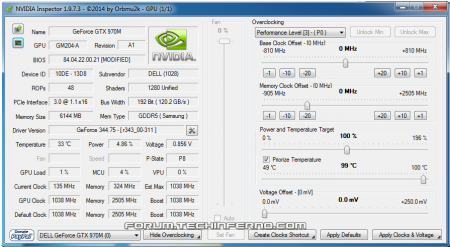Search the Community
Showing results for tags 'maxwell'.
-
Hello guys will the Gtx 980m work in the Alienware M15x?
-
NVIDIA 'Maxwell' VBIOS mods Here you find modified VBIOS versions for the mobile parts of the Nvidia 'Maxwell' series. The VBIOS versions in this post are tweaked for performance and versatility. You'll get almost complete control over the performance parameters of your GPU. List of available VBIOS mods: Nvidia GTX 970m - 'OC edition' rev0 - >> 6 GB Version << - modified by @johnksss & svl7 -> see attachments Nvidia GTX 980m - 'OC edition' rev0 - >> 8 GB Version << - modified by @johnksss & svl7 -> see attachments Screenshot demonstrating the capabilities of the 970m versions: >> Read the instructions carefully before flashing! << If anything is unclear after reading or if you have additional remarks, please post in the thread. Flashing: - Go to the device manager -> 'Display Adapters' -> chooser your GPU, right click on it and choose disable - Flash the VBIOS with mnvflash, a modified version of nvflash (see attachments). Here are detailed instructions for nvflash in case you aren't familiar with it. - After the flashing is done: Enable the GPU once again in the device manager. - Reboot Do NOT use driver 347.09, it's broken and useless and won't allow you to overclock, even with the stock firmware. Don't distribute the files hosted here outside of Tech|Inferno. Don't modify the files you download here. mnvflash_windows_5.196.zip Nvidia GTX 980m - 'OC edition' rev0.zip Nvidia GTX 970m - 'OC edition' rev0.zip
- 1337 replies
-
- 67
-

-
Following the release of NVIDIAs new 436.02 driver which I mentioned in an earlier article here, I've decided to make a quick and dirty video showing off NVIDIAs new Sharpen filter which is part of their Game Filter feature. It works with the most popular APIs including DX 9, 11, 12 and Vulkan and can be set on a per-game basis with granular settings of 0-100 unlike AMDs RIS which is limited to Navi and lacks DX 11 support. View full article
-
Following the release of NVIDIAs new 436.02 driver which I mentioned in an earlier article here, I've decided to make a quick and dirty video showing off NVIDIAs new Sharpen filter which is part of their Game Filter feature. It works with the most popular APIs including DX 9, 11, 12 and Vulkan and can be set on a per-game basis with granular settings of 0-100 unlike AMDs RIS which is limited to Navi and lacks DX 11 support. View full article
-
I release here today my personal BIOS for the M18x R2. It is based upon svl7's unlocked A11, Swick's mods to A11, and I have changed back the boot images to default Alienware and Intel logos, as well as reverted the atheros LAN oprom back to the default version that does not take up extra boot time. All other modifications done by swick and svl7 remain intact. Copy files from zip to root of usb in a usb-dos environment, run flash.bat. Simple. Tested by me on two of my M18x R2 systems, works without issue. I take no responsibility if you brick your system, flash at your own risk. Only thing left to do is to somehow enable 2133 for sandy bridge CPU in M18x R2 motherboard. Remember, give thanks to svl7 and swick for their initial work on this. I release this freely to the public, nobody should pay for this. Download: https://drive.google.com/file/d/0B5dGmVHDQ7iuNERzYkMwMW1RMDQ/view?usp=sharing
-
I just recently received my newest Alienware purchase - the new 13" model with an nVidia GeForce GTX 960m (a Maxwell chip.) I'm aware of the recent debacle in which nVidia disabled all mobile overclocking in their drivers, I believe versions 345.09 and up. It's also been said that they've disabled it in their new vBIOSes as well. However I was able to uncover a link in which users are confirming that version 347.88 enabled overclocking even on cards that are intended to be clock-blocked in vBIOS: NVIDIA 347.88 Game Ready Driver - 17/03 (re-enables overclocking!) | NotebookReview There's even a user who reports having inf-modded that driver to allow installation with the new 960m, and claims to have unlocked overclocking capability. However, as yet I've been unsuccessful in modding that same driver to install on my system. I've copied the main ListDevices.txt file and all the .inf files in the Display.Driver folder over from version 350.12 which naturally supports the 960m but the result reports "required files are missing" and will not install. Could someone with more experience than I when it comes to inf-modding a driver give me some pointers? Any other ideas or solutions for unlocking the likely massive OC potential of the 960m? vBIOS mod perhaps? I've seen a mod for the 970m along with a modified nvflash EXE. I can provide my current vBIOS if anyone is willing to look into it!! Thank you!!
- 14 replies
-
- 960m
- alienware 13
-
(and 3 more)
Tagged with:
-
Hey guys, does anyone have the spare time to mod my laptops BIOS so that I can remove the limit of the sliders in MSI Afterburner. So that I can go above a max of 135 on the core, have the voltage and power limit sliders unlocked etc. If it can be done for free, I would much appreciate it, and donate in the future when I get some money. If you can do the task, plz reply and I'll upload my BIOS backup to RGhost if that's the site you guys upload stuff to on this forum. Thanks in advance friends!
-
Picked up a couple EVGA GTX 980 SC's with ACX 2.0 coolers and compared to the Titans that they are replacing, the temperatures are WAY better (Maxwell ftw) as is the operating frequency. It's pretty awesome how far NVIDIA has taken 28nm and they aren't done yet as the big Maxwell (GM200) will probably arrive in 2 months in the form of Titan 2 and then probably GTX 1080i in June or so (I'll probably grab that). Anyhow, I added a side fan to the computer door to help exhaust heat since these are open air coolers and therefore dump heat into the case. Temps and OC are fantastic as I mentioned, with my OC so far hitting 1520 MHz on stock voltage and max temps being 75C and 63C respectively. These cards idle at 40C and 34C each so I'm really happy about that. I'll probably do a run of 3DMark in a few minutes just to see how they do but I'm not a hardcore benchmarker, I prefer to test the results of my overclock in games I actually play and then crank their settings up and see how much an OC benefits me. Here's my setup: Benchmarks: 3DMark GTX Titan SC SLI vs 980 SC SLI (980s are on STOCK voltage):Result Stock vbios. +130 core (1571 MHz core/1853 MHz memory), +12mv voltage, 120% Temps never got above 69C on GPU 1, second card barley hit 60C. My 3DMark run: 19155