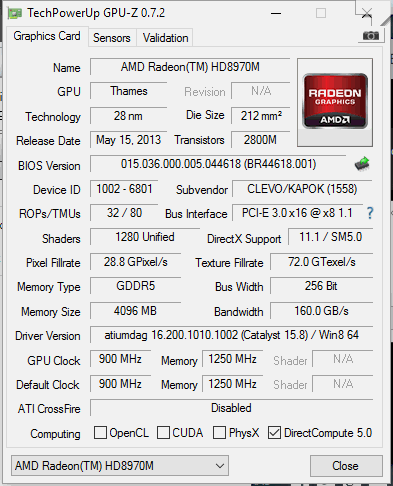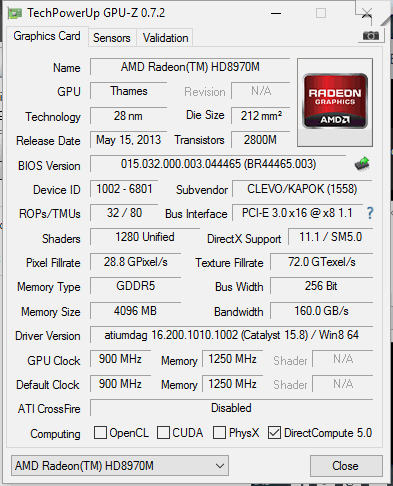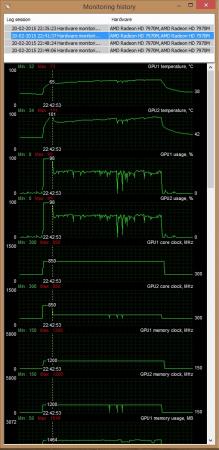Search the Community
Showing results for tags 'crossfire'.
-
Okay here is what's going. I have a alienware m18x r1 running an amd 8970m, I wanted to upgrade it to crossfire but I could see a 8970m was more expensive than a r9 m290x So I decided to buy a r9 m290x and see if I could make it work in my alienware and also run crossfire. Even though many shops refused to sell me one because the didn't think it would work in an alienware m18x r1 only in the r2. Here is the whole process. 19/08/17 23:15 No post bios showing when booting, so impossible to enter bios menu, but can boot into windows 10 with no problems. 19/08/17 23:20 Because I haven't deleted the old AMD 8970m the r9 m290x shows as a 8970m with no problems. 19/08/17 23:34 First performance test was a success. The r9 m290x changed p-state normally. The gpu fan start spinning normally. But because of no thermal paste, the test lasted 20 seconds because the temperature raised fast. 20/08/17 00:00 Created a backup of the vbios version 015.032.000.004.044450 20/08/17 00:10 Flashed a new clevo vbios version 015.032.000.003.044465 Caused the card to be corrupted and resulted the 8 beep code. 20/08/17 00:35 Finally managed to flash the back and return the graphics card to its original state. 20/08/17 00:50 Flashed a new dell vbios version 015.046.000.014.045579 No change in behavior 20/08/17 01:07 After trying multiple vbios with no luck I finally found one. Dell vbios Version 015.041.000.000.044966 Brings back the post bios screen and I can now enter the bios menu through the r9 m290x. Note: This vbios reduce the cards performance from 900 mhz to 850 mhz 20/08/17 01:21 After more testing I found one that is working with no limits. Clevo vbios version 015.036.000.005.044618 Brings back the post bios screen and I can now enter the bios menu through the r9 m290x. This will be the vbios I will keep at the moment. 20/08/17 01:56 I completely uninstalled the previous driver and installed the newest driver. The graphics card is recognized as a 8970m but works normal. 21/08/17 20:15 I have inserted my old 8970m in the secondary slot and will start testing crossfire. 21/08/17 21:45 I have found out that the fan for the secondary fan did not spin. The is a cable that have felt out. I will fix it now. 21/08/17 22:00 In my try to test crossfire compatibility, I installed the newest AMD driver 17.7.2 but as soon it installed the driver for the secondary card it caused black screen. Only booting the computer in safe mode brings the screen back. 21/08/17 23:02 After many frustrating hours I finally managed to get crossfire working with the r9 m290x as the primary card and my old 8970m as the secondary. I have flashed the same vbios on both cards so the r9 m290x shows up I device manager as a 8970m. I first installed AMD driver version 16.2.1 Then installed AMD driver version 16.6.1 in order to play battlefield 21/08/17 23:20 First test run in battlefield 1 21/08/17 23:40 Battlefield 1 is flickering bad, this can maybe be solved with a new patch or driver. Other games I have tried is working perfect with crossfire on. Now what I would like to try is somehow force the r9 m290x driver to be installed and see if it will make it possible to run the latest AMD driver without getting a blackscreen. I have tried to edit the .inf file like you would do with nvidia but no luck. I have also tried to figure out how to edit the device id in the vbios, but I find it too complex.
-
Hello, I come to you because it is very rare to find topic concerning crossfire notebook. I have bought 2 years ago a p370sm with 2 8970m 4GB paired in crossfire. 1 year ago , one of the two graphic card stopped to work. I've tried to swap the graphic card from their slot and I concluded that one of the two gpu was dead. I stayed for a long time with only one GPU on the primary slot, and 2 weeks ago , i ordered a copy of my card on Aliexpress: http://www.aliexpress.com/item/HD8970M-HD-8970M-R9-290X-4GB-GDDR5-MXM-for-CLEVO-P570WM-P370EM-P37xSM-P37xSMA-P150EM-P150SM/1978000913.html The card was recognized by my laptop and It showed two cards 8970m in the Device Manager. On CCC , the two cards were recognized but the second was "(desactivated"). I tried to reinstall catalyst but the problem is still here , i can't enable crossfire on the Radeon menu. i've made a gpu-z test and i've seen that the version of the two GPU were not the same. Moreover the bus version is different between the two cards. The responsible can possibly be the wire between the gpus ,it stayed in a drawer for 1 year. I've heard that @Prema is very qualified in Clevo gpus. Thank you for your future response. Have a good day, (All apologies for my english , I'm french)
-
Hello. My crossfire 7970m clevo p370em boots to a black screen. Sometimes I get a blue one with lines or just random corrupted pixels. This points me to belive the gpu has died especially since the hot keys for keyboard lighting work. When it was last working, crossfire was disabled so I am thinking that the second gpu is still working but I don't know how to switch to that one. Is there a cable I can unplug inside the laptop? I am not good with hardware meddling.. Also,if I can't even see the bios is it possible that the motherboard is the problem? Please help, any info is great. Thank you
-
Helllo everyone, I have a Clevo P370EM running 7970m in Crossfire. GPU1 never crosses 72 C at full load but GPU2 takes about a minute to spike all the way to 100C and throttles down to the minimum clocks and my FPS are suddenly half as before. I cleaned everything inside, reapplied thermal paste and bought a cooling pad. I also flashed a Prema Mod for the fan control and run them at full speed. This dropped the temperatures by a few degrees and both cards run at around 30 to 35 C each when idle. The problem with GPU2 remains. I'm attaching a screenshot of MSI Afterburner log after running Heaven Benchmark 4.0 at full settings. As you see, I'm running stock core and memory clocks. I looked in other threads to find a solution but even though I found some useful suggestions for other temperature problems I couldn't find anything that would relate directly to my issue. Would anyone be willing to share their expertise and help me out with this?
-
- 7970m
- clevo p370em
-
(and 3 more)
Tagged with:
-
Ok so I'm curious about everyone's views with regards to these two GPU manufacturers. Specifically, I'm interested in which you prefer (or if you're neutral state why). Criteria to consider: Driver quality Features Game developer support and compatiblity Hardware (reliability) Cost My pick: nVidia but they are far from perfect too. My reasons: 1. nVidia clearly has better drivers. This is especially true with SLi but even with single GPU, they have drivers that are more consistent in games and applications across the board. 2. Features: nVidia again dominates. Physx, CUDA (which I use for encoding), 3D support (will talk about this later), FXAA etc. 3. Game dev support: nVidia has their "The Way Its Mean to Be Played" game developer support program that the end user clearly benefits from with day 1 driver support from some of the latest AAA titles. This is especially true with regards to SLi profiles. 4. HW reliablity: this is where nVidia takes a hit. Traditionally, they seem to break down easier than their AMD counterpart. Furthermore, there are throttling schemes put in place via software by nVidia and ODMs like Dell for certain systems (e.g. M17x-R3 with its 78C throttle point) that make using these cards a headache at times. 5. AMD again wins most of the time with cheaper video cards and at least 80-90% of the performance of nVidia. With regards to 3D support, its currently broken for mobile systems. Whenever someone connects their nVidia card to an external monitor/TV thats 3D capable, it displays some message about the hardware being for internal testing. This is a known issue that nVidia has ignored and not addressed--definitely a poor showing. Aside from that, I think nVidia has done a stellar job with their mobility and desktop range. The performance is top notch, SLi scales perfectly and their drivers are nearly flawless.
-
Title says it all. i have in front of me a set of 675m's and 6990m's. which would perform better in terms of speed and reliability? don't really care about battery power since i use my laptop on ac power all the time. yes i know the 675m's are rebadged 580m's, got them as cheap as chips so thought they would be of some use in the future. i have an m18x r2! any help appreciated