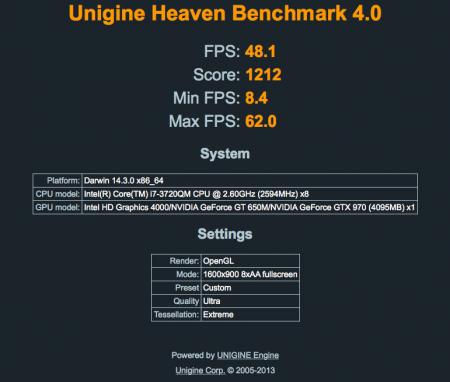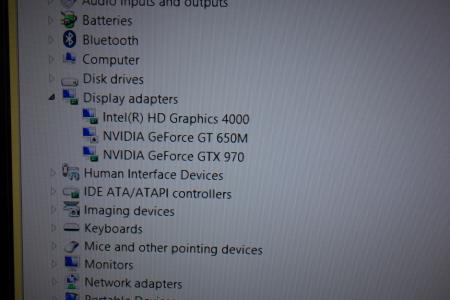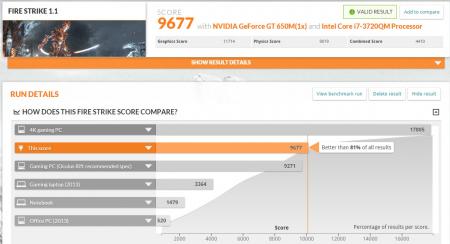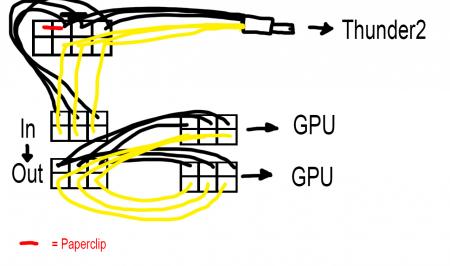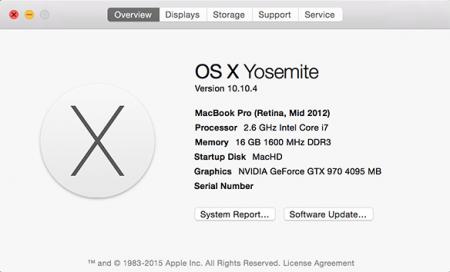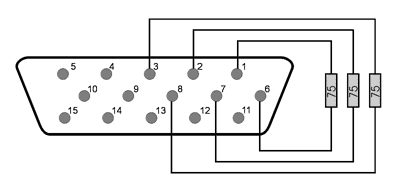Search the Community
Showing results for tags 'windows 10'.
-
Hello. I want to install Windows 10 on my old man msi gt 680. If someone has already done this, please write. What drivers were installed, does turbo boost work normally, does the touch panel work completely? thank
-
Hello, A couple of days ago I got a new GPU but when I installed it into my computer I was unable to use it but now I know why. When checking the device manger I went into the events tab of my GPU when I went to view all events, I noticed an error it said " event 411 kernel PnP " and It also said Problem Status: 0xC01E0438. I believe this is why my GPU hasn't been working on my PC. If you know how to fix this problem or have info on how to fix this problem that would be greatly appreciated. I'm also using a EVGA NVIDIA GeForce GTX 1660.
-
- egpu
- windows 10
-
(and 4 more)
Tagged with:
-
I have always been a big fan of Windows 7. I have 4 Media PCs throughout my house and a laptop. I have recently updated some of them to Windows 10 Pro. I have tried everything to get them talking on my LAN. I cannot share files anymore. They all ping, but are missing in the network folder. Thank God for Plex. Any advice?
- 5 replies
-
- windows 10
- local network
-
(and 1 more)
Tagged with:
-
Hi guys, I'm sorry for making another thread just for this but I really wanted to pick your brains on this! I have an m15x with a 770m running windows 7 and everything works. Rock. Solid. I'm pretty happy with it. Since windows 7 is on it's way out, I would like to upgrade to windows 10. Now I've looked into it before and had a really hard time getting the 770m to behave nicely and had all these issues with green/yellow/pink screens and I remember it being a miracle I got it to work on 7 as good as it does. My question is how well does the 970m install vs the 770m - particularly on windows 10? I would buy it in a heartbeat if it makes the install less tedious with the colored screens and all that. Especially if all the functions work on it! I have been searching the internet and I cannot find nearly as many problems with the 970m as I could with the 770m, or am I just not looking in the right places? Thanks a million!
-

Woman Wins $10,000 From Microsoft After Unwanted Windows 10 Upgrade
Guest posted a topic in Software News
Woman Wins $10,000 From Microsoft After Unwanted Windows 10 Upgrade Good for her! She deserves it based on their bad behavior. Too bad the award doesn't have 5 or 6 more zeroes to the left of the decimal point. The Redmond Mafia needs to learn a lesson for their bad behavior, and that tiny little slap on the wrist will only represent a minor inconvenience to them. They deserve to draw back a bloody stump. Unfortunately, the wickedness of Micro$loth knows no boundaries. They think they own us and our computers. This is what I use to kill all of the spyware and telemetry trash in Windows 10, block all updates and permanently expunge all of the bloatware apps and Windows Store garbage. It also kills and deletes OneDrive and disables (rather than only muting) UAC. Works great... very nice tool IMHO. Destroy Windows Spying I have also found third-party tweaks to replace the hideous giant calculator with the older version, completely kill the obnoxious Security Center nag-o-rama and exterminate Cortana. Notwithstanding the tacky-looking aesthetics that remain (nasty abuse of white and pastel colors akin to the Windows 8.X abortion) it's fairly decent if you go to enough trouble to correct all of their mistakes. Performance in some things is still inferior to Windows 7, unfortunately. I pointed that out as an 'Insider' quite some time ago, but they apparently do not plan to fix it. They started hindering CPU performance in Windows 8.X and they must think it's OK since they are leaving it messed up from then until now.- 11 replies
-
- microsoft
- lawsuit against microsoft
- (and 4 more)
-
This pertains to the buggy dysfunctional Bluetooth driver for Realtek RTL8723 (Hardware ID: USB\VID_0BDA&PID_8723&REV_0200) If anyone else has been having a problem with getting a proper functioning Bluetooth driver to work with the P370em in Windows 10... I have found a really nice and stable driver that adds WAAAY more features! Here's how to do it... Step 1.) Download and install the driver package "Bluetooth Stack for Windows by Toshiba (v9.10.34(T)" Note this adds full 4.0+HS and all other Bluetooth feature imaginable! It's really NICE! It doesn't crash, and it's completely compatible! *There is one caveat... because you're not installing this on a Toshiba for which this was designed and licensed, it is only a 30 day trial driver, after which it will become dysfunctional... to fix this and have the driver in all it's glory forever... Step 2.) Run regedit as administrator, and navigate to HKEY_CURRENT_USER, SOFTWARE, Toshiba, BluetoothStack, V1.0, Mng Step 3.) In this folder create another DWORD value titled "TestVersion" and give it the hexadecimal value "1" Step 4.) Save, exit, done, enjoy the full (non-audit) driver software forever! I hope this helps someone. Thanks Toshiba for making an incredible BT driver!
-
Hi all. I was wondering if anyone had ever figured out if windows 10 will work with the GTX 770m on the M15x (bios A09). I've found a few forum posts about it and they all end up off topic. Ive tried a few different driver versions but every single one ends up green/pink/white screening when I enable the IDT sound device in device manager and through driver setup. It is stable if I don't have the device enabled. Anyone have any advice?
-
Hello. I'm currently running windows 10 on bios version 1.00 and want to upgrade to 1.03 but cannot boot Ms dos flash in uefi. There is no option to enable Legacy mode and the option to disable uefi in bios is greed out. When I try booting from flash in bios, it shows black screen and returns back to bios screen. My rig is a p157sm. Any help will be appreciated as I'm looking to install prema bios mod.
-
Hey guys! Its been a week since i bought my new GTX970 and EXP GDC v.8 and a powersupply. Its not working on my laptop. I also can't tweak my bios to help setting up this graphics card.. Is there an alternative process in order to succeed installing this tech ? please help me. THANKYOU! Here is my specs. WINDOWS 10 ASUS n550jk core i7 2.5 ~ 3.5ghz 16gb ram Samsung 850 pro SSD please help me!
- 2 replies
-
- exp gdc beast v.8 gtx 970
- gtx 970
-
(and 3 more)
Tagged with:
-
Hello My M18XR2 was working on Windows 10 with a 880M. Last week, I reinstalled my system, and I couldn't get nvidia driver working... I took the last installed modified driver, and even downloaded latest version, modified it again, nothing to do, I have same error : nvidia installation failed. I only install the graphic driver too, it fail. The screen goes black, then light again, and it fail... Do someone have an idea how to fix this probleme ? Thank you
- 2 replies
-
- m18xr2
- windows 10
-
(and 2 more)
Tagged with:
-
Hey, there. Few month ago I bought this laptop and it’s awesome, though it has some cons. I’ll describe everything in this thread. Also I’m searching for someone, who will share his time and help me crack its’ bios Acer Predator G9-593 Intel Core i7-6700HQ (2.6Ghz/3.5Ghz) (https://goo.gl/dehk14) Nvidia GeForce GTX 1070 (8Gb GDDR5) (https://goo.gl/z2aEFL) 15.6inch 1920x1080 (G-Sync) (IPS) (Matte) 16Gb DDR4-2400 / PC4-19200 (2x ACR24D4S7S8MB-8) 1tb HDD + 128gb SSD Windows 10 x64 Nvidia driver - 378.49 4 USB 3.0, 1 USB-C с Thunderbolt 3, HDMI 2.0, Display Port, SD Card reader, Gigabit Ethernet, Audio/mic Several reviews: http://www.notebookcheck.net/Acer-Predator-15-G9-593…iew.187314.0.html http://gearopen.com/computers/acer-predator-15-g9-59…ond-attack-40868/ http://laptopmedia.com/review/acer-predator-15-g9-59…he-second-attack/ Also this laptop has a bigger brother – Acer Predator G9 793, absolutely same laptop but with 17inch panel, 4k variant and 4 speakers. First of all, good sides: Solid construction, soft touch martial all over the case, no glossy parts. Sound is really loud, even basses exists here, though I can’t say its best of the best. Outstanding performance, take a look at this data https://goo.gl/oyF9dl, almost all games run over 60 fps in 1080 and over 30 fps in 4k. Take a look a several gameplay videos that I’ve captures on this beast, all of them were captured in 4k resolution, on ultra settings with no AA: Rise of Tomb Raider - https://youtu.be/rNRMnytsC2c The Witcher 3 - https://youtu.be/dJicr6we0z0 Quantum Break - https://youtu.be/PNofDssIgS4 (1080 with max AA) Crysis 3 - https://youtu.be/H1ja_BhD0-Q Resident Evil 7 - https://www.youtube.com/watch?v=LiF-zhTwNDE Battlefield 1 - https://www.youtube.com/watch?v=ypOEnJ9KbKs Dishonored 2 - https://www.youtube.com/watch?v=Jhtvj4BkiMc Only in Ghost Recon Wildlands I had less then 30 fps https://youtu.be/lbeW9PZvsUo And bad sides: Thought laptop is 15inch, its bulky as hell, thank god it looks okay, not like some previous gaming crap lappys: http://www.notebookcheck.net/uploads/tx_nbc2/toshiba_qosmio_x305_q725_01.jpg Screen has some ghosting, previous static images can stay on screen for some time. Not this laptop, but image illustrates the issue: https://goo.gl/H42OCJ Some laptops has overheating issue on CPU. Though in rarely influence on performance, its still sad thing to have in such big laptop. Issue described in this thread: https://goo.gl/KjNNBN, simple CPU repasting solves the issue: https://www.youtube.com/watch?v=DVEpuZNWLxw Stepback in turms of battery life since g-sync laptops doesn’t support nvidia optimus. Around 4-5 hours of work.
- 3 replies
-
- acer
- nvidia 1070
-
(and 3 more)
Tagged with:
-
Hi, After many failures here is my little contribution to this forum. This guide will be updated if I find anything new. Any question, just ask. Hardware: Macbook Pro Retina Mid 2012 (thunderbolt 1) EVGA GTX 970 Akitio box MODED AKITIO BOARD for power soldered on PCB MODED AKITIO BOARD with additional capacitors DELL DA2 PSU + MODED PCIE CABLES BenQ Monitor on HDMI Softwares: OSX 10.11.2 Windows 10 pro (Bootcamp BIOS) WebDriver: latest Cuda Drivers: latest OSX INSTALLATION: There is a script that automates the whole thing that can be found here , it worked wonderfully on my vanilla 10.11, easy as cake !! Thanks a milion @goalque For manual installation follow the video below to the letter: Stability Comments: OS X Stable Windows stable Restarting is quick (apple logo straight away) but starting the computer after a power OFF takes a good 30 sec more to get to the apple logo. Issue with safari not wanting to play netflix somehow; issue with HDCP handshake somehow, works fine with chrome. Installing Windows 10 (BIOS) (I hate windows :s ) I installed windows 10 via bootcamp, purchased EGPU setup and used the 1.2 version. I don't remember exactly how the EGPU appeared in the system infos but I think it was recognised as Nvidia gtx 970 straight away. so after you have installed the latest Nvidia drivers for your eGpu it is time to get the eGpu software running: Unzip EGPUsetup 1.2 to c:\eGpu run setup-disk-image Restart and load eGpu Setup 1.2, select option 2 Do PCI compaction all exept sata and make sure you have PCI WRITE and ALL ALLOC showing yes Optional: If freeze at the bootloader: edit PCI.BAT replacing a:x.x and b:x.x with 0a:x.x and 0b:x.x (I only found A occurences in mine) (in the editor alt/option+F to access the file menu) Optional: If the settings are not kept after reboot: edit Startup.bat by adding REM in front of all "call vidinit" like so: REM call vidinit... (in the editor alt/option+F to access the file menu) Run test startup.bat Run bootloader Select eGpu setup 1.2 again and now select option 1 If everything goes well you just have to do the last step every time you want to boot into windows with the eGpu Maybe there is a way to automate the last step but yet to find out. Easy enough for now Big thanks to @Tech Inferno Fan This setup is similar to those of bsohn and errin PHOTOS:
- 31 replies
-
- 4
-

-
Hardware: Late 2012 13" Retina Macbook Pro (i7, 8GB RAM) Akitio Thunder2 enclosure ZOTAC GTX 1060 6GB mini Rocksoul Xbox One power supply MyDigitalSSD 512GB USB 3.0 USAP SSD I recently acquired a Akitio along with the GTX 1060. I am currently running this from a Xbox One power supply that I hacked together to be compatible with a barrel plug and 6 pin for the GPU. The adapter is only like $30 unlike the DA-2's which to be older and may not be as reliable. It powers it up and is working as expected! I will be posting a general guide on using the Xbox One PSU as a viable replacement instead of the DA-2 since this is lighter and more compact. I cannot comment on how this setup working in OSX as I am only currently running Windows and have no desire to for OSX. I have a blog article here on installing Windows to an SSD for OSX. I will be posting a better write up of the eGPU on there as well. And pictures to follow: http://assets.davidjameshowell.com/davidjameshowell.com/mac-egpu/setup-and-verify.jpg https://assets.davidjameshowell.com/davidjameshowell.com/mac-egpu/egpu-unit-setup-new-power-supply.jpg https://assets.davidjameshowell.com/davidjameshowell.com/mac-egpu/egpu-unit-setup-new-power-supply-uplcose.jpg
- 7 replies
-
- 1
-

-
- macbook pro
- gtx 1060
-
(and 4 more)
Tagged with:
-
Original Author: doink Notebook CPU: Intel Core i7-2630QM RAM: 4x2GB 1333MHz iGPU: Intel® HD Graphics 3000 dGPU: Nvidia Geforce GT550m eGPU: ASUS STRIX-R9390X-DC3OC-8GD5-GAMING OS: Windows 10 Pro 64bit EXP GDC Beast Preparation Prepare the pcie memory (you have 2 options): Mod your bios and then you can disable the dGPU, set your TOLUD to 2.25GB and change the pcie port2 speed to gen1. ( guide ) - You can disable the dGPU in the unlocked Chipset tab -> System Agent (SA) Config -> Graphics Config -> iGPU Port configuration = Disabled, and set the Primary display to IGFX - Chipset tab -> Memory Config -> Max TOLUD = 2.25GB - Chipset tab -> CougarPoint (PCH) Config -> PCI Express Config -> PCI Express Root Port 2 -> PCIe speed = Gen1 Do DSDT override and you will disable the dGPU from Setup 1.30 - You can change the pcie port speed back to gen2 after everything works. - Remove your old AMD driver with DDU - Install Setup 1.30 Disassembly The wifi mPCIe port is located under the caps lock LED so you have to get rid off the top cover of the case. Optibay users can cut off the slim part of the bay to get enough space for the hdmi cable. If you have any problems with the disassembly just follow this video: Asus done some wierd mPCIe implementation on this notebook so you have to isolate PIN 22 on the GDC Beast mPCIe connector. (more info from sNullp) You can find the mPCIe pinout here: PCI Express Mini Card (Mini PCIe) pinout diagram @ pinoutsguide.com I just used electrical tape to solve this problem, luckily the neighbour pins are unused so you have enough space for the *magic*. If you don't do it your timing on the GDC Beast won't work (no long green light near the switches) and you can't bypass the POST screen hang with egpu connected -> setup 1.3 never detects your eGPU. (windows will after sleep-plug-wake but with error 12 so its a dead end) Set the switches on the EXP GDC to CTD 6s and PTD 14s. Plug all the cables in and fire up the system. Wait at the os selection page until the green light goes off and the egpu fans starts to work. Enter Setup 1.3 and if you used the bios mod you can simply PCI Compact -> igp+egpu if you done the DSDT override you simply Video Cards -> dGPU off, PCI Compact -> 56.25GB -> igpu + egpu -> force igpu to 32bit Chainload to your os and start windows. Install the Radeon driver, don't reboot with egpu connected (POST hangs with amd gfx), always do shutdown-restart instead. If everything goes, no freezes, no random disconencts then try setting the mPCIe port speed to Gen2. Numbers 3dmark FIRE STRIKE 1.1: 7719@Gen1 | 8438@Gen2 Graphics Score 10412@Gen1 | 11578@Gen2 Physics Score 5903@Gen1 | 6178@Gen2 Combined Score 3116@Gen1 | 3396@Gen2 With my dGPU, i get 830 (820/6200/314) points. SKY DIVER 1.0: 18923@Gen1 | 19766@Gen2 Graphics Score: 35536@Gen1 | 38899@Gen2 Physics Score: 6130@Gen1 | 6219@Gen2 Combined Score: 13757@Gen1 |13910 @Gen2 CLOUD GATE 1.1: 13164@Gen1 | 15158@Gen2 Graphics Score: 48568@Gen1 | 60916@Gen2 Physics Score: 3707@Gen1 | 4177@Gen2 3dmark11: 10123@Gen1 | 11209@Gen2 Graphics Score: 13492@Gen1 | 16003@Gen2 Physics Score: 5969@Gen1 | 6092@Gen2 Combined Score: 5537@Gen1 | 5643@Gen2 Graphics Test 1: 48.35 fps@Gen1 | 61.62 fps@Gen2 Graphics Test 2: 75.07 fps@Gen1 | 82.35 fps@Gen2 Graphics Test 3: 91.53 fps@Gen1 | 104.7 fps@Gen2 Graphics Test 4: 43.0 fps@Gen1 | 51.1 fps@Gen2 Physics Test: 18.95 fps@Gen1 | 19.34 fps@Gen2 Combined Test: 25.76 fps@Gen1 | 26.25 fps@Gen2 Dota2 With the default renderer i get ~25-28fps in every video setting, using the -DX11 arg 60-90fps on highest settings. Not Stable! I currently have random connection issues even on Gen1 speed, the screen hangs for 2-3sec and then usually amd driver restores the egpu. This happens usually after 1-2 hour if im in one game but in 3dmark i can't run all the tests at once at gen2. So no random fps drops only random gpu drops Update: Same issue with PE4C-PM060A V3.0. Thanks for @Tech Inferno Fan helping out with the PIN22 idea and ofc for the awesome Setup1.3 program. View full article
-
Firstly I just want to thank everyone in this community. It's thanks to this site with it's information provided by the community that has made this possible.Update #1 - Now working with OS X 10.10.4Update #2 - Internal display working (no need for external display) - No performance loss, no paid software and still have sound Update #3 (27th September 2016) - No longer using Windows 8.1 on EFI, now using Windows 10 on Bootcamp (BIOS)So here is my guide!I have a Mid 2012 15" Macbook Pro Retina with Intel HD4000 + GT650M inside.I am running Windows 8.1 Pro which was installed via EFI (Not Bootcamp).This guide requires no extra software (you get plug and play eGPU) and no soldering.Parts list:1x Akitio Thunder21x MSI GTX970 4G Gaming1x Dell DA-2 220w power supply2x PCI-e 6-pin Male to Dual 6-pin Female Power Y cable splitter1x 5.5mm x 2.5mm DC barrel screw terminal adapter1x Electrical tape 1x Hair Clip 1x 6pin to 8pin PCI cable (provided with graphics card as mine is 6+8pin) Cost: £429.02 ($668.03 / €601.07)First off, the software:I used bootcamp to create a USB stick with Windows 8.1 Pro on it. Do not get the bootcamp software! (This caused the first problem for me later).I then installed Windows on my Mac via the EFI boot option. I followed this excellent guide right here: https://www.reddit.com/r/mac/comment...bootcamp_guideThis was a long process as it meant making an up to date Time Machine backup of my OSX, wiping the whole drive, installing Windows and then reinstating OSX from my backup, so this took some time.The next step is getting the drivers in Windows. If you have the same Mac as me, remember this! Usually if you install Windows via bootcamp for this model, you would use the 5.1.5621 bootcamp software. Do not do this. To get my drivers working in Windows I had to use bootcamp drivers from version 5.0.5033 instead of version 5.1.5621.Also before you install those, go ahead and remove the Nvidia folder. Go into the bootcamp folder, into drivers and delete Nvidia. Now you can proceed to install the 5.0.5033 drivers.A known issue with this model when installing Windows in EFI mode is you will not have sound on the internal speakers. I am 99% that there is no way to fix this issue. However due to the fact that also with this model Optimus does not work, meaning you must use an external display, this problem is then solved as you get sound via the sound device built into the graphics card.So that's it for software. The benefit to installing Windows in EFI mode is that it makes the eGPU plug and play!Update #1 - I now have my eGPU successfully running in OS X 10.10.4 too. Thanks to @goalque and his excellent script which automates the whole install process.The eGPU will only work with an external screen connected however. You must connect from the eGPU to the display (not from the Macbook to the display).The only thing to note here is that under 'Displays' in the system preferences, my Mac told me that the GT650M was powering the external display but it certainly was not. Also under system information you should see you eGPU and your display will be listed within that.Hardware: First thing is to connect up the power cables. It's pretty simple and requires no soldering at all.You can see my photo below and a shitty diagram I made too. Feel free to reply if you need help explaining this.If you have the paperclip/hairclip in the right place you will get a green light when switching it on like in the picture.Then it's was as simple as plugging the graphics card into the Thunder2 enclosure, and connecting it all up.Next I switched on the power for the eGPU, plugged the Thunderbolt cable in and switched on my Mac, proceeding to boot in to Windows.First off it was not being recognised at all in Device Manager. (It should show up under display adapters).The solution after much frustration was to simply plug it into the other Thunderbolt port on my laptop and plug it into the other Thunderbolt port on the Thunder2.Then upon bootup I was greeted with 3 devices under display adapters. Happy times!The final step was to install the drivers.I downloaded the Nvidia drivers for the card from the Nvidia website and proceeded to install them. Half way through instillation - black screen - followed by system crash and reboot. Bad times.I booted back into Windows again, went into Device Manager and under the display adapters I disabled the GT650M, then tried to install the drivers again and it worked. Upon reboot the Device Manger showed all three graphics cards (named correctly) as well as GeForce Experience showing the GTX970.So that's about it!I installed MSI Afterburner and 3DMark and played around with the clocks. I managed 8923 in Fire Strike 1.1 before overclocking and 9677 after. But oddly the results show up as from my GT650M. The card does show up on the results page as a secondary card though, and of course there is no way my GT650M would get that score! Also the clock speeds in the results for the GT650M are my clock speeds for the GT970. A little weird but I don't really care about that.Update #2 - Internal display working (no need for external display)So the two main limitations with this model of Macbook are the fact that you need an external display, and that you have no sound with an EFI Windows instillation. So I got around those limitations with this little device and three resistors:It's a HDMI to VGA adapter with audio out. You can see the audio out here:All you need to do is put 3x 75ohm resistors inside the VGA port to create a fake external display. You can see where the resistors need to go with this image:So the deal with this is, any program started on the 'external screen' (being powered by the eGPU) will use the eGPU. So what you'll want to do is set the fake display as your main display. Then anything started on that display will be running from the eGPU. Now there is a little limitation here; only games that run in windowed mode will work (which is most). You'll want to start the game on the fake screen in windowed mode and then drag it over to your internal display.So how do you grab from a display you can't see? Well, I found this free program called Dual Monitor Tools (it's free right here: Dual Monitor Tools - Home )and what you can do in this program is set a keyboard shortcut to move the selected window over to the other display. So you click on the game in the task bar, and hit the shortcut you assigned and it'll pop over to the internal screen, but because it was launched on the fake screen, it'll be powered by the eGPU.Simple as that, there's no performance hit either as you're just dragging the game to the other screen.A good tip is to have the internal display set as default first, launch the game, go to options and set the game to windowed mode now, then quit and relaunch after you've changed the fake screen as your primary. Otherwise you might not be able to switch it with the shortcut while it's in full screen.An issue I have: I don't know if this will apply to others but I simply cannot boot in to Windows with my GT650M activated. My startup process is very odd, so I'll document it incase others have to do this.To make my Windows even boot, I must have my GT650M disabled in device manger. But when I do this I cannot boot without the eGPU plugged in at all.So what I have to do is make sure my GT650M is down (boot in safe mode to do this the first time, no need for eGPU attached when doing this).Then with the eGPU plugged in, start up my laptop and chose the Windows boot option. The only way I know that Windows has successfully booted is the spinning white dots under the Windows logo on bootup will freeze. When my internal display freezes, I know Windows has loaded (this is when the desktop would appear on the external display) but of course we can't see that because it's a fake display.So once the bootup freezes, I wait until my keyboard backlights come on, then I know the desktop has loaded on the fake display. (Or just wait about 10 seconds after the freeze). Now the next step is to activate the GT650M in device manger so that my internal screen works. Now for this I did the process on a proper external display to learn the key combination to do it blind. For me it as follows:(Press START - cmd key)type: device manENTERTABDown arrow x8ENTERTABENTERENTERAfter I have done that, the frozen Windows logo will disappear and the screen will flicker for about 5 - 10 seconds before displaying my desktop. Success! I can now control Windows from my internal display. Opening up the resolution tool will show 2 displays, the internal, and the fake external.The only thing to remember is when I'm done, I must deactivate the GT650M in device manager again before shutting down. Deactivating it will not shut off the internal display, so it's not a problem to do that and shut down.So that's it. I hope you don't have to do that process, but for me, that's the only way to do it. it's a slight pain but not too much bother, and it's certainly great not to have to use an external screen! Update 3 (Removed EFI Win8.1, now using Win10 BIOS): So I decided I want to use Windows 10 now for DirectX 12 gaming. This was a pretty simple process to setup. Hardware-wise it's all the same as above, software-wise is as follows. Get yourself a copy eGPU Setup 1.2 (not 1.3). Big shout out to @Tech Inferno Fan for making it. If you don't have EFI Windows on your Macbook, continue to the next paragraph. I had to wipe my whole mac hard drive clean as the EFI partition of Win8.1 gets installed before OSX. So I made a Time Machine backup. Now to wipe the whole hard drive you must boot from a USB otherwise you can't wipe the drive you're using with the recovery on it. But I really didn't want to download 4GB or whatever size the latest OSX is just so I can use the recovery option (I don't need OSX as I'm using a Time Machine backup with it already). What I did was downloaded a piece of software called Carbon Copy Cloner (you can get a 30-day free trial), on here you have an option to clone the Recovery HD partition from you MacHD to another drive (in this case a USB). So I did this saving me the time of downloading the whole OSX just for it's recovery. So all there was to do next is boot the recovery from the USB, wipe the entire drive and restore from my Time Machine backup. Once in OSX load up the Bootcamp Assistant, plug in a USB (8GB or bigger), burn on Windows 10, download the drivers and create a Windows 10 installation. It's pretty straight forward with Bootcamp, just follow it all until you're in Windows 10 on your desktop. Once on the desktop I installed the Bootcamp software and shut down the system. I then plugged in the eGPU (not sure if you have to but I felt I should while installing the drivers for it), booted back up and installed the latest Nvidia drivers for my eGPU then shut the system down again. For the next steps I basically followed @w4vz's guide. Particularly just this part (I made some slight changes to parts that didn't quite translate to what I was seeing on my screen, I underlined the ones I have modified): Unzip eGPU Setup 1.2 to c:\eGPU run setup-disk-image (as admin user) Restart and load eGPU Setup 1.2, select option 2 Do PCI compaction all exept sata etc etc. After it's all done make sure you have PCI WRITE and ALL ALLOC showing yes on the right side panel Optional: If freeze at the bootloader: edit PCI.BAT replacing a:x.x and b:x.x with 0a:x.x and 0b:x.x (I only found A occurences in mine) (in the editor alt/option+F to access the file menu) Optional: If the settings are not kept after reboot: edit Startup.bat by adding REM in front of all "call vidinit" like so: REM call vidinit... (in the editor alt/option+F to access the file menu) Run startup.bat, then Test Run Chainloader, then Test. After this you should be taken back to the main menu Select eGPU Setup 1.2 again and now select (default) option 1 From now on all you need to do to get your eGPU working is boot Windows, select eGPU Setup 1.2 and press 1 Any questions just ask and I'll help in any way I can.
-
As the title suggests, I'm having problems making my eGPU (EXP GDC v.8 mPCIe + ASUS GTX960 Turbo OC 2GB) work with the internal display of my laptop (ASUS K56CB, i5-3317U, Gt740M 2Gb discrete gpu, running Windows 10 64-bit in UEFI mode). Done some modifications to the drivers and all that already, the gpu works fine with an external monitor connected via HDMI, however when I try to launch Nvidia control panel while using laptop's display, it says that "You are not currently using a display attached to an NVIDIA GPU", hence my problem. Drivers i tried were all older than 372.70. Also, a curious detail i noticed, none of the driver's nvami.inf files contain any listing of GTX960, at all, even though it's supposed to be there as far as I know. I'm probably Any help sorting this out is greatly appreciated. Thanks in advance. All changes were made to the notebook version of the driver 372.54. My hardware ID is: PCI\VEN_10DE&DEV_1401&SUBSYS_15871043. In [NVIDIA_Devices.NTamd64.10.0]: %NVIDIA_DEV.1401.1587.1043% = Section196, PCI\VEN_10DE&DEV_1401&SUBSYS_15871043 In [Strings]: NVIDIA_DEV.1401.1587.1043 = "NVIDIA GeForce GTX 960"
- 46 replies
-
Current Status: HELP NEEDED! mPCIe port actually micro PCIe, not sure if I can convert it or if this is a lost cause Materials: bPlus PE4C V3.0 Adapter (mPCIe connector version) MSI NVidia GTX 970 a PSU (this is still in the mail from a friend so I don't remember the model) USB Wireless Adapter (I bought this one but it's being terrible) (optional) mPCIe flexible extender cable (I use this to help keep the laptop mobile) Sections: Part 1: Open the laptop Part 2: Remove the WiFi card Part 3: Connect the extender (or the bPlus board if you're not using the extender) Part 4: Connect the graphics card and PSU Part 5: Software and integration Part 1: Opening the laptop Unplug your laptop and power it down. Place it upside-down in front of you so that the labels are upright. Starting from the top left, unscrew the screws around the outside of the case. Move to the three on the inside, saving the middle one for last. Note that the middle screw will not unscrew all the way. Just unscrew it until it's loose; you'll push it out from the other side in a moment. Insert a long, thin object such as an unbent paperclip into the indicated screw holes. This will pop the keyboard off the front of the laptop. Gently pull up the rest of the keyboard. The keyboard will be connected by two wires. You can choose to disconnect these, but leaving them attached is fine and less annoying. Lift the keyboard out of the way to find the middle hole with the screw that doesn't unscrew all the way. Using your long object, poke the screw out. At this point, the disk drive (or placeholder if you don't have one) will be loose, so if you're going to remove it (like I did), feel free to slide it out. Starting from the disk drive hole or a corner, pull the cover off the back of the laptop. You will hear it click as it goes. Part 2: Removing the WiFi card Now that the laptop is open, locate the mPCIe slot. Gently disconnect the two antenna wires by pulling them out at their heads. If you want to preserve the internal wireless card for later use, be very careful with this step; I accidentally crushed one of the wire terminals without even trying. Remove the screw which holds the card in place. Unfortunately, the people at Lenovo made this screw out of reconstituted sewage instead of metal, so chances are it will become 100% stripped the moment you touch it. [more to come eventually, including picture embedding] Help I need right now: Can I convert my cables or am I done for? (see reply below for image)
- 5 replies
-
- lenovo z41-70
- lenovo
-
(and 2 more)
Tagged with:
-
Hey tech inferno, I started my eGPU/docking station project a little while ago, using a cooler master elite 120 white as the enclosure, an akitio board, a gtx 970, and a 1tb samsung ssd (for external windows 10). Everything is powered by a 650 watt evga power supply, and the akitio is connected with a soldiered barrel plug to a chopped molex cable. The first time I tested it with a 750ti (before buying a 970) everything just worked. I pugged the thunderbolt in while windows was booted, and installed the latest drivers. The screen flickered, and that was it. Done. Everything worked. Optimus worked flawlessly, external monitor worked flawlessly, frame rates were amazing (for a macbook) and my computer itself stayed cool. I immediately returned my friend's 750ti and bought a 970. Once I got around to installing it I was at college, but it was the same as before. Once I got the computer to recognize the card (in device manager), I installed the drivers, the screen flickered, and everything worked, just faster. I had a blast playing some games that I had been missing while working on the project. For several days I was able to either connect the egpu by plugging it in while the computer was off, turning on the power supply, waiting 15 seconds, and then booting, holding alt, and booting onto my external ssd; or just booting into windows and then hotplugging my egpu. It always worked, and it was better than I ever expected. Then, one day, I came back after class, and nothing worked. No hotplugging, no successful boots, and no accelerated video. Once in a while I could get it to boot, but when it did that it was only because it didnt recognize the card at all, and just used iris pro. Can someone help me get my setup working again? My laptop is the 2015 macbook pro 15" (for which there are few guides). I'm hoping someone else has overcome this problem. I have tried reinstalling drivers, but it no longer freezes the screen and works, it instead requires me to restart, and when I do, it breaks. Major karma to anyone who helps me out. I can put pictures (or video of boot failures) if someone wants me to. thanks! -Hunter
-
Just like the title says, I cant get the driver to install. I'm on Windows 10 x64 release 160906. The card works in 1920 x 1080 with the windows vga drivers. I've disabled driver signing, I'm in test mode. I've tried the nvidia driver versions, 365.19, 372.54, 372.70, 372.90. With modded inf's for each from laptopvideo2go.com They all start the install, but when it gets to the driver install, the screen goes black for about 30 seconds, then the computer just reboots. The drivers don't get installed. I've seen a bunch of threads around about Windows 8, but nothing that seems to answer for windows 10. Is there something that I'm missing to get the drivers installed? Update, found this thread. I got the drivers installed following the directions, but after rebooting back into normal mode, the computer just reboots. I see the windows logo, screen goes black, then after about 30 seconds, it just reboots. This was using the 372.90 and inf files from the thread.
- 7 replies
-
- 780m
- driver install
-
(and 3 more)
Tagged with:
-
First off I want to say thank you to the community here. I wouldn't have been able to do any of this without the hard work and dedication of everyone who blazed the trail before me and shared their experience. I wanted to post my success story in case others were trying to do something similar. Hardware 15" MacBook Pro Retina, Mid 2012 2.6 GHz Intel Core i7 (Turbo boot to 3.6 Ghz) 16 GB 1600 MHz DDR3 Sonnet Echo Express SE II Asus NVIDIA GeForce GTX 980 4 GB LG Ultrawide 34" 34UC97 curved 4K display [3440 x 1440 @ 60 Hz] Apple Cinema Display 20" (2006 or 2008, I forget) [1920 x 1200] OS X (worked on both 10.10 Yosemite and 10.11 El Capitan I've been successfully using my eGPU under OS X for over a year. Thanks to Goalque's Automate eGPU script. Really is super easy. Major props. Some thoughts, in no particular order Original setup was using the MBPr in clamshell mode in a Hinge Dock --> Did not work well, issues booting, internal screen stayed on Updates can randomly break everything --> easy fix with the automate eGPU script Very stable --> quite pleased with the success Windows 10 Just got this working last weekend. I originally used bootcamp, which on my device sets up windows to use MBR. Could not get it to work even with the help of Setup 1.30 / 1.2. Out of boredom I nuked the windows partition and re-configured everything to boot EFI. I eventually got everything working using the DSDT override. Some additional thoughts, in no order The integrated Intel GPU causes all sorts of trouble. Windows updates drives a lot without telling you. Causes blue screens. Needed to keep disabling the device in safe mode This slowed down and frustrated the process, often times I didn't realize the integrated GPU was causing issues I believe the DSDT override was done correctly, and after that everything began working correctly (the large memory device is in device manager, but there is nothing below it) My game of choice is Heroes of the Storm. Conveniently I can test it in both windows and OS X. It runs much better in OS X Seems to be CPU limited. In OS X Turbo boost is constantly overclocking to 3.4 GHz. CPU temp in the mid 90s. Fans at Max. (GPU does not seem pushed, fans slow). 50-70 FPS @ max res, mix of Ultra on more GPU intensive settings and Low on CPU settings In Win 10, Turbo boost was all over the place 2.8-3.2 GHz. Game was much choppier. 25-60 FPS. CPU temps were ~102. Same settings. I have screenshots of everything. Unigine Valley benchmarks in both OS X and Win. I'll add tomorrow. Realize this may not be a great guide for others trying to replicate, but wanted to share my success story as a guide post for others with similar hardware. And to say thanks again to the community. I've been an avid reader of the guides and other builds as I worked through mine. Feel free to ask any questions. I'll help where I can.
- 3 replies
-
- macbook pro retina
- mid-2012
-
(and 6 more)
Tagged with:
-
Good news everyone, after 6 months nvidia released 361.75 brings back optimus on windows 10 with eGPU setup. and it's offical support on eGPU right now.
-
Hey everyone! First of all, I'd like to thank everyone contributing on these forums, it's awesome that so many people are working together to figure out eGPU setups! Here's my hardware setup : - 2015 retina MBP (i7 Intel Iris 6100) - Akitio Thunder 2 - 500W EVGA ATX PSU - Nvidia EVGA GTX 960 Notes : - Using the barrel plug mod with the ATX PSU to power the eGPU setup on its own. - The GPU fits into the Akitio without any mods, no riser needed. - I can boot and use the eGPU in OSX El Capitan no problem, I can confirm the hardware works properly. I used the automated script, worked like a charm. My problem : I simply cannot get it to work on Windows 10. I have tried every boot sequence I read about on these forums. If I install a fresh copy of windows or uninstall the nvidia drivers with the uninstall tool, I can manage a boot. I see the "Basic display driver" in the device manager and can install the Nvidia driver no problem. Once the driver is installed and I restart I can never get past the spinning wheel with the eGPU powered and connected at boot. Sometimes I get" BAD_POOL_CALLER" or some IRQ Thing BSODs instead. Other times Windows tried to repair itself. If I try to plug it in during the spinning wheel I either get the no driver installed error or Error 12 (I only managed to get error 12 once, don't remember how I did it) I've seen talk about DSDT overrides or using DIY eGPU Setup 1.20 or 1.30 but I'm not sure it will actually fix my problem or what will fix my problem? Can anyone enlighten me on what I am not doing or doing wrong? Thanks!
- 10 replies
-
- 2015 rmbp
- spinning wheel
-
(and 1 more)
Tagged with:
-
Computer: Mac Pro Desktop (Cylinder) with 12-core Xeon, 64GB Ram, internal AMD FirePro D700 Dual, 1 TB SSD. eGPU: eVGA Nvidio 980 TI, AkiTio Thunder 2, 300W power supply, riser, etc. Running latest El Capitan and installed Windows 10 via Bootcamp prior. Works perfectly in Mac/El Capitan. Windows 10 giving Code 12 for the 980 TI. Purchased @Tech Inferno Fan Setup1.3 (Sorry to hear about the accident Nando4 ). Instructions clearly say needs partition to be MBR/BIOS and I have GPT/UEFI. Also says set BIOS to CSM/Legacy. Decided might be a good opportunity to clean house, so instead of mucking with things I backed up all my data, wiped the drive and did a clean install of El Capitan. During the install it asked me what type of partition. I tried to select MBR, but it told me it could not install El Capitan on an MBR partition, so I'm stuck at GPT again. Questions: Can El Capitan install on an MBR partition on a Mac? I'm not familiar with any way to get into Mac BIOS to change mode to CSM/Legacy - is that possible? If El Capitan and Windows 10 will both work, what's the best method to convert partition? Is there a more preferred way to install Windows 10 for dual boot vs using Boot Camp? Should I be using an earlier version of either OS to make this work, or have both been tested with Setup 1.3? Thank you for reading! I have a shiny new Vive just sitting here collecting dust, and a powerful PC with underpowered video. Sad day.
-
Hi everyone, hopefully someone can help. I have successfully (to a fashion) installed a new 970m in my laptop, it is discovered in the BIOS and Device Manager. The card seems to run, I can see it in GPU-Z and the temperature and clock speeds are displayed in GPU-Z. Windows 10 installed the driver on it's own and I modded and installed the latest NVIDIA driver 361.43. I'm seeing a low score (lower than my 860m) in 3Dmark and a lower clock speed (540Mhz) instead of what I would expect (somewhere around 900). Guessing I need to install an earlier driver, the optimus switching isn't working on the FN+F5, but I'm not sure which driver to choose as the older recommended one doesn't show in the NVIDIA search. i7-4710MQ 16GB DDR3 PC3-12800 480 mSATA 256 SSD ST500 Hybrid SSD BIOS version A14. I've attached a screenshot from 3Dmark for reference. Anything else I can supply to help? Cheers
-
Hello guys, I'm trying to unlock my a11 bios on my alienware m17x-R4 but here's the problem; I'm using windows 10 UEFI and I can't manage to boot from USB, not even from control panel and selecting UEFI USB BOOT, etc Any idea on how to do this? Thank you!
-
- boot
- windows 10
-
(and 1 more)
Tagged with: