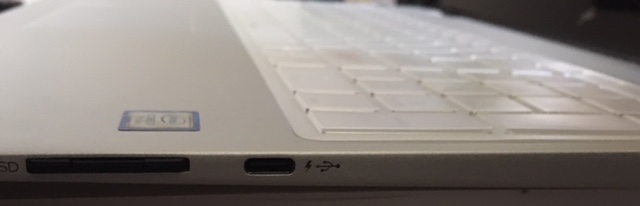Search the Community
Showing results for tags 'thunderbolt 3'.
-
Hi! I'm upgrading from X230 to T470s with a GTX 1060 6GB and am looking for a simple adapter equivalent to my PE4C. Does it exist? Everything I've seen are expensive boxes that are overkill for what I need. Any suggestions? Thanks!
-
Hello everyone, I currently use my laptop for school/work and I know I could have gotten a better one but I didn't pay for it was given to me from my job. I recently purchased an HP omen accelerator and put a MSI 1050 ti in it. Knowing this set up wasn't going to work. My laptop is a i7 HP ENVY x360 Convertible-15m-bp0xx, it doesn't have any thunderbolt ports, it has a USB Type-C port with HP Sleep and Charge. I provided the picture, look at my ignorance. Please help. Is there another way around this, I feel like intel could have came up with a substitute by now.
-
Hi, First time on this website and I thought this could be where I can find some help. I've bought an ASUS transformer Pro 3 with the following specs: CPU: i5 6200U (2.3 GHz turbo up to 2.8 GHz) RAM: 8 GB SSD: 512 GB Price: $880 CAD (Got lucky on Amazon.. really lucky) I have not heard any news about the ASUS ROG XG Station 2 being released anytime in Canada yet so I've started to look elsewhere. The Akitio Node 3 seems ideal for me ($350+tax (free shipping)) since it could fit full sized desktop graphics cards in there. Question is, which one should I get? I was thinking GTX 980ti since I know I could get one for $450 but not sure which type or if there are better alternative. I've heard I should look at the Zotac 10-series mini graphics cards but with these (and the potentially the 980ti), I don't want the system to bottle neck. The i5 might not be powerful enough to draw the GPU's fullest potential. I've already heard there were potential fan issues on the Transformer Pro 3 so if that's the case with my model (I hope not), I don't want it to end up overheating. Please let me know which graphics card I should go for. Thanks, T
-
- thunderbolt 3
- asus
-
(and 2 more)
Tagged with:
-
Hey guys, I am pretty new here. This is my first post (I posted a similar thing on Reddit). I have been a long time lurker and am keen to get your guys' input on what I have to offer. So I found the Akitio Node for sale from this UK company: http://www.equip-u.com/shop/index.php?main_page=product_info&cPath=45_896&products_id=20752 Seems like a legit site from what I can tell etc. And it's even linked on the Akitio official website 'Where to Buy' page for Europe (https://www.akitio.com/where-to-buy/akitio-sites). But there's nothing on their site about being in stock etc. Now I've been lurking for a while and it looks like none of the Thunderbolt 3 eGPU boxes(apart from the Razer Core) are actually available at all in Europe yet. Am I missing anything? TL;DR version: Is it worth ordering from these guys on the chance that they actually have it in stock?
-
This is probably the first trial online involving a TB3 to TB adapter. Update on Noon July 23rd 2016: works seamlessly with an external monitor. However, whenever I select Duplicate in projection mode, the rendering will be carried out on iGPU/dGPU(if you do not disable it) Update on Morning July 23rd 2016: Turns out the Optimus is only working for Furmark. i.e. No game would run on GTX970. Nor would 3DMark. It seems an external monitor is still a necessary fix. What's working: system recognizes gpu driver installed no problem on external screen [Partially] Optimus working, just don't disable the GTX960M in Device Manager. Only works for Furmark. Background In the spring, I came to the States for one-semester exchange. I obviously couldn't get myself a full-size gaming rig, so I chose to build an eGPU with my MBPr13 2015. I got my AkiTio Thunder 2 and GTX970 then, for about $500. Later in the summer, I purchased a XPS15 (discussed by the low-voltage cpu in my MBPr 13), was enthralled by its borderless display. It came with a TB3 port, but the only option out there for TB3 is Razer Core, another $500 investment. In the mean time, A few TB3 to TB adapters rolled out, currently only Kanex and StarTech.com models available, for around $80-100. I asked a bunch of questions regarding AkiTio Thunder 2 + TB3-TB adapter + eGPU on Amazon but no luck. So I decided to get one myself and try it out. About the adapter I got it on amazon for $100. https://www.amazon.com/gp/product/B01EJ4XL08/ref=oh_aui_detailpage_o01_s00?ie=UTF8&psc=1. In fact the StarTech.com one is 20 bucks cheaper, and I believe they should harness similar technology under the hood, but I would trust Kanex for I have already owned their USB3.0 hub and it worked pretty well. The hardware setup (Picture coming soon, when I get back dorm) The software setup Download the newest NVIDIA driver. update the TB3 firmware and TB3 management software on Dell.com, or as instructed on https://thunderbolttechnology.net/updates per manufacturer. In the UEFI settings, turn on all the checkboxes in Thunderbolt tab, and make sure the thunderbolt security settings is set to lowest (Cuz Akitio Thunder 2 is not verified for TB3). Or you can manually consent in windows, if the security level is normal. Plug the setup in, and power on. Windows should boot just fine. Use display driver uninstaller to remove the old drivers. http://www.guru3d.com/files-details/display-driver-uninstaller-download.html Install the newest driver downloaded in step 1 reboot, and you should be able to see all three graphics card in Device Manager. (Intel 530, GTX960M, GTX970). You are free to disable GTX960M, but that doesn't help anything so far. :-( Result summary Geforce experience recognizes GTX970 no problem NVIDIA Control Panel recognizes all three with no problem. Under internal display, no game would run with GTX970, even after disabling GTX960M. GTX970 shows up properly in the GPU indicator, but it's always 'inactive' It works! Just don't disable GTX960M, and tasks will be automatically assigned to GTX970 when needed. Only works for Furmark. No games and 3D Mark would work. External monitor works flawlessly. Can't get 'duplicate' projection mode to work though. Trying to fix the internal display (Optimus) problem As my MP-CL1 micro projector seems to defect, I've no access to external display yet to test the card out. And I'm not yet able to get the eGPU running on internal display either. What I have tried: modifying the nvidia driver per this video, with no avail. [in progress] just purchased this headless hdmi plug to simulate a dummy display, and use Win+P with screen share option. [just contemplating] maybe should get Razer driver to work? But Razer Synapse should only recognize Razer Core, so need a side-door. They say the driver is open-source, but I cannot find it on Github anyway. Just don't disable GTX960M and it partially works (only for furmark). Maybe furmark is rendering the content internally and pipe the image out through a different gpu manually? Windows 8.1 not working. I just installed a copy on my SanDisk SSD 500 external SSD. GTX970 cannot co-exist with GTX960M, and disabling GTX960M still doesn't enable rendering on GTX970. With external display Will update once I get my MP-CL1 working (hopefully it's just a drained battery), or when I get back to Hong Kong. Just remembered there's a common area in my dorm with a TV. Got to try it out some time. Tried out on the TV, able to achieve ~20000 on Sky Diver. With GTX960M it's around half
- 18 replies
-
- 2
-

-
- akitio
- thunderbolt 3
-
(and 6 more)
Tagged with:
-
Hello guys, I am just a newbie who likes the concept of eGPU. The guide here https://www.techinferno.com/index.php?/forums/topic/7947-the-basic-egpu-hardware-guide-for-macs/ really helped me a lot about eGPU fundamentals and how to do it properly. After reading it and other guides, I was able to set up my own with the new Akitio Thunder3 PCIe box. Here are the details: System: Transformer 3 Pro CPU Intel Core i5 6200U 8GB RAM 256GB SSD The card I use is ZOTAC GTX 1060 6GB Mini. I chose this because it fits nicely into the box and I am not really a serious gamer My method to provide enough power is to use a PSU with paper clip trick and I cut the wires from CPU connector 2x4pin to connect to a barrel plug To avoid soldering, i bought a barrel plug with screws. However, this one doesn't fit into Akitio's socket, so I had to buy a barrel adapter to make it work. See the pictures below [gallery800x600] [photo=https://q1ofrg-sn3302.files.1drv.com/y3mlcEuBpMLNo68Pi6byS3YdaVc17QH2xfCzhG9TrMKIP7XZrbCj6mDhU2QfG9fhEju32JQweG795lbYeaPMu7ezll3_UAW8xUYD7rUh3POHMKRsacGkmHcEDVCDMvUIdPwCSJ4bFQCeUc-yzsgVhr8MxL0EwW8fpN1p_7LoGyxJYM/WIN_20161115_08_57_09_Pro.jpg?psid=1][/photo] [photo=https://bfvomq-sn3302.files.1drv.com/y3prHzGjlBvu7uPqi_9bh_YoXG4HYjJSOANM5sFE0KUWty2ioaGjRUsdpYlPNc8EO_nbK-lMuMw3HfCx1kKZmr5tonRHL2iPH3txMWh81hJaSHIEDQgX0l1Om5e2QSxLpE_9maECsn6DGz7XODk77mp2m-A5PwAZzUQ0MJDeNa29TA/IMG_20161110_082830.jpg?psid=1][/photo] [/gallery] Afterwards, driver installation is flawless. The box will power the card only when thunderbolt cable is connected to my tablet. I can reconnect at any time (hot plug) and system is able to recognize the card almost instantly. For benchmarking purpose, I used the existing game Batman Arkham Origins that my tablet struggles to play. Details are as follows: All other graphics settings are at highest values 1920x1080, internal display: 50FPS 1920x1080, external display: 55FPS 1920x1440, internal display: 45FPS 2560x1440, external display: 40-45FPS (cannot remember the exact value) To compare thunderbolt performance with the desktop one, I plugged the card into my friend's desktop computer (Intel Core i7 6700K, 16GB RAM). Under 1920x1080, the difference is huge with the card being able to perform at 80FPS To my suprise, there is not much difference between internal and external display (5FPS) at 1920x1080. I don't know if the game itselt factor into this, as I don't have other AAA games to test That's what I have tried so far. Thanks for reading
-
Hi ! I'm new here, and i want to do an eGPU. I'm a student and a fervent gamer. I have 900€ (selling old desktop PC) for this build + money of my pocket. I was planning to buy a laptop with good processor for 600€, the aikitio thunder3 for 300€ and the GPU with my money. So here my question: 1. Does all laptop with TB3 will run the eGPU ? 2. What are the difference with the TB3, TB2, and a desktop GPU ? I seen only the difference between TB2 and a desktop PC. 3. I've read some explanation on that, but it look realy messy, can someone explain or give me a link to me what i need to mod on the thunder3 boxes to make it work ? Thanks !
-
UPDATE: It is now available on Amazon. https://amzn.com/B01K5Z13I2 Hi guys, Just wanted to share this with you guys! If yall been waiting for a Thunderbolt 3 version. https://www.akitio.com/press-releases/2016/akitio-unveils-thunder3-pcie-box MSRP $299.99 Available sometime this month.
- 11 replies
-
- akitio
- thunderbolt
-
(and 4 more)
Tagged with:
-
Intel just unveiled Thunderbolt 3.0 with USB-C connector. This is what they say about external graphics.. Looks good for the future of Thunderbolt eGPU! Full press release here: https://thunderbolttechnology.net/blog/thunderbolt-3-usb-c-does-it-all Here's an Intel video of prototype TB3 notebooks running egpus. Intel are definitely onboard with egpu support.
- 199 replies
-
- 8
-

-
- thunderbolt 3
- tb3
-
(and 2 more)
Tagged with:


.jpeg.6d03112fc15275dbcc0ee9dd4c1abd98.jpeg)