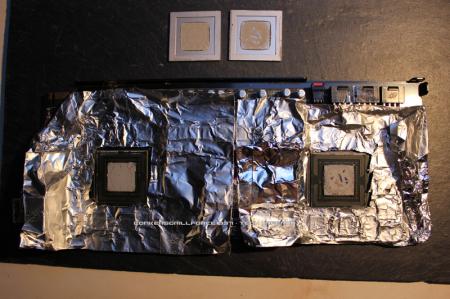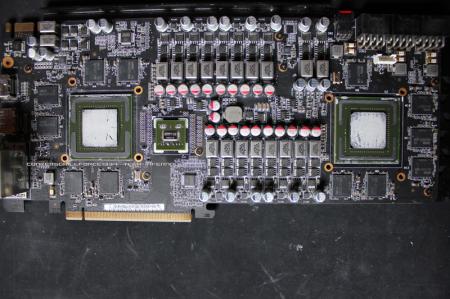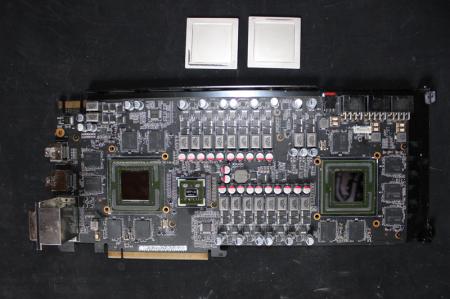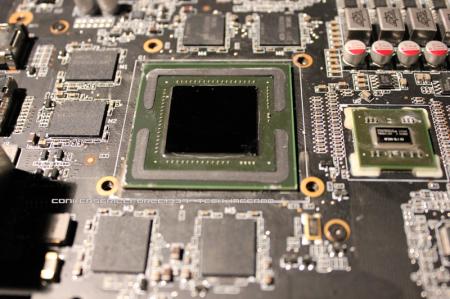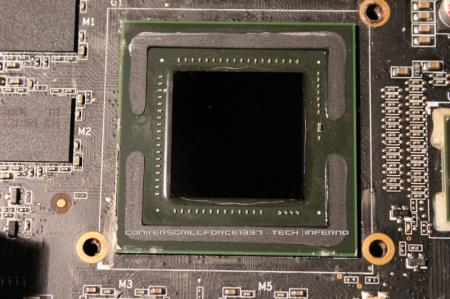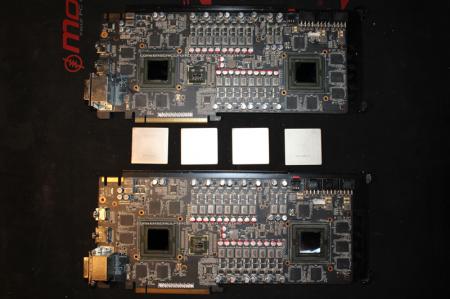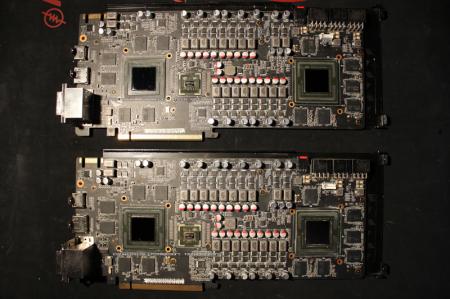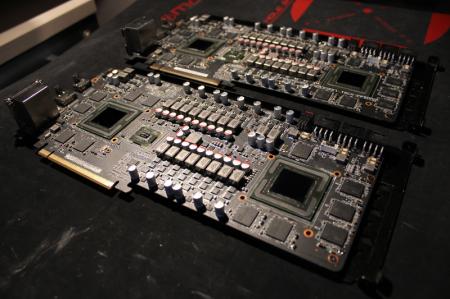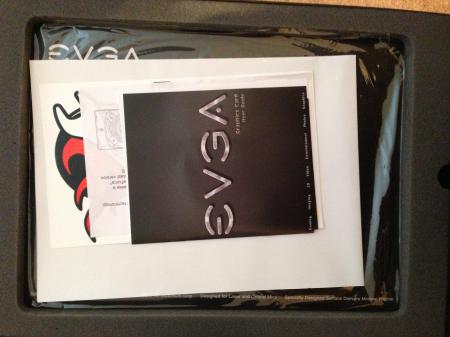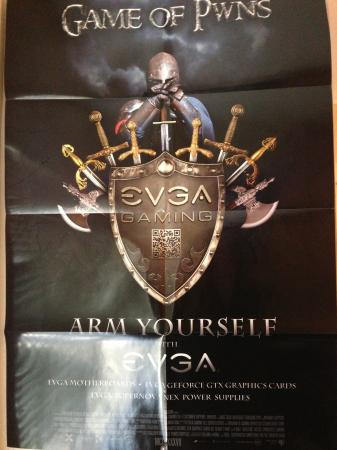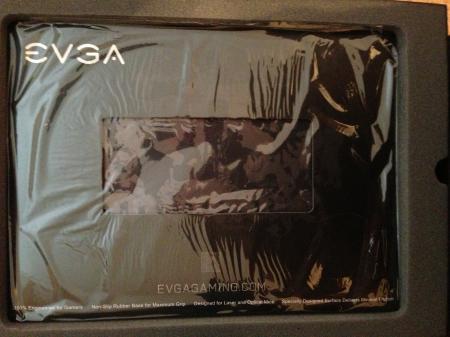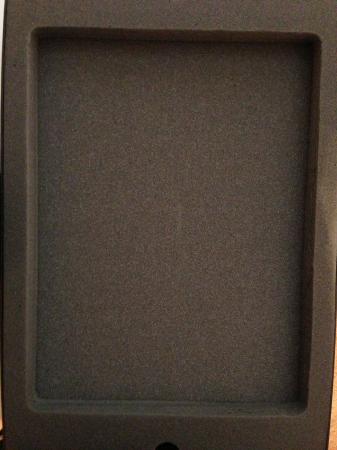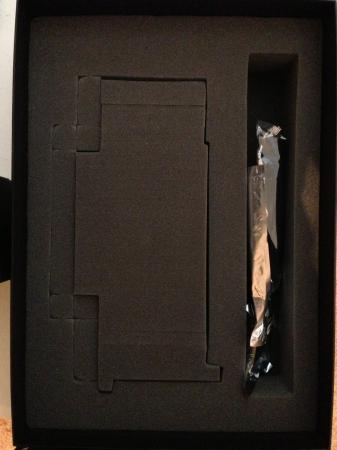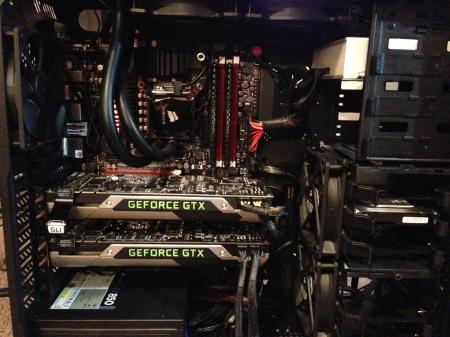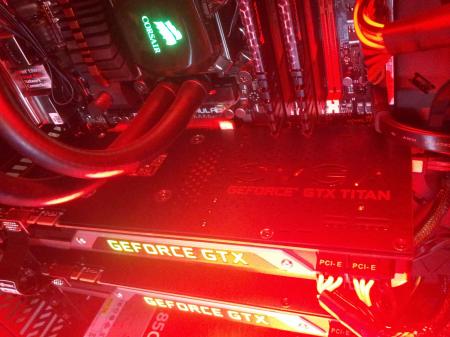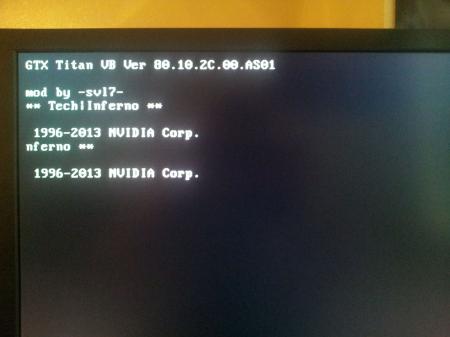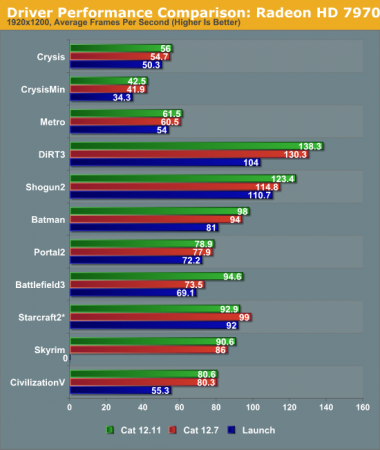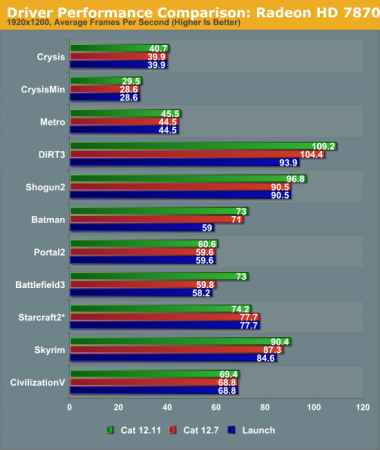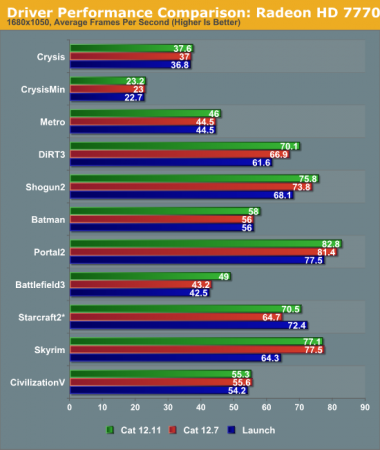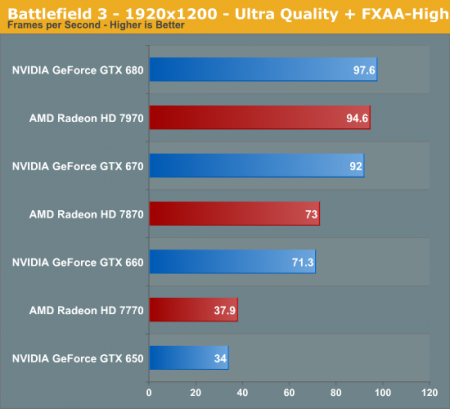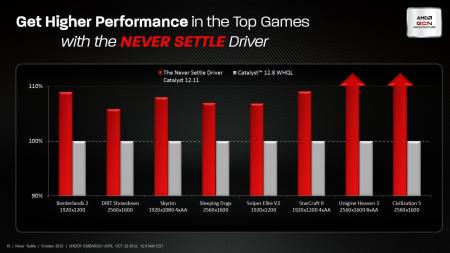Search the Community
Showing results for tags 'nvidia'.
-
I was wondering if the Y410p supports optimus technology ? I heard it just switches to the iGPU when on battery and the nvidia gpu when connected ?
-
Like the subject title says, would you be interested in an article from Tech|Inferno that details purchasing and installing a 780M SLI in an Alienware M18x? We have old benchmark results with the 680M SLI + 7970M Crossfire which we could compare to it as well. Let us know!
-
Hi there! My friend has a Packard Bell EasyNote TV44-HC notebook with a Nvidia GT630m 2GB graphics card (renamed 540m). The problem is that no matter what he do, if its temperature reaches 80 celsius degrees (before the BIOS update it was 75C), the GPU frquency drops somewhere to 230Mhz, and after it's cooled down to 70C, it raises back to 663Mhz (or 760Mhz [turbo boost I presume] or something like this), what is obviously not good. So the question is, how can I manually set a normal frequency (like 533 or something near it) to prevent the 80C throttle and to get a balanced performance? Or is there any solution to raise the throttle cap to 85C? In Nvidia inspector, the GPU frequency has been greyed out, so I can't set it to any value. I can't set the FAN speed manually higher, because there is no software that can see the FAN. So after some Furmarking, it fixes to 270 Mhz, and won't go anywhere until I shut down the notebook, and get out the battery for a minute. Please help. Furmark's performance fluctuacion and nvidia inspector problem can be seen on the attached screenshot. Thank you in advance.
-
Hello guys, I have the notebook Lenovo Y500 with 2 Gt650m. I want more Performance with the Notebook, because I want play games with better grafics. Specialy i want play Arma 2 and Arma 3 with better grafics. I ha overclocked the 2 GT650M with msi Afterburner. The GPU Clock is 925mhz and the Memory Clock 1275 mhz. My bios is locked because i dont can download the unlocked bios because i havent enough posts. So i want ask you if you have any tips for more performance. I hope you can help me guys. noesges
-
I was unsure of which section to post this on, but I think this is where it might get the most visibility so here it goes. I really need help with this. http://www.dailymotion.com/video/x15dhnr_laptop-problems_tech" target="_blank">Laptop Problems by http://www.dailymotion.com/jfp555" target="_blank">jfp555 If it does not embed properly, here is the link: Laptop Problems - Video Dailymotion Is there a solution to this problem? The laptop seems to be working just fine and boots into windows and I can even make out the display, use the mouse, shutdown, but obviously it is unusable. Specs are: C2D T5850 4 gb ram 8600m GT Win 7 The fault seems to be hardware based. not software. Much thanks in advance.
-
World Exclusive Naked Asus MarsII It's done. Here's the result, two Asus MarsII cards with removed IHSs.:triumphant: The first time I did this, the process went smoothly. The heating of the IHSs using a hot air gun, has delivered great benefits. FullRes: Click here Thanks to @svl7 for providing the hot air gun
- 14 replies
-
- 6
-

-
- asus
- ihs removal
-
(and 3 more)
Tagged with:
-
Hehe got these bad boys in today. 3DMark 11 with +70/200 stock voltage: NVIDIA GeForce GTX Titan video card benchmark result - Intel Core i7-3770K Processor,ASUSTeK COMPUTER INC. MAXIMUS V FORMULA score: P21125 3DMarks BF3:
- 21 replies
-
- 3
-

-
- evga
- evga gtx sc titan
- (and 4 more)
-
Got my backplates in today from EVGA, they are $20 each so the cost isn't too bad and they have pads on the back of them so they actually assist with memory cooling. I touched the back of them after a gaming session and they did get pretty toasty so that tells me they are working. Just make sure you have good circulation in the case to keep air flowing over them to remove the heat build up. My system still needs additional fans for optimal cooling. Here's some pics:
-
Nvidia GTX Titan SLI or as @Brian says "Damn you Conkers!" So there it is, the real successor of the GTX580 chip, how much rumour was out there over the months. Nvidia broke my resistance, I had to buy at least one card. I managed to get two of those beasts, I know the price is ridiculous but for a triple display setup it's totally worth it. The cards are working in my Xigmatek case along with the GTX670, which is now dedicated to Physx. At the time Intel will release Haswell processors, I'll move the cards in a smaller case with an mATX board. My Xigmatek Elysium case is reserved for another project, which I will show to you at a later date, maybe by the end of this week or next week. Comparison: Asus MarsII vs Asus GTX Titan vs Asus GTX670 DCII Top System overview: Benchmark results: [email protected]|GTX Titan SLI@997/1036/1502 (core/boost/memory) all screenshots viewable on SkyDrive link below 3DMark (2013): Ice Storm: 174921 Cloud Gate: 37593 Fire Strike: 15669 Fire Strike Extreme: 9056 (9999GPUscore damn ) 3DMark11: Entry: 26584 Performance: 22121 Extreme: 10498 3DMark Vantage: Entry: 94976 Performance: 60240 Extreme: 48495 Unigine Heaven: Extreme: 3350 / 133.0FPS Unigine Valley: ExtremeHD: 5061 / 121.0FPS Full resolution pics and benchmarks: Click here
- 76 replies
-
- 6
-

-
- asus
- benchmarks
-
(and 3 more)
Tagged with:
-
Ok so I'm curious about everyone's views with regards to these two GPU manufacturers. Specifically, I'm interested in which you prefer (or if you're neutral state why). Criteria to consider: Driver quality Features Game developer support and compatiblity Hardware (reliability) Cost My pick: nVidia but they are far from perfect too. My reasons: 1. nVidia clearly has better drivers. This is especially true with SLi but even with single GPU, they have drivers that are more consistent in games and applications across the board. 2. Features: nVidia again dominates. Physx, CUDA (which I use for encoding), 3D support (will talk about this later), FXAA etc. 3. Game dev support: nVidia has their "The Way Its Mean to Be Played" game developer support program that the end user clearly benefits from with day 1 driver support from some of the latest AAA titles. This is especially true with regards to SLi profiles. 4. HW reliablity: this is where nVidia takes a hit. Traditionally, they seem to break down easier than their AMD counterpart. Furthermore, there are throttling schemes put in place via software by nVidia and ODMs like Dell for certain systems (e.g. M17x-R3 with its 78C throttle point) that make using these cards a headache at times. 5. AMD again wins most of the time with cheaper video cards and at least 80-90% of the performance of nVidia. With regards to 3D support, its currently broken for mobile systems. Whenever someone connects their nVidia card to an external monitor/TV thats 3D capable, it displays some message about the hardware being for internal testing. This is a known issue that nVidia has ignored and not addressed--definitely a poor showing. Aside from that, I think nVidia has done a stellar job with their mobility and desktop range. The performance is top notch, SLi scales perfectly and their drivers are nearly flawless.
-
Alright finally decided to chuck my M18x and go back to desktops. Last time I built one for myself was in 2006 so it's been a LOOONG time! Needless to say it was daunting to see all those choices of motherboards and other components but I finally narrowed everything down and pulled the trigger on the following: [*=left] [*=left] [*=left]1 x SAMSUNG 840 Series MZ-7TD500BW 2.5" 500GB SATA III Internal Solid State Drive (SSD) [*=left] [*=left]1 x CORSAIR Vengeance 16GB (2 x 8GB) 240-Pin DDR3 SDRAM DDR3 2133 Desktop Memory Model CMZ16GX3M2A2133C10 [*=left] [*=left]1 x LG Electronics Blu-ray Disc Combo Internal SATA 12X Lightscribe with 3D Play Back, Model CH12LS28 [*=left] [*=left]Print Rebate [*=left]1 x CORSAIR HX Series HX850 850W ATX12V 2.3 / EPS12V 2.91 SLI Ready CrossFire Ready 80 PLUS GOLD Certified Modular Active ... [*=left] [*=left]1 x CORSAIR Hydro Series H100i Water Cooler [*=left] [*=left]1 x ASUS Maximus V FORMULA LGA 1155 Intel Z77 HDMI SATA 6Gb/s USB 3.0 Extended ATX Intel Motherboard GPU: EVGA 680 SC for $380 off HardOCP forum. CPU: Brand new in box Intel 3770K for $299 from Fry's after price match with TigerDirect. Case: Corsair Vengeance Series C70 Gunmetal Black Steel ATX Mid Tower Computer Case Monitor:
- 17 replies
-
- achieva shimian qh270
- asus p8z77v-pro
- (and 7 more)
-
So after calibrating my display I noticed the profile wasn't being forced. I searched around and found its a common problem and I stumbled across this fantastic tool called CPKeeper that was made by a user frustrated with the same issue: CPKeeper (Color Profile Keeper) nVidia could easily create a force profile option but choose not to so profile settings are usually lost in 3D games. This LG display I have has the ability to program a profile into the hardware but unfortunately they want you to buy their proprietary shit.
- 2 replies
-
- 5
-

-
- 3d color
- color profile
-
(and 5 more)
Tagged with:
-
Desktop, laptop whatever you got in whatever configuration, no holds barred! Mine were done with high quality selected in NVCP, I'd probably squeeze a bit more out of performance textures:
-
*** EDIT by svl7: Check here for the vbios files: http://forum.techinferno.com/nvidia-video-cards/3454-nvidia-gtx-titan-modified-vbios-more-control-better-overclocking.html ***** This thread will be dedicated to @svl7 creating some nice vbios mods for the T|I Titan enthusiast community. Remember, do not distribute these outside T|I when the vbios is released and always give credit (svl7) when its due and buy him a beer as appreciation (he loves his beer). 4/13/13: Beta testing under way: GPU Boost 2.0 Removed. Voltage fixed or adjustable. 3DMARK 11: NVIDIA GeForce GTX Titan video card benchmark result - Intel Core i7-3770K Processor,ASUSTeK COMPUTER INC. MAXIMUS V FORMULA score: P14955 3DMarks
- 8 replies
-
- 5
-

-
- bios mods
- gpu boost 2.0
- (and 4 more)
-
Nvidia put the latest WHQL version of their driver online. A quick view at the release notes tells us that it's mostly targeted at Crysis 3, while including the several performance enhancements for other games which got introduced during the last couple of beta drivers. Download links: Mobile Desktop Release notes:
-
- 314.07
- driver release
-
(and 4 more)
Tagged with:
-
[Desktop & Mobile] NVIDIA Geforce 313.96 BETA Changelog: Download: Geforce.com 310.90 WHQL vs 313.96 BETA: Game: Call of Duty: Black Ops 2 GPU: GTX670 (Up to 4% in Call of Duty: Black Ops II) Settings: Extra, no Vsync, no AA, 6040x1200 Average FPS: 310.90 WHQL: 67.2 (100%) 313.95 BETA: 70.6 (105%) I'll benchmark Assassin's Creed III at a later time, want to see the 28% performance improvment myself:Banane38: Game: Assassin's Creed III GPU: GTX 670 (Up to 28% in Assassin’s Creed III) Settings: Very High, no Vsync, high AA, 6040x1200 Average FPS: Map: Frontier 310.90 WHQL: 31.1 (100%) 313.96 BETA: 31.5 (101.3%) Map: New York 310.90 WHQL: 36.0 (100%) 313.96 BETA: 37.2 (103.3%) source: Geforce.com Hmm...only a small difference (1 to 3%) between the 310.90 WHQL and the 313.96 BETA driver in Assassin's Creed III...no idea how Nvidia gets 28% more performance...souped numbers?!?...too bad:chargrined:
- 6 replies
-
- 2
-

-
- 313.95 beta
- driver
-
(and 2 more)
Tagged with:
-
[Desktop & Mobile] NVIDIA Geforce 310.90 WHQL New in GeForce 310.90: --> Adds a security update for the NVIDIA Display Driver service (nvvsvc.exe). Improves performance for GeForce GTX 690: Up to 19% faster performance in Autodesk 3ds Max when interacting with large models compared to GeForce GTX 480. Up to 60% faster performance in ray tracing applications such as NVIDIA iray and Chaos V-Ray (subject to the scene fitting into graphics memory) compared to GeForce GTX 480. Up to 76% faster performance in the 3D extruded ray tracing capability in Adobe After Effects compared to GeForce GTX 480. Updates SLI profiles for Far Cry 3 and NBA2k13. Adds new 3D Vision profiles for the following games: Aliens: Colonial Marines – rated Fair GT Legends – rated 3D Vision Ready LEGO: Lord of the Rings – rated Good Miasmata – rated Good Pirate101 – rated 3D Vision Ready Viking: Battle for Asgard – rated Excellent Warframe – rated Good Wizard101 – rated 3D Vision Ready Changelog R310: Download: Geforce.com
-
[Desktop & Mobile] NVIDIA Geforce 310.70 DRIVER Nvidia releases the next step of it's R310 driver version, the 310.70. This driver is neither a WHQL certified driver nor a BETA driver, Nvidia calls it an WHQL-candidate. Changelog: Download: Geforce.com 680M-modded-nvdm.zip
-
Dell has released a new vbios revision for the 580m http://support.dell.com/support/download...eid=478843 *ISO image of GTX580 A01 Vbios 70.24.2B.00.06* *The flash utility will ask for user input to override PCI Subsystem ID. This is normal. Press y whenever prompted to complete the Vbios flash.* *ISO image of production GTX560M Vbios. Burn image to CD and reboot system. Press F12 to choose CD/DVD drive. When promoted, press Y.* OLD vbios version version 70.24.2B.00.04 had 3 entries core:50.5MHz shader:101MHz(bumped shader:270MHz) memory:67.5MHz --------------- core:73.5MHz shader:147MHz(bumped shader:270MHz) memory:162MHz --------------- core:620MHz shader:1240MHz(bumped shader:1289MHz) memory:750MHz New vbios version 70.24.2B.00.06, has 4 entries: new entry is marked in bold core:50.5MHz shader:101MHz(bumped shader:270MHz) memory:67.5MHz --------------- core:73.5MHz shader:147MHz(bumped shader:270MHz) memory:162MHz --------------- core:475MHz shader:950MHz(bumped shader:950MHz) memory:750MHz --------------- core:620MHz shader:1240MHz(bumped shader:1289MHz) memory:750MHz. Thanks to Saltius from notebookreview and Barcode for posting this at Bios-Mods! Barcode is trying to see if this vbios can be manipulated here: DELL M18X A03 BIOS THROTTLE REMOVAL GTX580M SLI
-
NVIDIA Geforce 306.97 WHQL Changelog: Download link: Nvidia Geforce 306.97WHQL (Recommended driver for Windows 8 launch!) (M18X-R1 Clevo GTX680m ini files from 306.23 driver provided by @Brian should work, because my GTX660m ini file provided by @svl7 G73JwGTX660m thread works)
-
Looks like nVidia is not going to let AMD rain on their parade with the Catalyst 12.11. Today marks the release of nVidia's R310 driver which promises performance improvements for its new Kepler cards. Release Highlights (click spoiler) Download Links Notebook: 64 bit Windows 7/8/Vista Geforce 310.33 BETA 32 bit Windows 7/8/Vista Geforce 310.33 BETA Desktop: 64 bit Windows 7/8/Vista Geforce 310.33 BETA 32 bit Windows 7/8/Vista Geforce 310.33 BETA
- 4 replies
-
- beta driver
- driver
-
(and 2 more)
Tagged with:
-
DOWNLOAD LINK: http://support.amd.com/us/kbarticles/Pages/AMDCatalyst1211betadriver.aspx Well AMD has finally done some nice work and created a new performance driver that does what it claims. BF3 is seeing up to 20% gains in performance and it now puts the GCN based Radeon's on par with Kepler's best (680/680M). Since we're working on an nVidia 680M SLI vs AMD 7970M Xfire article, I'll have to scrub our initial benchmark results and try out the Catalyst 12.11's instead. Good timing AMD... From Anandtech:
- 10 replies
-
- amd
- catalyst 12.11
-
(and 2 more)
Tagged with:
-
With continually dwindling marketshare and poor growth, AMD's fortunes have been taking a turn for the worst for quite awhile now. This shouldn't come as a surprise to anyone that keeps a close eye on the tech sector although what may be eye opening is the fact that this round of lay offs will include engineers. Rumor has it that the engineers to be laid off are the ones in Canada and Charlie from SA makes it seem like this is the result if mismanagement and will seal AMD's fate. Personally I think he's over sensationalizing the entire situation. Yes, AMD is in deep trouble financially because their CPU division has not been competitive for years, especially with their recent CPU architectures being utter failures compared to their Intel counterparts. However, upon closer inspection, you will notice that the engineers in Canada are not the core team of AMD engineers--those guys are located in Sunnyvale, California. The main GPU design team is also in Sunnyvale, CA. The Canadian division did have a smaller GPU + Catalyst team out there but AFAIK, the key guys were moved to California awhile back. Furthermore, AMD has been ratcheting up their AMD India development team who have been busy making SoC's and graphics chips for the company. This enables AMD to pick up engineers at a much cheaper price in a rapidly developing region (India/China/Pakistan etc). The argument that quality will suffer can't be made either because industry giants like Microsoft, Intel, IBM and others employ a huge chunk of Indian/Pakistani engineers that are on their chip development teams. So will this be a good or bad thing for AMD in the long run? In the short term, AMD is hemorrhaging market share and money and they need to consolidate quickly. This round of lay offs may be the beginning of a larger restructuring that the company desperately needs to survive. Another avenue AMD should consider is getting an ARM license like their rival nVidia has done with Tegra. While nVidia faces stiff competition from Samsung, Qualcomm and others, it isn't as intense as the 800 lb gorilla known as Intel. Intel has basically made AMD unviable in the x86 market (consumer and server) so their only way of surviving is to start focusing heavily on low power SoC for smartphones and tablets. The PC is in decline in general and AMD is very late to the party. AMD India: http://www.amd.com/in/aboutamd/Pages/aboutamd.aspx
-
As you may or may not know, enabling IGP via FN+F7 does not work when a Clevo 680M is used in the M18x. However, when an unlocked bios is used, you can go into the advanced menu section, then video configuration and force IGP as the primary display (rather than PEG). Once the system reboots, it'll be in IGP mode BUT and I can't stress this enough, DO NOT press FN+F7 to switch back to discrete else your system will go into an endless loop. If that happens, you have to take out the 680M and blind flash the system with a recovery usb. So save yourself the trouble and don't press FN+F7. To re-enable the PEG, just turn it back on as primary in the bios and reboot. I've been playing with the PowerXpress settings but none seem to be able to work with regards to FN+F7, I figured dynamic would do it but apparently not. UPDATE: The PARTIAL fix is very simple Download the unlocked A05 M18x-R1 Bios Boot into the Bios, go to advanced-->video configuration and change the display from PEG to SG (switchable graphics). Keep PowerXpress as FIXED MUX. Reboot and now you will be able to use FN+F7 to switch between discrete and IGP. NOTE: You will again need to set SG in the bios after using FN+F7 one time since it resets back to PEG. Thanks to @johnksss for the SG tip.