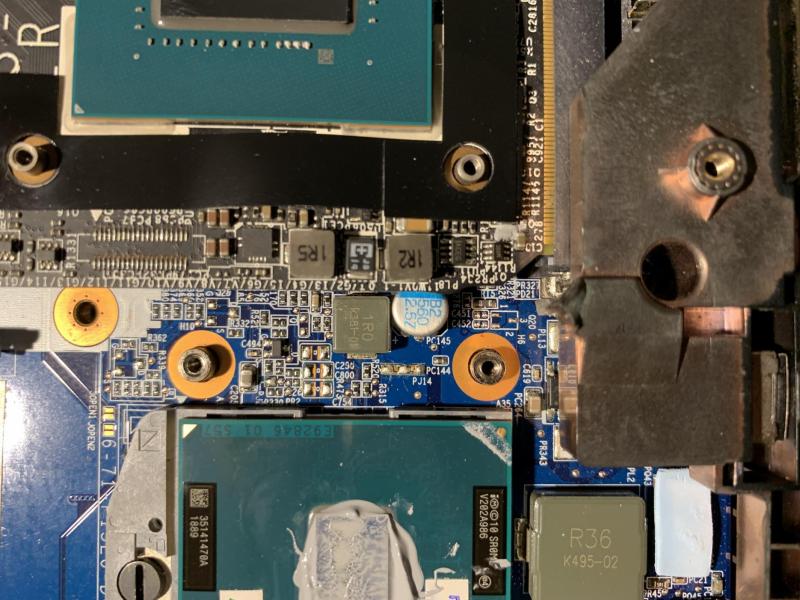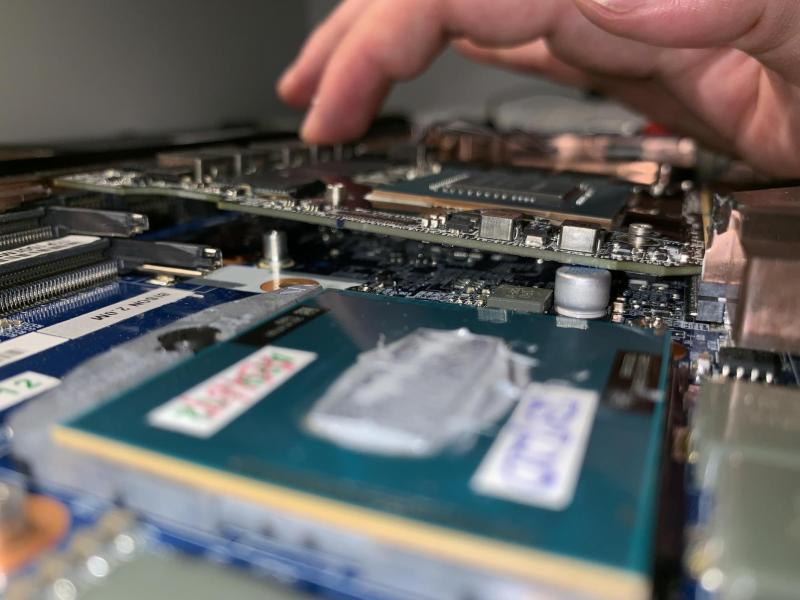Search the Community
Showing results for tags 'gtx 1070'.
-
So according to PC Gamer, they have a "source" who tells them NVIDIA will be readying it's newest Pascal chips for the mobile form factor and they will be released sometime in August/September of this year. In addition, the rumor is these new GPUs will not be cut down M variants but be full-fledged desktop GPUs crammed into high performance notebooks (e.g. MSI and Clevo) but just clocked lower to fit the TDP and power envelope. That shouldn't really come as a surprise to anyone since NVIDIA crammed a 165W desktop 980 in notebooks last year and with GTX 1070 only sipping 150W and GTX 1080 at 180W, it makes sense to release these as soon as possible. Despite what PC Gamer says, we may yet still see M variants with different names down the line as there are a lot of gamers out there that still want high performance chips but with thinner profiles and longer battery lives but that will probably come sometime after the 1080/1070 are released for notebooks. In addition, we've still got AMD's newest Polaris coming and with the 480 only consuming 150W, AMD could easily shoehorn that into a notebook just as NVIDIA is doing so we expect both companies to announce availability of their newest notebook graphics chips soon. View full article
-
NVIDIA has officially lifted the NDA for the GTX 1070 which will be priced at $379 for the non-reference I mean non-Founders Edition card and $449 for the Founders Edition. Starting June 10th, we should see Founders Edition cards hit the market first which will then be followed by custom AIB cards that will vary in price anywhere from $380 to $450+. The GTX 1070 has a 256 bit bus like it's bigger sibling the 1080 but has 8 GB GDDR5 ram clocked at 8 GHz giving it less bandwidth than the 1080. In addition, the GTX 1070 has been gutted by NVIDIA and is left with 15 SM (streaming processors) and 1920 CUDA cores. It also features 120 TMU (texture mapping units) and 64 ROPs (render output unit/raster operations pipeline) with a peak fillrate of approximately 202 Gigatexels/sec. Comparison of GTX 1080/1070/980 Ti GPU GTX 1080 GTX 1070 GTX 980 Ti GPU architecture Pascal Pascal Maxwell Node 16 nm 16 nm 28 nm Transistor Count 7.2 billion 7.2 billion 8 billion Core Frequency 1607-1733 MHz 1506-1683 MHz 1000-1076 MHz Memory Frequency 10 Gbps 8 Gbps 7 Gbps Memory Type GDDR5x GDDR5 GDDR5 Memory Bus 256 bit 256 bit 384 bit Memory Size 8 GB 8 GB 6 GB ROPs 64 64 96 Shaders 2560 1920 2816 GFLOPS 8,873 6,463 6,060 Texture Units 160 120 176 Texel Fill Rate 277.3 GigaTexels/sec 201.9 GigaTexels/sec 176 GigaTexels/sec TDP 180W 202W 250W External Power 8 pin 8 pin 8 + 6 pin Like the GTX 1080, the 1070 starts at a fairly high base clock of 1506 MHz with boost speeds of 1683 MHz and utilizes NVIDIA's newest Boost 3.0 technology. The cooling unit is pretty much the same between the 1080 FE and 1070 FE that features the new polygonal shaped shroud and fan blower. Like the 1080 FE, the 1070 FE comes with a backplate which theoretically helps keep components cooler. The power delivery system of the 1070 has been cut down a bit more compared to the 1080 and is equipped with a 4-phase dual-FET design. NVIDIA has stated that the GTX 1070 is as fast as a Titan X in most cases which means it should match or exceed a base 980 Ti in nearly ever metric. Based on the reviews below, it seems NVIDIA was right on the mark. Here is a round-up in no particular order of current 1070 reviews: Linus TechTips: Gamer's Nexus: Hard|OCP: http://hardocp.com/article/2016/05/29/nvidia_geforce_gtx_1070_founders_edition_preview/#.V0uByfkrIuU TechSpot: http://www.techspot.com/review/1182-nvidia-geforce-gtx-1070/ PCPer: http://www.pcper.com/reviews/Graphics-Cards/GeForce-GTX-1070-8GB-Founders-Edition-Review Hexus: http://hexus.net/tech/reviews/graphics/93050-nvidia-geforce-gtx-1070-16nm-pascal/ SWECLOCKERS: http://www.sweclockers.com/test/22153-nvidia-geforce-gtx-1070/10#content Hardware Canucks: http://www.hardwarecanucks.com/forum/hardware-canucks-reviews/72689-nvidia-geforce-gtx-1070-review.html Tom's Hardware: http://www.tomshardware.co.uk/nvidia-geforce-gtx-1070-8gb-pascal-performance,review-33567.html GameSpot: http://www.gamespot.com/articles/nvidia-geforce-gtx-1070-review/1100-6440307/ View full article
-
Alright. Just leaving this here for reference. System: Hardware HP ProBook 6570b Core i5 3340M 8GB RAM (4+4) iGPU Intel HD 4000 Software Win 10 Pro 64-bit Build 14393 (MBR install, not UEFI) Additions: Hardware nVidia GTX 1070 (MSI Founder's Edition) http://www.newegg.com/Product/Product.aspx?Item=N82E16814127941 PE4C 3.0 PCIe x16 Adapter (ExpressCard version) http://www.hwtools.net/Adapter/PE4C V3.0.html Generic 500W ATX Power Supply Unit (PSU) Software Display Driver Uninstaller http://www.guru3d.com/files-details/display-driver-uninstaller-download.html nVidia Graphics Drivers 372.70 (Notebook, Win 10, 64 bit, International, WHQL) http://www.guru3d.com/files-details/geforce-372-70-whql-driver-download.html nando's DIY eGPU Setup 1.3 https://www.techinferno.com/index.php?/forums/topic/1650-diy-egpu-setup-130-previously-setup-1x/ DSDT Editor + Compiler pack https://www.techinferno.com/index.php?/forums/topic/2750-guide-dsdt-override-simultaneous-igpu-dgpu-egpu/ Direct Download Link: http://www.mediafire.com/download.php?pnp2s67dhg3knly Configuration: Hardware All systems off/offline PE4C Delay Switch (SW1) set to position 2 ! Position 1 will cause BIOS freeze/lockup ! PSU 24 pin power connector to 24 pin PE4C slot ! Fasten securely with connector clip locked in ! PSU 4 pin CPU power connector to 12 pin PE4C slot (Right 4) ! Fasten securely with connector clip locked in ! GTX 1070 into PE4C PCIe x16 slot and secured ! Fasten securely to extender with screw/nut ! PE4C 8 pin power output connector to GTX 1070 8 pin power slot ! Fasten securely with connector clip locked in ! PE4C ExpressCard connector to laptop ExpressCard slot ! Position PE4C so that there's not much twisting/strain on the ExpressCard connector cable that is soldered to PE4C ! PSU powered on Laptop powered on All systems on/online Software Update BIOS to latest version http://h20564.www2.hp.com/hpsc/swd/public/readIndex?sp4ts.oid=5212930&swLangOid=8&swEnvOid=4059 On power on, hit Esc and enter HP BIOS Config Set boot mode to Legacy (Not UEFI or Hybrid) Set ExpressCard slot speed to Gen 2.0 (or higher) Save and exit/restart Ensure Windows is running in Legacy mode/MBR disk Start > Run > MSINFO32 > BIOS Mode under System Summary should read "Legacy" If not, Basic: (Re)Install Windows 10 Advanced: http://www.disk-partition.com/windows-10/convert-mbr-gpt-windows-10-0528.html Uninstall any previously installed graphics drivers from Programs in Control Panel Use Display Driver Uninstaller to clean up any previously installed graphics drivers Install nVidia graphics drivers Device manager now shows the installed GTX 1070, but with Error Code 12 (Insufficient free resources) Perform a DSDT override as described in https://www.techinferno.com/index.php?/forums/topic/5874-guide-dsdt-override-to-fix-error-12/ using the DSDT Editor and Compiler bundle. Helpful info in this post too https://www.techinferno.com/index.php?/forums/topic/2750-guide-dsdt-override-simultaneous-igpu-dgpu-egpu/. Basically, run DSDT Editor. File > Extract DSDT. Then add the code as shown in the post above. Specific to HP systems: On compiling, errors will be detected. (Do not click on 'Fix errors' as it doesn't help with these specific errors). To get past this, delete the full stops at the specified line numbers, usually near a text string inside quotes [" " ...] . Also, look for the If (CondRefOf (FPED)) { FPED () } block and move it whole, to inside the Method (_INI, 0, NotSerialized) block, under the Scope (GFX0) block, in the file. Try compiling and ensure that there are no errors. (Warnings are not a problem). Save the file as .dsl. Open command prompt in that folder, then compile using the iasl command and the filename you saved the dsl file with. That should create an aml file. Again, in command prompt, run the asl command with the newly created aml file. Also run bcdedit -set TESTSIGNING ON, to allow the DSDT table override. Reboot and check device manager in Resources by Connection view, and ensure that there is a 'Large Memory' entry. Install nando's DIY eGPU Setup 1.3. Preferably, extract the files and write to/setup a USB stick. Boot from the flash drive and install. Configure as needed https://www.youtube.com/watch?v=HC99rJOtioE Make sure mbr is used instead of mbr2 Save startup.bat Reboot into DIY eGPU, and load startup.bat Then chainload into Windows 10 nVidia Control Center must now be active and the graphics card is ready to run games, CUDA applications, etc Took me a while to get it up and running. Did extensive reading/research on the subject. No Man's Sky, Skyrim, Talos Principle run without any issues on high/ultra (but then again, screen isn't full HD). Haven't run benchmarks yet. Big thanks to nando and TechInferno peeps. lml_ PC Master Race _lml
- 6 replies
-
- 1
-

-
- hp probook
- egpu
-
(and 2 more)
Tagged with:
-
Managed to find a relatively cheap MSI 1070 on ebay, and after reading a few success stories that 1070's are compatible I decided to pull the trigger. Modified the bottom case as per the photo on this FAQ page http://www.eurocom.com/ec/faqs(272)ClevoP150EM_SagerNP9150_XMG_P502_PRO. Things were going well until I went to screw the card down and felt some resistance. Oops. Looks like that capacitor(?) with the blue on it *just* clashes with the card. Now what's weird is not all P150em motherboards seem to have this component on it - looking at replacements this component is not there. Also looking at the photos from this 1080m P150em mod (https://premamod.wordpress.com/2017/10/10/clevo-pascal-mxm-standard/), this component isn't there either. Does anyone know what this is, and if it can be removed? Or, if this could be taken off and shifted out of the way somehow, or replaced with a smaller equivalent...? In my disbelief/annoyance/problem solving when trying to push it down, I did notice that the card has a surprising amount of flex in it and it *can* be screwed down almost completely to a level where I feel somewhat comfortable in doing... Though I'd rather not put this strain on the card if there is a way to avoid it.
-
The Intel core i7 6820HK throttles due to Current limit throttling (according to Intel extreme utility) and EDP Other (according to limit reasons in throttle stop)This only happens once the GPU GTX 1070 is under load(CPU+GPU workload) but when its a CPU only work load such as CPU-Z benchmark or throttle stop bench it doesn't throttleIt drops its frequency from any set frequency apart from the 3.2ghz default so if I was to OC to 3.5ghz it would keep dropping to 3.1ghz and sometimes even lower. More information can be requested and sent.Any help to alleviate this issue will be much appreciated? thanks
-
Hello Again, So I decided to ditch the 980m SLI Configuration and take my chances with the GTX 1070 from Eurocom. Currently, it is physically installed - but I am having issues getting the drivers installed. As of now the laptop boots into windows with generic video drivers. First, I would like to clear things up. From what I have gathered so far: GSync is not an option for the time being? I need to use a specific VBios and Bios, as well as specific drivers? Is this still the case today? I was getting my information here: http://forum.notebookreview.com/threads/clevo-870dm-g-and-msi-gtx-1070.806987/ It looks like the person who successfully got this card to work used a programmer to load the Vbios. I just need some direction here if anyone can help. I dont see how eurocom can sell these cards specifically for p870dm-g. Looks like I am going to try giving them a call again. I have a feeling they have some firmware they don't have linked on their website.
-
Hi all, I have a macbook pro 15 inch retina mid-2015. I joined a Aikitio thunder2 with a graphics card GTX 1070 but there are problems with the internal monitor of my macbook. first of all we will list the specific to this topic. my macbook is equipped with two graphics cards, an integrated and a dedicated, integrated is an intel iris pro graphics while one dedicated is an amd radeon r9 m370x 2 GB gddr5, and obviously the eGPU GTX 1070. the problem is that with the external monitor connected via hdmi to egpu doesn't show any problem while using the internal monitor that should take the video signal from the thunderbolt has lagged. Mafia 3 with settings on external monitor turn 54 fps while on internal monitor turn 9 fps!!! i have windows 10 on bootcamp. There is not much difference and it occurs to me that the problem is the thunderbolt. members of tech hell please help me!
- 1 reply
-
- macbook pro
- nvidia
-
(and 4 more)
Tagged with:
-
Hi all, I have a macbook pro 15 inch retina mid-2015. I joined a Aikitio thunder2 with a graphics card GTX 1070 but there are problems with the internal monitor of my macbook. first of all we will list the specific to this topic. my macbook is equipped with two graphics cards, an integrated and a dedicated, integrated is an intel iris pro graphics while one dedicated is an amd radeon r9 m370x 2 GB gddr5, and obviously the eGPU GTX 1070. the problem is that with the external monitor connected via hdmi to egpu doesn't show any problem while using the internal monitor that should take the video signal from the thunderbolt has lagged. Mafia 3 with settings on external monitor turn 54 fps while on internal monitor turn 9 fps!!! There is not much difference and it occurs to me that the problem is the thunderbolt. members of tech inferno please help me!
-
- macbook pro
- aikitio
-
(and 3 more)
Tagged with:
-
First and foremost: this is a HASSLE-FREE BUILD. You will not find creative schematics, acrobatic soldering, custom BIOSes or anything like that: this is pure "just works eGPU" with Win10 bootcamp and an external display (so, no OSX support and no internal monitor either) Let's begin! Hardware: - Macbook Pro Retina Mid 2014 with nVidia GT750M - Akitio Thunder2 - MSI GTX 1070 Armor 8G OC - Dell DA-2 12V (ended up not using it) - Old Corsair 540W Modular PSU Setup: None. Absolutely no software setup. I had my previously working Win10 bootcamp machine installed, and it was a regular, apple-certified, Win10 installation done via bootcamp assistant, so no UEFI workaround or custom BIOS. The works Got my Akitio, unbox and open. Just 2 screws and voila. Removed the back plate (4 little screws) I unplugged both the fan and the led cable and removed the glued support for the cable, you can still see the glue Removing the fan was just a matter of removing 4 screws, the LED light took just a bit of force and it popped out of the socket. Here's all the things from the Akitio you will not use. As you can see from the hardware list, I decided to go with a full sized GTX card, and not just a full-sized one, a pretty big one at that. The MSI GTX1070 Armor OC does not have any LEDs or fancy things, just 2 big (and quiet) fans and that's that. So, of course, I had to bend the Akitio to make room for the card. I went with the "jeweller's screwdriver" technique. Fast and easy: just put a little flat screwdriver near the soldering at the bottom of the enclosure and work your way in lightly with a hammer. Took me 1 minute and the little solderings popped open. Now it was just a matter of applying a bit of brute force and bend the enclosure open. Not pretty, I know... but I'm not looking for pretty. Besides, the card is so long it covers the bent enclosure and then some! I gotta say, I was getting pretty impatient at this point. I put the card in, adjusted the two screws to set it in place and checked the spacing between the card and the bent enclosure. Everything was in order. Not pretty, again, but in order. At this point, I encountered a little snafu in my plan. I had bought the famous Dell DA-2 to power my GPU.. turns out this monster of a card has an 8 pin power slot, not a 6 pin one. Huh. Now what? Remember, this was supposed to be a hassle-free installation, no soldering or complicated workarounds. I remembered I had an oldish PSU from my desktop era sitting in a closed, took it out, plugged it in and got a nice 8-pin cable to power my GPU. (of course I had to use the paperclip-trick to power the PSU, but it's so basic, I'm not counting that as a hassle). To power the Akitio, since this a... let's say it again, everyone... hassle free build, I didn't want to use any custom made barrels or anything, so I used the original PSU, plugged it in and that's it. It was time to power it all up and see what the future brings. Thunderbolt cable connected, external monitor plugged in with a displayport cable, everything powered up... turn on MBP: nothing. Black screen. Huh. Powered down, tried to plug the thunderbold cable in AFTER the boot. Got a "hey I found something" sound from Windows, but nothing else. Reboot. Now the MBP started in Bootcamp, and Device Manager said there was a "Microsoft Basic Display Adapter". Bingo! Downloaded latest nVidia drivers, gave it a go: oh, damn! I have 2 video cards! Rebooted again The external monitor came to life, so I closed the lid on my MacBook (I'm using it in clamshell mode, I have no need for another screen) and there it was. With this solution, you don't even need to go and disable the "internal" 750M, Didn't have the time to make a 3D Mark benchmark, yet... but these were the settings of my WoW client yesterday and @2560x1440 with all ultra settings I had 67fps. Not too shabby Future implementations: - power the Akitio via the barrel to remove an external PSU - organize cables and spaces - switch PSU: this one has a terrible case of "coil whining", it looks like I'm skinning a cat... - IF I ever have any spare time, try and put everything inside a box: I'm thinking of one of those ikea metal boxes... Thank you all for your help and... comments appreciated! (everything but: "it's ugly!". That one I know )
- 3 replies
-
- akitio
- thunderbolt
-
(and 3 more)
Tagged with:
-
Hi, I'm using a 2015 MBPr 15" (running windows 10 through bootcamp), with a gtx 1070 plugged into an akitio thunder 2, which plugs in to the thunderbolt port on my laptop. I tried to install the drivers, but the installation software cant recognize the gpu plugged into the thunderbolt port. It also doesn't show in device manager. Interestingly enough, several new things appear in device manager, under system devices, several PCI upstream and PCI downstream switch ports are connected, which seem to be from the thunder2. The lights on the GPU itself change depending on whether or not it is plugged into the thunderbolt port, and I'm certain that it's getting enough power from my PSU. Can anyone help me get this set up? Thanks
-
Dear Respected Members, I want your advice please: Upgrading my Clevo P570WM from GTX 880m SLI to GTX 980m SLI (=$2000) or the new GTX 1070/1080 if applicable? I need to verify if it will support one or 2 of them in SLI?? or Get a new Clevo P870 or Eurocom Sky 9XE Unlocked with the 980m's SLI (=$3500)? and then I have to sell my old Beast and if your advice is to go for the new system, what is the best choice?: 1- GTX 980m SLI 2- GTX 980 Desktop 3- Just wait for the GTX 980 Desktop SLI? 4- GTX 1070/1080 if applicable 5- Something else Best Regards.
-
So guys, what's your thoughts on the new latest and greatest from Nvidia. According to benchmark results, posted by Nvidia on their official site and released at the conference, the GTX 1070 pulls slightly ahead of the Titan X, which is a pretty good feat. considering that it costs $359, will you guys be settling for this or the 1080?
-
I am looking to buy for my MBP mid 2014 GT750m an EGPU for graphics and VFX not games. Now the GTX 980Ti is dropping in price to the level of a GTX 1070, would I be better of with the GTX 980Ti for my work or should i get the GTX 1070 and hopefully have the pascal drivers for OSX in the near future. I know that the 980Ti has a lot more CUDA cores 2816 vs 1920 , but is it likely that the Pascal Architecture even though has less CUDA cores be quicker in the future. I like that the power needed to drive the 1070 is much less and runs cooler. Tell me your opinions and if anyone else has knowledge on this matter please share. TIA
- 3 replies
-
- cuda
- gtx 980 ti
-
(and 1 more)
Tagged with: