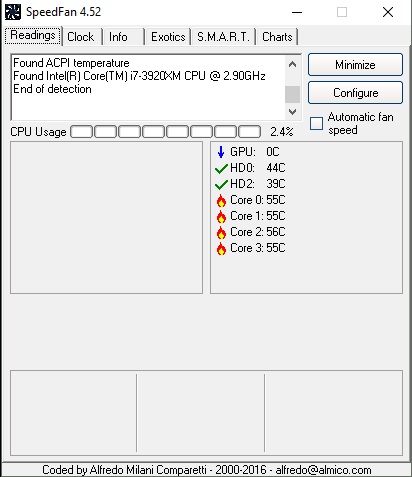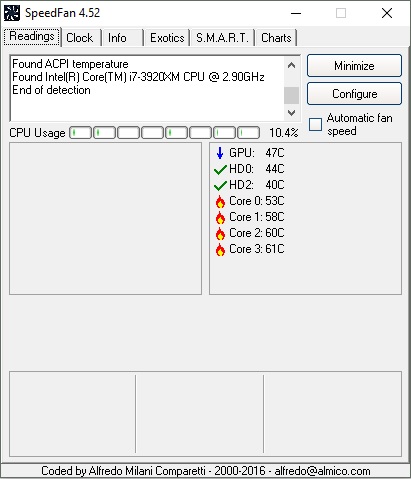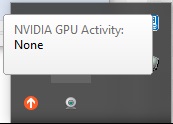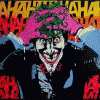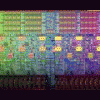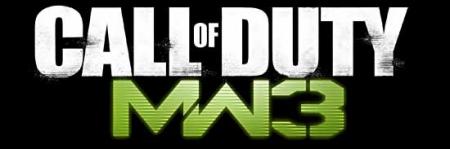Search the Community
Showing results for tags 'fps'.
-
Far Cry: Primal is the latest iteration of the Far Cry series, set in year 10,000 BCE. You play as a man named Takkar, a Wenja tribe member. Your tribe has been seperated and split up due to ongoing conflict between two imposing tribal factions, the Udam tribe and the Izila tribe. You instantly jump into action hunting a Wooly Mamoth and Takkar's journey begins. As Takkar, you must navigate through many different types of terrain, all of which are absolutely gorgeous and well detailed. From caves to fairly dense forests and glacial areas, this game is beautifully detailed. Visually speaking, this game is a treat and offers eye candy superior to that found in Far Cry 4. So how does it play? The gameplay of Far Cry: Primal is extremely satisfying. Coming from a huge fan of first person shooters and tired of the standard M4's and AK's this game provides very smooth and fun bow and arrow ranged combat. What's that? Guy in a wooden guard tower? No problem, lets torch our arrow and catch the whole thing on fire with him in it! It is some of the best ranged combat I've come across, it's fluid, fast, and fun. When enemies come in close though, it gets very interesting. You can perform either a series of fast attacks, slow and powerful, or a combination of them to out perform the enemy AI. Another unique thing I noticed was you don't have a crosshair visible when you have a club out, you may ask why, it's because your melee swings don't just target one enemy, but have a full range swing hitting many if you're surrounded. The ability to tame new animals and utilize them in combat scenarios is so much fun as well, nothing beats finding a pet in the world and then sending it to go hunt your enemy down. Throughout the game there's many different animals you can tame ranging from wolves to leopards to big brown bears. A nice little touch of being able to pet your animal was also implemented and makes you feel like there's a larger bond with your little companion. Petting my newly tamed animal As for the missions, there's a decent variety of them, most of which you get to go free a tribe member by wiping out a random amount of enemies or you liberate an outpost held by enemy tribes. Whether you want to be stealthy and take them out or be in their face getting personal with melee weapons is up to you. We had a slight issue with the current inhabitant of this camp.. This is what the village looked like before I was tasked with turning it to ash. There are also animal vision quests which make you play as an animal and set out to do specific tasks per creature. For example your first vision quest leads you to be flying behind a creature which sends you through multiple screens of beautiful terrain and landscape following behind your spirit animal. Every subsequent vision quest will present you with the these same feelings just invoked on different animals. Mammoth vision quest. The vision system you learn about from the very start of the game seems to add a fun unique way of planning your attacks against enemy tribes or helping you locate resources. This enables you as the player to not feel like gathering is a tedious and painful task as it's much easier to notice the crafting materials and it's not nearly as "grind" feeling as some other games which require gathering. This is extremely helpful to you as the player because this game does force you to utilize the crafting system quite frequently to make arrows, upgrades to your tribe, first aid, and so forth. In the video posted at the bottom you can see this in action. Caveman MacGyver So about this crafting system, lets take a quick peek at it. As you can see from the picture below there's a good deal of things you can craft in Far Cry: Primal. Some of these items are useful, others, not so much. The bow upgrade is a must along with the spear and club. You can also upgrade your pack which is where you store all of your supplies when you're out of your village. The game gives you many different ways you can attack the opposing tribes which is pretty fantastic. Want to use a bee hive as a bomb, done. Throw stones at their face, easy. As you progress through the story you'll notice more and more things becoming unlocked for you as you rescue each of the individual key tribe members, so pay attention as you play through the story to pick the tribe members with the upgrades you want in the right order. The crafting/upgrading page. Another crafting system you can utilize is the quick crafting menu, this menu is used frequently when you're taking over a very large outpost or you forget you're low on supplies and in the middle of combat. This screen is absolutely clutch for so many reasons. This is the screen you use to craft more arrows, more clubs, spears, extra meat for taming, and adding rocks for your slingshot. Holding Q will bring up this menu which is almost mandatory to be used when you're taking over the extremely large outposts because when you're fighting sometimes your clubs will break, you'll eventually run out of arrows or spears and this page is your savior. The best part about this window though, it doesn't cause a "freeze" in the game, the game is still playing it just simply slows down time so if you're being attacked by enemies bringing this window up won't save your life but it does cause you to be rather quick on your decisions if you're low on supplies. The quick crafting menu. Within the world of Far Cry: Primal, you also have a very extensive skill tree which is comprised of all the important villagers you have met and brought back to your tribal town. This is the bread and butter of crafting and survival, it will make your life so much easier. There's 8 different members each with skill trees which help different elements of your game. One may help you with making your crafting supplies more efficient, another may help you increase the size of your map and notice more resources on your minimap. Another may help you with your animal abilities and taming. Every aspect of the game has a skill that will help you in your quest of liberating your tribe from the Udam and Izila. The skill tree In the video below, I do a quick run from one of my fast travel spots to go take over an outpost run by the Udam tribe so I can get more crafting supplies sent to my main home as well as a fast travel unlock... and maybe because I just love chucking spears and shooting my bow at bad guys. In it, it shows the primal vision, the quick craft menu, a good bit of combat showing the three primary weapons (club, bow, spear), and how to take over an outpost. The AI didn't act like I would have expected but I think I simply eluded their vision quick enough to not get the horde in my face and allowed me to pick them off without being caught out much. The final word The story is fairly short and the game feels like a reskinned version of FarCry 4 set in 10,000 BCE. I say this simply because the map that was utilized in Far Cry: Primal is almost a direct replica of Far Cry 4, as well as the campfire/fast travel locations. Now I'm not knocking on the previous iteration as I enjoyed that game quite thoroughly, I just think this game could have offered more to the user aside from a pretty visual element tackled with a mediocre story line in the dying age of single player games. What I found quite unique was the fact that there is no English, Spanish, French, any modern or common language. The game is spoken in a made up language and that's really unique and something I thoroughly enjoyed. As for re-playability, even after completing the main story, FarCry: Primal offers a lot of side quests and activities to keep you busy. For example, your village is still begging to be upgraded and you can still bring in more of your tribe to create a little mini city. Overall I feel this game is quite fun despite some of its shortcomings and if you're looking to grab a copy, then I'd recommend checking out Green Man Gaming. View full article
-
Hi all, I've my GTX 970M working for a good while, but I decided to re-apply the thermal paste today because my card seemed to get a bit hot and my gaming would suffer from fps drops. I figured re-applying the thermal paste would work, but it didn't. I then uninstalled the drivers and tried reinstalling different drivers to see if they'd perform better, but for some reason my FPS is constantly below 60 FPS no matter what game it is. I've tried checking my settings in nVidia control panel, I tried flashing the vBios, I've changed countless settings to try and make it work but nothing is working. I also noticed that when I use Speed Fan, the GPU section doesn't consistently show my GPU temps. It stays at 0 Celsius for the most part, but then randomly reads 47 Celsius. Any ideas of what could be wrong or how to possibly fix this?
-
Later today, during a livestream at 1pm PST / 4pm EST / 9pm BST, DICE will reveal the next installment of the Battlefield series. However, thanks to a leak on Xbox Live, we already know the game will be called Battlefield 1 and set in an alternate universe during World War 1. Many might not remember but back in 1999, before Refraction Games merged with DICE, they had a game set in an alternate universe during WW1 called Codename Eagle and it was groundbreaking at the time. Let's hope this game manages to do the same and isn't just another small iteration in the Battlefield series. Once the reveal goes live, we'll continue to update this post. View the live event now: Watch live video from Battlefield on www.twitch.tv The official trailer can be viewed below: So here's what the developers at DICE revealed about this new game today: Persistence and immersion: The game is going to continue to focus on immersion with destructible environments and DICE wants to take things a step further with persistence by including a persistent squad feature allowing squads to jump seamlessly from one server to another and retaining their XP. Weapons with attachments and trench warfare: Pistol, sniper weapons, melee weapons such as a bayonet, sabers, trench clubs, shovel, light machine guns, and flamethrower. That's right a friggin' flamethrower! Melee weapon combat was created brand new from the ground up for Battlefield 1 and promises to offer a new twist in gameplay. Of course, since it's a WW1 focused game, trench warfare will be a given. Vehicles: As evident in the video there will be scout planes, bomber planes, tanks, light tanks, ships, boats, battleships, horses and more. DICE was being cagey about the horses but during the Q&A with the audience, they begrudgingly admitted that players will be able to ride the horses like you would any other vehicle in the game. In the trailer there's a zeppelin hovering above a player so there's a good chance players will be able to pilot those as well. Single player campaign: The campaign will take place through the eyes of several different people and it will focus on the world around them. This is a departure from the previous games where you have a singular main character. There was no mention of community server support via dedicated server files and we most likely will not get that as EA has not been supportive of community servers and mods since Battlefield 2. The first hands-on event of the game will take place in June during EA Play and it is then we'll learn a lot more about the game's various maps, modes, multiplayer etc. The official release date is Oct 21st 2016 while those that pre-order get access on Oct 18th 2016 and if you sign up on battlefield.com and become a Battlefield Insider, you will have a chance to play the open beta. View full article
- 7 replies
-
- battlefield
- dice
-
(and 3 more)
Tagged with:
-
Hi all, I've my GTX 970M working for a good while, but I decided to re-apply the thermal paste today because my card seemed to get a bit hot and my gaming would suffer from fps drops. I figured re-applying the thermal paste would work, but it didn't. I then uninstalled the drivers and tried reinstalling different drivers to see if they'd perform better, but for some reason my FPS is constantly below 60 FPS no matter what game it is. I've tried checking my settings in nVidia control panel, I tried flashing the vBios, I've changed countless settings to try and make it work but nothing is working. I also noticed that when I use Speed Fan, the GPU section doesn't consistently show my GPU temps. It stays at 0 Celsius for the most part, but then randomly reads 47 Celsius. Any ideas of what could be wrong or how to possibly fix this? **EDIT** So I've noticed that the card just isn't working at all, which explains the low FPS. Although i'm not entirely sure why it's doing that. MSI Afterburner shows that it doesn't have any activity as well as the built-in nVidia GPU activity application I've got going on my task bar. In-game the icon isn't even colored, it's just black and white. I updated my bios with Prema's latest for my P150EM and I flashed my vBios, but still nothing. I've also tried installing 5 different drivers and they all yield the same results. Help would be much appreciated!!!!!
-
I did not find a topic related to the greatest mod ever (in my opinion atleast) and the great base game beneath it. The Battlefield 2 and Forgotten hope 2 mod for it. Battlefield 2 is quite self explanatory, one of the earlier battlefields that broke the bank, though 11 years old now and official online closed. It is still played and enjoyed as more teamplay based than the newer 3/4 in my opinion. And the greatest mod for it if you like ww2 theme much more than modern like I do, Forgotten Hope 2. Which transfers the game completely for more realistic but not to an ultra hardcore point. The game is problematic with win 10 but can be done, all the needed information is on Battlelog.co which is the revive project of BF2. And Forgotten hope can be found on its website forgottenhope.warumdarum.de. Have you played Fh2 and what are your thoughts on the mod/game?
-
- bf2
- battlefield 2
-
(and 4 more)
Tagged with:
-
Every avid PC fps player has dreamed of being in the thick of the action in a more simulated way than a keyboard and mouse provides. With the promise of VR like Oculus and HTC Vive, we're supposed to be taking the first steps towards that reality although they both still leave a lot to be desired for those that want to hold an item physically and manipulate it in real time. Hexus has an article about a small group of avid fps players and developers called UzBrainnet that want to fill that gap with their RAIL GUN controller via their Kickstarter campaign. According to UzBrainnet's biography, they're a team of engineers who are obsessed with popular FPS games like Counter Strike that want to bring the feeling of shooting a real gun to the genre. They do this by offering four separate attachments or "units" for an airsoft gun that connect wirelessly via USB and can be used on nearly every platform including PC, PS3, PS4, Xbox One and even in conjunction with Oculus. UzBrainnet claims that the RAIL GUN employs special "Fast Rotation" algorithms that allow you to turn 180 or 360 degrees naturally without that awkward feeling typically associated with other motion sensing technologies. In addition to motion sensing, because the RAIL GUN kit attaches to an actual airsoft gun that typically has it's own recoil and sound, you end up with a fully immersive experience. As for game compatibility, it purports to be compatible with a wide assortment of FPS games that include Call of Duty, Star Wars: Battlefront, Destiny, Battlefield Hardline and many others and can be used by nearly anyone ranging from an FPS beginner to enthusiast. The following is their official Kickstarter campaign video that shows off the device in action and another gameplay video of a stormtrooper playing Battlefront: What the Kickstarter campaign doesn't mention is what kind of latency one should expect with the RAIL GUN but looking at the Battlefront video above, it is easy to pick up on the slight lag between the person moving the gun and the on screen action. If the campaign is successful, perhaps the development team will continue to improve upon this to minimize any latency since that is one key factor in nearly any FPS game. With 21 days left in the campaign and nearly $27,000 raised out of the $100,000 goal, it has a decent chance of succeeding. The cost of entry for one of the finished RAIL GUN units is $165. View full article
-
Are your games running great at 50-60 FPS and then FPS randomly drops? - First make sure your GPU/CPU temperature are good. My GPU temp sits at 68 degrees celcius max, and my CPU sits at 89-90 degrees celcius max. - Make sure your CPU/GPU are not throttling. If you look at MSI Afterburner or similar monitoring software your clock speeds should not jump down and up repeatedly. -Both of the above good? Then continue below This is for the Alienware M14X R2 obviously because it's in this forum. I was having problems with FPS drops due to PhysX, I tried everything as far as settings go and overclocking/underclocking. My temperatures were great and so it wasn't throttling. The following really helped: 1) Flash to most updated DELL bios A11 http://ftp.dell.com/FOLDER01271863M/1/M14R2A11WIN.exe (do not use modded A11 BIOS from this forum just yet!) 2) Uninstall NVIDIA drivers completely, MAKE SURE PHYSX IS UNINSTALLED. 2a) IF YOU ARE HAVING PROBLEMS WITH PHYSX UNINSTALLING ONLY: Download the most recent Drivers | GeForce (314.22- 25th Mar2013). Run the EXTRACTOR ONLY, EXIT OUT OF THE INSTALLER. Go to C:\NVIDIA\DisplayDriver\314.22\Win8_WinVista_Win7_64\International\PhysX use the installer to remove PhysX. STEP 3 IS RECOMMENDED NOT REQUIRED**************************** 3) -Download Guru3D - Driver Sweeper (no installer) download . ( I know this isn't necessary because NVIDIA now has Clean install but I do it for stability reasons. -Also download CCleaner - PC Optimization and Cleaning - Free Download . -Install CCleaner. -Reboot into Windows Safe Mode (google it if you don't know how, it's different for Windows 8) - Run DriverSweeper and clean all of the NVIDIA drivers EXCEPT NVIDIA CHIPSET -Run CCleaner and fix all registry error (do this a few times in a row to make sure) -Reboot into normal mode ************************************************************** 4) Run the new NVIDIA drivers installation (314.22), It will extract then open the installation. -Select Custom Install -Make sure everything EXCEPT PhysX is selected. Also Make sure Clean Install is selected. -Let NVIDIA reboot computer -After Computer reboots NVIDIA will finish install and ask to reboot again. Go ahead. 5) Now it is time to install PhysX. -Download the following PhysX installers: NVIDIA DRIVERS 9.12.0613 -Install it -Navigate to this folder: C:\Program Files (x86)\NVIDIA Corporation\PhysX\Engine -Copy all these files to a safe folder such as in a new folder on your Desktop. -Run the same installer you just downloaded (0613 driver) and use it to UNINSTALL PhysX. Reboot if necessary. -Now copy those files I told you to keep safe back into the same directory. The PhysX folder and Engine folder might not be there so remake them manually, spell correctly. Then copy the files into that Engine folder. -Now go to: C:\NVIDIA\DisplayDriver\314.22\Win8_WinVista_Win7_64\International\PhysX -Run the PhysX_9.12.1031_SystemSoftware.exe - This will install PhysX 1031. - Go to: C:\Program Files (x86)\NVIDIA Corporation\PhysX\Engine , the files from the old PhysX (0613) should be there still along with the new PhysX 1031 drivers - NOW YOU HAVE PhysX Legacy Support 6) OPTIONAL STEPS: The above fixed my problems. But these following steps should help you as well: 1) - Flash your VBIOS using slv7's A11 Modded bios. I have attached a zip file of everything you need in one to make life easier. Follow the README ive included in the zip file to flash your BIOS. MAKE SURE YOU ARE ALREADY RUNNING THE DELL A11 BIOS FIRST! 2) Upon flashing your BIOS or not Disable Turbo Boost under performance options on your BIOS Thank You, and I hope this helps people that had my same problem
-
Ok this is a mission/mod of ARMA 3 that has sucked me in and I find myself playing it for hours at a time each day. The key to having fun in this game is meeting a group of people you get along with and can form a gang with because as a loner, its almost guaranteed you will get ganked by other groups for money and whatever loot you're carrying. If you are into persistent/MMO type games with battlefield style twitch combat, then this is the game for you. There is no leveling bs in this game, you simply join the world and decide what you want to do: civilian (who can farm apples, fish, mine ore, drive taxis) or you become a rebel/gang member that fights the other players who are police (these cops have the ability to put you in jail, ticket you and/or use lethal force). As a rebel, you get access to exclusive outposts that have higher caliber weapons and armor so you can take on the cops. On some servers, rebel gangs become "whitelisted" by the server once recognized by an admin and they can fight the other gangs for territory (e.g. towns, drug fields) and blackmail people for money and they are free to kill the police at anytime. Here's some videos I've made with the gang I run with, this server is on an older version of Altis Life (v 2.3) so it doesn't have lockpicking, taxis, EMS services, suicide vests etc in it but may shortly: Holding up guys at the diamond trader http://www.youtube.com/watch?v=ob9Dvrptapo&hd=1 Iron bandits - hitting the iron trader and scoring big <object bgcolor='#000000' data='http://www.twitch.tv/widgets/archive_embed_player.swf' height='378' id='clip_embed_player_flash' type='application/x-shockwave-flash' width='620'><param name='movie' value='http://www.twitch.tv/widgets/archive_embed_player.swf' /><param name='allowScriptAccess' value='always' /><param name='allowNetworking' value='all' /><param name='allowFullScreen' value='true' /><param name='flashvars' value='title=ARMA%2BIII%253A%2BAltis%2BLife%2B-%2BIron%2BBandits&channel=dirtyscrubz&auto_play=fa lse&start_volume=25&chapter_id=3864064' /></object><br /><a href="http://www.twitch.tv/dirtyscrubz" class="trk" style="padding:2px 0px 4px; display:block; width: 320px; font-weight:normal; font-size:10px; text-decoration:underline; text-align:center;">Watch live video from DirtyScrubz on TwitchTV</a> Athira Chaos <object bgcolor='#000000' data='http://www.twitch.tv/widgets/archive_embed_player.swf' height='378' id='clip_embed_player_flash' type='application/x-shockwave-flash' width='620'><param name='movie' value='http://www.twitch.tv/widgets/archive_embed_player.swf'><param name='allowScriptAccess' value='always'><param name='allowNetworking' value='all'><param name='allowFullScreen' value='true'><param name='flashvars' value='title=ARMA%2BIII%253A%2BAltis%2BLife%2B-%2BAthira%2BChaos&channel=dirtyscrubz&auto_play=fa lse&start_volume=25&chapter_id=3862974'></object><br><a href="http://www.twitch.tv/dirtyscrubz" class="trk" style="padding:2px 0px 4px; display:block; width: 320px; font-weight:normal; font-size:10px; text-decoration:underline; text-align:center;">Watch live video from DirtyScrubz on TwitchTV</a> Rest of the twitch tv feed: Twitch
- 5 replies
-
- 3
-

-
- altis life
- arma
- (and 5 more)
-
Hi guys, So with the help of svl7, I got my GTX770m successfully working in my MS16f2. Now, I'm experiencing a strange problem on two video-games specifically: Company of Heroes and Garry's Mod 13. I do not believe this is a hardware problem, because other games run fine. In these games, I am experiencing poor framerates (10-15 fps) because my GPU just isn't doing any work. With EVGA precision X, I monitor GPU load in game only to see that it floats around 5-15%. On other games such as World of Tanks, GPU usage floats around 80% and the game runs optimally. My CPU and Ram are not bottle-necking my system either, as they are functioning at normal load levels when the game is running. I have tried to adjust power settings to maximize performance and even overclock the GPU. It simply is not processing video, as if the game wasn't running at all. Does any one have an idea as to what is wrong? Thanks,
-
So, CoD MW3 got just released a couple of days ago, did some of you guys get it as well or am I the only one here who likes this game? I haven't played it that much yet, but from what I've seen so far I really like it, fantastic game! Course it's very similar to MW2 and one can say that it gets repetitive, I however really enjoy such fast paced games (the multiplayer mode) and from what I've seen the campaign is worth the couple of hours. There's also a nice co-op mode, which lets you play some missions or survival mode, which I think is a lot of fun. That's even the part of the game I played most so far. Anyway, in you plan to get the game (or already have it), you should make sure to set it up properly, especially the video settings. Here some tips: In the video settings, choose "Windowed (No Border)" for Display Mode, this will allow you to quickly swap between windows with alt+tab without the usual issues. Then probably the most important setting: Go to "Advanced video settings" and change "Image Quality" to "Native" This is the only way to make the game run at your native resolution, otherwise it gets upscaled from 720p. The difference is obviously huge. For the rest of the settings it depends on the hardware, but if you have a high-end mobile GPU you can easily max it out. If you want even more tweaks go to the config file of the game, it allows you to do some more tweaking. E.g. you can up the anisotropic filtering to 16x or raise to AA to 8x, which otherwise isn't possible. [FONT=arial]seta r_texFilterAnisoMax "16"[/FONT][FONT=arial]seta r_texFilterAnisoMin "16"[/FONT] [FONT=arial]seta r_aaSamples "8"[/FONT] [FONT=arial]seta r_ssao "2_High"[/FONT] Or if you want to have more (or less) corpses laying around, just modify these entries (can cause quite some GPU load): [FONT=arial]seta ragdoll_max_simulating "32" [/FONT][FONT=arial]seta ai_corpseCount "32"[/FONT] Also these can come in handy, it enables the flash warning, and the grenade warning when you're looking trough a scope: [SIZE=2][FONT=arial]cg_hudGrenadeIconInScope "1" [/FONT][/SIZE][FONT=arial]cg_hudGrenadeIconEnabledFlash "1"[/FONT] Edit: Completely forgot... if you have a dual GPU system, make sure to change the "MultiGPU" setting in the config file to "1". This will apparently also remove the fps cap. Though I'm not even sure whether there's already a CF profile for MW3... no idea about Nvidia either. I'll let you know in case I find some more handy tweaks. Edit 2: It might be useful to make the config file "read-only", to prevent the game from automatically changing back some settings, even though I didn't have any issues so far.
- 2 replies
-
- 2
-

-
- activision
- call of duty
- (and 8 more)
-
Brink Official Site Brink is an upcoming first-person shooter video game developed by Splash Damage. In Brink, two factions, Resistance and Security, battle in a once-utopian city called The Ark, a floating city above the waters of a flooded Earth.(wiki) I have been watching the videos on their site and it looks pretty darn fun! It comes out tomorrow, May 10th.