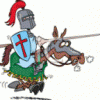Search the Community
Showing results for tags 'drivers'.
-
Hello and good day kind people! Has anyone solved the mistery of the touchpad from the m15x working at a polling rate of around 30hz? The cursor moves very choppy doesnt matter with which drivers. Solutions tried 1) OEM Synaptics drivers 2) latest Synaptics drivers 3) microsoft ps/2 drivers 4) modding the reg edit 5) using usbxxx program to try and overclock) Im using windows 11. So the microsoft drivers are the smoothest but still very laggy at around 30fps I tried for modding the registry to have 200hz but was not succesful. External mice work perfectly smooth, its just the trackpad that lags. Thank you so much, im trying to daily driver her.
-
Please follow the instructions below. • Specs. • Device manager ->Display Adapters ->Details ->Device Description ->Hardware Ids, post results (request). - Extract downloaded driver using 7-Zip/winrar. - Extracted Nvidia...International\Display.Driver folder\ -> copy/overwrite nvdmi.inf - Nvidia...International folder\ -> run setup.exe - Windows 8 - disable driver signing Command Prompt (Admin) Win key + X Type: bcdedit /set {current} testsigning yes -> "The operation completed successfully" ->reboot ->Install drivers. Exit test mode, cmd (admin). bcdedit /set {current} testsigning no ->reboot. - Use DDU to remove previous drivers/GPU installations (Nvidia & AMD), create restore point then select first uninstall option (safe mode). GeForce 334.89 WHQL Modded nvdmi.inf v334.89 AW M17XR2/R3/R4 3D + M18XR1/R2 GTX 680M / 780M Modded nvdmi.inf v334.89 AW M18XR1/R2 GTX 680M / 780M SLI Enabled - - - Updated - - - Quadro Notebook Driver 334.95 PhysX 9.13.1220 - Extract - Nvidia...International folder\ -> delete the following folders: Display.NView Display.Update Display.Optimus NVWMI - Display.Driver copy/overwrite nvdmwi.inf - Nvidia...International\ -> run setup exe - Install Physx -> reboot Fire Strike NVIDIA GeForce GTX 780M video card benchmark result - Intel Core i7-3940XM,Alienware M17xR4 [ nvdmwi.inf_v334.95_AW_M17XR2_R3_R4_3D_M18XR1_R2_GTX_680M_780M.zip nvdmwi.inf_v334.95_AW_M18XR1_R2_GTX_680M_780M_SLI_Enabled.zip
-
Today I decided to be helpful. If you're like me and you hate bloatware with a burning passion and you absolutely must ave a 100% clean hard drive, then you're reading the right post! This is a Windows 7 and drivers installation guide for the Alienware M14X R1 (not the R2). I downloaded the latest drivers (as of 8/26/2012)for you guys from the offiicial dell drivers website (Drivers and Downloads | Dell [united States]) and arranged them in order of installation. I also included the latest NVIDIA driver 304.79 (BETA) and other important installers you need after doing a Windows 7 installation. The files are inside the 4hared folder I linked, If you don't want to download from my link, you can track down and download the files yourself at these links: MY 4Shared folder (contains drivers and programs numbered in order of installation/ up to date as of 8/26/2012) : 4shared folder - My 4shared *Dell drivers: Drivers and Downloads | Dell [united States] *NVIDIA Drivers: NVIDIA Driver Downloads - Advanced Search *Alienware WMP Skins (They're at the bottom of the page): AlienGUIse Theme Manager - Alienware Arena *AlienAutopsy: What is the Alienware AlienAutopsy Software and Where can I download? | Dell *CCleaner (I recommend the portable version for less footprints): CCleaner - Builds *Wireless-N 1103 Driver (the one in dell' driver download section is full of bugs): Killer Gaming :: Support :: Driver Downloads *DirectX: Download: DirectX End-User Runtime - Microsoft Download Center - Download Details *.NET Framework 4: Download: Microsoft .NET Framework 4 (Web Installer) - Microsoft Download Center - Download Details *Adobe Reader: Adobe - Adobe Reader download - All versions *Adobe Flash Player: Flash Player | Adobe Flash Player 11 | Overview (You can download the Live! Central application from My Dell Downloads:https://smartsource.dell.com/Web/Welcome.aspx?ReturnUrl=%2fweb%2fmain.aspx ) *You have to have your login information to download the Live! cetral (and the bloatware)that came with your laptop (the Live! Central Is also in my 4shared link)* THIS IS A "FOR DUMMIES GUIDE" THIS GUIDE ASSUMES LOW EXPERIENCE IN THE SUBJECT FROM ITS READERS Windows 7 Installation *TIPS* * Before doing step 2, I suggest loading optimal defaults in BIOS settings. This can be done by pressing f2 instead of f12, after doing that you can press f12 after saving the changes you made. * If you plan on gaming on your laptop (which I'm pretty sure you are), after the steps above, press the right shift key five times and turn off sticky keys STEPS: 1. Insert the Windows 7 installation Disc that came with you laptop 2. Restart, then press F12 repeatedly 3. Choose Boot from CD/DVD 4. Choose your language 5. Click "Install Windows" 6. Click "Custom Installation" 7. Click "advanced" and format all partitions 8. Delete all partitions then click next 9. Wait for the installation process to finish 10. Click "Install Important Updates Only" 11. Create your new log-in information 12. Eject Windows 7 Installation Disc Drivers and Programs Installation *TIPS* * Ignore the BIOS (A08) and HDD Firmware (D2D5DEM1) file if you've already run that before * Don't be impatient and skip restarts, doing restarts prevents errors * Run the installer files from a USB flash drive r external hard drive so you don't have to waste about 1.5 gb of your hard drive with installer files that you'll only need once * Customize settings of applications and windows only after you finish all the steps below * Avoid windows updates until you are finished with the steps below (Step 2 being an exception) * If you trust me, you will use the drivers I uploaded as I have already extracted the installer files from the original dell drivers so that it doesn't clutter up on your hard drive and not make the C:/Dell folder where they extract the installer files. * I suggest keeping your driver files in a USB so that they don't get corrupted (corrupted driver= lots of BSOD's and errors) and don't clutter up space in your hard drive * If you don't want to follow TIP number 6, then download drivers only from the dell website I provided above * After step 23, you've still yet to restore your laptop to it's optimal state, I suggest doing the recommended steps to make your installation SUPER clean * Install all other programs (Skype, Steam, games, etc) after all step 23 and windows update (exception of microsoft office that would be optional step 27) STEPS: 1. Install Atheros driver 2. Plug in your ethernet cable then wait a few minutes for the first windows update to finish 3. Restart when asked by Windows Update 4. Install Wireless Card Driver then restart(the one I uploaded is for the Killer-N 1103 driver for others you're gonna have to download your driver from dell) 5. Install Intel Management Engine Interface 6. Install Intel HM67 Cougar Point Chipset Driver then restart 7. Install Realtek Card Reader 8. Install DirectX 9. Install .NET Framework 4 10. Install Adobe Reader 11. Install Adobe Flash Player (for Internet Explorer) 12. Install Intel HD Graphics 3000 Driver then restart 13. Install NVIDIA GT 555M driver then restart 14. Install Alienware Command Center then restart 15. Install Alienware OSD Application then restart 16. Install Realtek Audio Driver then restart 17. Install Intel Rapid Storage technology then restart after install and again after boot up 18. Install Synaptics Touchpad Driver then restart 19. Install NEC USB 3.0 Driver 20. Install Dell 375 Bluetooth Module 21. Flash Alienware M14x Camera Firmware 22. Install ST Microelectronics Free Fall Sensor 23. Install Live! Central Application Recommended Steps: 24. Download the "Customization" folder I provided, it contains original (not user made) alienware wallpapers, screensavers and avatars for windows 7 25. Put the files accordingly to where they should be. A Path.txt file is provided so you know where they should be 26. Customize the settings of Windows 7 (battery settings, wallpaper, screensaver, etc) also I provided all 4 alienware WMP skins OpS 27. Install MS office (and run every single program of it once and configure settings, click updates to the recommended setting) if you have it. If you dont have it, ignore this step. 27. Install Antivirus program NOW if you don't want to use the Microsoft Security Essentials that come with windows updates. (I highly recommend using MSE, it's an awesome, not annoying, super quiet anti-virus program, and it doesn't take much space) 28. Type Windows Updates, configure the schedule on it, check every check box on the settings and check for updates 29. Tick every single checkbox for important updates 30. Tick every single checkbox for optional updates EXCEPT for "bing desktop" hide this abomination and never make contact with it again (lol jus kiddin) 31. Install all the updates. (This will TAKE A LONG TIME make sure your laptop doesn't shutdown/sleep/hibernate on the process and keep an eye on it, some updates need user input especially MSE) 32. After the first batch of windows updates are done, check it again, there will be more left. then install all of them. 33. When you are sure there are no more updates, then you can proceed to install your games and other programs 34. I recommend installing the AlienAutopsy program, it's PC Doctor alienware version, it comes with your alienware laptop out of the box. I don't consider it bloatware as it is useful when I want to check for hardware problems. 35. After you have installed all your games and programs, run a full scan with your antivirus, run a default scan on AlienAutopsy, fix all options on windows and your programs, do everything you have to do. Check for updates on all your programs. 36. Now to make your laptop *SUPER* Clean, Defragment your Hard Drive (for HDD I'm not sure this is recommended for SSD users) 37. Check C:/, C:/Program Files and C:/Program Files (x86)for any unwanted files. 38. Type cleanup on start menu and clean up everything 39. Run CCleaner (Provided in download section) clean reistry, and check every box except wipe free space (I've tested this and it doesn't harm your computer) 40. Create a restore point 41. Run disk cleanup twice (once with no admin mode and one with admin mode) (this deletes other restore points wich takes up a lot of GB's) ENJOY your *SUPER* clean M14X R1! -alienhead0306 PS: This is my first post EVER so constructive criticism would be appreciated
-
Does anyone have this thing working?
- 3 replies
-
- brightness
- drivers
-
(and 2 more)
Tagged with:
-
Hey guys whats going on? I have an M17X R3, been running the 780M perfectly fine for about 7 months now. I've updated the driver once before, but it seems I'm having problems with all of the latest releases. Whats happening is when I download the latest driver, I run the setup so the 398.36 folder gets saved on my computer. Well thats what is NOT happening. Every time I run it, I see the folder pop up, but once the Nvidia downloader fails (as it should), the 398.36 folder disappears! I cant figure out how to make it stay there permanent! I've disabled driver signing and everything. Any suggestions?
-
Clevo W25xHNx Latest BIOS, Firmware & Windows 10 Drivers Note: This thread is no longer updated. You can find the latest info HERE. This is a collection of all drivers & firmware updates I have found and tested to be working properly on my W251HNQ laptop, part of Clevo's W25xHNx lineup.Notice: The Clevo W25xHNx series include a variety or specific configurations. Not all W25xHNx laptops have the same hardware when it comes to USB 3.0, 3G Modem, Wireless/Bluetooth card etc. Check your specific model and update accordingly. The BIOS/EC & Intel ME Firmware are universal. Also, Nvidia GT 540M drivers must be downloaded from the nvidia website as they are still actively updated.Note: To extract some of the files below you need to use programs which support RAR5 compression!FirmwareBIOS v1.01.07 & EC v1.00.06 Mod/StockClick the link above and you'll be taken to my Clevo W2xxHNx/W2xxHPx BIOS Mod thread in which you can find an updated BIOS for W25xHNx series as well other similar models. I have personally tested it and recommend to apply it. For those that don't want the Mod, the Stock BIOS is also included.Renesas uPD720200a v4.0.2.1-0.3This is the latest firmware for the Renesas uPD720200a USB 3.0 controller. Use the included utilities (x86 or x64) to update in an easy way.Note: You can run "Check Firmware Version.bat" file as administrator to check your current firmware version & operating system architecture.Intel Management Engine v7.1.x.xxxx Consumer (1.5MB)The latest ME 7 1.5MB (Consumer) firmware can be found at the above linked thread of mine. After flashing the latest BIOS & EC you can update to the latest Intel ME firmware via Windows or DOS. If you use my Modded BIOS, the latest ME firmware will be updated alongside automatically.Drivers (Windows 10 x64)TouchPad: ELAN SmartPad v15.10.5.2This is the same driver that Windows 10 installs by default as well, including sliding gestures and ELAN/Windows control panels. Other drivers may not work properly by not including gestures or any setting alteration via control panels.Warning: Do not install the old stock Clevo ELAN driver under Windows 10. It will corrupt the Upper and Lower registry Filters of mouse & keyboard which means all keyboard and mouse devices cannot be used unless fixed.Intel Management Engine Interface: INF or MEI-Only InstallerVisit the link above to go to my ME thread & download the latest Intel Management Engine Interface driver which supports 6-series systems.Intel Rapid Storage Technology: Intel RST AHCI v12.9.4.1000This is the latest Intel RST driver that is compatible with 6-series systems. It works perfectly under Windows 10 and offers the best AHCI performance.Note: Only the AHCI driver is included. The HM65 chipset does not support RAID so it's not needed and the Intel Management Console application does not provide any benefits/options in AHCI mode.SD Card: JMicron JMB38X v1.00.76.01The latest JMicron SD Card driver with official Windows 8 support. It works perfectly under Windows 10.Ethernet: JMicron JMC251 v6.2.34.25The latest JMicron LAN driver with official Windows 8 support. It works perfectly under Windows 10.Audio: Realtek HD Audio ALC269 v6.0.1.6971This is not the latest Realtek HD Audio driver but works perfectly under Windows 10. It includes the Realtek HD Audio Manager and cooperates with Creative's THX TruStudio Pro v1.04.12. Newer drivers may not work properly by not including Audio Manager or not working with TruStudio Pro.Software (Windows 10 x64)Camera: ChiconyCam v1.0.56.614The latest ChiconyCam application I could find. It works fine for taking pictures and recording video. Contrary to what Clevo offers, it allows video recording at 1280x1024 and doesn't reset to 640x480 or similar.THX: Creative THX TruStudio Pro v1.04.12 + W25xHNx EQThe last TruStudio version from Creative with official Windows 8 support. It works perfectly under Windows 10 and settings can be tweaked from both TruStudio and Realtek HD Audio Manager. Of course, you should use TruStudio for more options & output profiles. Bundled with the setup is the Clevo W25xHNx EQ configuration which allows you to select between all available output options inside the program (External Speakers, Headphones & Built-in Speakers). It's extremely important to use the appropriate OEM EQ file otherwise the wrong profiles will be shown or chosen while playing audio.Warning: Not all Realtek drivers work with TruStudio and vice versa. I have personally tested that Realtek HD Audio v6.0.1.6971 driver works perfectly with TruStudio Pro v1.04.12 under Windows 10. Newer Realtek drivers may or may not work.DocumentationW25xHNx Brochure & Part LegendW25xHNx Service ManualW25xHNx User ManualW25xHNx Concise User Guide * W25xHNx Concise User Guide (Greek) W251HNQ Specifications W251HNQ Spare Parts List JMicron JMC251 (LAN/SD) Product Brief Realtek ALC269 (Audio) Product Brief * Renesas uPD720200a (USB 3.0) Product Brief * Frequently Asked Questions What about Realtek RTL8188CE & Motorola Bluetooth? For the Realtek wireless card, you can install the latest driver from Realtek's website but keep in mind that there are a lot newer versions around the web. For the bundled Motorola bluetooth, use the stock Windows 10 drivers. Do not install the "latest" Motorola drivers which can be found around the web. They have not been updated since Windows 7 and do not work on anything higher. Personally, I replaced that combo card with an Intel Wireless-N 7260 with Bluetooth 4.0 which receives regular updates from Intel and provides proper and a lot faster WiFi & Bluetooth functionality. What about Fn-Key Legend: Hotkey? Do not install any version of this utility on anything higher than Windows 7. It's EC dependent and there is no version that can work on newer operating systems without causing major problems. Besides, it's useless as Windows 10 includes most of its functionality by default. How can I disable the Alarm Beep when battery is low? There are two settings you need to configure, a BIOS and a Windows one. First go into BIOS > Advanced and set Low Battery Alarm Beep to Disabled. Then, boot into Windows, go to Control Panel > Hardware and Sound > Sound. Double-click Speakers > Levels tab and make sure PC Beep is at 0% and Muted. The BIOS setting disables the alarm that occurs the last 30 minutes of the battery and the Windows setting prevents the last 5 minutes beeping which is enforced despite the main BIOS setting.* English, German, French, Spanish, Italian* Manually created from multiple documentationtags:w251hnq w25xhnx w25xhn W251HNQ W251HN W25XHN W25xHN W25XHNX W25xHNx Windows 8.1 Service Manual BIOS bios EC KBC Drivers JMC251 JMB38 ALC269 renesas USB PD720200 Hotkey Fn-key Camera TruStudio THX Turbo-X turbo-x Steel G i3-450 plaisio 2VR RTL8188CE bluetooth W251HPQ w251hpq W25xHPx W25xHP w25xhpx Beep 4.0.2.1.0.3 Realtek 4.0.2.1-0.3 disassembly upgrade update clevo sager np3250 NP3250 1.0.1.07 1.00.06 ChiconyCam firmware 7.1.60.1193 ELAN SmartPad Intel chipset management engine MEI rapid storage RST 540M RAM i7 i5 i3 memory 8GB
-
Being an Audiophile i had to get all the functions up and running for my Almost new R4 How to get updated driver.. and Thx control panel to work under windows 10 64 bit (who has 32 installed on an R4 anyways) I have DDU disabled always, Windows 10 in Test mode. Do this after all the other drivers/apps are updated, NVIDIA, Visual C etc. Fix: 1.:ownload the latest driver for the Recon 3Di chip itself. This specific driver package is for a later revision that has another firmware on the effect side so the Control Panel does not work. But we are not after that here, we need the latest driver so it will work optimally in W10. http://www.dell.com/support/home/no/no/nobsdt1/Drivers/DriversDetails?driverId=D6NF4 2.: Thx Control panel: Download the standard Audio driver package M17x R4 / M18x R2 https://downloads.dell.com/FOLDER00384156M/2/Audio_Creative_W74_5NJ7K_A01-Setup_ZPE.exe 3.: Right click the exe file and extract the contects to a random folder. Go to Program files\Creative\Sound Blaster Recon3Di\Sound Blaster Recon3Di Control Panel Copy the contents of this folder over to Program Filesx86\Creative Make a shortcut to the desktop. Run it, and you have control over all settings (optional) Delete the Newer Recon 3Di control panel folder if you installed that with the newer package that does not recognise the older Chip.
-
Using Win 7 Ultimate and the stock A11 BIOS. No matter how many times I reinstall the driver with admin privileges, I can seem to get the media keys working. I've used the Windows 7 64bit drivers and the 8.1 drivers, nuttin do it. 'Fraid I don't have many leads to follow on my own just yet. So here I am.
-
Hello guys! So my setup works finally, but with on major flaw: whenever I want to get into "gaming mode" - meaning using the eGPU, my only working solution and method is 100% working, however takes ages - Without egpu, boot to windows, uninstall all nVidia drivers Reboot to macOS, turn on egpu, wait around 10 sec, plug it in, run the automate-egpu.sh script, then again in -a mode turn off mac, shutdown egpu, wait until there's no green light, unplug. plug the thunderbolt cable back in, boot to windows without egpu connected, open device manager, turn on egpu, after 10 sec hotplug, see it gets recognized, re-install drivers. turn off mac, shutdown egpu, wait until there's no green light, unplug. plug in the egpu, boot to boot selection, after the cursor is move-able, power on the egpu, boot to windows (if it would freeze w/ black screen or infinite spinning wheel, force shutdown and do step 6. again) after getting to Windows, voila, it's alive. Additional 8th step - whenever I turn off my laptop, I have to re-do everything. +1 : I always use the closest thunderbolt port to the magsafe port. So the question is, did anyone found out a way of booting 100% succesfully without having to reinstall the geforce driver all the time? I mean since my macbook is the most problematic one, even I have a gtx 10x0 series, I should be happy of this method working at least, I'd still love to fasten up the process. ps.: I'm thinking about a solution, what would somehow reset all the caches/temp files of the driver itself when shutting down everything, if there would be a way for doing that, I would try it right away, and post an update. Would it help at all, or should I just keep reinstalling everytime? Thanks, Samu
- 1 reply
-
- egpu
- macbook pro
-
(and 8 more)
Tagged with:
-
Hey people i have some nvdia driver problems with my alienware m17r4 gtx 870m !So can you tell me how could i run 375.76!When i try installing it doesnt recognise my gpu! I have disabled my DSE!I cant install any new drivers pls help!!At the moment im with 344.75
-
On the Eurocom web site (where one can purchase a GTX980M upgrade kit), they state that their modded drivers require Win8+. This seems strange to me, considering my desktop still runs Win7 with a 980Ti and the Nvidia drivers are fine... Is anyone running the 980M in their R4 with Win7..? Is it possible to mod Win7 drivers for this card..?
-
Build Info: DriverVer=12/19/2012, 9.012.0.0000 9.012-121219a-151592C-ATI Catalyst: 13.1 CCC: 2012.1219.1521.27485 D3D: 9.14.10.0945 OGL: 6.14.10.12002 OCL: 10.0.1084.4 Sign Date: January 11-16 (Microsoft WHQL) AMD Catalyst 13.1 Release Notes AMD Catalyst 13.1 Win 8 | Win 7 | Vista (64-bit) AMD Catalyst 13.1 Win 8 | Win 7 | Vista (32-bit) AMD Catalyst Mobility 13.1 Win 8 | Win 7 | Vista (64-bit) AMD Catalyst Mobility 13.1 Win 8 | Win 7 | Vista (32-bit) AMD HydraVision 13.1 Win 8 | Win 7 | Vista (32-bit & 64-bit) AMD HydraVision Mobility 13.1 Win 8 | Win 7 | Vista (32-bit & 64-bit) ----- via guru3d & AMD
- 8 replies
-
- 4
-

-
- amd
- amd catalyst 13.1
-
(and 2 more)
Tagged with:
-
Hi there, I've been directed here in search of answers from you good folk for my new Metabox (Clevo) P650RS-G. I am trying to connect two LG 27UD88 4K monitors via usb-c (one port per monitor) however I am told that the motherboard doesn't currently support alternate mode display. Is this correct or is there somewhere that I can find drivers? Thank you!
-
- usb-c
- alternate mode display
-
(and 1 more)
Tagged with:
-
Hi guys. i've bought a w350et from a friend of mine but it has a uk keyboard and it is realy strange to me and i cant find a pt-pt keyboard to sell. Also i cant find on the internet the latest drivers and utilities, and for bios updates i cant find anything from clevo. In my current bios i cant find anything about hyper threading and the thing to activate and deactivate igpu. Can u guys please help me find out this things? os win 10
-
i get plugged/unplugged audio device notification ... and sometimes randomly sound stops , i have tried unistalling and instelling the latest audio drivers from realtek but same error again , is it a driver or a hardware problem .... even if permanently uninstalling realtek drivers and using windows drivers sound gets randomly stoped...
-
Hey guys, be sure to update to the latest Nvidia WHQL drivers, I can confirm they are stable and come without bugs. They are game ready for Forza 6: Apex, which you can download from the Microsoft game store that comes with your windows 8 or 10 software, its 100% free and it's the first game made widely available that uses Dx12. The performance-graphics ratio is pretty killer, old GPU's can manage High-Ultra settings with above 45 FPS all the time and it has adaptive graphics modes which change the graphics quality OTF to maintain the FPS target you set.
-
First of all, sorry for my English. I have purchased a graphics card gtx 970m, for my laptop msi GT70 0ND. I get the following error: The PCI \ VEN_10DE & DEV_13D8 & SUBSYS_110C1462 & REV_A1 \ 4 & 31a1af22 & 0 & 0008 device requires more installation. The driver of graphic if I leave that is installed but in shaping the games I get default intel graphics. You can help ?, please Thanks
-
I have quantum 350lm webcam but I lost the those drivers and I am using windows 7 please If anybody find those drivers ping to me. Thanks surya
-
To start with, check out the gameplay video - What do you guys think? I loved BF3 but got badly burned by MOH: Warfarter. I'll probably still preorder though, something about running over ex-COD noobs with a giant tank is hard to give up.
- 121 replies
-
- 4
-

-
- battlefield 4
- crashes
-
(and 3 more)
Tagged with:
-
I came across this utility called atiman and it is similar to driver sweeper, but specifically for AMD drivers. I didn't have the opportunity to test it yet, but I will on the next catalyst release. In the meanwhile here is the link if you want to try it first Atiman Uninstaller v.7.0.2.msi