Search the Community
Showing results for tags 'bios'.
-
A part of my BIOS got corrupted that controls my laptops backlights. Other methods like the Gary Key fix did not work for me because I do not get any light up during post. i followed this guide that says I need to extract and use the 6MB portion of an 8MB bios dump, only AFUWIN tells me "Error, ROM file size does not match existing BIOS size which is because my laptop BIOS size is only 5.87MB. I don't need to flash the whole BIOS, I only need to flash a portion of it. I've searched everywhere online for a dump of my laptop model but non exist that I know of.
-
I fiddled around with modding my laptops BIOS to unlock XMP profiles and hopefully seeing if optimus could be disabled. After flashing my modded bios and trying it out, I noticed that my keyboards backlight no longer turns on. I was unaware it requires an official BIOS to function. They backlights wont turn on unless ASUS ATK package is installed but now it seems it also needs an official BIOS? The modded ROM and tool I used if anyone has any experience with this and doesn't mind telling me what to enable/disable, or anything else i can do to re-enable them
-
Hi, I need remove WIFI whitelist from Lenovo Thinkpad Edge E431 laptop. bios version is HEET52WW Is it possible to remove whitelist on this bios version?
-
To install the unlocked bios, I prepared and booted a freedos usb. I start the installation by typing flash.bat but every time I get the following error: Error 28: Protected Range Registers are currently set by BIOS, preventing flash Access. Please contact the target System BIOS vendor for an option to disable Protected Range Registers. How can i solve this problem ?
-
İ'm trying to backup my bios but program shows this error: Error 201: [FPTw.exe] cannot be run on the current platform. Please contact your vendor. And my system is x64 but programs shows System = x32 . How can i solve this error ? EDİT: Now shows "Error 285: Fail to load driver (PCİ access for Windows). Tool needs to run with an administrator priviledge account." And at the end the system says it cannot find the specified location, and therefore no results. EDİT 2: Now shows Error 284 but i cant see text. ------------------------ Intel's FPT v.1.0.4.1089 ------------------------ System = x32 Desktop path = C:\Users\Remzi Ince\Desktop program shows its my desktop path but its not my desktop path. My laptop language is turkish and my desktop path is C:\Kullanıcılar\Remzi Ince\Masaüstü
-
I need help to unlock my BIOS can somebody teach or help me?? I want to unlock the hidden advanced and chipset tab plz help me..... https://drive.google.com/open?id=172WwwQC-IGfGeFA55lr2a5ahe7rIS0Sf
-
Hello can anyone suggest a mod for bios or alternative bios for Msi GE72 2qc apache gaming laptop to overclock
-
Hello! I have a notebook Asus X550CC. Some weeks ago my screen went black with the brightness working though (black screen but one can see brightness changes) - I couldn't figure out the root of the problem, since it was sudden and it works with an external monitor. Now, I was trying to install an SSD with a caddy. I went to BIOS to change the boot order, but couldn't find my SSD - so, I accidently disabled launch CSM option hoping it would recognize it or something. After that I couldn't access BIOS anymore and I have a very slow startup with dxgkrnl.sys, wdfilter.sys and CAD.sys showing not loaded in the boot log. I tried to: Remove CMOS battery for 8h Short JRST2001 and JRST2002 Access BIOS through windows 10 troubleshooting None of the above worked for me The laptop does not restart or shuts down correctly as it gets stuck somewhere and I have to press ON/OFF button again in order to shut it completly. The only display I can see in the external monitor, during start-up is the windows 10 loading screen (can't see the asus loading screen) and it takes more than 5 minutes to get me there (seems like a bootloop). I hope someone may have the answer cause I'm running out of solutions Thanks in advance, everyone!
-
Hi! I would love to have my BIOS modded to disable the wireless whitelist. I tried to do it myself (dump BIOS from chip, disassemble, locate the reference to the error message "Unauthorized Wireless network card is plugged in..." memory address and modify the condition in the binary file so not to "land" in the infinite loop) but I couldn't dig to anything meaningful I could easily change. Laptop: Lenovo ThinkPad S440 (TYPE 20BB-S00400) BIOS version: 73ET71WW (1.71) Original WiFi/BT card: Intel Wireless-N 7260 (7260HMW BN) (vendor: 0x8086, device: 0x08B2, subdevice: 0x4262) Target WiFi/BT card: Broadcom BCM94352HMB (I haven't received it yet, waiting for delivery) Manufacturer BIOS download: bootable ISO, updater for Windows My BIOS dump (using CH341A SPI Programmer under Linux): http://www.mediafire.com/file/mn0gfr9ext7yqrn/S440_73ET71WW.bin/file Thanks!
-
I recently purchased an NVMe ssd to use as a boot drive but I found out that the bios on my Sager NP8651 does not support booting from an NVMe drive. I've seen many mentions of the prema bios that used to be able to unlock this feature but it is no longer available. Does anyone know of any alternate solutions? Any help is much appreciated.
- 7 replies
-
- clevo p650se
- sager np8651
-
(and 3 more)
Tagged with:
-
Hello everyone, it is 2020 and i've been looking literally EVERYWHERE for a modded vBios for an Asus G751jy (980m 4gb) to unlock voltage control above 25mV, can someone help me? I've seen people have been linking the mod so here's mine, latest 213 GM204.rom
-
I found this: https://photonicsguy.ca/projects/t530 It's a nice how to on altering the whitelist on the W530/T530 laptop.
-
Hey allI, I need help with modding my BIOS. I was wondering if anyone could help me mod my BIOS to unlock the 'Advanced' tab which I don't have on my InsydeH20 F.52 Rev 5.0 Bios? Thanks so much and I look forward to your response! Laptop: HP Pavilion x360 ba109tx Specs: i7-8550U Nvidia Geforce 940MX Intel(R) UHD Graphics 620 12GB DDR4-2400 SODIMM RAM 128GB SSD, 1TB HDD Laptop Product Page: https://support.hp.com/gb-en/document/c05650773 Vanilla BIOS: https://support.hp.com/sg-en/drivers/selfservice/hp-pavilion-14-ba100-x360-convertible-pc/16851098/model/18161600
-
Hi guys, I am the proud owner of a Clevo p775dm3-g notebook purchased from azom.systems (authorized Clevo reseller in India, Model rebranded as Azom Legion-17.3 inches). Here are my specs: Core i7 7700 (non-K version): undervolted by 110 mv and turbo boost disabled in BIOS- machine uses prema mod BIOS. GTX 1080: undervolted by 100 mv on all frequency steps using MSI afterburner voltage/frequency curve editor. clocks are untouched. 16 GB DDR4: Cant remember clocks. 1440p 120 Hz screen: No tinkering done to refresh rate. CPU has been delidded and repaste has been done on both CPU/GPU dies with gallium based TIM-Coolaboratory liquid ultra if I recall correctly. My issue is GPU hitting max temp limit of 90 degrees while playing DOOM and framerate drops from 110 avg to mid 60s-70s with horrible stuttering- this is thermal throttling for sure. System was running beautifully after repaste at 86 degrees max/ 77 degrees average at 100 percent fan speed. A month later I decided to see how much further I could push the system and ended up undervolting the CPU/GPU and RAM even further. The RAM undervolting part didnt work as well as I'd hoped, and I ended up resetting the BIOS to undo everything and reapply the previous setting (-110 for CPU with turbo boost disabled.) I noticed that immediately after BIOS reset, both my CPU and GPU temps were 5-10 degrees higher even with the undervolt/underclock applied. Also, I think the fans were a bit louder before I reset the BIOS which leads me to believe that for some reason the fans are now capped at 80% max fan speed. There doesnt seem to be a fan speed selector in the BIOS or anywhere else so I cant say for sure whether this is a fan related issue or something else.Before the reset I could override the BIOS setting and set the fans to 100% by pressing fn+1, could I have done something to that setting after resetting the BIOS ? I dont think I have damaged the CPU or GPU as temps are holding fairly steady at 90-91 degrees and laptop doesn't shut down while gaming. If I have overlooked something or if anyone reading this has any solution help would be greatly appreciated. All settings/drivers/windows version/app version are exactly the same before and after BIOS reset.
-
Hey guys, I have an Alienware m14x R2, and I have been trying to get access to the BIOS so that I can change the boot options (Everything is locked, I am unsure if someone set a password of if these are locked by default).I've tried updating the BIOS, and resetting the CMOS and nothing has changed this. Would anyone know if there are other options I can explore? Thank you.
-
In this thread you can post your requests for Lenovo ThinkPad X250, X260. If someone wants upgrade Wi-Fi card and remove whitelist, or unlock hidden additional menus and settings in bios setup menu, then you can post your request in this thread. Important! For creating your personal bios dump and to flash your bios mod, you must use any SPI programmer (like CH341A programmer) and a SOIC8/SOP8 test clip! Just dump your Bios using any SPI programmer (like CH341A programmer) and a SOIC8/SOP8 test clip, then post it in this thread or upload it to any fileserver and send me the link. CH341A programmer: https://www.ebay.com/sch/i.html?_from=R40&_trksid=p2322090.m570.l1313&_nkw=USB+Programmer+Ch341&_sacat=0 https://www.amazon.com/s?k=ch341a&ref=nb_sb_noss_2 SOIC8/SOP8 test clip: https://www.ebay.com/itm/Soic8-Sop8-Flash-Chip-Ic-Test-Clips-Socket-Adpter-Bios-24-25-93-Programmer/201414947737?hash=item2ee5443399:g:up8AAOSw1Fda8qkt https://www.amazon.ca/programming-EEPROM-Programmer-EZP2010-RT809H/dp/B075CGH1X1/ref=sr_1_18?dchild=1&keywords=SOIC8+clip&qid=1631766855&s=electronics&sr=1-18 How to use it: Also, you can search on YouTube a lot of guide for CH341a. Note: Each bios mod prepare personally and based on your personal bios dump which contain your personal data like Serial numbers, UUID, Service TAG, MAC addresses, Windows keys, NVRAM settings, etc. For creating your personal bios dump and to flash bios mod, you need use any SPI programmer (like CH341A programmer) and a SOIC8/SOP8 test clip! Just dump your Bios (from your laptop) using any SPI programmer (like CH341A programmer) and a SOIC8/SOP8 test clip, then post it in this thread or upload it to any fileserver and send me the link.
-
Hi all, It has been a while since I did anything to my laptop (Clevo P670RG-G) and since I recently got a VR Headset I wish I could overclock my GPU a little. So far the NVidia software (on windows) doesn't allow me to overclock it (the linux sort of allows, which some custom Xorg options) so I decided to give a try modding the vbios. I read all sorts of issues / guides about it, and it seens that the hardware topology (where the vbios is stored and how things are connected) changes from machine to machine. What I know about my laptop is that it has two VBios, one for Hybrid Mode and one for Discrete Mode. I'm currently running the discrete mode. I dumped my VBios using GPU-z and opened up in Maxwell II Bios Tweaker. Everything seens fine so far. So I have few questions about it: - There is a way to just unlock the VBios to show the overclocking options in NVidia software? (That way I dont need to reflash to change clocks) - I can just flash this GPU-z dump to my VBios? - If I brick my GPU, that GPU-z dumped image is the raw SPI image, so if I managed to physically access the VBios, I can just reflash over it? - I saw some people saying that I might need as well to flash the main laptop bios as well, is that really needed? Thanks! Lucas
-
Hey y'all! I'm planning on releasing BIOS mods for the newer MSI laptops. So I'm looking for some testers to evaluate my mods and give input. If you're interested just PM me and we'll take it from there
-
It's locked & hidden by default, but I've got an i7 8700k & I'd like to use the intel graphic on my hackintosh mojave. Is there any way to activate or mod this? Thanks!
-
I have been attempting to change my boost clocks values for the longest time, though I've been unsuccessful. I managed to flash my modded BIOS, though no changes seem to have had happened, along with no errors either. Here's all the stuff I used and was able to get. If someone is able to help me with this, it would be greatly appreciated.
-
Hi everyone, I'm looking for the modified bios Prema of the W3x0ET (GTX 660m + i7 3630m) for months, the performance of the notebook is excellent despite its age, but it has already reached its limit and I know that it can deliver even more if someone being able to help me will be very grateful. Thanks!
-
Hello Thank You for taking time to read this...i got Clevo w550eu i would love if someone give me unlocked/Modded Bios for it ...thanks again
-
Hi... i would like insert one WWAN Card -> HUAWEI MU736 but my Lenovo Thinkpad L560 say me on start that this card is unauthorized plugged in card... I tried to start Laptop without this card and install it when windows was start... Driver was installed and card was founded... LTE is there... but if i restart pc ... the same error -> unauthorized plugged in card... (wtf.... ) that same is with ssd module M.2 2242, version B & M Key i buyed Bios write USB (CH341A programmer). i wrote my bios and there is my bios *.bin can u please help me to open my bios ??? there is that file https://yadi.sk/d/i8Iqx0_n61N9tg i tried to search much Hex codes there but i dont found enyone there. i tried to found sertificated wwan card from lenovo -> Huawei ME906S 4G LTE -> VID/PID=03F0/4E1D -> Hex; f003:1d4e (i tried all that to: Vendor ID : 12D1 (Huawei)Normal mode PID : 1573Update mode PID : 1568Debug mode PID : 157E ) and -> Sierra Wireless EM7455 4G LTE to but found nothing on BIOS chip... p.s.: sorry for my english..


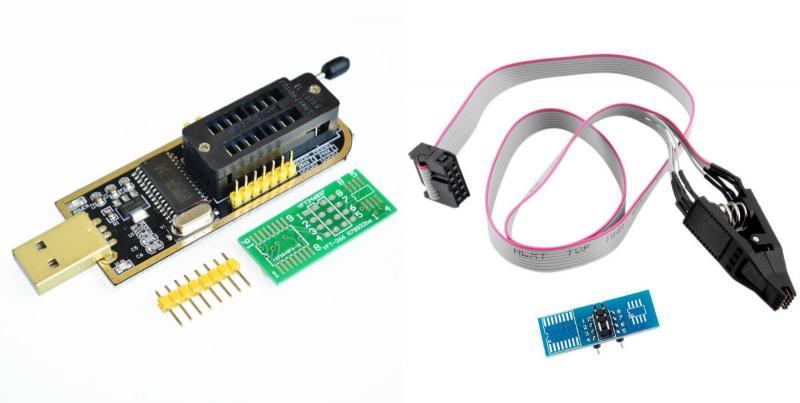


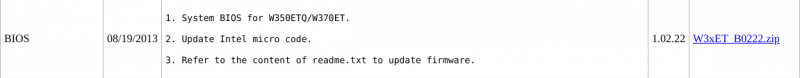
.thumb.jpg.8ac075bdc71a893281a8f3b57176b8f2.jpg)