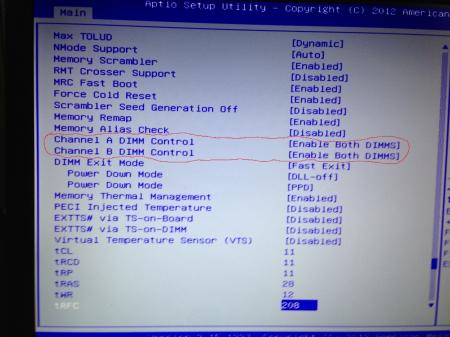Klem
Bios Modder-
Posts
6584 -
Joined
-
Last visited
-
Days Won
365
Content Type
Profiles
Forums
Downloads
Everything posted by Klem
-
No, you need 1333 memory, but 1066 compatible too (but 1333 best choice). I say that in your foto from MSI memory stick is 1600 (to much for you).
-
This ram is good, and have very nice original Hynix chips CFR revision. It should work without any problem. But they frequency is 1600, some more then you need (1333).
-
The memory module with 16 chips in this photo fake too! Surely you do not see? On the modules Samsung soldered chips with labeled Hynix. But it no Hynix chips! It is fake! On the memory modules Samsung never put chips Hynix! And these chips despite the title Hynix, too fake! I'm telling you exactly! Just buy a memory in the normal shop.
-
Now you need just flash all original main system bios from ASUS.
-
I saw the pictures of your new memory, and confidently say - it's a fake! In memory stick from Samsung never use Hynix chips! All markings on chips made a very rude and not correct. Samsung RAM title M471B5273DH0-CH9 should have 16 chips (8 on each side)! You bought a fake! This is the whole problem.
-
[G75VW] - modified BIOS & VBIOS for higher overclocking
Klem replied to svl7's topic in ASUS Gaming Notebook Forum
How much you can overclock now without any artifacts? - - - Updated - - - Why you do not like the mod bios from first page of this thread? -
Try to use the nice program prr2.exe for remove protection. http://forum.techinferno.com/general-notebook-discussions/2403-flash-modified-bios-uefi-digitally-signed-circumvent-secure-flash.html Also if you will need more help, you can ask me in Russian lang in PM.
-
You just need flash bios from MSI GE60-0ND windows 8 preinstalled, and then install windows with GPT type.
- 3 replies
-
- bios unlocked
- ge60
-
(and 3 more)
Tagged with:
-
Bios - is main system BIOS of laptop. (in your case it is 204) Video BIOS - is videobios for video card only. Video BIOS in your G75VX is a part of main system BIOS. In your main system BIOS ASUS place 2 variants of video BIOS. One for Legasy boot mode, and one for UEFI boot mode. When you boot your laptop with this: "DISABLE Fast Boot, Enable Launch CSM, DIsable PXE Rom, then go to your SECURITY Tab and DISABLE Secure Boot" - it is Legasy boot mode. When you boot without "DISABLE Fast Boot, Enable Launch CSM, DIsable PXE Rom, then go to your SECURITY Tab and DISABLE Secure Boot" your laptop start in UEFI mode. 80.04.60.00.0e is video BIOS(part from 204 main system BIOS) for UEFI boot. 80.04.60.00.10 is video BIOS(part from 204 main system BIOS) for Legasy boot.
-
Ok. Sent new super version.
-
You just need make request here http://forum.techinferno.com/general-notebook-discussions/4635-bios-vbios-modification-request-thread-svl7.html
-
Read carefully the first post, paragraph 5. Just after the flashing immediately go into a BIOS setup menu and switch from the RAID to AHCI.
-
You will not have problems.
-
Can you make backup of videobios from your 780M with GPU-Z and place it here?
-
[G75VW] - modified BIOS & VBIOS for higher overclocking
Klem replied to svl7's topic in ASUS Gaming Notebook Forum
This mod BIOS does not provide adjustment of the voltage of the GPU. What video card in your laptop? 660M or 670M? What frequencies do you have now by default? -
Try in the BIOS setup menu to turn on the "Default Settings" in the page "Save and Exit", and then F10 and Enter. Any bios have different hidden menus and settings. With various reasons, some settings might be corrupted or modified.
-
It sometimes happens. Incompatibility of memory and this laptop. You just need to replace your memory by another manufacturer.
-
Yes, but in this case we do not know what happened exactly.
-
Yes, of course he can do as you say. And can try in the BIOS setup menu to reset to default settings.
-
1. Make a backup of your original SYSTEM BIOS, using the following FTK (FPT) Software provided below: FTK: flash du BIOS et downgrade ASUS H61-H67-P67-Z68-B75-Z77-X79 - Carte mère - Hardware - FORUM HardWare.fr Here is a link to the FPT Flashing software information and where to get the lastest version. Download the DOS Version. Its not in english but easy to understand, just click on the DOS version link. 2. You have to create a bootable USB and place the FPT DOS files into the USB Drive, the link i provided above will show you how to do this and it provides link to download the software to create the bootable USB. To be able to boot into your USB Stick, you must go to your BOOT Tab in BIOS menu and DISABLE Fast Boot, Enable Launch CSM, DIsable PXE Rom, then go to your SECURITY Tab and DISABLE Secure Boot. Save changes in BIOS and restart. Or - Enter the BIOS setup menu by pressing and holding F2 key when powering on. - Switch to "Boot" and set “Launch CSM” to Enabled. - Switch to "Security" and set "Secure Boot Control" to Disabled. - Press F10 to save and exit. - Press and hold ESC key to lunch boot menu when the notebook restarts. 3. To backup your old bios, after you have created the bootable USB Drive with FPT DOS files in it, you restart your laptop and boot from the USB Stick, then type in this command to make a backup of your original BIOS: fpt -d backup.rom -BIOS If you don't specify key -BIOS, it will fail to backup. On a USB flash drive should have a new file backup.rom.
-
Make a backup of your main system bios and put out here.
-
[G75VW] - modified BIOS & VBIOS for higher overclocking
Klem replied to svl7's topic in ASUS Gaming Notebook Forum