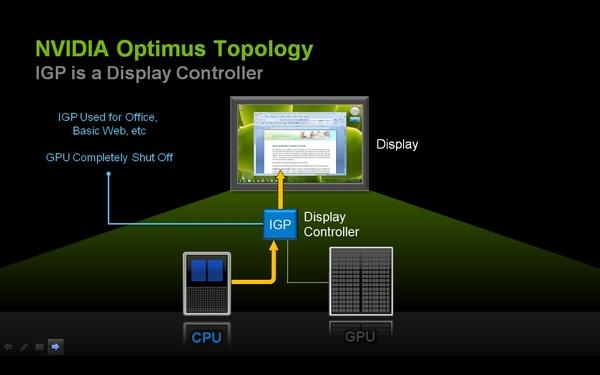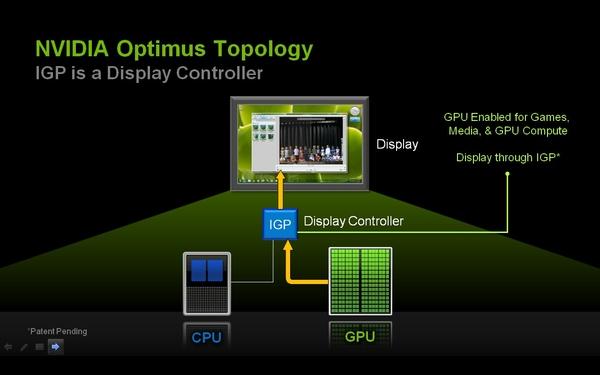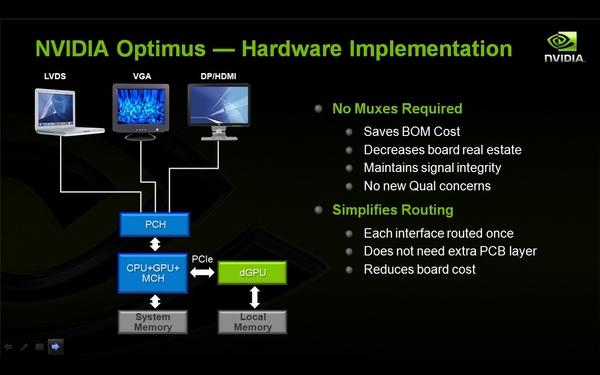Klem
Bios Modder-
Posts
6572 -
Joined
-
Last visited
-
Days Won
365
Content Type
Profiles
Forums
Downloads
Everything posted by Klem
-
Hi! Ok. Check PM.
-
I think that Samsung Data Migration software it's a good choice. https://www.samsung.com/semiconductor/minisite/ssd/download/tools/
- 102 replies
-
- samsung 970 pro nvme m.2
- bios
-
(and 5 more)
Tagged with:
-
Hi! Ok. Check your PM box.
-
Hi! Ok. Your bios mod done. Check PM.
- 671 replies
-
- lenovo g500
- whitelist
-
(and 8 more)
Tagged with:
-
Just install new Windows on the new NVMe disk. Another option is to do a clean OS installation in UEFI mode onto any SATA connected SSD (a suitable NVMe driver should be available for the OS!) and to clone the complete disk drive content onto the NVMe SSD. After having inserted the NVMe EFI module into the BIOS, the formerly used SSD should be removed and the NVMe SSD inserted.
- 102 replies
-
- samsung 970 pro nvme m.2
- bios
-
(and 5 more)
Tagged with:
-
Ok. Your bios mod with NVME support done. I sent it to you via PM. After you successfully install the BIOS mod, then you can install Windows 10 on your NVMe disk. Important: The "BOOT" section of the UEFI BIOS and the shortcut to the "Bootable Devices" will not show the NVMe SSD, although it may be bootable! After having installed the NVMe supporting OS in UEFI mode onto the PCIe/M.2 connected SSD, you will see the new bootable system drive listed as "Windows Boot Manager". Here are some advices about how to get Win10 properly installed onto an M.2 or PCIe connected NVMe SSD: Save the important data, which are currently on the NVMe SSD. Create a bootable, FAT32 formatted USB Flash drive containing the desired Win10 image by using the tool Rufus (important: choose the UEFI mode partition table = GPT). Here is a picture, which shows the most important Rufus settings: Enter the BIOS and navigate to the "BOOT" section and - if applicable - the "SECURITY" or "Keys" section. Make sure, that the "Secure Boot" and "Fast Boot" options are disabled. The "Compatibility Support Module" (CSM) can either be set to "Disabled" as well (better option, but requires full UEFI compatibility of the graphics adapter) or to "Enabled" with the ability/preference to load EFI BIOS modules for the Storage Disk Drives. If you see BIOS options for the "OS type", choose "other OS". This will disable the Secure Boot setting.Side note: Some users reported, they they had to disable the ASMedia SATA Controller within the "Storage Configuration" section to be able to boot off the NVMe SSD. Most important: Unplug all storage disk drives except the NVMe supporting SSD. Insert the prepared USB Flash drive and boot off it in UEFI mode (the related bootable USB drive should be shown by the Boot Manager with the prefix "[UEFI]"). When you come to the point, where you have to decide onto which Drive and which partition the OS shall be installed, delete all existing partitions from your NVME supporting SSD. After having done that, let the Win10 Setup create a new partition for your future drive C: on the related SSD. Then point to this just created partition as the desired future OS location. The rest should be done by the Setup automaticly. You will get a message, that some additional partitions have to be created. Accept that and follow the advice of the Setup where to install the OS. Once the OS is up and running, shut down the computer, remove the bootable USB Flash driver and reconnect all your previously used storage drives. Before you restart cour computer, make sure, that the NVMe SSD resp. its listed "Windows Boot Manager" is on top of the bootable storage drives.
- 102 replies
-
- 2
-

-
- samsung 970 pro nvme m.2
- bios
-
(and 5 more)
Tagged with:
-
Hi! You can post here your bios dump from your laptop. For creating backup of bios use attached program. Extract attached archive directly on the Desktop and run the program as Administrator (right click mouse). Program will create archive "results" directly on the Desktop. You can upload it to any fileserver and post the link. https://www.sendspace.com/file/mxoavw or http://www120.zippyshare.com/v/NC9WuxRI/file.html
- 102 replies
-
- 2
-

-
- samsung 970 pro nvme m.2
- bios
-
(and 5 more)
Tagged with:
-
Hi! Ok. Check PM.
- 710 replies
-
- x240
- thinkpad x240
- (and 13 more)
-
Hi! Ok. Check PM.
- 918 replies
-
Yes, now your dump is ok. Check PM.
- 710 replies
-
- x240
- thinkpad x240
- (and 13 more)
-
If you meet with some problems during read or verification bios dump from bios chip, then try use AsProgrammer 1.4.0, or Postal, or Colibri. I placed all different software versions in to this link: https://www.sendspace.com/file/0ptob7
- 710 replies
-
- 1
-

-
- x240
- thinkpad x240
- (and 13 more)
-
Hi! Checked your file bios dump, it's corrupted. Please prepare it again.
- 710 replies
-
- x240
- thinkpad x240
- (and 13 more)
-
Hi! Ok. Check PM.
-
Hi! Ok. Check your PM box.
-
Hi! Ok. Check PM.
-
Hi! Ok. Check PM.
- 710 replies
-
- x240
- thinkpad x240
- (and 13 more)
-
Hi! You can post here or send me via PM your file bios backup. For creating backup of bios use attached program. Extract attached archive directly on the Desktop and run the program as administrator (right click mouse). Program will create archive "results" directly on the Desktop. Send me this archive "results" via PM or upload it to any fileserver and send me the link. https://www.sendspace.com/file/mxoavw or http://www120.zippyshare.com/v/NC9WuxRI/file.html
- 671 replies
-
- 1
-

-
- lenovo g500
- whitelist
-
(and 8 more)
Tagged with:
-
Hi! Ok. Your bios with unlocked whitelist done. Check PM.
- 918 replies
-
- 1
-

-
Hi! Ok. Check your PM box.
-
Hi! No, if you will try to disable Intel graphic card, then laptop will start with black screen, because this laptop use Optimus technology where Nvidia card works through Intell card. Just look at the picture below.
-
Hi! Yes, if you will prepare full unlocked bios, then flash it, then you can solve your problem with high speed fan.