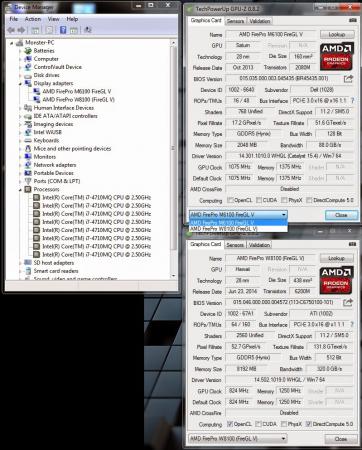-
Posts
51 -
Joined
-
Last visited
Content Type
Profiles
Forums
Downloads
Everything posted by darkydark
-
Coil whine [emoji1] my exp gdc v6 has a lot of it when gpu is under full load :-) And for the fans why should they spin if the card is cool enough.
-
Did you tey putting any load onto card? Many new Maxwell cards have fearure where they dont spinn the fans if Temps are OK and there is no load. Ive had msi gtx 980 that did just that.
-
Ive tested 34um67 with egpu r9 290 and it worked fine, including freesync. Sent from my C1905 using Tapatalk
-

14" Dell Latitude E6440 Owner's Lounge
darkydark replied to Tech Inferno Fan's topic in Dell Latitude, Vostro, and Precision
Yes, E5430 sports PCIe 2.0 EC slot - 5gbps - but i3 3110M was a serious bottleneck for 760 i tested it with, also yes, internal screen is 1366x768. Its my GFs notebook and if i even mention eGPU in the same context as her laptop she gets "i'm gonna cut of your balls if you touch it again" look if you click on the #2 and #3 links in my signature you can see some more numbers and graphs to get a better understanding of how eGPU performs in few games where i have tested it. @ nando - i'm still waiting for my boss to decide how we will publish translated eGPU articles and as soon as i know anything i will hit you with links. They might come in handy for newcomers to get some idea of how eGPU works as entire process was a bit overwhelming even for me who works IT for a living- 222 replies
-
- 2
-

-
- dell latitude e6440
- e6440
-
(and 8 more)
Tagged with:
-

14" Dell Latitude E6440 Owner's Lounge
darkydark replied to Tech Inferno Fan's topic in Dell Latitude, Vostro, and Precision
http://www.pcekspert.com/clanak/samogradnja-egpu/?pg=4 On this link you can see differences in some benchmarks i made with e5430 and gtx 760 egpu. Loss was around 40% when comparing sinthetic benchmarks, but in games, due to much lower resolution of the internal screen, gameplay was smooth and had much higher fps. Sent from my C1905 using Tapatalk- 222 replies
-
- 1
-

-
- dell latitude e6440
- e6440
-
(and 8 more)
Tagged with:
-
Import taxes and/or VAT are something you should have known about as well as curier handling fees when taxation happens. In my country you get slamed for both on items over 26€. Im sorry you didnt know that but those are not seller responsibilities and that extra money goes to DHL and your government. Sent from my C1905 using Tapatalk
-
All 3 articles are translated, just waiting for our translator to fix up my bad grammar. In the meantime I've received FreeSync monitor R9 290 and FirePro W8100 and will try eGPU on those two very soon EDIT: M6800 R9 290 eGPU implementation proces: 1. Enter bios and disable switchable graphics 2. Boot into windows and install latest available Catalyst drovers 3. Put computer to sleep 4. Plug in R9 290 eGPU 5. Profit 6. Make sure you only plug in eGPU when you send computer to sleep Edit2: For some reason sleep method is no longer needed. Pure plug n play, like in desktop :-) Also just testing AMD FirePro W8100 which is also plug n play :-)
-

14" Dell Latitude E6440 Owner's Lounge
darkydark replied to Tech Inferno Fan's topic in Dell Latitude, Vostro, and Precision
Did you try it on your E6440? YOu posted you changed in bold to red here So a line prior to edit that looks like this: 0x69D31 Setting: Platform power limit lock, Variable: 0x54 {05 A6 11 01 12 01 3D 00 02 00 54 00 10 10 00 00 00 00 00 00 00 00 00 00 00 00 00 00 00 00 00 00 00 00 00 00 00 00} 0x69D57 Option: Disabled, Value: 0x0 {09 0E F2 00 00 00 00 00 00 00 00 00 00 00} 0x69D65 Option: Enabled, Value: 0x1 {09 0E F1 00 30 00 01 00 00 00 00 00 00 00} 0x69D73 End of Options {29 02} Should looke like this: 0x69D31 Setting: Platform power limit lock, Variable: 0x0 {05 A6 11 01 12 01 3D 00 02 00 54 00 10 10 00 00 00 00 00 00 00 00 00 00 00 00 00 00 00 00 00 00 00 00 00 00 00 00} 0x69D57 Option: Disabled, Value: 0x0 {09 0E F2 00 00 00 00 00 00 00 00 00 00 00} 0x69D65 Option: Disabled, Value: 0x0 {09 0E F1 00 30 00 01 00 00 00 00 00 00 00} 0x69D73 End of Options {29 02} Or the value behind variable should left unchanged? EDIT: I've did "bios update" from A13 to A13 and "bios reset" by taking out both batteries AND cpu is now going up to 47W. Regardless of it I'll try to unlock it just for lulz and testing.- 222 replies
-
- dell latitude e6440
- e6440
-
(and 8 more)
Tagged with:
-

14" Dell Latitude E6440 Owner's Lounge
darkydark replied to Tech Inferno Fan's topic in Dell Latitude, Vostro, and Precision
A little bit OT, ive got myself a second M6800 with i5 4200M and upgraded it to a i7 4710MQ. Im hitting that artificial 37w TDP limit. Will play with editing TDP variables per your guide next week. Both motherboards from my i7 4810mq and this new i5 4710mq look the same. Little bit of info, im hitting 3.2GGHz at 37w tdp with -75mV undervolt. No undervolt hits 3.0GHz But since that machine will be used as a video rendering station i would reall like to get those extra 300mhz. Sent from my C1905 using Tapatalk- 222 replies
-
- dell latitude e6440
- e6440
-
(and 8 more)
Tagged with:
-

EXP GDC Beast/Ares-V7/V6 discussion
darkydark replied to jacobsson's topic in Enclosures and Adapters
I think you do. I needed for 2570p and gtx 960. Sent from my C1905 using Tapatalk -
Furmark stresses only gpus and also when drivers detect it they tend not to use turbo boost clocks. Run prime95 paralel with heaven or 3dmark fs in a loop. Sent from my C1905 using Tapatalk
-

is firepro m6100 available crossfire?
darkydark replied to archdevel's topic in Alienware M18x / AW 18
Its not. There is no crossfire connector on the card. Sent from my C1905 using Tapatalk -
@Tech Inferno Fan It's my article, I've recently started working for them and this is actually my second eGPU article for them. First was with Dell Latitude E5430 + GTX 760 which was plug n play. Funnily enough that E5430 was also plug n play with Radeon R9 270X. 3rd article is planned with 2570P and AMD R9 270x I'm just waiting for a friend to give me test details of that same 270X in combination with his 2500K so I can provide more of the relevant information about eGPU and how it scales and works. If there is enough interest I could translate both articles to English as entire series is or at least should serve as introduction into eGPU world and I try to cover as much implementations I could with limited amout of time I have with hardware i get.
-

12.5" HP Elitebook 2570P Owner's Lounge
darkydark replied to Tech Inferno Fan's topic in HP Business Class Notebooks
Hit your 2570p with a quad if you didnt. Nothing in 12.5" department cant even come close in performance department...- 1882 replies
-
My e5430 has only iGpu and on some of the notebooks out there egpu with nvidia card is just plug (instal drivers) and play with no extra work needed. My m6800 paints a different story. EDIT: @nanod4 It looks like i found a gem egpu system, at least for ease of use. 2570p was giving me hard time (never forget to check bios if EC is Enabled) and decidet to plug eGPU into my girlfriends E5430 - and it booted straight to windows, no delay on exp gdc v6 set. Hell even post screen was routed trough eGPU to my external TV. One driver instal later and and thing worked. No DSDT Override, no DIY eGPU setup. It just worked... I was amazed This really is an excellent system for testing as it requires no work Picture 1 Picture 2 Dont have any time to do more testing as my GF is claiming her notebook back so I'm just leaving these pics here. Will do more testing later on.
-
You need to disable dgpu (nvs4200m) and to do that you need to use diy egpu setup 1.x Also dadt override could be needed if you have troubles using egfpu after disabling dgpu.
-
Exp gdc was working fine with dell precision m6800 and latitude e5430 in gen2 using gtx980 and 760 using antec 750 psu and dell power brick
-

12.5" HP Elitebook 2570P Owner's Lounge
darkydark replied to Tech Inferno Fan's topic in HP Business Class Notebooks
Dont even consider 980 on ec connection, serious loss of performance. Sent from my C1905 using Tapatalk- 1882 replies
-
Igpu is intel card, dgpu is 310m Try to uninstall all nvidia software using ddu, keep intel there. After secesfull uninstal disable 310m in device manager and then try to connect egpu. If that dosent work you will have to disable dgpu prior to loading windows using egpu setup.
-
Thank you for the startup process, will be sure to implement it soon. For now I'm waiting for 980M to see what needs to be done to turn on the machine to use it. Delay switch is already in the left position. Right position, regardless of when i try to plug in eGPU (prePost, in setup 1.x, os selection, when system is in sleep or just plug it when windows are booted) results in Master Blaster fan speeds on eGPU and no recognition. OT: about that overclocking thingie with raising TDP - will be sure to try it out as soon as I'm done with job stuff on M6800 so in case of a brick I dont loose any work Edit: GTX 980 just landed. Happy times :-) Edit: fs 11500, 3d 11 - to be tested, 06 34000 Edit: M6800 sold - Im lookimng into zbook 15 g2 for long term due to tb2 :-)
-
Thank you for the startup process, will be sure to implement it soon. Delay switch is already in the left position. Right one, regardless of when i try to plug in eGPU (prePost, in setup 1.x, os selection, when system is in sleep or just plug it when windows are booted) results in Master Blaster fan speeds on eGPU and no recognition.
-
I'm having a vierd issue and was wondering if Setup 1.3 can remedy it. If I have eGPU plugged in during post it will result in Windows BSOD, I actually have eGPU fully setup up and running, as long as I plug in eGPU after post or within Windows itself as it can be seen here. iGPU dGPU eGPU and iGPU eGPU work rock solid. I'm thinking a delay timer would help in that regard, but as I've been a cheapskate and got GDC v6 I'm guessing 6 seconds is not enough. I did try disabling eGPU pcie port when in setup 1.3x but it just crashed the system. Can I provide you with any information for you to look at, or at least can you point me into a direction where I can try and bypass this issue.
-

8470p Screen upgrade (HD -> HD+)
darkydark replied to Andrew479's topic in HP Business Class Notebooks
Ill take a crack at service manual later on, not at home now. Is there 8470w or 6470p cable listed. Those are pretty much same notebooks. With the exception tha w uses dGPU. Regardless of the connector which is standard for lots of machines cables could have different numbers of wires in it. What you can do is order a compatible screen and if it dosent work buy a cable later. Screen upgrades, from what i have seen, are preety much pure lcd and cable transplanta if you dont experiment with changing tn into ips. Which were never an option in 8470/6470 so i dont think you have anything to worry there. Also check service manuals for 8460p/w and 6460b and their cable photos. -

8470p Screen upgrade (HD -> HD+)
darkydark replied to Andrew479's topic in HP Business Class Notebooks
686018-001 is listed as HD+ cable and thats the one you want.