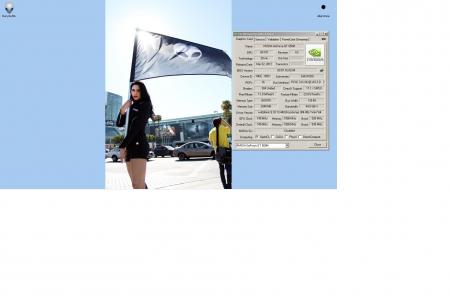-
Posts
620 -
Joined
-
Last visited
-
Days Won
25
Content Type
Profiles
Forums
Downloads
Everything posted by Stevenxowens792
-
Anyone got a copper shim? Willing to paypal or whatever..
-
Deadbydawn et All, Please after updating the bios, perform some tests while logging the GPU temps to see exactly when you start getting throttling in speed. You should be able to tell by logging and more importantly the actual frame rates in Game. BF3 is pretty good as it pushes the GPU hard. Thanks so much for your effort! I thought someone said the magic number was 65c. But im not sure... this is why i need your help! - - - Updated - - -
-
Sorry SVL. I just have your basic 100mhz over bios flash. I haven't up'd it as my notebook is reaching stock thermal gpu limits and i need to repaste and haven't had time. I get heatsoak while playing rift as it pegs the cpu at 100 percent constantly (on 1 core) but causes the entire notebook to run hot. Also doesn't help its summer either. When I have time to teardown I will try the 135 over bios. thanks!
-
Ok.. more feedback.. BF3 MP 64 player crashes after 10 minutes of play. GPU temp gets to 64c then crashes. Clocks are 1100 / 2300 so... (cpu turbo disabled) Here is what we know so far. I am stable playing BF3 at 1070/2200 without issue. So I believe for gaming I have found my threshold. The clocks stay the same during gameplay and do not go down. During map changes of course they fluctuate due to gpu load (or lack of). I really want to go back to the other bios for now as it seems it will be more stable (I think). In my opinion, its not the clocks that are unstable, I believe I need to either (find a way to keep the GPU under 65c or provide more voltage to keep it stable or both).
-
GPU-Z Sensor Log.txt@svl - i updated to the new bios you sent me in PM. My scores are now actually going down. Again I believe its that weird deal where the gpu pulls power from the cpu. I ran a 3dmark11 test with turbo disabled and the clocks at 1100/2300 and the score went down by 3 points rather than up. I watched the different frame rates within the test and some seem really great but the physics score plumets and the overall gpu score went down by 20 points . Again this is only 3dmark11. I may try metro2033 since its a much better benchmark. I will attach gpu-z log from the first section ONLY of 3dmark11. Thanks!
-
1070 / 2300... I wonder if the power cable is different betwen the R1 and the R2. I was using the old R1 cable before and I switched to the R2 cable (as I just sold the R1). The r1 says 80 and the r2 says 85. I noticed before the benchmark would slow down at mem speeds of 300 but now it just keeps going up. Im pleased...
-
nosammai - You may need to install the Intel Rapid Storage Device Drivers (utility) and then in the setup have it set to start immediately (not delayed start in services). Again im just guessing here. when I ran 2 drives in my m14xr1 it was a pain in the butt. The 2nd (in optical port) would cut out or disappear a lot.
-
@Thanats - I need to see if I can recreate the problem. I am work until much later but I will plug in an USB hub and see if works. I have everything installed and its not the standard DELL install but my own fresh install on the Intel 320 SSD Sata #. - - - Updated - - - @Thanats - I need to see if I can recreate the problem. I am work until much later but I will plug in an USB hub and see if works. I have everything installed and its not the standard DELL install but my own fresh install on the Intel 320 SSD Sata #.
-
No throttling as confirmed by msi. Played bf3 last night and diablo3. - - - Updated - - - It will be 135 + your turbo adjustment (200). MSI will only allow 135 for GPU (as does the other overclocking tools) - - - Updated - - - Here is the gpu-z screenshot with max overclock. Notice it shows the updated boost clock of 1070. (stock is 745). Yeah... now to see if that's stable... LOL
-
NM I got it to work. The system tries to balance the power between the gpu and cpu. What I did was I had to boot up on battery, set my high performance power option to 100 percent for everything. Plug in the power cable. Shut down and then let it re-detect it on the startup again. So let me keep testing it to see how it does... even with this new driver 304.48 which I score 40 points lower from the older 301.34 , 40 and 42 whql I now achieve over 2700 in 3dmark11. Keep in mind this is NOT my highest graphics score. Just my highest overall score. I bet money that if I disable turbo in bios my graphics score will achieve over 2500 as the system does that weirdo crap with the power balance. NVIDIA GeForce GT 650M video card benchmark result - Intel Core i7-3610QM Processor,Alienware M14xR2 score: P2705 3DMarks