
J95
-
Posts
1399 -
Joined
-
Last visited
-
Days Won
79
Content Type
Profiles
Forums
Downloads
Posts posted by J95
-
-
Game Ready
Learn more about how to get the optimal experience for DiRT Rally VR.
Application SLI Profiles
• Armored Warfare - added DirectX 11 SLI profile
• Dangerous Golf - added SLI-Single profile
• iRacing: Motorsport Simulator - added DirectX 11 SLI profile
• Lost Ark - added DirectX 9 SLI profile
• Tiger Knight - added SLI-Single profile
3D Vision Profiles
• No 3D Vision profiles were added with this version.
3D Compatibility Mode Profiles
• No compatibility mode profiles were added with this version.
Windows 10 Fixed Issues
• [368.39] If Fast Sync is enabled, Windows Media Player playback causes a blue-screen crash. [1779278]
• [iRacing: Motorsport Simulator] Add DirectX 11 executables and profile. [1777259]
• [368.39] The Crew crashes when launched after the driver update. [1775345]
• [CUDA] cuda-memcheck reports error in dynamic parallelism code when compiled in debug mode, but not in release mode. [1773273]
• [368.xx] R3D preview not working in Adobe Premiere Pro CC with 368.22 and 368.25 drivers. [1772639]
• [368.25, GP104] GeForce GTX 1080 Founders Edition cards spin up and down rapidly.[1771960]
• [NVIDIA GRID K1 vGPU] Windows 10 virtual machines (VMs) get purple screen of death (PSOD) with current 361.40 and 362.13 drivers. With 352.83 and 354.80 drivers, systems drop connections but VMs run. [1756897]
• [368.15] XSplit Broadcaster has rendering error. [1755174]
• [346.72] Sony Vaio laptop fails to boot into Windows on LCD. [1751326]
Windows 8.1/Windows 8/Windows 7 Fixed Issues
• [CUDA] cuda-memcheck reports error in dynamic parallelism code when compiled in debug mode, but not in release mode. [1773273]
• [Windows 7] Unable to set MOSAIC with a custom resolution. [1773273]
• [368.15] XSplit Broadcaster has rendering error. [1755174]
• [346.72] Sony Vaio laptop fails to boot into Windows on LCD. [1751326]
Software Module Versions
• NView - 148.03
• HD Audio Driver - 1.3.34.15
• NVIDIA PhysX System Software - 9.16.0318
• GeForce Experience - 2.11.4.0Windows 10
64-bit
32-bit
Windows 7 & 8.1
64-bit
32-bit
-
23 hours ago, Kenter said:
i would also like to know if 364.72 is safe on windows 10. i am currently running the older 352.84 peg mod but have heard rumors of the newer drives nvidia put out burning out machines.
just wondering why should we avoid gfe?
Just don't install precisionx, try out 368.33. >>Throttling workaround<<
GFE is buggy as hell.
9 hours ago, HaloTechnology said:@J95I tried man same thing in safe I get Unable to start service 0x0000043 ?
Is it because I have secure boot on ? I choose number 6 "Enable Safe mode" is it the correct option ?
This image below is when I tried in not in safe mode but with dedicated more.......
 disable secure boot and keep it disabled, incl fast boot...
disable secure boot and keep it disabled, incl fast boot...
-
5 hours ago, Nikos4Life said:
haha sorry I thought it would not matter if I directly tried the last version but if you like, I can test the 368.25 as well. Jus let me know

Just delete the proper folders before installing, avoid GFE at all costs...17k...

-
 1
1
-
-
@Nikos4Life well done man, I meant 368.25 above...

-
2 hours ago, HaloTechnology said:
no It didnt work in safe mode I got " Unable to start service
 this of course while I was in safe mode
this of course while I was in safe mode
BIOS Full UEFI? latest Prema's modded nvflash (included) should work fine in safe mode.
-
3 hours ago, haXBOXpro said:
@J95 thanks a bunch for pointing me to Swick1981's unlocked bios and throttling workaround!

Just worth mentioning for whoever is reading this thread and having throttle issues on M18xR2, the "GFX switching" (using unlocked bios) on cold boot ACTUALLY works wonders!
Things haven't ran this smooth since the day I bought my machine
Not to mention all the priceless tweaks unlocked

The beast is back
 (M18xR2)
(M18xR2)
thanks again to @Swick1981 , @Prema & @J95
No problem...

Try PEG MOD v368.25 ↓↓↓
QuoteI am not doing the GFX switch. Just cold boot. I usually cold boot with battery and when windows load, I plug the AC. Recon 3Di disappearing problem is also gone this way, and no throttling with the 368 drivers!!!!
3 hours ago, HaloTechnology said:I tried to flash in dedicated and then reboot safe mode but ..... I get Unable to start service
 ( though it might be worth noting I don't know why Driver was not recognized in dedicated mode ) is that important ?
( though it might be worth noting I don't know why Driver was not recognized in dedicated mode ) is that important ?
It work fine when I switched back to Optimus modeGlad it all worked out in the end...nope?
-
 2
2
-
-
-
7 hours ago, HaloTechnology said:
@J95 I tried your commands but still its closes because of ID board Mismatch ? when should I press Y ? is there something I am missing ?
nvflash.exe -6 970M.Rom <<<<<< correct right ?Try NVFLASH_WIN_5.218_x64 (password premamod.com)
When prompted...type Y to override PCI subsystem ID mismatches.
On 6/8/2016 at 1:51 AM, Riri-Fifi said:Hi Vbios 980M 8Go clevo V2 compatible Alienware M17X R4 ? 60hz ?
Yep >> GTX980M_8GB_MXM_OC_PM_v2 <<
-
On 6/3/2016 at 11:03 PM, B4n6k3 said:
Hey j95, Fan of your work here..... ^^
I often use Shadowplay for capture and reporting a cheater during online play. Since you told us to delete some folder mention it above, it's this process optional ? I don't need GFE, but I need it to activate my Shadowplay feature. if it's optional, which folder should I keep if I still want to use it ?
Appreciate your help.... ^^
Avoid GFE at all costs...instead, use MSI AB v4.2 (see warning above) or Bandicam / Action.
On 6/6/2016 at 10:55 AM, HaloTechnology said:@J95 hey man sorry to bother you but I tried to flash v2 Vbios but I think its says wrong (something something ) and the window close .
Can I reboot now to try in safe mode ? or should I try again ? Do I have to flash STOCK first then flash v2 ? I have v1 at the momentDevice manager -> Disable 970M
Latest GPU-Z -> dump current vBIOS -> check vram '6GB version'.
Copy extracted "GTX970M_6GB_MXM_OC_PM v2" to desktop (GTX 970M 6GB)
Rename .rom "970M.rom"
GTX970M_6GB_MXM_OC_PM v2 -> SHIFT right click "Open command window here" nvflash.exe -6 970M.rom Type "Y" twice (to override PCI subsystem ID mismatches) "Flash successful" -> device manager -> re-enable 970M -> reboot *otherwise* repeat the steps above. -
GeForce 368.39
*Install drivers at your own risk* Windows 10 + GeForce Drivers are Killing Samsung and LG Notebook LCD Display Panels
Uninstall both PrecisionX & MSI Afterburner (Keep RTSS) including screen overclocking tools *Still at risk*Requirements:
Flash latest @Prema's v2 980M & 970M (Please consider donating to Prema)
-
Win10/8.1 'F8' Boot options 'Safe Mode' & 'Disable driver Signing'
cmd (Admin)
bcdedit /set {default} bootmenupolicy legacy-> reboot -> F8 -> select 'Disable Driver Signature Enforcement' -> Install drivers
- Run DDU "Clean & Shutdown (Safe Mode)
- Extract driver using 7-Zip
- Display.Driver folder, copy/overwrite the proper .inf file
- Extracted driver package >> delete the following folders as shown below (don't skip this step) -> run setup.exe
>>> Keep these folders only <<<
INF MOD v368.39
nv_dispi.inf (including nvdmi.inf) PEG/Dedicated All Models: M15x, M17x, AW17 R1, M18x, AW18 R1 (including Optimus/M17xR4) excluding AW 2015 - GTX 980 , 980M , 970M , 965M , 880M , 870M , 860M , 780M , 770M , 765M , 680M , 675MX , 670MX , 660Mnvcvi.inf: Optimus Alienware 17 / 05AA (only) GTX 980M - 970M - 965MPEG MOD >>Alienware & Clevo Laptops<< (copy all included INFs)
nv_dispi.inf_v368.39_Win7_8.1_PEG_Dedicated.zip
nv_dispi.inf_v368.39_Win10_PEG_Dedicated.zip
@Mr. Fox @power draw...
Optimus Alienware 17 (only).
-
 2
2
-
Win10/8.1 'F8' Boot options 'Safe Mode' & 'Disable driver Signing'
-
Game Ready
•Learn more about how to get the optimal experience for Mirror’s Edge Catalyst and Edge of Nowhere.
Gaming Technology
•Supports the new GeForce GTX 1070 graphics card which delivers the incredible speed and power of NVIDIA Pascal™—the most advanced GPU ever created. This is the ultimate gaming platform.
Virtual Reality
•Supports the new GeForce GTX 1080 and GTX 1070 VRWorks features including Lens Matched Shading and Single Pass Stereo.
New Features
•NVIDIA published the OpenGL extensions that expose the Pascal GPU architecture’s new hardware features. The extensions are available on GeForce GTX 1070 and GeForce GTX 1080 GPUs starting with the Release 367 drivers. For more information, see here.
•Single Pass Stereo: GL_NV_stereo_view_rendering
•Lens Matched Shading: GL_NV_clip_space_w_scaling
•Improved Conservative Rasterization: GL_NV_conservative_raster_pre_snap_triangles
•Double Precision Atomic Operations: GL_NV_shader_atomic_float64
Added or updated the following SLI profiles:
•Everybody's Gone to the Rapture - updated
•Homefront: The Revolution - added
•Mirror's Edge: Catalyst - updated
•The Witcher 3 - updated
•Total War: WARHAMMER - added
Added or updated the following 3DV profiles:
•Mirror's Edge: Catalyst - Not recommended
•Total War: WARHAMMER - Not recommended
•Virtual Battlespace 3 - Not recommended
3D Compatibility Mode Profiles:
•No compatibility mode profiles were added with this version.
Windows 10 Fixed Issues:
•[368.25] GeForce GTX 1080 Founders Edition cards spin fan up and down rapidly.[1771960]
•Eliminate stuttering in Total War: WARHAMMER. [1767466]
•[368.22] X-Legend Entertainment reports that Laplace fails to launch. [200203264]
•[368.22] Stutter occurs during full-screen playback of YouTube videos in Edge browser. [1769515]
•[365.10] Metal Gear Solid V: The Phantom Pain launches to a white screen. [1764610]
•System hangs during transition from monitor sleep to system sleep. [1757517]
•[SLI, 364.72] Tom Clancy's The Division stutters after 20–30 minutes. [1750263] Windows 8.1/Windows 8/Windows 7 Fixed Issues
•Eliminate stuttering in Total War: WARHAMMER. [1767466]
•WarThunder 3D Vision rating lowered. [1764596]
Software Module Versions
• NView - 147.00
• HD Audio Driver - 1.3.34.14
• NVIDIA PhysX System Software - 9.16.0318
• GeForce Experience - 2.11.3.5Windows 10
64-bit
32-bit
Windows 7 & 8.1
64-bit
32-bit -
Yep, triple pipe heat sink for 560M/660M 75W #J9H7X http://dell-spare-parts.info/catalog/product_info.php/products_id/227538/osCsid/49d66e0a8c7a7062a9ce692ad599a99a
Rearrange thermal pads, look for gaps (against light) then use a thin sheet of paper to check contact...finally apply the thermal paste.
Proper 100W Heat sinks:
675M 100W #MT1DN $55.67 http://dell-spare-parts.info/catalog/product_info.php/products_id/229053/osCsid/49d66e0a8c7a7062a9ce692ad599a99a
680M 100W #9CNMG $54.49 http://dell-spare-parts.info/catalog/product_info.php/products_id/224279/osCsid/49d66e0a8c7a7062a9ce692ad599a99a
Thermal issue resolved, you could try flashing svl7's vBIOS for Clevo GTX 680m (4GB version) improved performance including throttling...
It's already going off-topic...please keep posting here
-
78C way too high/stock clocks, even for a 560M 75W heat sink (proper heat sink 580M/675M 100W #MT1DN), clearly poor contact between the GPU die and heat sink + components (thermal pads) or heat sink radiator incl fan are clogged with dust...GPU fan working correctly?
1- After extracting driver package delete the following folders:
Display.Optimus
Display.Update
GFExperience
GFExperience.NvStreamSrv
GfExperienceService
LEDVisualizer
MS.NET
MSVCRT
Network.Service
NV3DVision
NV3DVisionUSB.Driver
NvVAD
ShadowPlay
ShieldWirelessController
Update.Core2- Display.Driver folder, copy/overwrite nv_dispi.inf -> run setup.exe
-
14 hours ago, Diffuse said:
So everything went good with the installation, but I've been experiencing this slow down, catch up in the video, it seems like it's getting bogged down for something then catches up and runs at good speed. i play shooters and its very noticable when this happens, is this "throttling"? If so is there anything that can be done, ive lowered the resolutions in game, changed the windowed sizing to help, but it still seems to do this.
Please post a GPU-Z screenshot showing your card's actual specs.
Did you delete the folders above before installing drivers?
Thermal pad placement...including thermal paste?
-
Just post 680M HWIDs. Microsoft Basic Display Adapter -> Details -> Hardware IDs
Command prompt (Admin)
bcdedit /set {default} bootmenupolicy legacy-> reboot -> keep pressing F8 -> select Safe Mode
- Run DDU "Clean & Shutdown"
- Power on -> F8 select "Disable driver signature enforcement"
- Extract driver package using 7-Zip
- Display.Driver folder, copy/overwrite nv_dispi.inf (extracted nv_dispi.inf_v368.22_Win10_PEG_Dedicated.zip)
- Extracted driver package -> delete the proper folders -> run setup.exe -> Custom install option -> Clean install -> reboot.
Keep these folders only.
nv_dispi.inf_v368.22_Win10_PEG_Dedicated.zip
-
 1
1
-
3 hours ago, mariussx said:
The drivers seem good to me:
http://www.3dmark.com/3dm/12258594?
Does not seem to have any hiccups in Project Cars. I don't play a lot in general though. 3D Mark was updated automatically, not sure if it still scores the same.
Thanks man...3DMark crappy update, they removed both GPU core clock and vram monitoring graphs.
-
3 hours ago, Diffuse said:
Hello J95, I honestly have no clue which model. 60hz sounds about right, but how can I confirm this? I just got the board today, so I am going to try and flash the bios now and install the card and drivers. If all goes well you won't be hearing from me, but if not I'm sure I'll be a frantic mess LOL. thanks for the help so far.
-Diffuse
Device manager, please post HWID (560M). 120Hz model does not require flashing BIOS.
-
On 5/28/2016 at 2:10 AM, Diffuse said:
Looking for some help with upgrading a AW m17x R3 system gpu (560m) to a 680m gpu. Bios is updated to A12, OS is Windows 10. I've read through this string, but want to make sure I get the right inf file for this upgrade. The 680m is being delivered in the next few days and want to have everything I need when it arrives. Any help would be greatly appreciated!!
thanks
Diffuse
Which model? 60Hz (Optimus) you will need to flash A12 unlocked BIOS. BIOS settings: Second Advanced menu, Video configuration "disable IGP" (HD3000) and set "Display to PEG".
Follow instructions above (368.22) >>nv_dispi.inf<<
On 5/28/2016 at 10:49 PM, haXBOXpro said:Hey guys. I need some advice/help

Currently using driver v365.19 on Win10 UFEI boot on my M18xR2. Gtx980ms have premas vbios mod v2. Only noticed the rare throttle here and there. Until I accidentally let it run and drain on battery. Now benching is impossible and games are near unplayable!I've tried running DDU and reinstalling drivers but no change. As I remember from long time ago as advised by @J95 there was a way to flush the cards or something to get rid of a 'fail-safe' that might be in place causing this nightmarish throttle. Unfortunately don't remember how I did this previously :/
Any help would be appreciated
Flash @Swick1981 [Bios Mod] M18xR2 - Legacy Support now Available
On 5/29/2016 at 1:30 AM, Mr. Fox said:Works nice on the P750ZM. Good work, Brother @J95
Eurocom P5 Pro Extreme / Origin EON-15 / Clevo P750ZM BGA Turd Smasher crunching 3DMark 11... 4.7GHz on CPU, 1440/1450 on GPU and RAM at 2400...
Not too shabby for a little 15-inch scrapper
...I'm still going to melt every city on the planet with liquid hot magma...

-
 1
1
-
-
-
On 5/27/2016 at 9:45 AM, Bobster said:
Hi
I want to mode my Alienware M17x R3 to work with GTX670MX on Windows 10 64bit, but I can't find my card in nvdmi.inf . My card ID:
PCI\VEN_10DE&DEV_11A1&SUBSYS_04BA1028&REV_A1
PCI\VEN_10DE&DEV_11A1&SUBSYS_04BA1028
PCI\VEN_10DE&DEV_11A1&CC_030000
PCI\VEN_10DE&DEV_11A1&CC_0300
Version of Display Drivers: 365.19-desktop-win10-64bit-international-whql
Please help
You will need to flash A12 unlocked BIOS. BIOS settings: disable IGP (Intel HD3000) and set display to PEG.
After setting display to PEG HWID 04BA will change to 0490.
Replace 11A0 (680M) with 11A1 (670MX) and 057B with 0490
cmd (Admin) Win10/8.1 'F8' Boot options 'Safe Mode' & 'Disable driver Signing'
bcdedit /set {default} bootmenupolicy legacy-> reboot -> F8 -> Safe Mode -> Run DDU -> reboot -> F8 select 'Disable Driver Signature Enforcement' -> Install drivers.
- Extract driver package using 7-Zip -> Display.Driver folder -> open nvdmi.inf (notepad) CTRL+H -> Find What: 057B Replace With: 0490 -> Hit 'Replace All'
- Find What: 11A0 Replace With: 11A1 -> 'Replace All'
- Find What: 680M Replace With: 670MX -> 'Replace All' -> save
- Extracted driver package -> run setup.exe.
-
GTX 1080 368.25 (r368_20-5).
Best driver since v350.12 (Modded)...delete the following folders as shown below (don't skip this step) >>flash @Prema's v2 980M & 970M (Please consider donating to Prema)
>>> Keep these folders only <<<
PEG MOD v368.25 900M (instructions above).
Alienware
nv_dispi.inf_v368.25_Win7_8.1_PEG_Dedicated.zip
nv_dispi.inf_v368.25_Win10_PEG_Dedicated.zip
Clevo Laptops
nv_dispi.inf_v368.25_Win7_8.1_PEG_Dedicated_Clevo_Laptops.zip
nv_dispi.inf_v368.25_Win10_PEG_Dedicated_Clevo_Laptops.zip
Feedback appreciated!
@mariussx, , @Infini, @N!IGHTHAWK!, @tony7755333, @Nikos4Life, @Solo wing, @82280zx, @thegh0sts
-
 12
12
-
-
GeForce 368.22
*Install drivers at your own risk* Windows 10 + GeForce Drivers are Killing Samsung and LG Notebook LCD Display Panels
Uninstall both PrecisionX & MSI Afterburner (Keep RTSS) including screen overclocking tools *Still at risk*Requirements:
Due to driver incompatibility (black screens, TDRs, BSODs...) with previous vBIOS versions you must flash latest @Prema's v2 980M & 970M (Please consider donating to Prema)
-
Win10/8.1 'F8' Boot options 'Safe Mode' & 'Disable driver Signing'
cmd (Admin)
bcdedit /set {default} bootmenupolicy legacy-> reboot -> F8 -> select 'Disable Driver Signature Enforcement' -> Install drivers
- Run DDU "Clean & Shutdown (Safe Mode)
- Extract driver using 7-Zip
- Display.Driver folder, copy/overwrite the proper .inf file
- Extracted driver package, delete the following folders (as shown below) -> run setup.exe
>>> Keep these folders only <<<
INF MOD v368.22
nv_dispi.inf (including nvdmi.inf) PEG/Dedicated All Models: M15x, M17x, AW17 R1, M18x, AW18 R1 (including Optimus/M17xR4) excluding AW 2015 - GTX 980M , 970M , 965M , 880M , 870M , 860M , 780M , 770M , 765M , 680M , 675MX , 670MX , 660Mnvcvi.inf: Optimus Alienware 17 / 05AA (only) GTX 980M - 970M - 965MUpdated throttle free PEG MODs GTX 980M/970M
GeForce 353.00 PEG MOD Win7/8.1 - Full_Profiles_11_v353.00.txt
GeForce 352.84 PEG MOD Win10 - Full_Profiles_7_v352.84.txt
GeForce 368.22 Win 7/8.1
GeForce 368.22 Win10nv_dispi.inf_v368.22_Win7_8.1_PEG_Dedicated.zip
nvcvi.inf_v368.22_Win7_8.1_Optimus_Alienware_17.zip
-
Win10/8.1 'F8' Boot options 'Safe Mode' & 'Disable driver Signing'
-
On 5/16/2016 at 7:41 PM, BDogg464 said:
Thanks, havn't tried it yet, but originally (on my first attemp) i did everything right, just did'nt delete the un-needed folders. Did'nt scroll up enough to see that part.
Thanks for all your help so far. Everything seems to be running great! Sound, and all ports working correctly HDMI and all. gpu runs great, flashed to the unlocked vbios no problem. put a small overclock on it +100/+185 and hav'nt seen temps go over 70. On average when playing (mostly Doom since the install) temps sit around 62-66 under load. Look forward to giving these new drivers a try as they state to have a few fixes in it for Doom.
So these where just released 365.19 WHQL on 5-13-2016 so same procedure right, just use these drivers/replace two files/Delete unwanted files
Correct. Though occasionally you'll need to repeat IDT steps.
On 5/19/2016 at 3:21 PM, DocBurN said:First thank you for being a life saver in the community for more than once!
Unfortunately.. i still get a failed on the graphic driver even tho i follow every walkthrough religiously.
Win10 clean install , M17X R3 , 680m with mod driver that worked flawlessly with 7 ,
I have Disable driver Signing, ran DDU, got the proper inf, kept only the specified folders, ran setup..
still FAILED!
Is there one last miracle that can be done ? Something else should i know ?? at this point, screw win10 and when support of win7 stop, i got a 2k$ paperweight! really wish i can give a second life to my Alien with win10 but the situation is behond me at this point!
Wrong order.
cmd (Admin)
bcdedit /set {default} bootmenupolicy legacy-> reboot -> F8 -> Safe Mode -> Run DDU -> reboot -> F8 select 'Disable Driver Signature Enforcement' -> Install drivers (nv_dispi.inf).
-
 1
1
-
-
Game Ready
Learn more about how to get the optimal experience for Overwatch, World of Tanks, and War Thunder.
•No SLI profiles were added with this version.
•No 3D Vision profiles were added with this version.
•No compatibility mode profiles were added with this version.
Windows 10 Fixed Issues
•[364.72, SLI] Tom Clancy's The Division exhibits stuttering after 20–30 minutes.[1750263]
Software Module Versions
•NView - 147.00
•HD Audio Driver - 1.3.34.14
•NVIDIA PhysX System Software - 9.16.0318
•GeForce Experience - 2.11.3.5
•CUDA - 8.0Windows 10
64-bit
32-bit
Windows 7 & 8.1
64-bit
32-bitGeForce 368.25
Gaming Technology
Supports the new flagship GeForce GTX 1080; the most advanced gaming graphics card ever created. Discover unprecedented performance, power efficiency, and gaming experiences—driven by the new NVIDIA Pascal™ architecture. This is the ultimate gaming platform.
Virtual Reality
Supports the new GeForce GTX 1080 VRWorks features including Lens Matched Shading and Single Pass StereoWindows 10
64-bit
Windows 7 & 8.1
64-bit


.thumb.png.7f7e75fe1eafe7bc3a49e1b329702db4.png)
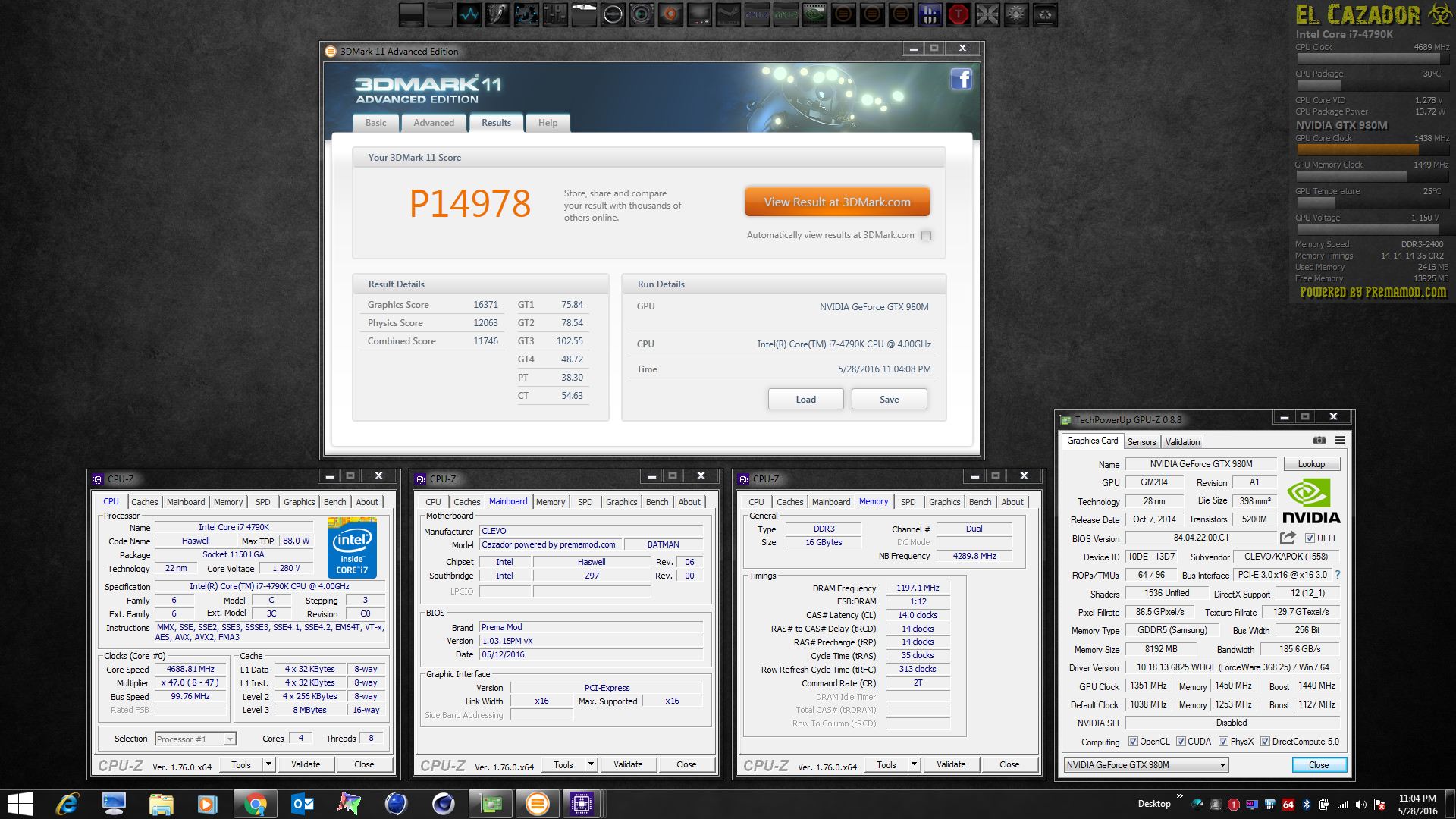


[Alienware - Clevo - MSI] Aftermarket Upgrades Driver Support - Modded INF
in nVidia
Posted
GeForce 368.69
*Install drivers at your own risk* Windows 10 + GeForce Drivers are Killing Samsung and LG Notebook LCD Display Panels
Uninstall both PrecisionX & MSI Afterburner (Keep RTSS) including screen overclocking tools *Still at risk*
Requirements:
Flash latest @Prema's v2 980M & 970M (Please consider donating to Prema)
cmd (Admin)
bcdedit /set {default} bootmenupolicy legacy-> reboot -> F8 -> select 'Disable Driver Signature Enforcement' -> Install drivers
>>> Keep these folders only <<<
INF MOD v368.69
nv_dispi.inf (including nvdmi.inf) PEG/Dedicated All Models: M15x, M17x, AW17 R1, M18x, AW18 R1 (including Optimus/M17xR4) excluding AW 2015 - GTX 980 , 980M , 970M , 965M , 880M , 870M , 860M , 780M , 770M , 765M , 680M , 675MX , 670MX , 660Mnvcvi.inf: Optimus Alienware 17 / 05AA (only) GTX 980M - 970M - 965MGeForce 368.69 Win 7/8.1
GeForce 368.69 Win10
Alienware
nv_dispi.inf_v368.69_Win7_8.1_PEG_Dedicated.zip
nvcvi.inf_v368.69_Win7_8.1_Optimus_Alienware_17.zip
nv_dispi.inf_v368.69_Win10_PEG_Dedicated.zip
nvcvi.inf_v368.69_Win10_Optimus_Alienware_17.zip
Clevo (non-Optimus)
nv_dispi.inf_v368.69_Win7_8.1_PEG_Dedicated_CLEVO.zip
nv_dispi.inf_v368.69_Win10_PEG_Dedicated_CLEVO.zip
900M Throttling workarounds:
M18xR2
Flash @Swick1981 [Bios Mod] M18xR2 - Legacy Support now Available
M18xR2 980M workaround
@djcgeez2189
Hibernation method HERE and HERE
@MondoJuan please install using nv_dispi.inf above.