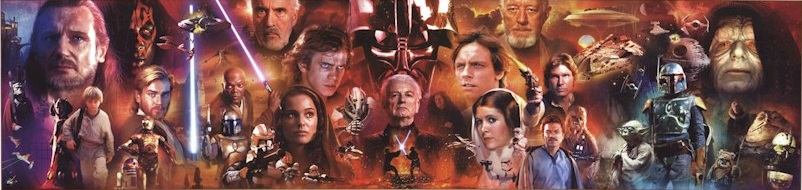-
Posts
1016 -
Joined
-
Last visited
-
Days Won
6
Content Type
Profiles
Forums
Downloads
Everything posted by octiceps
-
No you do not. If you want to overclock and overvolt you can still flash it, but not mandatory for functioning SLI in Windows 7 unlike Windows 8. If Windows doesn't recognize GPU it is a different issue. Maybe check that card shows up in Device Manager and SLI is enabled in Nvidia Control Panel. Lenovo provides official Windows 7 drivers on its site but ofc downloading latest versions from manufacturers' websites is recommended.
-

Throttlestopping CPU may damage WIFI adapter in Y500
octiceps replied to jarblatter's topic in Lenovo
Nope, no extra metal. But I added a small thermal pad to one of the VRAM chips on the second card since it was missing it. Oh yeah, that reminds me. I also removed the cloth mesh but kept the dust cover itself intact. The mesh is just glued around the edges, I ripped the entire thing off for a clean, uniform look. I think CLP/CLU is too risky, especially on the GPU with all the little resistors/capacitors around the die. And if you have little to no heatsink contact/pressure, a common problem, it'll be useless anyway. -

Throttlestopping CPU may damage WIFI adapter in Y500
octiceps replied to jarblatter's topic in Lenovo
Exactly, this laptop does not throttle the CPU using BD PROCHOT. The EC is set to disable Turbo Boost, causing the CPU to drop to 2.4 GHz, whenever the GPU exceeds 65C. You can override this behavior by checking 'set multiplier' in ThrottleStop, ensuring that the CPU is always running at 3.2-3.4 GHz under load regardless of temps as long as it doesn't hit its power limits--56W short duration, 45W long duration, and 28s (actually 56s) time limit by default. You'll also notice that checking/unchecking the BD PROCHOT option in ThrottleStop or in the unlocked BIOS menu has no effect. I am using ThrottleStop to set the 34T (Turbo) multiplier and the CPU power limit is unlocked in the BIOS so it sustains >45W in burn tests while running at full 3.2 GHz. Both my GPU's are also overclocked and overvolted per the settings in my sig. IdeaFan only reduces temps by a few degrees, sounds like you need to improve cooling beyond that. I've done a few tweaks on my system--dremeling bottom cover to increase intakes, washers on heatsink springs to increase die pressure, repaste using Prolimatech PK-3, cooling pad, and IdeaFan--and now it almost never breaks 75C on CPU & GPU while gaming with 20-25C ambient temps. Some of my mods aren't for the faint of heart, but I would at least repaste if you haven't already done so and get a cooling pad. -
Even though the CPU supports it, the laptop itself will not take more than 16GB because it has only two slots.
-
1. Not really sure about Hackintosh, but I know Optimus systems such as your Y510p are more difficult than non-Optimus systems as far as drivers are concerned. 2. GPU upgrades are impossible short of getting an Ultrabay 755M for SLI. 3. I wouldn't recommend it. 755M is already running close to its limits. P.S. Max is 16GB RAM on this laptop.
-
Both GPU's are PCIe 3.0 x8. If your games support SLI and you are running GPU-bound settings, you will get nearly double the performance. I would keep PhysX on 'auto-select' in the Nvidia Control Panel. I never take my Ultrabay card out since I game a lot. I use an external USB BD drive for watching movies. Those two inductors aren't covered by anything. I'm guessing because they don't get too hot?
-

Throttlestopping CPU may damage WIFI adapter in Y500
octiceps replied to jarblatter's topic in Lenovo
I've never noticed this even though I push my system really hard. BD PROCHOT doesn't do anything on this laptop, you can test it both in ThrottleStop and in unlocked BIOS. Weird. -

Maxwell GM204: GTX980M / GTX970M / GTX965M
octiceps replied to a topic in General Notebook Discussions
Robbo, the desktop cards can clock that high because they can use more power under load than even GK110. I wouldn't count on it. -
Right-click on 'create clocks shortcut' at the bottom of the overclocking window and there is an option to create a startup task. Make sure you do it for both GPU's if you have SLI.
-
Does the WLAN card work in other machines? Have you tried using Driver Sweeper/Fusion to clean out the old wireless driver? Do a system image backup and reinstall the OS as a last resort? This way you can go back if reformat doesn't fix it.
-

Maxwell GM204: GTX980M / GTX970M / GTX965M
octiceps replied to a topic in General Notebook Discussions
LOL no it doesn't. That would be the much faster desktop GTX 980 not the 980M. -
Sorry bud, I honestly have no idea and I'm not using Windows 8 anymore. Don't think I'll be of any help. If the BIOS flash wasn't successful, the system wouldn't even boot with an aftermarket wireless card installed.
-
You need to use Nvidia Inspector. 1.9.7.3 was just released.
-
Can you elaborate which issues specifically you ran into? Try uninstalling and reinstalling the Intel wireless driver. I put in my AC 7260 right before I wiped my Windows 8 installation and did a clean install of Windows 7. Everything worked fine after drivers were installed.
-
Oh you're not running the modded vBIOS from the first post of this thread on the second card? That's why it didn't break. I had assumed you already flashed it. The official Lenovo 8.1 vBIOS is fine and won't break, it just doesn't have unlocked OC limit and voltage control.
-
@angelmg86 If you update Nvidia driver or disable SLI, it will break and you need to reflash Lenovo 8.1 vBIOS and modded vBIOS to get SLI back. @DARKWORLD Congrats on breaking my 3DMark 11 top score that stood for 4 months.
-
Y510p is Haswell platform, there are no Y500 with working iGPU.
-
And it's a lose-lose for consumers...
- 30 replies
-
- lenovo
- locked bios
-
(and 3 more)
Tagged with:
-
Contact svl7, he might have a few tricks up his sleeve, otherwise you're SOL. There's a reason you keep that backup in a safe place. If you need to send the laptop in to Lenovo for service, set a BIOS password and lock it so the techs can't go in and see that it has a modded BIOS.
-
Nope, just this: http://forum.techinferno.com/hwinfo32-64-discussion/7207-lenovo-y510p-y410p-exploit-fan-control.html#post98950