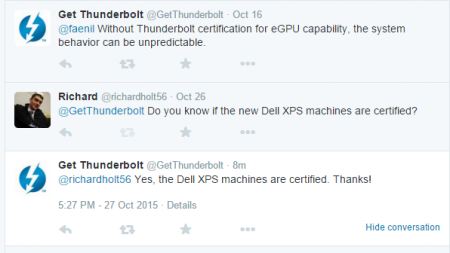rhx123
Registered User-
Posts
115 -
Joined
-
Last visited
-
Days Won
4
Content Type
Profiles
Forums
Downloads
Everything posted by rhx123
-
Yikes 419€ was a bit more than I was hoping! Let's see if Akitio can do any better.
-
I used one for my first eGPU. I bought a 203W to mini adapter from eBay for about £3 which allowed me to leave the XBOX PSU entirely intact.
-
Gigabyte just announced a Thunderbolt3 eGPU adapter, GP-T3GFx
rhx123 replied to hunnitth's topic in Enclosures and Adapters
Interesting, especially as I don't know of any GB laptops with TB3. Maybe for their Brix series, which have recently been announced with TB3 support. Certainly hoping for nicer pricing than the Razer enclosure, anyway. -
Intel unveils Thunderbolt 3.0, mentions eGPUs (Skylake 6th-gen i-core)
rhx123 replied to abe's topic in DIY e-GPU Projects
Yes, the pricing is absurd. Hopefully this is only because it's first to market and they can charge the premium and it's not Intel's meddling. Let's hope BPLUS and Atiko can step up and create some competition.- 199 replies
-
- thunderbolt 3
- tb3
-
(and 2 more)
Tagged with:
-
Intel unveils Thunderbolt 3.0, mentions eGPUs (Skylake 6th-gen i-core)
rhx123 replied to abe's topic in DIY e-GPU Projects
In all honestly, best way of getting > 4k@60Hz out of TB3 is with an eGPU that supports it, as new standards and resolutions come along, just upgrade the GPU, which you can certainly afford in that circumstance.- 199 replies
-
- thunderbolt 3
- tb3
-
(and 2 more)
Tagged with:
-
BSOD when plugging/unplugging USB Devices on EXP GDC
rhx123 replied to simvegas's topic in DIY e-GPU Projects
I am the one who investigated the USB port, the best way to use it is a powered hub with the power lines cut on the cable going to the hub. -
x220 Power on issue possibly related to EGPU
rhx123 replied to sona1111's topic in DIY e-GPU Projects
Does your issue seem to mirror this? if so, changing the PSU I was using for the eGPU fixed the issue. -
Intel unveils Thunderbolt 3.0, mentions eGPUs (Skylake 6th-gen i-core)
rhx123 replied to abe's topic in DIY e-GPU Projects
2016 is going to be year of the eGPU, calling it now. Loving seeing these enclosures. Now all that remains to be seen is cross connectivity. And if any SFF notebooks with Quad Core appear- 199 replies
-
- thunderbolt 3
- tb3
-
(and 2 more)
Tagged with:
-
Intel unveils Thunderbolt 3.0, mentions eGPUs (Skylake 6th-gen i-core)
rhx123 replied to abe's topic in DIY e-GPU Projects
The Thunderbolt Twitter Chat happened, and here is a summary of important points and I'd say they look good: Yes, internal LCD mode will work! Yes, they will be certifying empty chassis!- 199 replies
-
- 5
-

-
- thunderbolt 3
- tb3
-
(and 2 more)
Tagged with:
-
Intel unveils Thunderbolt 3.0, mentions eGPUs (Skylake 6th-gen i-core)
rhx123 replied to abe's topic in DIY e-GPU Projects
I just hope Intel allow non-populated eGPU enclosures so we don't see insane markups on GPUs.- 199 replies
-
- thunderbolt 3
- tb3
-
(and 2 more)
Tagged with:
-
Spent an hour this morning farting around trying to get my eGPU working on Win 10 on my 2570p, 750Ti wouldn't show up at all, 7750 installed but error 12'd. Plugged the 750Ti into my old Precision m6300 with Win7, a C2D, and dedicated GPU, and it worked on external mode first time. Just a shame the C2D is rather old, and Gen1 makes for a not much better FPS than using the onboard, significantly worse GPU.
-
Intel unveils Thunderbolt 3.0, mentions eGPUs (Skylake 6th-gen i-core)
rhx123 replied to abe's topic in DIY e-GPU Projects
- 199 replies
-
- 2
-

-
- thunderbolt 3
- tb3
-
(and 2 more)
Tagged with:
-
Intel unveils Thunderbolt 3.0, mentions eGPUs (Skylake 6th-gen i-core)
rhx123 replied to abe's topic in DIY e-GPU Projects
Sadly it's not as simple as that. It will be down to the UEFI and whatnot, I mean in theory all notebooks with a mPCIE slot, or ExpressCard should work, they have PCI-E lane, but look, we have the EGPU Setup program, having to faff about with TOLUDs, and whatnot. I imagine EGPU-Ready will mean it will all work perfectly with plug and play, whereas non certified machine may require more messing about to get working.- 199 replies
-
- thunderbolt 3
- tb3
-
(and 2 more)
Tagged with:
-
Intel unveils Thunderbolt 3.0, mentions eGPUs (Skylake 6th-gen i-core)
rhx123 replied to abe's topic in DIY e-GPU Projects
A positive about it using Type C is that they are two types of USB3.1 - Gen1 supporting 5Gbps and Gen2 10Gbps, and only 5Gbps is incorporated into even Skylake CPUS - if OEMS want to add 3.1 Gen2 10Gbps, they need to add a separate controller - at which point they might as well use the Alpine Ridge TB3 controller as that has a built in 3.1 Gen2 controller. I think this is why we are seeing TB3 on the majority of computers with Type C connectors, and a reason for the comparatively massive uptake in ThunderBolt compared to previous generations.- 199 replies
-
- thunderbolt 3
- tb3
-
(and 2 more)
Tagged with:
-
is egpu possible in new 12' macbook or surface pro 3?
rhx123 replied to tracesnow001's topic in DIY e-GPU Projects
Given that ThunderBolt 3 uses the USB3 Type C connector now, and the XPS 12 is proof that TB3 works on Core M, I suspect the Macbook 12 refresh will have ThunderBolt. -
Intel unveils Thunderbolt 3.0, mentions eGPUs (Skylake 6th-gen i-core)
rhx123 replied to abe's topic in DIY e-GPU Projects
Dell XPS 15 (October 2015) Preview - CNET The new Dell XPS 12 Tablet has not one but two Thunderbolt 3.0 Ports! The XPS 13 and 15 laptops have one. Thank you Dell, for going all the way and doing what other OEMs have not.- 199 replies
-
- 2
-

-
- thunderbolt 3
- tb3
-
(and 2 more)
Tagged with:
-
Intel unveils Thunderbolt 3.0, mentions eGPUs (Skylake 6th-gen i-core)
rhx123 replied to abe's topic in DIY e-GPU Projects
It's just a leak, but information has surfaced that the new Dell XPS 13 is going to have Thunderbolt 3. The new Dell XPS 13 could have up to 16GB of RAM and 1TB SSD, leak suggests In addition, there is this picture, and to me that box connected to the Type C port looks a little too big to be a port replicator (a man can dream eh?)- 199 replies
-
- thunderbolt 3
- tb3
-
(and 2 more)
Tagged with:
-
Intel unveils Thunderbolt 3.0, mentions eGPUs (Skylake 6th-gen i-core)
rhx123 replied to abe's topic in DIY e-GPU Projects
Still no demo of it running on the notebook display. In theory no reason it shouldn't work, but nothing being shown yet is kind of worrying.- 199 replies
-
- thunderbolt 3
- tb3
-
(and 2 more)
Tagged with:
-
Intel unveils Thunderbolt 3.0, mentions eGPUs (Skylake 6th-gen i-core)
rhx123 replied to abe's topic in DIY e-GPU Projects
The only thing that worries me is that Intel have been using AMD to demo the tech. In theory Optimus should just work. What if NVIDIA is planning to block eGPUS (NV would suffer a lot more than AMD in the Notebook GPU market should eGPUS take off). I haven't seen Intel demo the eGPU running the notebook screen yet, and with the faff that is Enduro, I don't know if I would fully trust an AMD solution. I guess we just have to wait and see how it pans out.- 199 replies
-
- thunderbolt 3
- tb3
-
(and 2 more)
Tagged with:
-
Intel unveils Thunderbolt 3.0, mentions eGPUs (Skylake 6th-gen i-core)
rhx123 replied to abe's topic in DIY e-GPU Projects
The new round of Alienware laptops just launched, and aside from the 18 inch model (for PCIE lane reasons with 2x GPU I guess), they all feature a Thunderbolt 3 port in addition to the Graphics Amplifier port. What's great is the entire range seems to have the port, it's not an optional extra. Let's hope this trend continues and we see a much wider range of TB notebooks available. Also, on another note, does anyone here with links with BPLUS know if they are intending to re-enter the TB eGPU business now Intel seems to be happy with it all?- 199 replies
-
- 3
-

-
- thunderbolt 3
- tb3
-
(and 2 more)
Tagged with:
-
Intel unveils Thunderbolt 3.0, mentions eGPUs (Skylake 6th-gen i-core)
rhx123 replied to abe's topic in DIY e-GPU Projects
This is awesome. I really hope this doesn't disappear. Official Intel eGPU support with hotplug on a thin-and-light with a quad core is my dream and it looks ever close to reality!- 199 replies
-
- 2
-

-
- thunderbolt 3
- tb3
-
(and 2 more)
Tagged with:
-
$300 Alienware Graphics Amplifier [Discussion]
rhx123 replied to mnrc's topic in Enclosures and Adapters
I just hope they can realise a new lower screen size with a better CPU. If Razer can fit a i7-4702HQ and 870M in a 14 inch laptop, I'm sure AW can fit a i7-4702HQ and 860M or whatever (or the modern equivalents). I suppose the question is, did they do it not to cannibalise sales from the larger NBs? -
Why are Intel not allowing Thunderbolt eGPUs? Ideas inside.
rhx123 replied to Tech Inferno Fan's topic in DIY e-GPU Projects
The only way manufacturers can implement eGPU solutions legitmately is by avoiding thunderbolt in its entirety. The main advantage thunderbolt has (aside from being semi-widespread) is some fancy stuff happens and the PCIe data is sent not down individual lanes, it is multiplexed to some degree. As far as I can tell, both the Alienware and MSI systems simply expose the physical PCIe lanes down a cable - hence the dock needed for the MSI, and the fact that the AW system doesn't have 16 lanes to keep the cable a reasonable thickness (and because of the ULV CPU). This gives thunderbolt an advantage as it doesn't have to deal with skew accross the lanes or anything, but the amount of R&D needed to develop a similar solution is way beyond most companies, especially as TB has enough market dominance (in a small market) to make a return on the investment very small. -
I did some testing a while back with a multimeter and just came to the conclusion the USB port on the EXP GDC is poop and there is nothing you can do about it