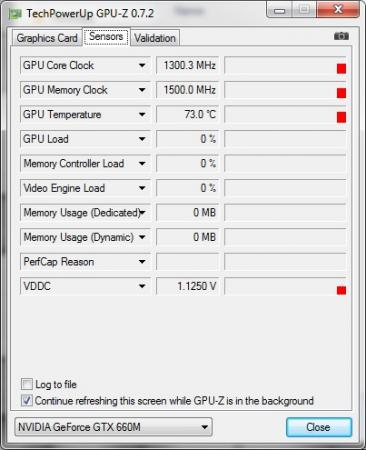ErYani
-
Posts
50 -
Joined
-
Last visited
Content Type
Profiles
Forums
Downloads
Posts posted by ErYani
-
-
Guide Please :'(
Anyone , Please Am Willing To Pay Help Please ..
-
@schranzmaster @jester_socom's After Testing iT all Night , The Average Temp Is 85C , Well I Used Ic Diamond + Cooler Still no hope i guess i cant use this for now , was hoping to tech me how to edit the voltage to downvolted to 1,175 V
 and thanks for your time sir.
and thanks for your time sir.Edit:- Some Games Like Dota 2 Reaches 97C
 Too Hot For Me
Too Hot For Me 
Guide Please :'(
-
@schranzmaster @jester_socom's Thank You , I Will Try It Right Now.
-
 1
1
-
-
@ErYani : here is jester_socom's overvolted vbios in the v2.07.
@schranzmaster @jester_socom's Thank You , I Will Try It Right Now.
-
 1
1
-
-
My Bios Is v.2.7"unlocked" , Maybe Thats Why Its Isnt Working Can Any1 Modify V.2.7 @jester_socom
-
So This Thread Is Dead @svl7
-
@jester_socom , My Bios Is v.2.7"unlocked"
-
I was actually joking. But my donation link is in the BIOS Mods thread of the Y500 (the thread which is not pinned). Work that's based on svl7's work I share with him obviously :)Consider buying TechInferno's Elite subscription instead.Zippyshare.com - 1215mv-1250mv.zip try a.rom, if that doesn't work try b.romIt's possible that 1215mv is the real maximum.Make a backup of your current ROM first.I need to experiment more on this during the holidays.report back which one works.
- - - Updated - - -
I was actually joking. But my donation link is in the BIOS Mods thread of the Y500 (the thread which is not pinned). Work that's based on svl7's work I share with him obviously :)Consider buying TechInferno's Elite subscription instead.Zippyshare.com - 1215mv-1250mv.zip try a.rom, if that doesn't work try b.romIt's possible that 1215mv is the real maximum.Make a backup of your current ROM first.I need to experiment more on this during the holidays.report back which one works.
- - - Updated - - -
I was actually joking. But my donation link is in the BIOS Mods thread of the Y500 (the thread which is not pinned). Work that's based on svl7's work I share with him obviously :)Consider buying TechInferno's Elite subscription instead.Zippyshare.com - 1215mv-1250mv.zip try a.rom, if that doesn't work try b.romIt's possible that 1215mv is the real maximum.Make a backup of your current ROM first.I need to experiment more on this during the holidays.report back which one works.
Hey Again

I Tried Both a and b .rom didnt work i tried both ways to flash using the dos it says that my bios is protected and the insydeflash v5.13 "lenovo offical flasher" it says EC file size input error! @jester_socom
-
Pay me and I will!Just kidding. In three weeks I will make it for you for free. I won't go higher than 1.15v If you want anything higher. Do it yourself. 1.15v isnt going to make much difference anyway. maybe 100mhz extra at most
What About 1.25v i think it's good to go and thank you anyway dont worry about the cooler i have ic diamond plus a nice fan cooler the temp after overclock is 65~68 C So no worries about the temp and thank you again
 )
)- - - Updated - - -
Pay me and I will!Just kidding. In three weeks I will make it for you for free. I won't go higher than 1.15v If you want anything higher. Do it yourself. 1.15v isnt going to make much difference anyway. maybe 100mhz extra at mostI Am Willing To Pay If U Are Interested Just PM ME
 @jester_socom
@jester_socom -
Is It That Hard >.< .... @svl7
-
Hey , @svl7
Can You Upload VBIOS For Gtx660m In Lenovo y580 With Increased Voltage , my limit is 1250 core / 3000 memory please i want to reach 1300/3000 but i cant due to lack in voltage if
that help am already using your vbios from the other post with ghz edition , please respond to this asap i already went to all forums no one help i went to overclock.net , overclocking.com ....etc , no one help please am waiting and thanks
=-=-=-=-=-=-=-=-=-=-=-=-=-=-=-=
Edit :- I Already Know That My Vbios Is Inside My Bios So I Cant Backup The Vbios Alone If Any1 Can Help :'(
-
I think the issue could be, that I have a Y580 with Windows 8 preloaded, so I would need the windows 8 preloaded BIOS to be able to successfully recover it. I can't imagine the windows 7 bios working for a windows 8 Y580, certain checks would be failed and it just won't flash. I can get into recovery mode, and I did follow ErYani's instructions (thanks for replying btw), and still no real results. I've submitted a service request and I'm sending it in, hopefully they won't figure out that I tried to flash the bios. If they do, I could end up paying quite a bit.
I can see the flash drive being accessed, but nothing happens after, as if it's finding files but rejecting them. I read that the backup file i created for 8.00 isn't a full backup, and therefore not a fully restorable image. I'm going to try using the backup file one more time, then I'm sending this laptop out for repair. Y580's with windows 8 preloaded should be very cautious when doing this. Don't change settings you don't know about

I also called in to ask if they have the preloaded win8 bios anywhere for download, and the guy didn't even understand me until i explained that I'm not an idiot and that the BIOS actually has a recovery method, I just need the right files. He didn't help at all. Chat didn't work either, nobody was helpful.
I Found Two Bioses you can give them a shot "as same method as i told you"
Downlaod Link Bios.rar
-
I'll try that, as soon as I can get it to turn back on at all. I tried to take it apart to remove the CMOS battery, but realized it's pretty deep in there. Putting it back together right now, wondering if there's a screw that needs to be in for it to power on...
Update: I've managed to put it all back together, reset the CMOS, and I tried using my backup rom. It didn't work, I'm going to try a few more bios versions, but I do know Fn+B is the correct recovery method. I've tried the backup file and the windows 7 bios, and neither seems to be working. Really hoping to find a solution soon >:
I've tried QIWY.bin/rom, QIWY3.bin/rom, QIWY4.bin/rom, and none seem to work.
First Download Phoenix Award BIOS Flash Tool.
Second Open It And Choose Your Bios It Will Give You Your Bios Name That You Shall Use For Recovery After Phoenix Award BIOS Flash Tool Loads.
Third Format A Flash to fat16.
Fourth For Example My Recovery bios name is "QIWY3.bi?" As We Know "?" Character Is Invalid So You Use ALot Of Extension.
Fifth Downlaod The Bios From Lenovo Site.
Sixth Copy the bios to your usb and name your extension as following "keep trying every extension tell it works"
"QIWY3.bi , QIWY3.bi.ROM , QIWY3.bin , QIWY3.fd , QIWY3.rom" Until It Works
 ) , I ALready did this in my y580
) , I ALready did this in my y580 
EDIT:- To Enter Recovery Mode 1st:- Remove AC AND BATTERY
2nd Insert Your USB TO THE RIGHT USB PORT
3rd Keep Pressing FN+b.
4th While You Are Pressing FN+b Power On Your Labtop and plug your AC.
5th if you hear a beeb remove you fingers from FN+b
6th you will hear 12 beebs or more it wont stop so you have to wait and hold your ears for 1to3 min after that you manually shutdown you labtop and you are done
 )
) -
Not per software, I'll mod the vbios when I get the chance.
SO Any News
 )
) -
hello sir,
what happened is that i am on 2.07 unlocked bios (Y580) , so what i did is that i tried to flash my lab with v8.01 i did all the steps that u said at the end it said process completed so i removed the usb and pressed ALT+CTRL+DEL , and thats it am fucked , when i try to power on my labtop nothin happen only blackscreen and my backlight labtop still works , can u help me sir please
UPDATE:-
I Fixed it through recovery using FN+B
 )) , its working now
)) , its working now -
Not per software, I'll mod the vbios when I get the chance.
Thanks Sir , I Cant Wait.
-
So Any News

 plz anyone am still waiting :'(
plz anyone am still waiting :'( -
-
I would like a bios with a lil tweak for voltage, I run mine at 1250/3000@ 1.10 mV
1.15mV should bring it to 1300 at least
How Did u Reach 1.10 mv O.o , my max voltage is 1.1 mv .
-
Guess What , My Core Clock Is 1300mhz And Memory 3065 mhz thats stable i have doing stability test for hours maximum temp is 82°C , And it gave me in diablo from 89 fps to 113fps thats Amazing , Still :'( i wanted that 3125mhz for memory i am having a sad day .
-
first of all, your driver version is ''9.17.10.2932''
mine is ''9.18.13.1407''... so update your driver to the newest one, that will bring you a bit performance-increase.

what are your clocks? gpu?
i saw that your memory is at 2950mhz... mine is at 3125mhz..
and my gpu is at 1250mhz.
i also got 16gb ram and the 3630qm..
my windows 7 experience index:
[ATTACH=CONFIG]6169[/ATTACH]
i hope that helped you
Hey , i saw that your memory is at 3125mhz... mine is at 3100mhz , i cant reach 3125mhz without artifacts how did u do it O.o.
-
Any News How To Increase Gtx 660m For Lenovo y580 Voltage Am Trying Everything Here , I Want to reach 1.15 voltage and my current is dynamic voltage of course but the maximum it get is 1.1 voltage any one can just give me a hint please .
-
Hello Everyone , I Love overclocking but as i look in 3dmark best gtx660m is for asus not lenovo and that pisses me offso i tried to overclock mine all the way to 1300 core and 3100 memory thats insane however that asus overclocked all the way to 1380/3280 that insane i know so i looked further and i found what i really need is a little boost in voltage the default voltage is V.1.1 i wanted at least V.1.15 So if any1 could help me i will be thankful and ohh i already flashed svl7's moded bios with 1 ghz core speed please if some1 can mode the vbios of gtx660m and increase voltage to v1.15 that would be awsome and beat the hell out of that acer and cheerio
 )
)-
 1
1
-
-
No conflict at all. Of course your GPU will run at stock clocks, I didn't modify the 640m LE vbios so far. If you're interested in a modified 640m LE vbios, post a GPU-Z screenshot of your system.
Dear svl7,
I Installed Your Awsome Moded Bios In My Lenovo Y580 , Then I Managed to overclock to 1300/3100 Thats Monster Clock But i couldnt go further due to lack of voltage so i wanted your help , if u can increase the voltage from 1.1 to lets say 1.15 and pm me the moded bios ASAP and thanks , i understand its dangerous i fully take the full responsible of what would happen and thanks



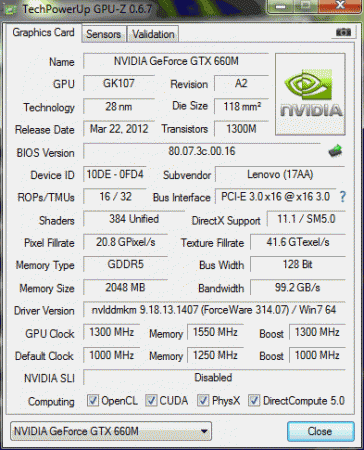
GTX 660M Y580 OVERVOLTAGE/INCREASE CLOCKS "You Can Request Any Vbios Am Up For It =)"
in Lenovo
Posted
I Finally Managed To Increase The Voltage For Y580 GPU "GTX 660M"
Download Link :- "http://www.uploadmb.com/dw.php?id=1372379820" <----------- This Is '1.125V'
"Request Any Voltage And I Will PM It To You , Thanks To @schranzmaster @jester_socom
- - - Updated - - -
Proof =)