-
Posts
112 -
Joined
-
Last visited
Content Type
Profiles
Forums
Downloads
Everything posted by phila_delphia
-
Next Notebooks is from one of your partner shops! Best regards phila
-
Did I get this correct? Those cards have had a vBios revision of allready fabricated cards in order to block them? Plus: If nVidia should choose not to ignore this new bit, the OC will instantly be locked again? Plus: nVidia planed on dooing this since december? Best regards and thank you for the insights. phila
-
Hi there. You want to send a pm to Mr. Fox. He should be able to provide an AW stock vbios. On the other hand I do not think that the vBios has any effect on the functionability of the external screen. Best regards phila
-
Hi! I am glad to hear you finally succeeded flashing the card. Unfortunately I am not into external monitors. When I connect my beamer to my notebook all I have to do is activate it through the windows cham bar... But you say the monitor is not recognized at all? Have you checked the hardwaremanager? Perhaps you`ll need a special driver?! Best regards phila
-
Sounds weired... Could be a case for Mr.Fox. He ought to know about flashing Alienware Bios. Then again: When did you buy your card? And did you get it single or as part of a preconfigured notebook? Best regards phila
-
O.k. perhaps you have to disable the safety function in the bios... Have you tried this allready? Best regards phila
-
Hi there! 1.) Is your romname to long by accident? It should not have more than 8 letters I guess. 2.) Are you using mnvflash as provided in the startingpost? As good old nvflash won`t do the job anymore on Win 8.x Best regards phila
-
I guess this is some sort of janus-headed statement. On one hand they will not remove the blocks actively - as anyone kwnos they have their modder/moderator "Svet" who will do this on request - without MSI having to choose sides. Anyhow. I think I`ll go with Clevo next time as through svl7 and Prema we got the best support! Best reagrds phila
-
After I posted Premas information on the garmen PCGHX Forums the german hardwaresite PCGamesHardware cared to release an article that qoutes Prema and sides this with an actual statement by MSI that seems to point in the same direction: Source: http://www.pcgameshardware.de/Nvidia-Geforce-Grafikkarte-255598/News/OC-Sperre-Maxwell-Mobile-MSI-Stellungnahme-1151896/ Best regard phila P.S.: Guess I`ll be going back to Clevo next time ;-)
-
Hi. No in fact svl7 slightly undervolted the card with that bios. Stock you will get more vor less. 1200mhz at only 1000mv instead of the usula 1037mv Best regards phila
-
Hi! I guess that is the way it`s intended. You can downclock it at will. Anyhow there is no "boost" anymore - instead you are in command aof a card that offers you the full performance. Best regards phila P.S.: I need you advice. I want to OC my card for gaming purposes. I tested svls7s Bios which allows me to go up to 1282 mhz (stable) anyhow if i do not limit the frames the card will get really hot ;-) How did you guys solve this problem Do you play with FPS lock all the time? Do you downclock on the fly? P.P.S. I`d like to reach really "awesome" scores in Firestrike - anyhow using svl7s Bios it seems I can not get past 1322mhz (even with 1100mv) - my PC will draw up to 208W at the max - yet my PSU is said to have 230W. You got any ideas???
-
After I wrote a user news on the PCGH forums. The german hardware mag "PCGamesHardware" - based on Premas post - features a small headline about the 900m series Bios-Lock issue. They also state that they are allready in contact with different OEM-Partners to find out more about who is interensted in selling locked cards. Maxwell Mobile: OC bei GTX-900M könnte selektiv durch BIOS verhindert werden Best regards phila
-
My Card is running on stock voltage (Because of what Prema told recently I guess I won`t tweak voltage.) with the following values 1126 base / 1278 boost and 2885 vRam written directly into the vBios. I never had any crash with those settings. Best regards phila P.S.: Should`nt we have an extra thread for this questions as it deems me to be slightly OT?!
-
I was over in the MSI Forums and got in contact with a very polite Mod there. He has an Mod request thread in the GT72 Notebooks section there. He asked me to send me the bios... And sent me the modded bios back - together with an installer ;-) In fact I only had to disable the GTX980 in the System Manager and run the .bat file e sent me... So - it was not my doing... https://forum-en.msi.com/index.php?board=51.0 Best regards phila
-
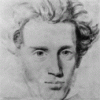
BIOS / VBIOS modification request thread (svl7)
phila_delphia replied to svl7's topic in General Notebook Discussions
Hi svl7! Will I be able to use your Maxwell vBios Mod on my MSI GT72 Notebook? Will you in reaction to the "Maxwell lockdown" offer different vBios Mods with preset GPU/vRam clocks? Best regards and thank you for your work! phila- 477 replies
-
- bios mod
- bios mod request
- (and 3 more)
-
Hi thank you fro your kind words in regard to our problem. Notebook OC is a good example to see how hard it is to fight a myth... In my forums it is the same thing. On one hand I do not blame people that they do not know about the possibilities, on the other hand it makes me sad that they start writing before they have done the latest research (I probably should check my own performance here ;-). Best regards phila
-
I still hope that Prema is right about the TDP thing. If he was then this all could well be a savety issue that is overcome with the next generation. And perhaps (I am daydreaming here) the OC feature will reapear without any further explenation. Best regards phila P.S.: Do you guys think we will need to use the new drivers when DX12 arrives?
-
I was looking desperately for first news about the R9 M300 series allready... Unfortunately it won`t be all to strong. On the other hand: I bought nVidia recnetly because they could be maxed out by overclocking. Without this "feature" I wonder if I am going to buy one of those cards again - especially as they are almot twice as expensive. About beeing married to the 344.75/80: This will surely change when the drivers that support DX12 are out. Then one will have to make a tought decission. I guess nVidia - as much as I despise it - has picked the time for this step wisely. Ans sooner and many of us woud have thought twice before buying a deadend card like the 970m/980m. Best regards phila P.S.: I wonder if there is a chance that modders like the guys form LaptopVideo2go can edit the latest drivers accordingly?! P.P.S.: Sorry for the double post!!!
-
And to add to this: 1.) If one flashes the vBios: Will the recent drivers (347.52 for example) allow to adjust the clocks & voltage via NVinspector or MSI Afterburner? 2.) Or will all the OCing have to be done directly via vBios? Best regads phila P.S.: Can I use svl7s Bios mod on my MSI GT72 without harm or will I need a special vBios? - At best I`d like to recive an answer from the master himself ;-)



