
schranzmaster
-
Posts
101 -
Joined
-
Last visited
-
Days Won
3
Content Type
Profiles
Forums
Downloads
Posts posted by schranzmaster
-
-
So i got the Acer v3-571G, and i want better performance in gaming.
my Graphics card is the GT640m, and as i could not find a download in the main thread i thought i'd ask for it here
So if anyone might be able to edit the bios and Vbios for me that would be great...
I attached the Bios, but i don't know if i should (or am able to) attach the Vbios as well
-
@ErYani : here is jester_socom's overvolted vbios in the v2.07.
-
 1
1
-
-
hello @jester_socom
could you do a volt-mod with 1,175 V?
i would try it and post screenshots to show that it's working.
i don't want to ruin my gpu with over 1,2 V
-
haha, forgot the link xD sorry... i resended you the pm
at first you have to find the lines in the vBIOS for the clock-table...
this is how it looks like in the vBIOS of my GTX 660m
e.g. the lines with the yellow backround are the ones i had to change for overclocking...
as you can see, is ''28 0A'' my new core clock. 1300 mhz.
damn, i needed so much time to find that out

*and no, you can't change the clocks with the Kepler BIOS tweaker, sadly...
because it doesn't take effect to the clock table... and you only can change the clocks of the new kepler's by changing the clock table
-
It is possible yes, but if you guys can convince svl7. My mods are based on svl7's work. Which means that he disabled GPU Boost so the voltage doesn't scale as well.
500-series of nvidia and those before that were ridiculously easy to modify. Kepler is a real pain. They use a nasty way to hide things.
eg: when a limit is set in the vbios at 790mhz, you find it in the vbios as 790000000 or 790000. At least this is the case with 500 series and before that of nvidia. Now it's like they have a clocktable and 790mhz is at step 27 of the clock table, which translates into (1B)h in hexadecimal. And still when I modify all these things my stock overclocked VBIOS is still not working despite all my efforts.
I know for sure svl7 has the solution for this. He knows what I have to do I think.
I can try finding it, but it can take a while.
i got it now! i changed the clocks of my 660m of the Y580 in the vBIOS! and it's working!
but i can't change the voltage of my card for some reason :/
i can try to change the clocks of your 650m, if you want!
*Jester, i sent you a pm with a vbios 1,2 ghz core for testing.
-
Hello people!
I've finally managed to change the clock table of the GTX 660m on my own with ''Hex Workshop Hex Editor''. I used the modded vbios from svl7 and changed the clocks.
I'm posting this, because I have a problem... I tried to change the maximum voltage from 1,1 V to 1,15 V...
But it doesn't seem to change...
Can someone please help me? :/
-
@svl7 would it work if i use the dell 660m overvolted vBios for my lenovo y580 660m?
-

BTW, thanks to all of this great bios-modder's in here!
-
I don't wanted to attack somebody with my question ..I'm a total newbie what bios editing is concerned, thats why I ask
I'm sorry about that
-
would it be possible to copy the lines for voltage out of the overvolted Dell 660m VBIOS GHz Edition into other 660m vBIOS's, like in the Y580's?
-
thats wrong. i have the i7 3630QM and the v2.07 BIOS and it's working great!
but i bought the laptop without windows. (free-DOS version)
-
svl7, what about a test-version of the 660m of lenovo?
i would like to try 1300 mhz core clock and a max voltage of 1,15 V
https://dl-web.dropbox.com/get/D2333ED3-4EA4-46CD-9DB2-41EEB6E8E158.ROM?w=AAAHD80qFN07QzROdMkoha60deUeK5vETJ280iaCOmVGKA / http://www64.zippyshare.com/v/63388958/file.html
-
I'm looking for one or two people with bios version older than v8.01 who want to update to v8.01. If you're interested let me know.
yeah, got the BIOS v2.07.
i'm interested in the update to v8.01
-
Maybe if we get enough people together asking for overvolts he'll do them all at once. That'd be shiny! And zappy.
i would like a overvolt for my gtx 660m

-
I have Y580 and will gladly help you
 Just tell me what to do.
Just tell me what to do.i would also like to help

-
i'm sorry, but I think you should wait for the advice of an expert. ( @svl7 )
because i just downloaded this file Downloads and extractet it to the desktop.
closed all programs and runned the flash tool... and it works without any error:o
maybe your BIOS version is to new? what do you got for a BIOS installed?
-
yeah, hello guys!
my brother has got the Acer V3-571G. (i5-3210m, 8GB RAM, GT640m) so i told him that there is a nice vbios for the gt640m.
i flashed it for him...
and it works pretty well!!
NVIDIA GeForce GT 640M video card benchmark result - Intel Core i5-3210M Processor,Acer VA50_HC_CR score: P2059 3DMarks (i only overclocked the memory of the GT640m to 1200mhz. the core ist the ''stock'' from the modded vBIOS)
games run much smoother now!
BIG THANKS AGAIN svl7, for the great work!!!

-
 1
1
-
-
hello guys
i think i could mod the vbios with the clocks i want for the 660m
but for some reason the core clock stays at the 1 ghz and the voltage stays at stock 1,1 V, although i changed it both in the vbios!
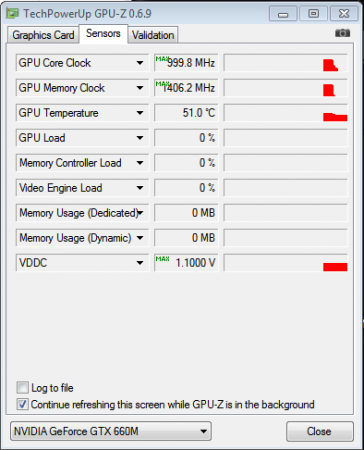
so i have to add 300mhz with msi afterburner to get 1300mhz core...
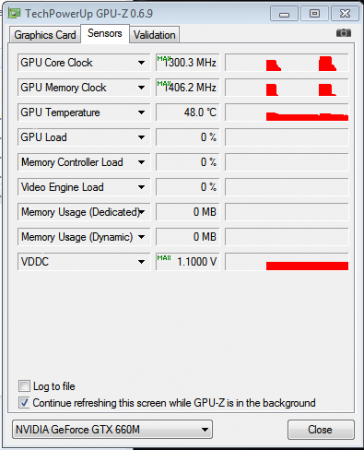
then it runs stable at 1300mhz..
so svl7, why the voltage and core-clock isn't changeable? what did i wrong?
any ideas?

-
Still getting blue screens..
Is there a problem with the power cord?
When I turn Prime everythink is ok CPU is about 80°C.
But when I turn in the same time Furmark the laptop is restarting immediately.
a few posts before you wrote ''The CPU has a cracked corner''
maybe thats the cause, i don't know
or the gpu doesn't gets enough power and needs a bit more voltage... you replaced the i5 with a i7... it seems like the i5-version of the Y580 hasn't got the same power supply.... but i don't know, please take a look at your power supply and tell us the specifications (input, output, whatever)
-
yeah with the new firmware it's a great SSD!!
 Do you know if I can do something ?
Do you know if I can do something ?yes, you have to change a parameter in the ''platform.ini''... sorry, can't remember wich it was..
so just use my one (i already changed it).. and replace it before running the ''InsydeFlash.exe''
-
I already tried it when I read your first message but the DOS utility is unable to detect the SSD ...
I tried disabling the UEFI and using the SATA Compatibility mode but it's still not working ...
hm

some people had also this problem: Y580 msata problem - Lenovo Community
-> try a reset like here Why did my SSD "disappear" from my system? - Crucial Community
- - - Updated - - -
Yes, prepared it so that it's DOS-bootable exactly as described in the first postI'm sorry, please wait about the opinion of an expert like @svl7 !
-
Then there are three options in the Boot Manager: 1. My hard drive, 2. EFI network 0 for IPv4, and 3. EFI network 0 for IPv6. I don't know what options 2 and 3 are, so I chose my HD and then the computer boots as it normally would.
did you made your USB drive bootable?
-
You're right : it's a Crucial m4 with the original firmware ...
The problem is that as the BIOS decided to not recognise it anymore, how am I going to update it ?
There is really no option to perform a bios update from DOS for the v2.07 version ?
then update your firmware... Sold State Drive (SSD) Support
select on this page your product, the ''Crucial m4 mSATA SSD''
then scroll down to ''Firmware Update 07MH''
download the firmware ''Manual Boot File for Windows and Mac''
under the download button is a simple installation guide, step by step for updating the mSATA SSD in DOS.
*the update should also works if the BIOS doesn't recognise the ssd.
yes, you can update the bios from DOS. you need a bootable USB-drive
but i would recommend you to get your Crucial-SSD working before updating your BIOS.
-
 1
1
-
-
I tried on an other computer and it's working perfectly so I'm pretty sure that this issue is BIOS related ^^
what is that for an msata SSD? A Crucial M4?
if yes, it's definitely a driver-issue and not bios related. because crucial had a bad firmware.. but you can solve this problem, if you install the newest fimware ''07MH''
-
 1
1
-


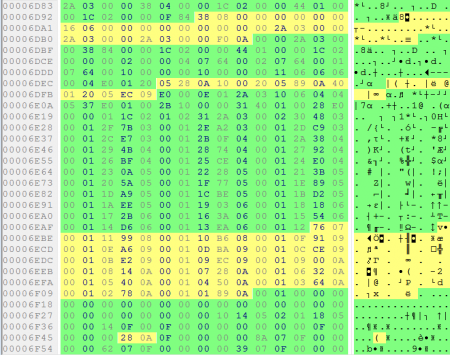
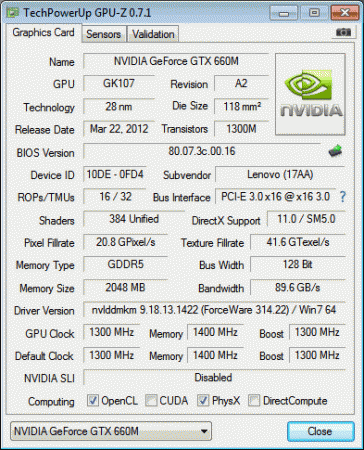
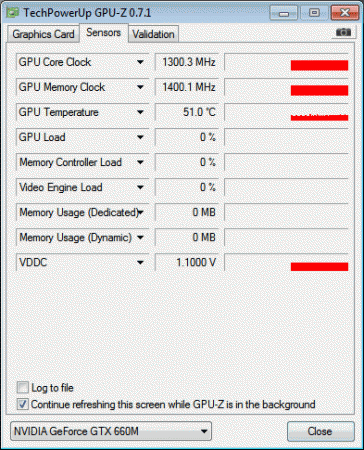
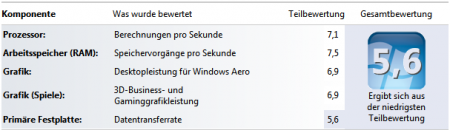
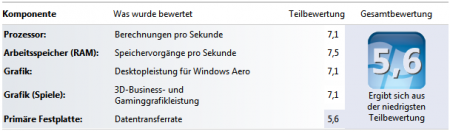
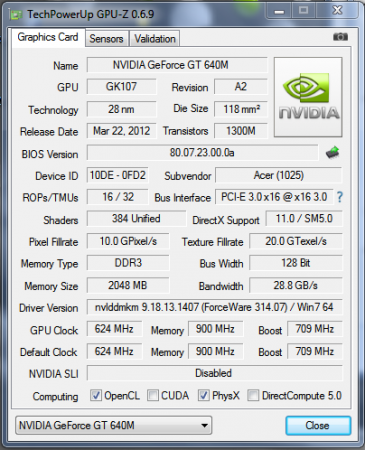
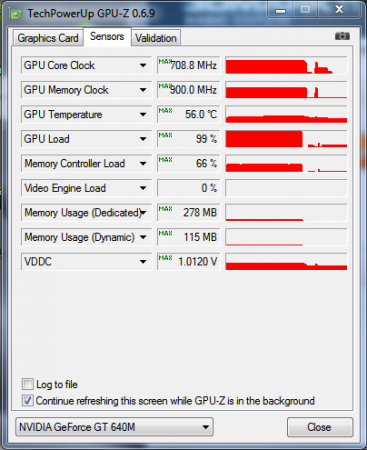
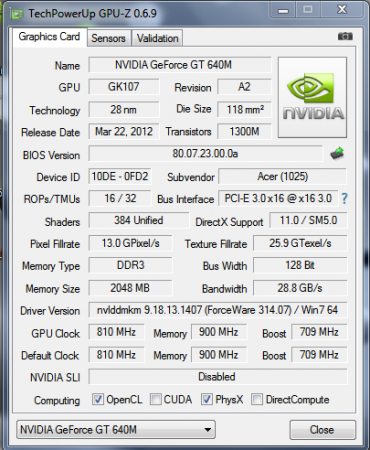
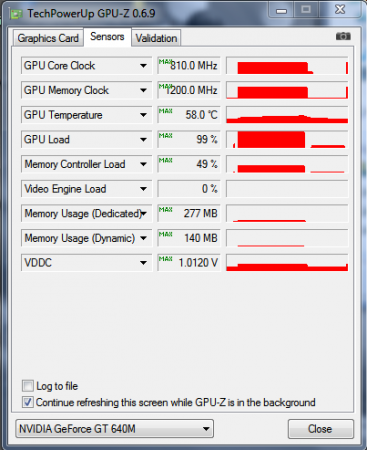
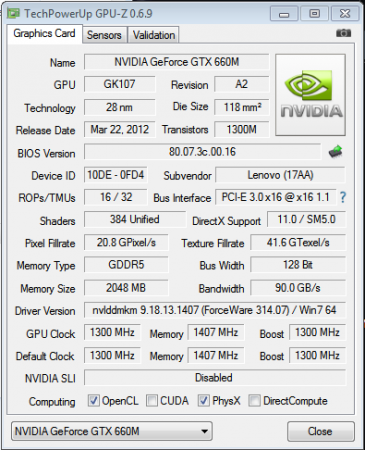
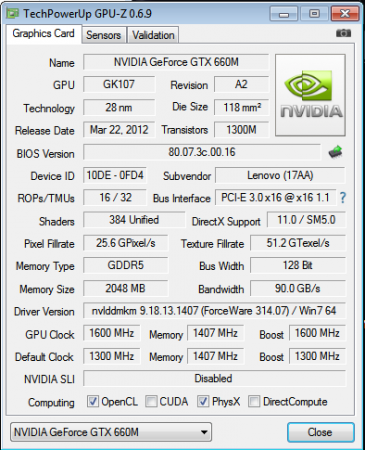
Kepler BIOS Modding guide, using 650M as an example.
in Lenovo
Posted
nice guide, but that doesn't seem to work for the vbios of the 660m of the Y580...